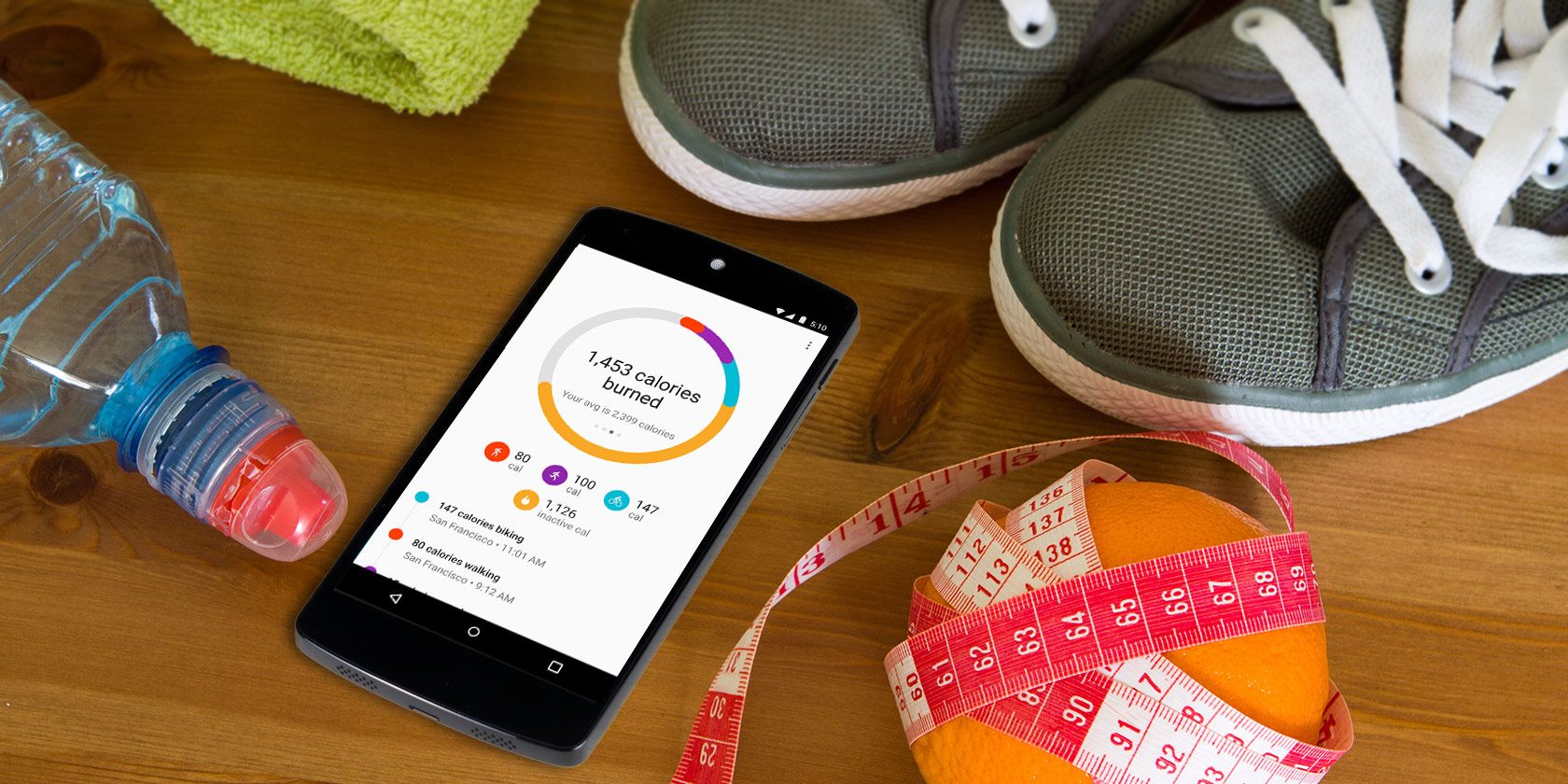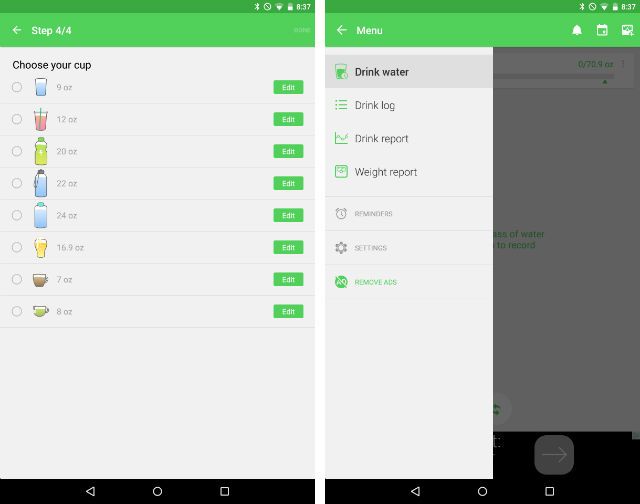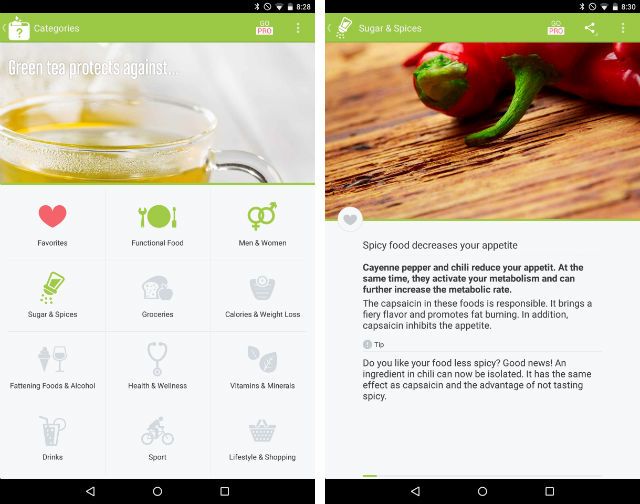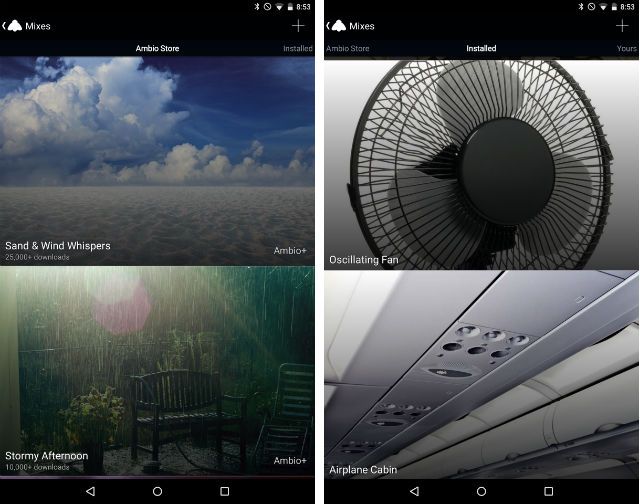Fitness bands line store shelves, but don't mistake them for magic bullets. Being healthy involves making choices, and a new gadget can only do so much.
That said, that there are many things you can do using the phone you already have. Here are five ways you can use your phone to stay healthy and active.
1) Stay Hydrated
When it comes to staying healthy, much of the focus goes toward what you eat. But our bodies need water more than food.
Water Your Body is an app that can help you remember to stay hydrated. It also happens to have been around for quite a while. The app calculates how much water you should consume based on how much you weigh, provides you with reminders, and lets you manually log your drinks.
As you can tell, Material design-lovers will appreciate the interface. But Water Your Body isn't the only app for them to drool over. Hydro Coach is another option with a matching sense of style.
For something that looks completely different, there's Aqualert. This app offers similar functionality, but it also integrates with Google Fit. This is a big plus for folks who have turned to the search giant's health platform to keep track of their fitness goals.
Download: Water Your Body for Android (Free with in-app purchases)
Download: Hydro Coach for Android (Free with in-app purchases)
Download: Aqualert for Android (Free)
2) Learn Health & Nutritional Information
Think of Runtastic Health Myths & Facts [No Longer Available] as a digital pocket guide filled with tidbits of knowledge. The experience isn't built around searching, but it's easy to come across useful factoids and test yourself with quizzes.
Do you regularly use spices in your cooking? Want to shop for healthier food? Need guidance on which drinks to pick at the bar? Runtastic's app can increase your background knowledge in all of these areas and leave you better informed to make healthy choices.
If you don't want to carry this app around, there's always Google.
Download: Runtastic Health Myths & Facts for Android (Free | $1.99)
3) Stick To Your Diet
I have a high metabolism, so I've never felt compelled to go on a diet. But I know some people are able to lose a bunch of weight going on a special diet. The thing is, it's easy to relapse afterwards. Instead, you're better off taking a gradual approach and making deliberate changes to what and how much you eat.
There are numerous Android apps available to log your meals and calorie intake. Many can even automatically pull up nutritional information for the items in your fridge. Making a dietary change and sticking to it is difficult enough without having to keep up with everything in your head. There's no shame in letting an app help out.
Calorie Counter from MyFitnessPal has over 10,000,000 installs and is about as popular as a dieting app gets in the Play Store. Other apps to consider include Lose It! and TwoGrand.
And here, too, Google is your friend.
Download: Calorie Counter for Android (Free with in-app purchases)
Download: Lose It! for Android (Free with in-app purchases)
Download: TwoGrand for Android (Free)
4) Track Steps, Runs, And Bike Rides
You don't need to strap an activity tracker to your wrist to keep up with your steps. There's a decent chance your smartphone is always on you, so use it instead. Google Fit comes preinstalled on some devices, and it's ready to keep up with your movement out-of-the-box. This is also the software you'll use if you own an Android Wear watch and let it track your steps.
There are no shortage of alternative apps available for people who don't want to give this information to Google. One such option is a digital pedometer from Noom. It lets you set your own goals and connect with friends to encourage one another.
You can even take things to the next level with Map My Walk, which creates a map of your trips. It shows where you went, how far you traveled, and how fast you were moving along the way. Joggers can do the same with RunKeeper.
Regular bikers and folks looking to start may find just the encouragement they need in an app that can log their trips, monitor their calories burned, and time how long they take. Instead of Map My Walk, check out Map My Ride.
There's also one from Runtastic. I'm including the app here not just because the company produces a bunch of trailers, but because its apps are pretty solid. I'm not really into biking, but I used its running app and walked away impressed (and tired).
Download: Google Fit for Android (Free)
Download: Noom Walk Pedometer for Android (Free)
Download: Map My Walk for Android (Free with in-app purchases | $2.99 with in-app purchases)
Download: RunKeeper for Android (Free with in-app purchases)
Download: Runtastic Running & Fitness (Free with in-app purchases | $4.99 with in-app purchases)
Download: Map My Ride for Android (Free with in-app purchases | $2.99 with in-app purchases)
Download: Runtastic Mountain Bike GPS for Android (Free | $4.99 with in-app purchases) [No Longer Available]
5) Sleep Better
Now that you're tired out, it's time to rest. You may have already heard of SleepBot, which has been available for Android for half a decade. The app monitors your sleep cycle by listening out for sounds and gauging your movement. It then produces charts and feedback to show you whether you're getting a restful night's sleep. With such detailed stats, you can even see if you're tossing about at the same time every night and take the steps to figure out why.
Runtastic makes a similar app with a pretty straightforward name. Sleep Better offers a modern update on the formula and a slick material look.
For the record, you don't need to track your slumber and wake up at exactly the right time to get better rest. For some, simply going to bed earlier and listening to soothing background noise will do the trick just fine. Ambio is one app packed with great ambient sounds to lull yourself to sleep.
If you need more help waking up than nodding off, well, there are some pretty creative alarm clocks apps out there that might do the trick.
Download: SleepBot for Android Free with in-app purchases)
Download: Sleep Better for Runtastic for Android (Free with in-app purchases)
Download: Ambio for Android (Free with in-app purchases)
What Works For You?
No single app or group of apps can turn your body into a healthy one. That requires dedication and persistence. It's not enough to be active -- you must actively make choices as well.
But if you're committed, these apps can help. And they're not the only ones, nor are they the only ways to live a healthier and more active life. What ways do you use Android to get you on your feet? Which apps help you eat better? Share them with us in the comments below!
Image Credits: sports activities via Shutterstock