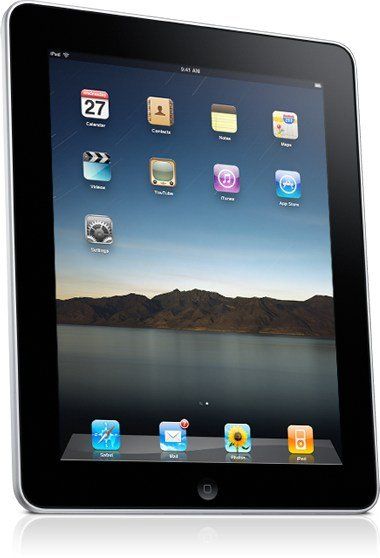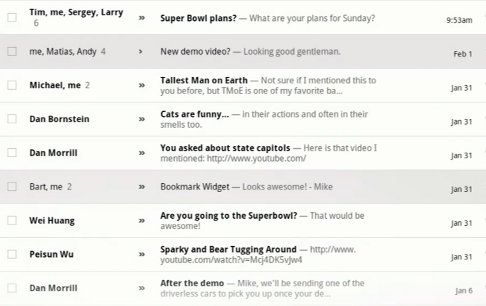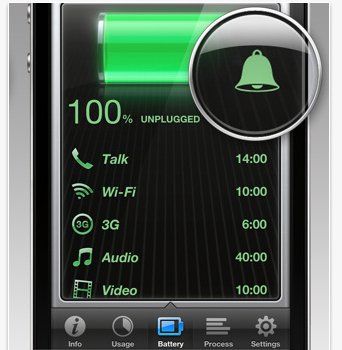Tablets are becoming a popular mobile device, and their impressive endurance is one of the greatest draws. Most tablets can last eight to ten hours even when displaying mobile video or surfing the web.
This is plenty for most users, but there may come a time when you need even more life. These five tips can help you extract every second from your tablet’s battery.
Reduce Display Brightness
Most tablets are simply hardware strapped to a display, resulting in the characteristic tablet appearance. This provides a large display with minimal weight, but it also means there is a large viewing area to power. As with large smartphones, the display often draws more power than any other component.
As such, simply dimming the display will have a positive impact on battery life. While there’s often an automatic brightness feature available, it’s usually less aggressive than needed to provide maximum battery life. Taking control of brightness yourself is often a better option.
Turn Off Wireless Radios
Tablets do not rely on mobile data quite as much as smartphones, but they still make heavy use of it. Wi-Fi is standard on virtually all tablets, and many also include access to 3G and/or 4G from a major mobile data carrier.
These radios suck power, however. A 3G/4G radio can have a negative impact on endurance if used often or if used in areas with a poor signal. The solution is to just turn the radio off.
Obviously, disabling 3G/4G will cut of mobile data access unless Wi-Fi is available, but this is a trade-off that will sometimes be worthwhile. Turning of Wi-Fi as well as Bluetooth can further improve life, but the impact won’t be as drastic as turning of 3G/4G. Wi-Fi and Bluetooth radios are built to communicate over shorter ranges and consume less power as a result.
Turn Off Background Data
If you’d like to have access to mobile data on demand, but also want to cut power draw slightly, you don’t have to turn off the radios. Instead, you can simply turn off background data.
Doing this will disable your tablet’s ability to update apps with new information from the Internet automatically. For example, emails will not appear until you specifically open the email app and check for them, and feeds from sites like Facebook won’t be updated until you request it.
Turning off background data may greatly improve battery life, or may not impact it noticeably. The improvement will depend on how many apps you have active that use background data as well as the type of mobile data connection you rely on.
Turn Off GPS
Like a ninja, GPS can kill your battery before you even know it’s a problem. GPS location data requires communication with satellites orbiting the earth, which are used to determine your exact location. As you can imagine, this isn’t a boon to your battery.
Normally, GPS is kept under control and used only in short bursts. However, it can on occasion go a bit out of control, and it’s easy to accidently cause this by opening a navigation or map app that’s using GPS data. Turning off GPS in settings will make location data less accurate, but won’t eliminate it completely, since your tablet will still be able to obtain location data from Wi-Fi and mobile data networks.
Monitor App Power Draw
If you’ve followed the above steps and your tablet’s battery still isn’t satisfactory, the culprit is probably an app that your tablet is running in the background. Apps are supposed to nicely terminate or suspend themselves when not in active use, but this doesn’t always occur as it should.
Fortunately, it’s not difficult to keep tabs on what is making use of your tablet’s battery life. Android tablets will provide you with this information under Settings->Applications->Battery Use. Apple fans can monitor their iPad’s battery with apps such as Activity Monitor. Once you’ve found the app that is consuming your battery it can be terminated or uninstalled.
Conclusion – Beyond Conservation
All of the tips above will help your tablet’s battery, in some cases providing several additional hours of time away from a power socket. If you’re still not finding that the endurance of your tablet meets your needs, however, consider an extended battery.
These are not common, but some do exist, such as New Trent’s 8900mAh external battery which is compatible with most mobile devices. Some docks also provide additional battery life, such as the ASUS Eee Pad Transformer’s keyboard, which extends estimated battery life from 9 to 16 hours.