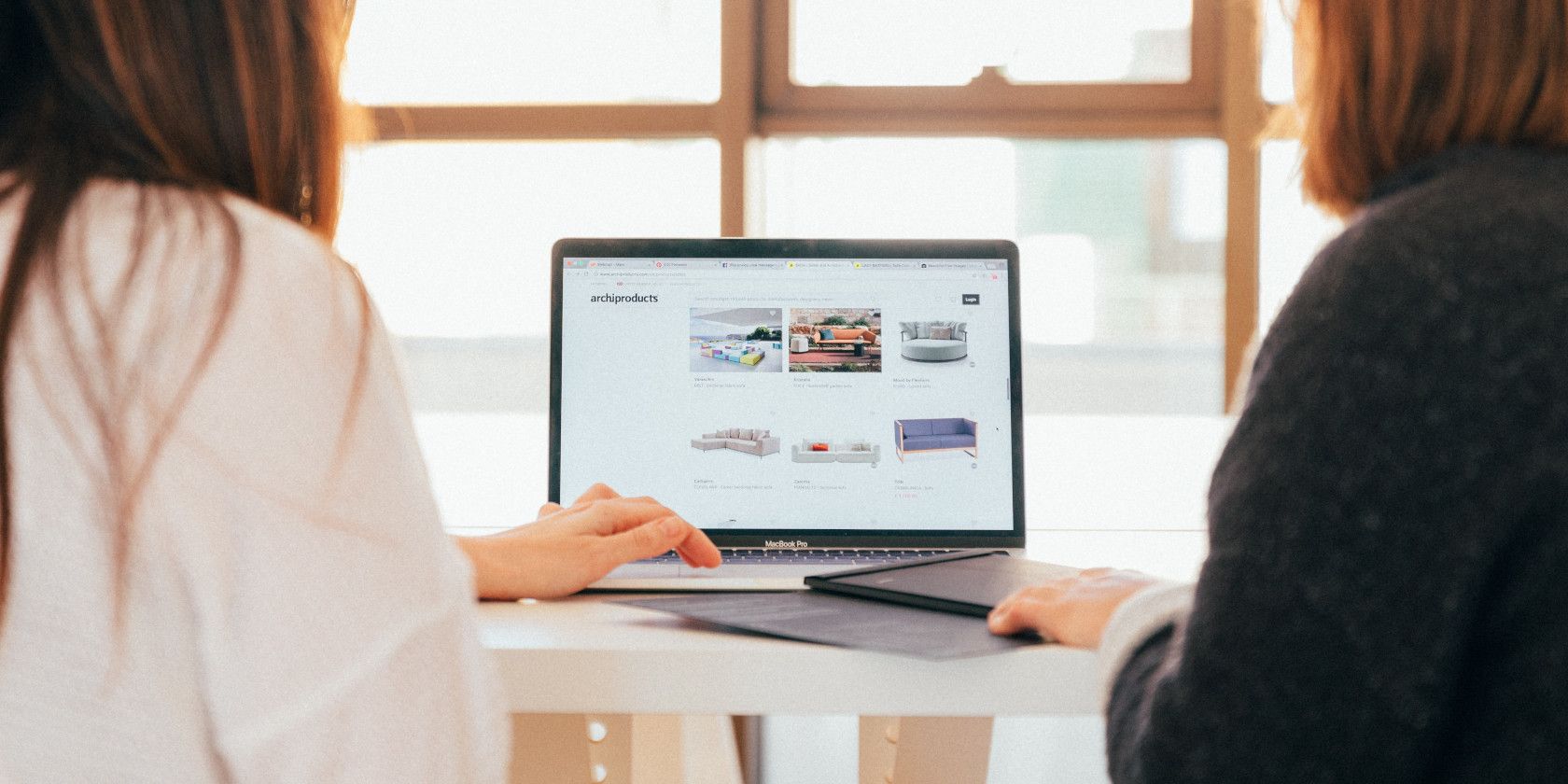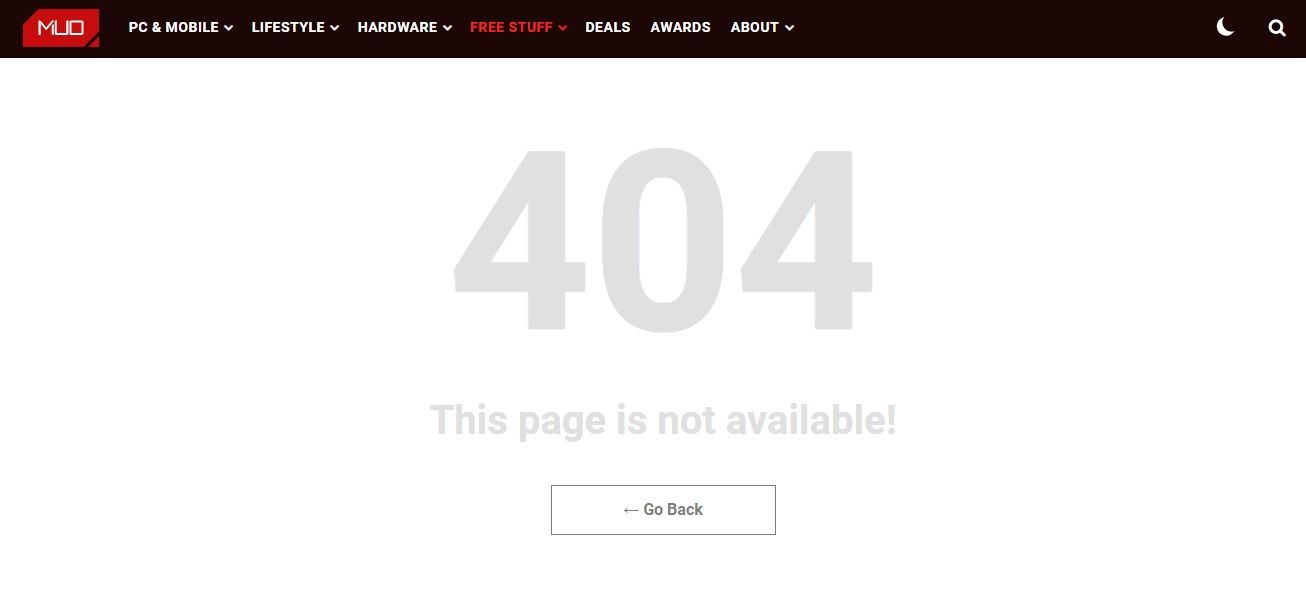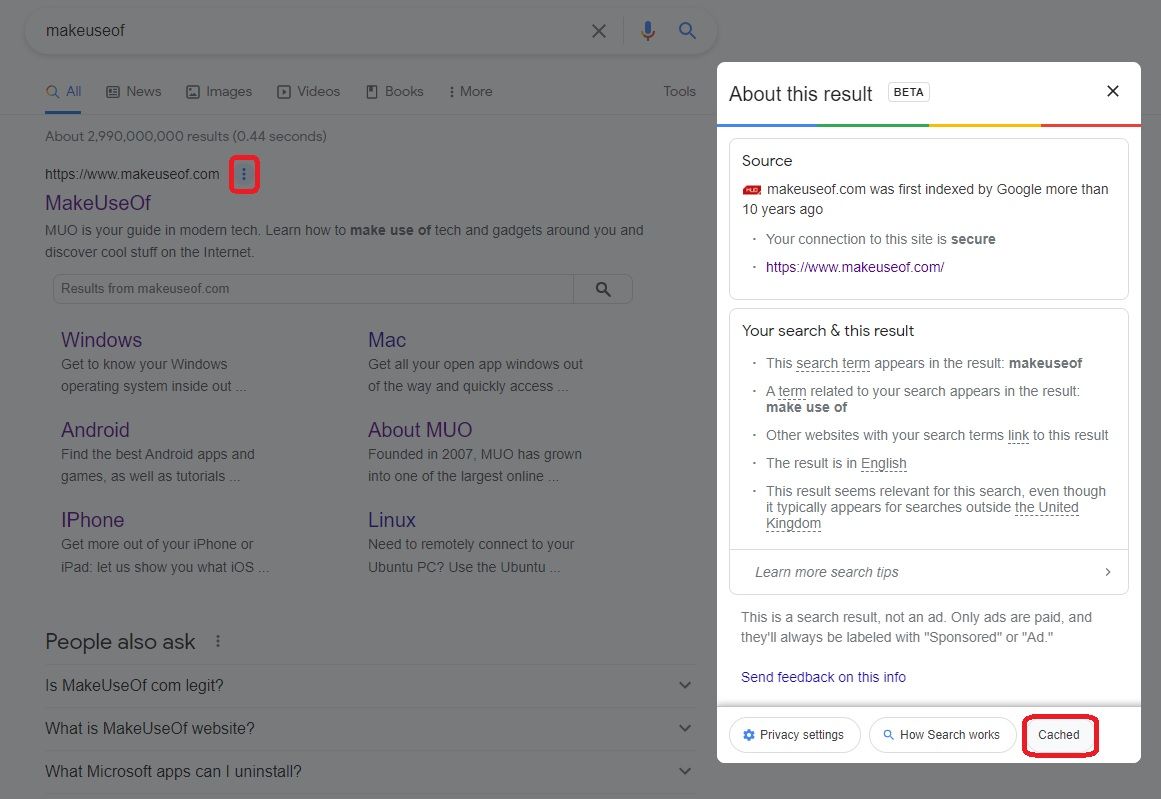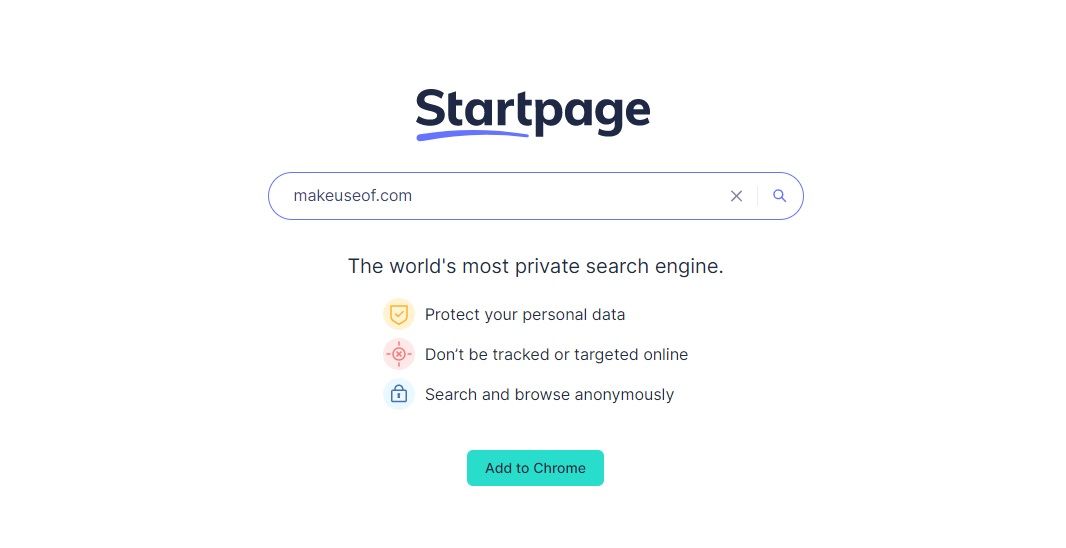Have you ever clicked on a link or bookmark and instead seen an error page? It can be extremely frustrating when a site won't load, so is there a trick you can use to access a busy website with heavy traffic? Do you know how to open a crashed website? What if it contains blocked content?
Fortunately, there are a few ways to access web pages that won't otherwise load.
What Do Website Error Codes Mean?
Let's first find the root of your problem. Why won't a website load? It could be that the site's server is down, or that your internet isn't working properly. Maybe, high traffic caused this temporary problem. There are various methods you can try to open a site when the server is busy. But it could be a permanent issue too.
Check out Down for Everyone or Just Me, which will tell you whether the problem is local or everywhere. If the report says it's just you, this could be an issue with your device or your ISP. Try turning your device on and off again: this sounds ridiculous but can sometimes work.
If the page can't be widely accessed, this indicates the site itself has an issue. Seeing an error code can help—that is, if you know what it means.
What Does "403 Forbidden" Mean?
You don't have permission to access this page. This might mean you've accidentally tried to log in or see private content, so check the URL. If need be, alert the site's admin.
Otherwise, you could try a Virtual Private Network (VPN) or proxy server, which we'll come back to.
What Does "404 Page Not Found" Mean?
The page no longer exists, i.e. it's a broken link. The page might have been moved or permanently deleted. Alternatively, the URL is incorrect, so check the address before doing anything else. All is not lost, so stick with us.
What Does the "500 Internal Server Error" Mean?
This issue isn't down to you, so can't be corrected your end. Again, there is something you can do about it, but as this means there's a problem with the host server, your best option is to wait.
What Does the "503 Service Unavailable" Mean?
The site you're trying to visit either has excess traffic or is in maintenance mode. The website will likely work again soon. Otherwise, you should learn how to open overloaded websites.
1. How to Access Busy Websites With Google Cache
How can you check results when a server is busy? Google Cache is a quick way to view troublesome pages.
Search engines cache content when indexing websites, so by accessing it, you can see a snapshot of what Google saw the last time it crawled the site. Many main webpages are cached daily, but older articles that aren't updated sit unchanged in the cache folder.
You can access Google Cache by entering the name of the page or site you're trying to visit into the search engine. Click on the vertical ellipsis by the relevant search result then on Cached in the box that opens.
Images can occasionally be problematic, so you could filter the resulting page by clicking on Text-only version in the gray bar at the top.
You can otherwise view a specific page by typing "cache:" into the search box, immediately followed by the address of the webpage you want to access.
Google obviously isn't the only search engine doing this. For instance, you can use Bing's Cached by clicking on the down-arrow. Use either of these browsers to open sites with busy servers that can't load up content quickly enough (or at all).
The cache feature also tells you when the snapshot was last taken. You can then infer whether an update will have replaced any material.
2. How to Access Online Content With the Internet Archive
Let's say a website has crashed or is too busy, but you need to see a certain page for research purposes. Try The Wayback Machine, a non-profit library of pages from times long past. It's like taking a trip in a time machine and browsing the internet.
The Internet Archive takes "captures" of websites on a regular basis—depending on the popularity of the site and how often it's updated. That means some pages are harder to access, but a trip to the Wayback Machine is rarely wasted.
Enter a URL, page heading, or keywords in the Archive's search function. Find the page you're looking for and it'll tell you when captures were taken. You can browse through calendars and decide what you want to look at.
This could be the very latest, right from its first instance, or somewhere in between. You'll probably see when sites have changed formatting themes and read news from yesteryear. This will even work when a website is experiencing high traffic or is in maintenance mode.
Beware, loading captures can take some time, so patience is definitely required! Nonetheless, it can act as a good busy website opener.
3. Do Browser Extensions Stop You From Accessing Websites?
Browser plug-ins can really enhance your online experience. But some might also be stopping certain sites from loading.
First, check parental controls aren't turned on and are stopping you from accessing a page. Service providers in the UK, for instance, apply some of these legal but frustrating restrictions. If you're the adult in this situation, you should know the relevant details to unlock content, then you may need to talk to your mobile network server to lift regulations.
Some security suites offer parental controls, so you might have to tamper with these through your antivirus or firewall.
Otherwise, some sites will restrict access if you have an ad blocker installed. Uninstall or switch off these plug-ins before trying to load the page again.
4. Do You Need A VPN to Access Restricted Content?
Don't let the above issue put you off using plug-ins. Most won't negatively impact browsing. In fact, using a VPN extension can speed up site load-times, and by installing one, you could access region-restricted material.
So what can you do if your ISP, employer, or country blocks the content you want to enjoy? A VPN masks your address, so it looks like your device is in another region.
Don't worry; you don't always have to pay to get a decent VPN!
5. How to Access Sites That Won't Load Using a Proxy
You don't always need a VPN to access blocked pages, even if they're restricted. Instead, you can use a proxy server. This sounds complicated but it can be really simple.
Proxies act in a similar way to VPNs by masking your exact location. However, they do so by acting as a middleman and direct traffic through a third-party.
You don't even need to download a proxy. Try searching for a restricted site through Startpage, which piggybacks on Google searches but protects all your data. When you want to access blocked content, search for the relevant page, then click Anonymous View on the side of every result.
And yes, you can add Startpage as a Google Chrome extension, to make the whole experience even faster.
The Best Ways to Open High-Traffic Sites When the Server Is Busy
You don't have to be tech-savvy to force websites to load when they're blocked, crashed, or the server is too busy.
Google Cache and The Wayback Machine are ideal tricks to access high-traffic websites, while extensions and proxies can help you get around restrictions.