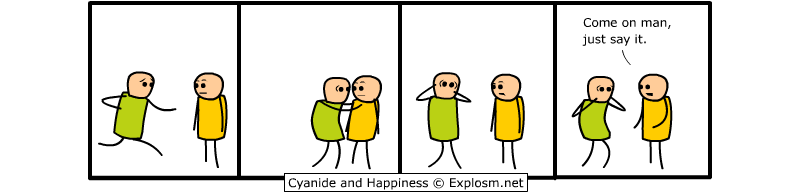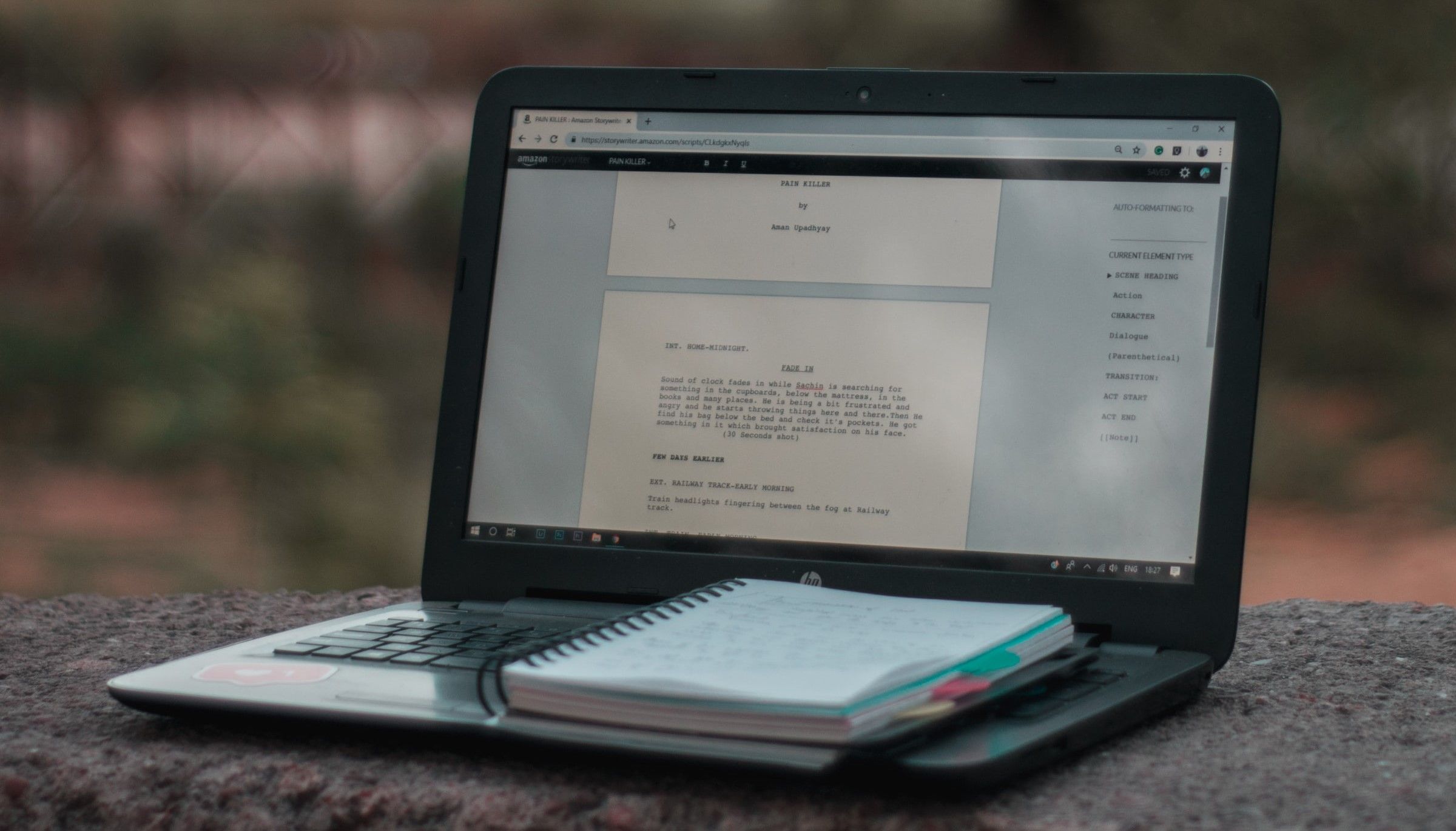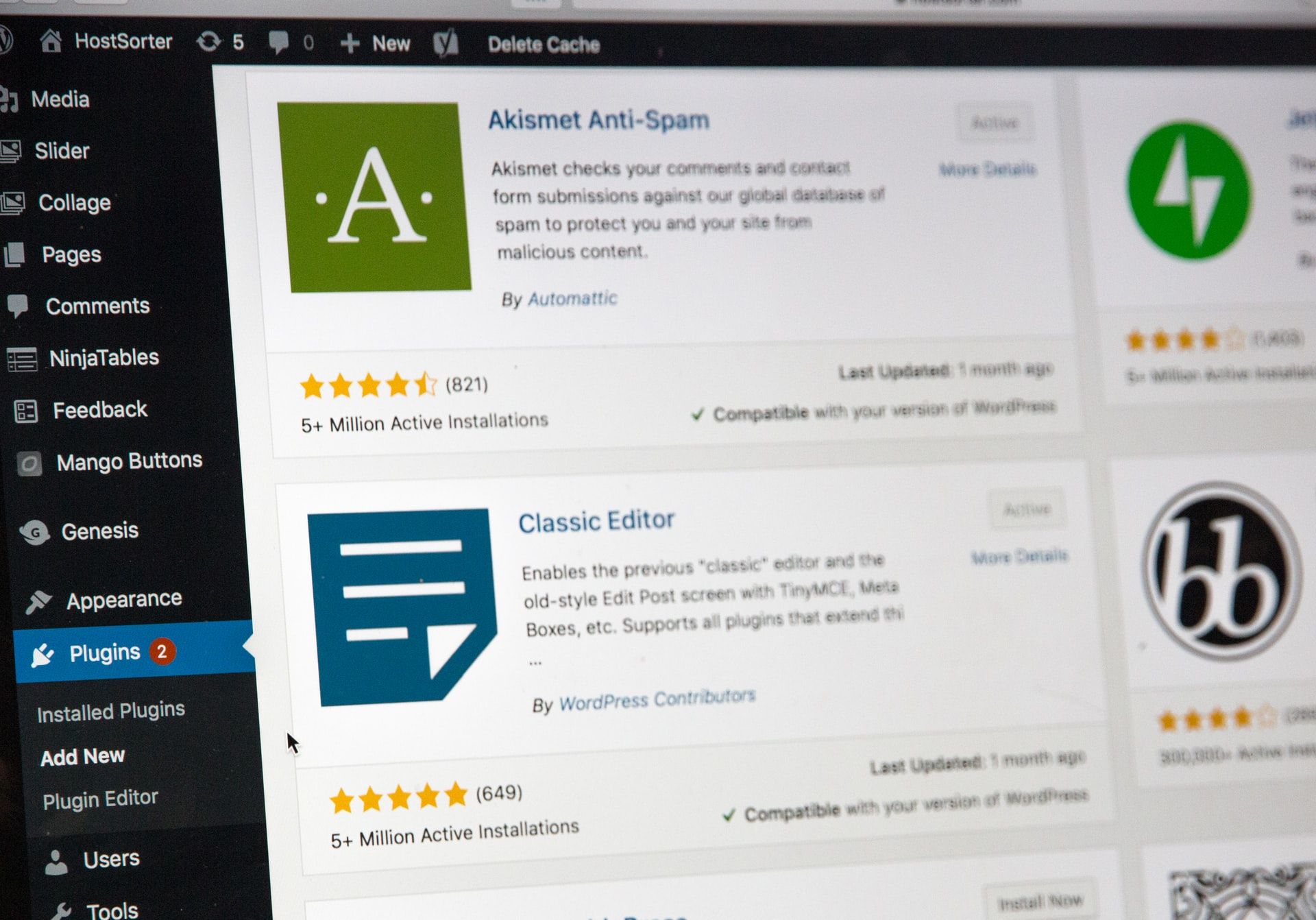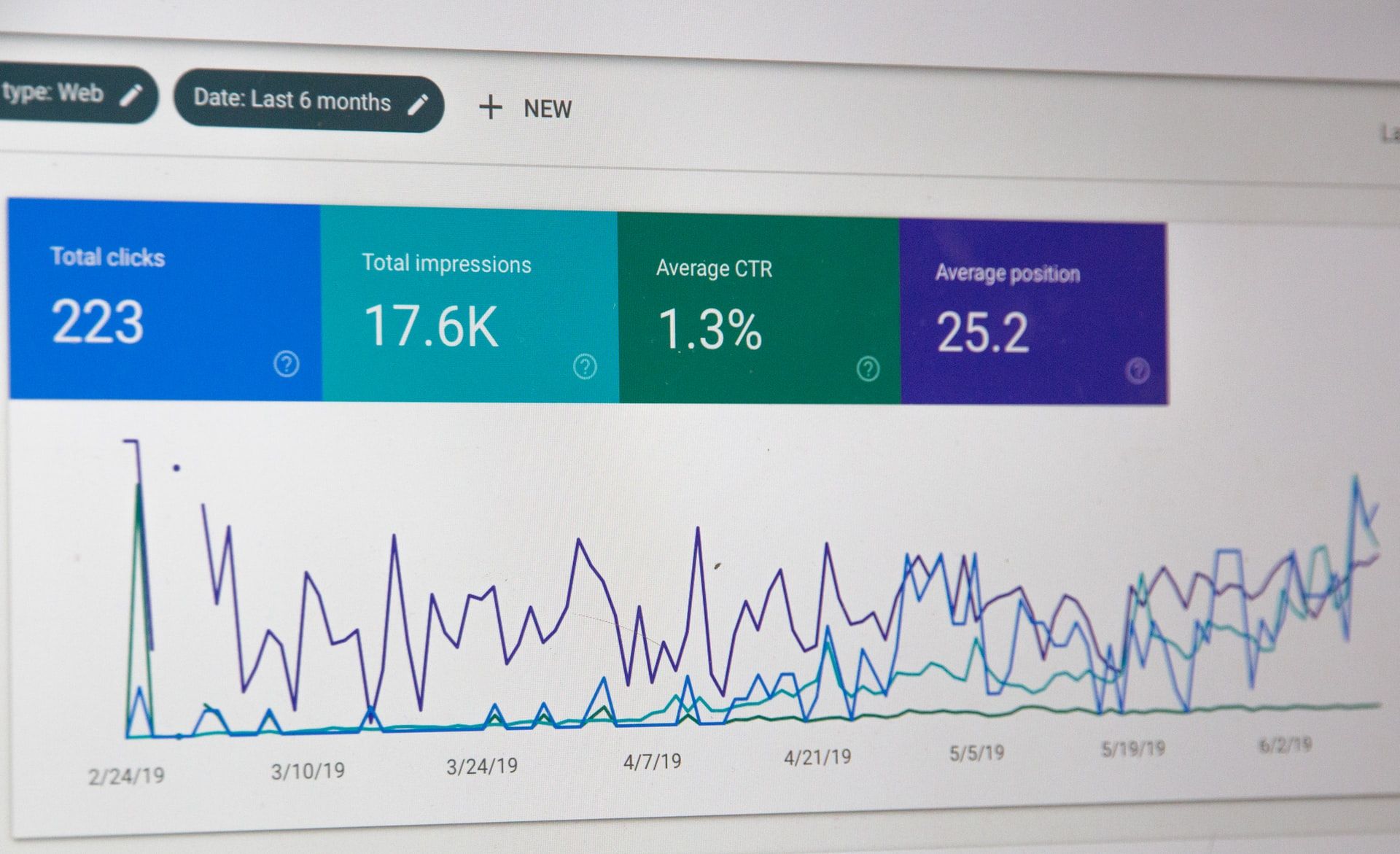The webcomic is the best storytelling medium for hobbyists. Its visual nature hooks readers faster than written stories. Its serial nature allows for bite-sized consumption without sacrificing long story arcs. And, best of all, it's a heck of a lot cheaper than making films or writing novels.
Given enough time and determination, anyone can make webcomics for free, and that includes you. Here's how to get started right away.
What Makes a Compelling Webcomic?
What's the most important ingredient in a webcomic? If you said "art," you may want to guess again. While art is important—there's no doubt about that—storytelling trumps art almost every time.
A comic with less-than-spectacular art can keep its audience hooked with strong characters, drama, or comedy (XKCD and Cyanide & Happiness are two famous examples). On the other hand, a visually impressive comic with no substance will be shallow and boring (I can't think of a single successful webcomic that fits this description).
For the best results, you should focus on both art and storytelling, but if you must neglect one for the other, always prioritize storytelling.
Learning How to Draw: Webtoon Style for Beginners
Let's say you're a complete newbie. You have dreams of becoming a world-famous webcomic artist, but you have none of the skills necessary to take you there. Where can you go to get started?
The most important lesson is that there are no shortcuts when learning how to draw. "Webtoon style" is a bit of a misnomer—there really is no webcomic style, only popular artists who have found immense success and have been emulated many times over.
If you want to become a good artist, you need to put in the time and learn how to draw. If you want to become a good storyteller, you need to learn the craft of writing fiction.
Still willing to forge on? Great! There are plenty of resources you can look into if you want to learn how to draw for free.
Recommended Webcomic Software for Comic Artists
What do webtoon artists use to draw? Ultimately, webcomic software comes down to personal preference. Use the drawing application that feels most comfortable in your hands.
If you prefer using a pencil and pad, that's fine too. As long as you have a high-quality scanner, drawing traditionally might be a unique creative option for your webcomic.
Digital Art Software
If you don't know what choices are out there, here are some popular webcomic software to get you started:
- Photoshop CC ($20.99/mo): This program is the Swiss army knife of digital art; it can handle pretty much any kind of 2D art that you throw at it. There can be a bit of a learning curve, but the userbase is huge. Help is never in short supply.
- GIMP (Free): Often called the poor man's Photoshop, GIMP is an open-source program that fulfills a lot of 2D art needs. It's slightly more difficult to learn, but if you can crack it, it can serve as a great free comic drawing software that you can use to get started.
- Illustrator CC ($20.99/mo) and Inkscape (Free): These two programs are both vector-based illustration software, meaning they create images using mathematic expressions rather than individual pixels. Vector graphics can be resized without ruining the final image, making them great for digital comics.
Scriptwriting Software
Digital art software isn't the only thing you'll need to produce a webcomic. Scriptwriting software is also helpful if you want a way to organize your characters' dialogue. Here are a few that we can recommend:
- Trelby (Free): You can format your webcomic stories however you want, but the "proper" way to do it is to adhere to traditional scriptwriting conventions. Trelby is an open-source script editor that's feature-complete. This software can be easily customized to your needs.
- Celtx (Freemium): Celtx is another free scriptwriting program. Its paid tiers provide more advanced features like storyboarding and built-in revision history. It's definitely one of the best free scriptwriting tools out there.
- Google Docs (Free): While not made specifically for scripts, Google Docs will keep all of your stories safe and easily accessible. You can even emulate the look and feel of a real script with custom margins and by using the Courier font.
- Final Draft 12 ($250): Final Draft is a professional-grade program that's used for writing and organizing scripts. It's really good but not recommended for hobbyists unless Celtx, Trelby, and Docs just aren't good enough.
Where to Host Webcomics
Fast forward a few weeks. You've soaked in as much knowledge as you can and you have dozens of practice comic strips crumpled in your wastebasket. You feel like you're ready to begin an actual webcomic series, so you draw the first few strips... and they look good! Now what?
Only one thing left to do. You have to get your stories hosted on the Internet for the entire world to see.
Website hosting can be very complicated, but it doesn't have to be. You have two choices: either someone else hosts your comic or you set up your own hosting. Each has its pros and cons.
Hosting With Someone Else
If someone else hosts your comic, you don't have to worry about the headaches of administration. All you do is draw your comics and upload them when they're ready while the host worries about bandwidth, security, etc. And in most cases, you won't have to pay a penny.
The downside is that you surrender some control to said host. What if the website goes down? There's nothing much you can do except wait. What if you want a custom look to your website? Not always possible. Worst case scenario, what if the host decides that they no longer want to be a host? What a nightmare.
Despite the downsides, letting someone else host is a good idea if you're a hobbyist or unsure if you'll stick with webcomics over the long run. Here are some free hosts to consider.
- Comic Fury: Because this host also doubles as a directory of sorts, you can get free publicity for your webcomic simply by hosting it here. Other benefits include customizable website layouts, an author blog, RSS feeds, and reader comments.
- The Duck: This site is more than just a free host; it's one of the largest webcomic communities on the web. Not only does it provide writing and drawing tutorials for comics, but the front page spotlights various webcomics according to different criteria.
- Comic Genesis: In exchange for one banner ad on your site, Comic Genesis grants free unlimited hosting for your webcomic. Benefits include custom website design, built-in content management, free forums, and a subdomain at comicgenesis.com.
Hosting on Your Own
If you have self-hosting experience, or if you're willing to learn, then self-hosting is the way to go. You retain full control over every aspect of your comic, which gives you the most flexibility for future growth, marketing, and even monetization.
First, you'll need an actual hosting service. There are many from which you can choose, but we've narrowed a list of the best web hosting services for those looking to start a simple website.
Once you have a host, you'll want to look into WordPress. It's the easiest way to start your own site since it handles all of the backend details for you, plus you can extend its functionality by using plugins. Just note that self-hosting your own WordPress site is different from using Wordpress.com as a host.
Once WordPress is set up, you may want to install the Toocheke theme. It's a free theme that's been designed specifically for webcomics. Not only is it mobile-friendly, but it also supports multiple storylines, as well as comes with six different comic strip layouts. You can also download its accompanying plugin, Toocheke Companion, to get the most out of the theme.
How to Create Webcomics That People Love to Share
After a while, you'll probably have several strips up on your site. Is anybody reading them? What's the point of producing a webcomic if nobody's there to enjoy it?
To solve this problem, you'll have to keep pumping out content—you cannot neglect a regular upload schedule, as consistency is everything when creating webcomics. To find your audience, you can try some alternative ways of growing your following. This is never an easy task, but it's a process that you can learn from.
Unless you've really hit the jackpot somehow, publicizing your brand will take time and sustained effort. Aside from putting out quality content, here are a few pointers:
- Learn about search engine optimization. This will help to draw organic traffic in through search engines like Google and Bing. Since webcomics are image-based, pay special attention to the way that you optimize images.
- Make your webcomics easy to share. Social media can unexpectedly bring in a lot of new visitors to your site. You can't control when or how it will happen, so always make sure that your webcomics have your URL included. Staying active on social media with an account that you specifically created for your webcomic will let you interact with readers directly. It gives them somewhere to go when they want to learn more about you.
- Swap ads with other webcomic artists. Allow them to put a banner on your site in exchange for putting your own banner on their site. This can be tough when you're just starting out, but it's always worth pursuing.
- Submit your site to webcomic lists. Also known as an index or directory, a webcomic list is exactly what it sounds like: a repository that readers can browse to find the webcomics that interest them the most.
- Participate in online communities. Don't participate for the sole purpose of driving traffic your way. Rather, contribute as much of your knowledge, help, and expertise as you can without expecting anything in return. The goal is to build relationships and to get your name out there, which in turn will naturally bring recognition to your work.
Making Money With Webcomics
Before we talk about monetization, know one thing: making money with webcomics is not easy. If your primary reason for creating a webcomic is to make a living out of it, you're going to be sorely disappointed. It's a niche market and the competition is fierce.
That being said, if you've gotten this far and you're producing strips on a regular schedule, it's certainly possible to make some money off of a large enough audience.
Here's a quick rundown of possible options:
- Web ads. The two most popular types are cost-per-impression, which pays out per view, and cost-per-click, which can pay upwards of a few dollars per ad click. Web ads don't make much money unless you have thousands upon thousands of regular visitors, so definitely keep that in mind.
- Print sales. Once you've built a large backlog of strips, you can convert them into physical books and put them up for sale.
- Merchandise sales. Merchandise includes T-shirts, mugs, posters, and more. If you have a beloved character or cast, you can feature them prominently. The success of merchandise sales hinges on a sizable, passionate fanbase.
- Donations. For some artists, donations can bring in a lot of money. For others, it doesn't work at all. You'll have to experiment and see how it works for you.
How to Become a Webtoon Artist in a Week or Less
If you've made it this far, congratulations! You now know enough to get started as a webcomic artist. Learning how to create webcomics is only the beginning.
The only thing left is to get out there and to actually do it. The world needs to see what you've got to offer.