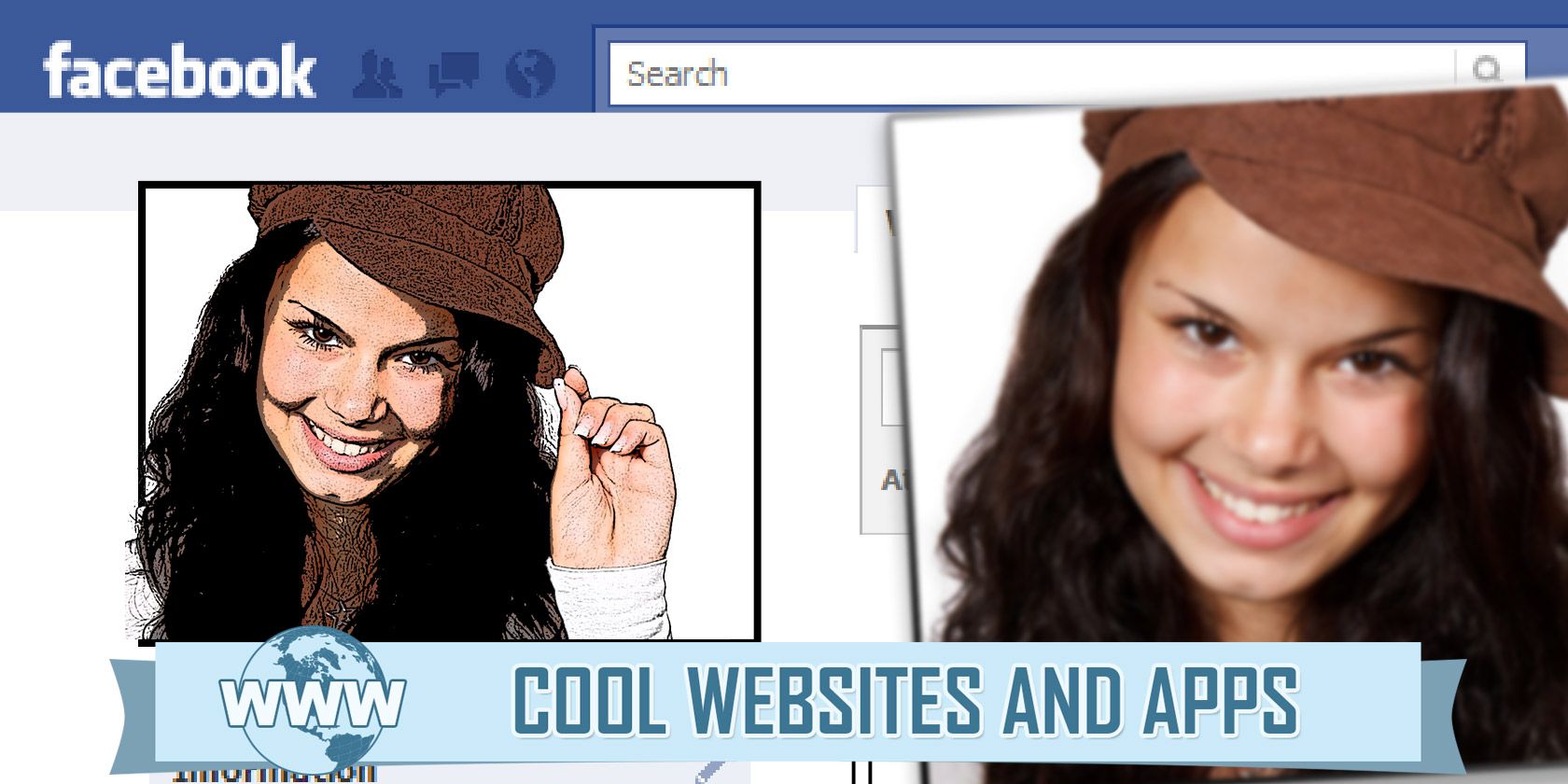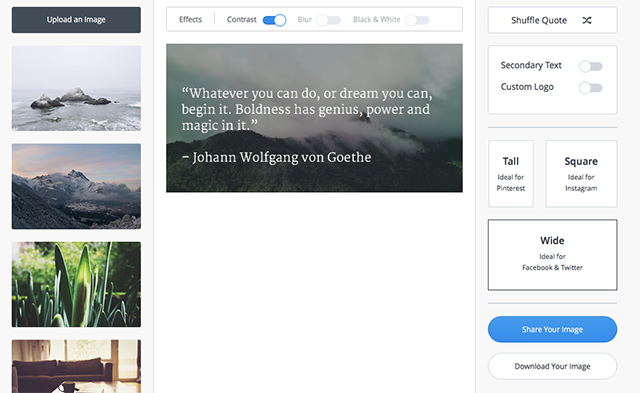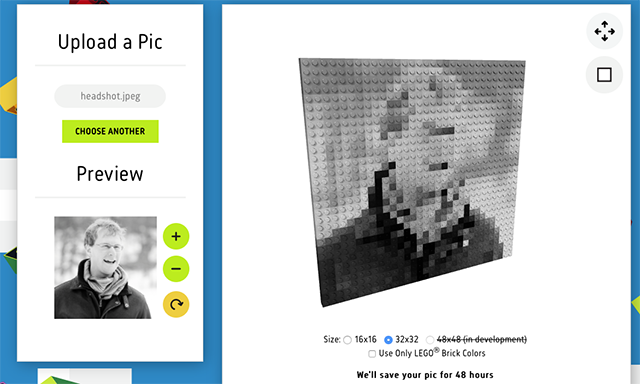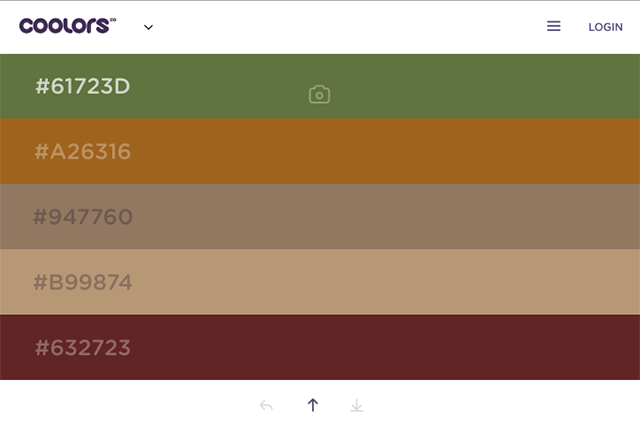Want to make cool pictures and graphics to share with friends, but don't consider yourself a Photoshop expert or graphic artist? Here are five tools that can help.
People are way more likely to see your posts on social media if you make an image instead of just text, but not everyone has crazy Photoshop skills. Whether you want to manage your Facebook profile like a professional or just want to make fun things to share with family and friends, knowing the right sites and apps can go a long way.
So today Cool Websites and Apps shows you five sites that make creating cool social media pictures easy. Let's get started.
Pablo (Web): Create Great Social Media Images
Combine a beautiful photo with attractive text and you've got yourself a great way to share any idea with the world. Pablo is a free tool from Buffer that lets you do just that in a couple of clicks.
Pick from an assortment of images, or upload your own. Click a shuffle button for a random quote, or enter your own text. Blur the background image, or set it to be black and white. You can even upload and add a custom logo for the image, ensuring you'll get credit for your creation even after it goes viral.
Images with quick bits of text are on social networks constantly, and with good reason: they're engaging. This tool makes creating such content a cakewalk, and even offers quick aspect ratio for networks like Pinterest and Instagram.
Cover (iOS, $4): Make Attractive Images with Text, Quickly
If you want more flexibility than Pablo can offer, but aren't quite ready to teach yourself Photoshop, iPhone app Cover could be perfect for you. It offers all sorts of tools for quickly combining images and text in a way reminiscent of magazine covers.
https://www.anrdoezrs.net/links/7251228/type/dlg/sid/UUmuoUeUpU50877/https://vimeo.com/126708723
The focus here is very much on quickly creating something that looks good, without needing a desktop computer. Insert text using a variety of fonts, or use the monochrome clipart to add highlights. If you want people on social media to notice your message, this tool can help you get creative.
PixelPix (iOS, Android): Turn Your Photos Into Pixel Art
If you want something a little more retro, give the free PixelPix app for your phone a shot. It can convert any picture into the sort of thing you'd see in the title screen of a NES classic, and it's pretty simple to use.
Just pick a picture, pixellate it, then add some filters or visual flair. It's not overly elaborate, but is a quick way to make something fun on your phone.
Brick-A-Pic (Web): Turn Any Photo Into a Lego Mural
Love Legos more than pixels? Brick-A-Pic is an online tool that lets you convert any photo into a brick mosaic. Just upload the image, crop as desired, and enjoy what you end up with.
You can rotate the resulting mosaic however you like before sharing the image, or you can take a screenshot to save it for yourself. As someone who just can't stop writing about Legos, I'm really happy to find another avenue for my passion.
Coolors (Web/iOS/Android): Find Beautiful Color Schemes Quickly
All the above tools let you create things, but if you really want your creations to look good you need a basic understanding of design principles. Learning these takes time, and I'd never claim to be a master, which is why I'm so happy to have found Coolors. This site compiles colors that look good together, so you can use them for your projects.
On the web version, hit the spacebar for a randomly generated color scheme. If you find a color you like, you can lock that color in to generate other schemes that use it. You can also manually enter your own colors. Once you have a scheme you like you can export it as a PDF, for future reference.
What Will You Create?
I could go on. If you want something a little more advanced, I recommend using Harry's recent tutorial to add a ghost to your Facebook profile picture, just to mess with people. Or you could create social media profile pictures for every network, all in one place.
But I want to know what tips you have.
How do you make great images to share online? Point to any cool websites or apps for the job in the comments below – I'm excited to learn from you.