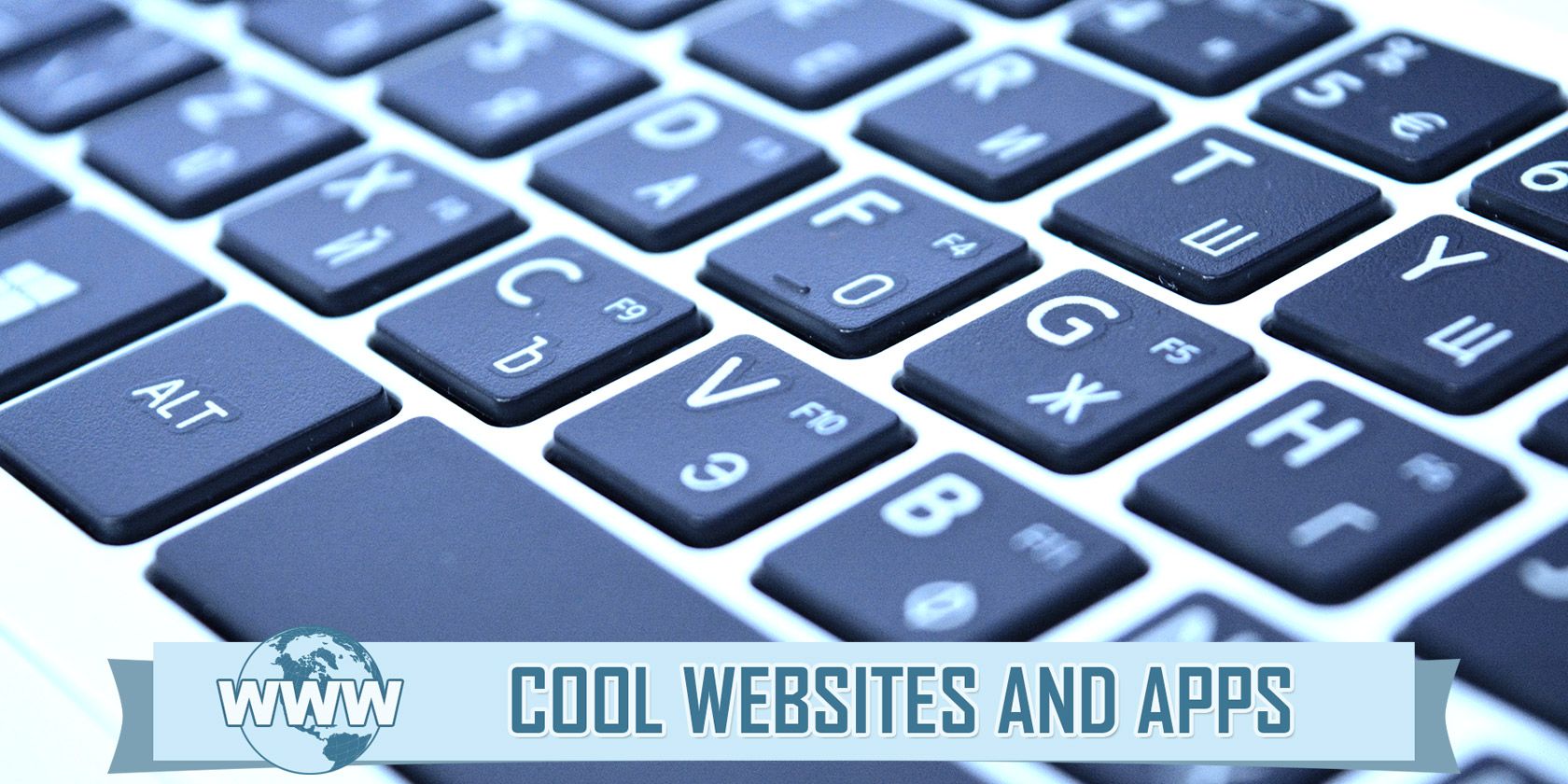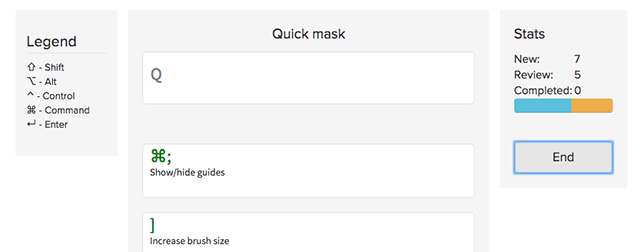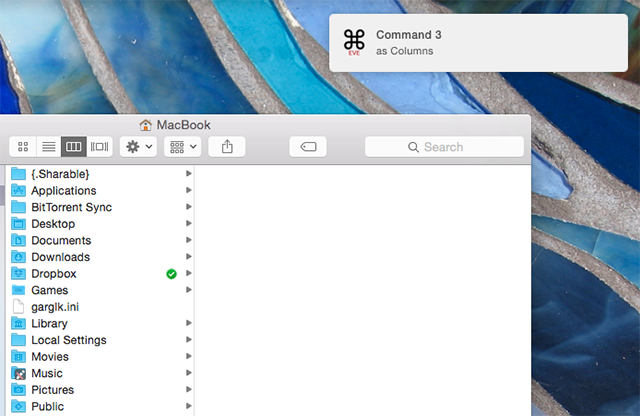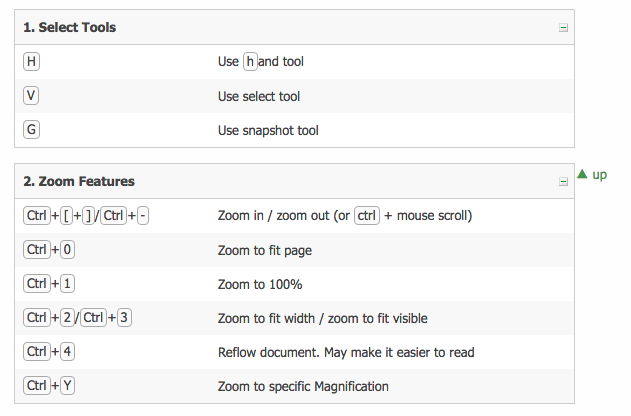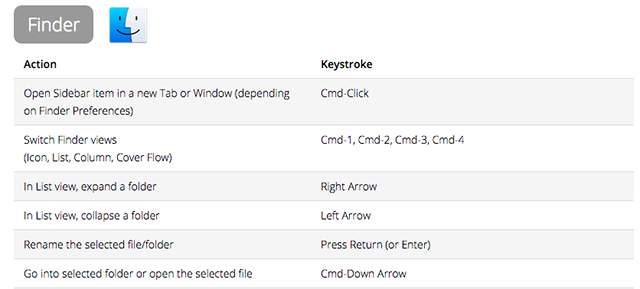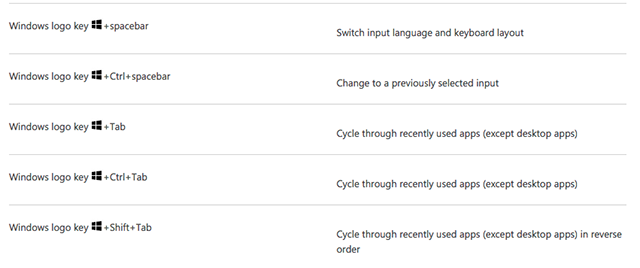Get more out of your computer: learn keyboard shortcuts. It sounds like a pain, but seriously, every new shortcut you learn will quickly become something you can't live without.
Have you ever watched a "computer person" quickly do things in a way that blew your mind? It's a good bet they know their keyboard shortcuts, and you're using the mouse like a sucker. If you've put off learning those shortcuts, it might be because you're intimidated. Don't be: learning shortcuts is easy, and Cool Websites and Apps today is going to point out a number of tools.
This column aims to bring you five things never before covered on MakeUseOf, despite our tens of thousands of articles. We've shown you how to learn keyboard shortcuts on your Mac, and we've given you the ultimate guide to learning Windows keyboard shortcuts. Here's what we found today.
Shortcut Foo (Web): A Collection of Shortcut Tutorials
We start with something that feels almost like Guitar Hero, but for keyboard shortcuts. Shortcut Foo offers lessons that teach you the keyboard shortcuts for a wide variety of programs.
This includes:
- Common desktop apps, like Excel or Photoshop.
- Programming apps, like Vim or Visual Studio.
- Web apps, like Gmail or Trello. That's right – your favorite web apps offer keyboard shortcuts.
The lessons begin by showing you the keyboard shortcut along with their function, before eventually showing you just the function. The idea is that you'll learn these functions by muscle memory eventually. You can memorize anything using active recall memory, and this tool is trying to help you do just that.
Hotkey EVE (Mac): Learn Shortcuts as You Work
What if every time you did something the slow way (with your mouse) you were reminded about a faster way (using keyboard shortcuts)? Hotkey EVE is a Mac app that does just that.
Install this app, enable a few applications and work as you normally do. Every time you use your mouse to accomplish something better done with a keyboard shortcut, you'll get a notification.
This particular one blew my mind. I've been a Mac user or years, and an avid user of keyboard shortcuts, but I never knew about this one. Leave this turned on for a while and you'll learn a lot. You can also browse a directory of keyboard shortcuts, if you prefer.
Windows users: I haven't found an app quite like this, but Keyrocket for Windows can teach you a lot of Office shortcuts in a similar way. Be warned: it's not free, though their tool for learning Gmail shortcuts is.
Shortcut World (Web): A Wiki for Keyboard Shortcuts
This one is exactly what you'd expect: a collection of keyboard shortcuts gathered by users. It's not exactly Wikipedian in scope, there are a lot of great keyboard shortcuts to be found here. Here's a quick look at the page for Adobe Reader:
You'll find dedicated pages for Windows, Mac, and Linux versions of apps ranging from Photoshop to VLC to Microsoft Office. Take some time to explore, you'll probably learn something.
If this isn't quite enough for you, check out Wikipedia's List Of Common Keyboard Shortcuts, which covers common features on every major operating system.
Dan Rodney's List Of Mac Keyboard Shortcuts
Mac users lover their keyboard shortcuts, but if Keyboard Eve taught me anything it's that I've not found them all yet. Dan Rodney offers a very attractive page just full of things you might not know – you should check it out.
I learned a few things reading through here – for example, I didn't know that Cmd-Opt-Esc brings up the Force Quit menu. I'll be using that next time an app acts up on me. And in addition to keyboard shortcuts you'll also find information about multi-touch gestures, along with other tricks for getting more out of your Mac. Seriously, check this one out.
Microsoft's Surprisingly Complete List of Keyboard Shortcuts
I know, I know: you're a Windows fan and as such don't care about Mac stuff. Here's the good news: Microsoft themselves offer a list of keyboard shortcuts just as good as the one I linked to for Mac users. It's particularly great if you want to learn the many keyboard shortcuts triggered by the Windows key.
Go through this list and I promise: you'll find a faster method for something you do every day.
What Are Your Favorite Keyboard Shortcuts?
To this day I regularly find keyboard shortcuts that save me time and make my life better. So I want to know: what are your favorite keyboard shortcuts? Let's compile some in the comments below.
Or, if you want more keyboard-centric reading, check out this handy list of Windows shortcuts, or learn about Twitter and Facebook's keyboard shortcuts. Get learning!