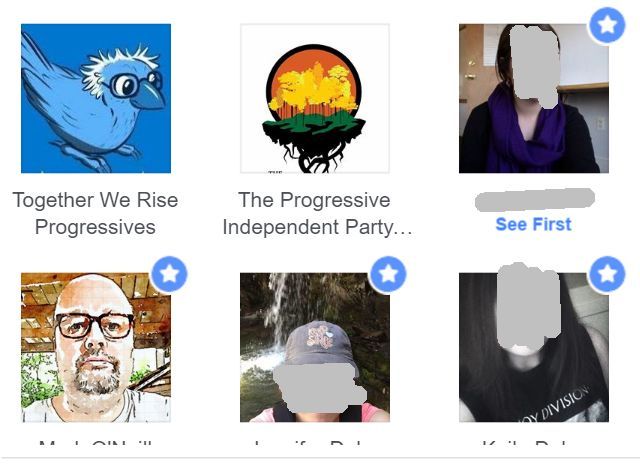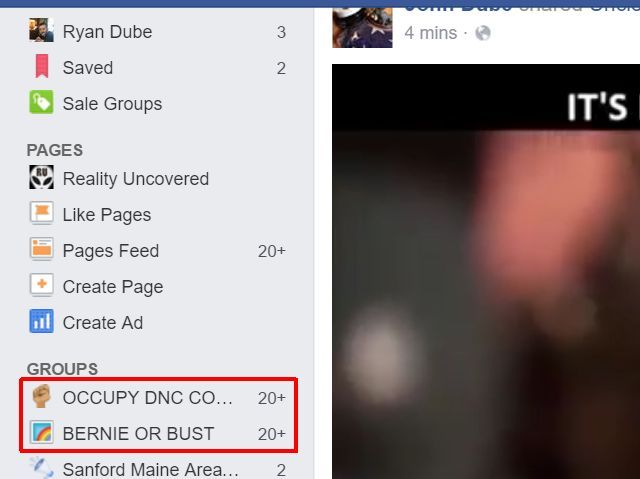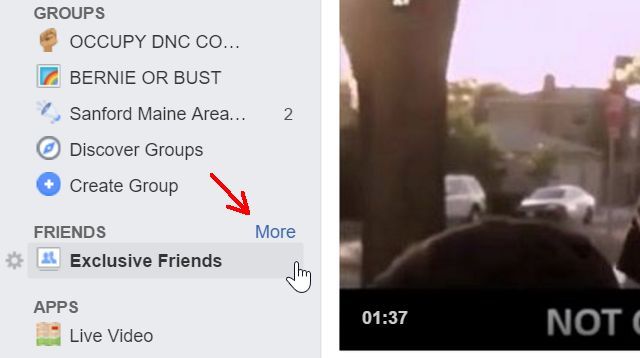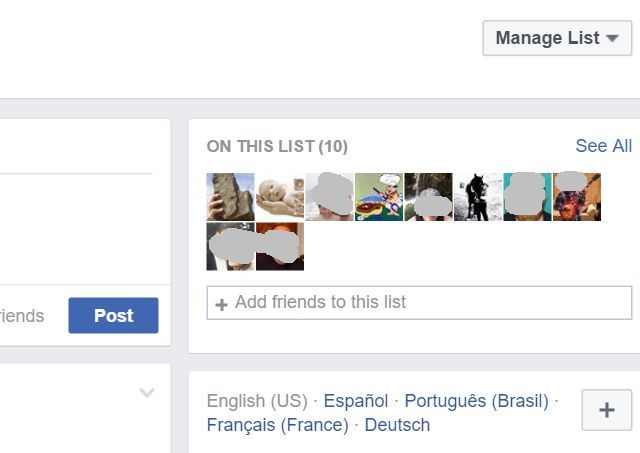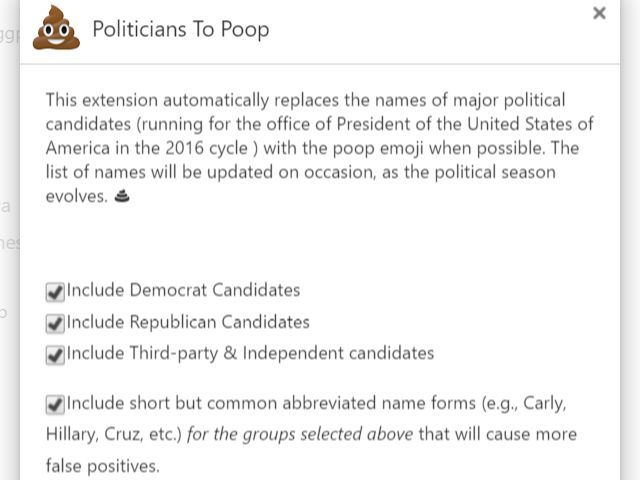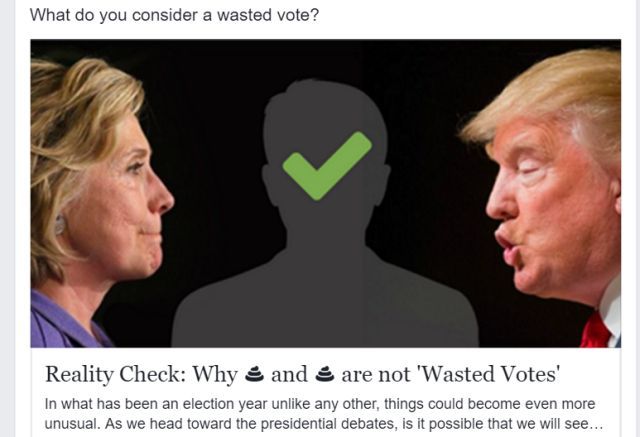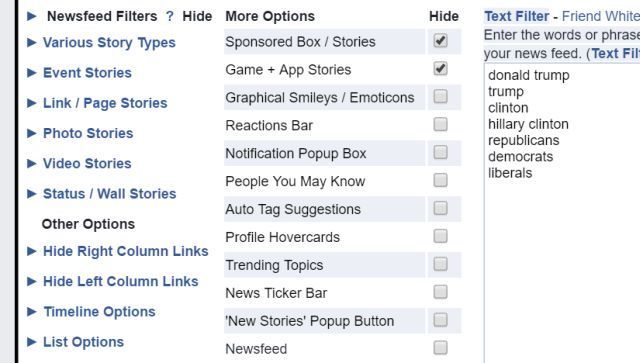Most of the time, Facebook is a lovely place filled with silly cat videos, bad selfies, and an occasional rant about bad drivers. But every four years in the United States, the election comes along to completely and totally transform Facebook into a virtual nightmare.
It doesn't matter what your political leanings are, you're almost guaranteed to read something on Facebook during the election season that'll boil your blood and get you sliding the mouse toward that "Unfriend" button. I should know, I've done it several times during this election year already.
It isn't so much that we're all not guilty of doing it ourselves, but having to endure so much of the opposing viewpoint every day wears down on the nerves and makes Facebook far less enjoyable than it normally is. So I'm happy to say that if you've found yourself in this same situation, there are a number of different things you can do to dramatically improve your Facebook news feed. Here's how to block political posts on Facebook.
1. Hide Political Posts On Facebook
The easiest thing you can do right now, without installing anything on your computer or your browser, is just to make a habit of telling Facebook what kind of posts you don't like to see. If you didn't know you could do this, you've got to check it out -- it's an awesome feature.
Every time you see a political post that you don't like in your news feed, click the down-arrow on the upper right corner of the post. You'll see two important options -- "Hide post", or "Unfollow...."
The "Hide post" option is a less drastic measure. Facebook takes the fact that you've said you don't like this type of content into account when it formulates which posts to show you.
The "Unfollow...." option is more of a "nuclear" option. This is a good choice if you're seeing a post from some organization you don't like and you don't want to see any more posts from it. However, if you choose this option for one of your friends who posted something you didn't like, then you'll never see any of that person's posts again, because you've unfollowed them! So, "Unfollow" with care, but use the "Hide post" option to your hearts content.
Also, when you do this, you'll likely see the option to edit your News Feed Preferences. If you haven't done this yet, you should do it immediately!
Here's why -- when you click on Prioritize Who to See First, you can star every friend or group who is of the utmost importance to you.
If you're annoyed that you can never see their posts, and you always see posts from people or groups who you really don't care about, it's probably because you haven't done this yet. Do it!
If you only take a single piece of advice from this article, I hope this one is it because it can dramatically improve your Facebook news feed over time.
2. Leave Groups
Full disclosure: During the political primaries in the United States, I was a die-hard fan of a certain candidate. I'm sure that I lost a number of friends on Facebook because of how frequently I promoted this person there. Unfortunately, because I joined so many Facebook groups for this candidate, now Facebook thinks I'm an uber-political person, so my news feed is inundated with propaganda from all sorts of organizations -- none of which I want to see on my Facebook feed!
If you have forgotten which groups you've joined, just click on the Home link at the top of the Facebook page, and look down the left navigation bar until you see the "Groups" section.
When you hover your mouse over that group, you'll see a gear show up on the left. Click on it and you'll see the option to leave the group.
Or if you don't want to leave the group, but you'd rather not have your Facebook news feed overrun with highlights from that group, just click Edit Settings, and turn off notifications -- or only show notifications when your own Facebook friends have posted in the group.
You'll be surprised how just a few small changes like this can dramatically clean up your Facebook news feed of political posts (or any kind of group posts) that you don't want to see.
3. Create Friend Lists
So, let's say your situation is a little bit different. Maybe you haven't joined any political groups at all, but you just have a number of friends who are painfully political and that's all they post about. You don't really want to block them from showing up in your news feed, because you like them, but you're just tired of seeing all their political posts!
One approach to handling the political season on Facebook but staying sane, is actually creating a Friends List of all of your friends who are 100% non-political. This way you'll have a way to see what's going on with everyone, sans the politics. Sounds like heaven, right? Here's how you do it. In the same left navigation bar that Groups was in, just below it you'll see a Friends section. Click on the More link next to it.
On the next page, click on the "Create List" button.
In the pop-up window you'll be able to name the list and add whatever friends you want to be part of it. Don't worry if you miss anyone, because you'll be able to add or remove anyone from the list whenever you want.
Now all you have to do is click on your Friends list and you'll see all the lovely updates you want, without all of the annoying political (or other) posts that you don't!
For me, the Friends List feature works wonderfully, because sometimes I'm just in the mood to socialize with certain groups of friends -- such as all of my friends from MakeUseOf -- and the Friends List lets me do just that, without all of the other noise and distraction that comes along with the usual Facebook experience.
4. Politicians to Poop
If you really hate politics and you have a strange sense of humor, you will want to take a look at Politicians to Poop.
Yes, ever since the poop emoji became a thing, it's been used everywhere to express disdain for all annoying or distasteful topics. So of course it's only a matter of time before someone would create a Politicians to Poop Chrome extension -- because what's more distasteful than politics?
This is probably one of the easier Chrome extensions to use for the purpose of filtering politics. You don't even have to fill in any keyword lists. All you have to do is select which political party you want to replace with the poop emoji.
Now, every time you see a political post on Facebook, instead of frowning, you'll end up laughing. Now that's one way to make the political season fun!
And it works really well! As you can see below, the extension is even careful to make sure not to mess with proper punctuation when replacing text with poop emoji.
And if you really, really hate all politics and dislike pretty much every political party out there, I highly recommend that you fully enable to app to filter out everything. As you can see below, it makes your Facebook news feed a lot more fun to scroll through.
And, I gotta be honest, what other American election year has the poop emoji ever been more apt?
5. FB Purity
If you aren't really into simplicity, and prefer a Chrome extension that lets you filter everything but the kitchen sink, then the FB Purity extension, which is one of the best ways to transform Facebook, is definitely a top pick.
Honestly, I'm still finding new ways to customize and filter Facebook with this app. It's crazy how many settings you can fiddle with.
The key one for the purpose of filtering out political posts though, is the Text Filter off to the right of the main options page. Here you'll just list all of the names and topics you want to see stripped completely out of your Facebook newsfeed.
I have to say, of all of the Chrome extensions I've tested, this one is the ultimate when it comes to stripping the news feed of topics you don't want to see. It's really amazing. With just the list above, my highly politically-charged news feed suddenly became a wonderful stream of family and friends sharing their personal moments -- just like it was long before this horrible political season ever started.
There were a few minor hiccups though. The extension is great at filtering text posts that mention the political keywords you want to drop, but not so good when someone posts one of those picture-posts that contain the text. The extension can't filter text from photos!
Still, for the most part it works like a dream and will dramatically clean up your Facebook news feed, and make Facebook an enjoyable place to visit again.
Don't Leave Facebook, Filter It!
It can be very tempting, especially during an election year, to take the "nuclear option" and unfollow, block, or even unfriend people you know on Facebook. While this can offer some short-term relief from the frustration of reading political views that make you angry, it can also have long-term effects that aren't so helpful.
Instead, help yourself ignore those posts by completely filtering them from your feed. Any of the approaches above will help you do that, and you'll never have to worry about politics intruding with your Facebook experience again. Now, wouldn't that be nice?
What is your frustration level with politics on Facebook? Have you ever opted for the "nuclear option"? Would you consider any of the alternatives listed here? Share your thoughts in the comments section above!
Image Credits: CREATISTA/Shutterstock