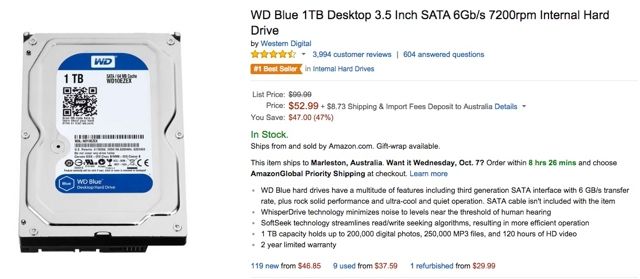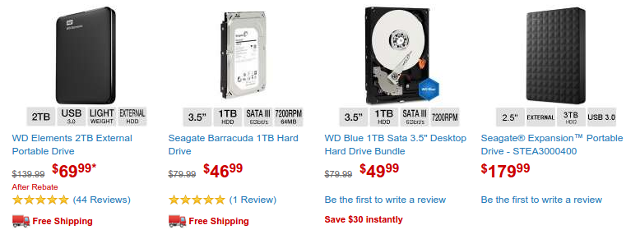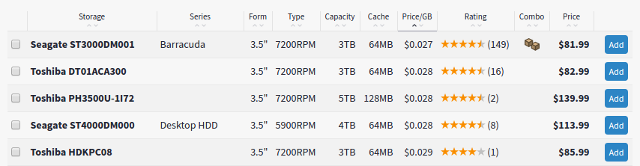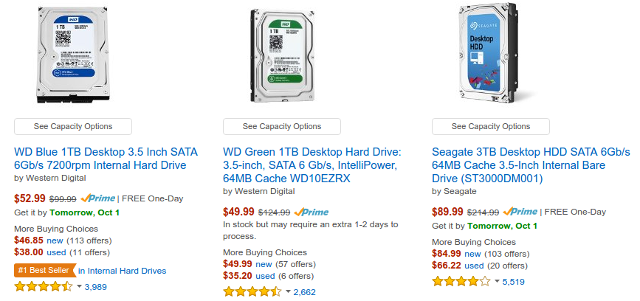It finally happened. You ignored those warning signs of a dying hard drive and let it go long enough for the hard drive to actually crash. You tried reviving that dead hard drive but to no avail. And now you're stuck having to purchase a replacement.
Or, maybe you just want to install a second hard drive for more data space, in which case you're still stuck having to purchase a new drive.
We've already covered all the things you need to consider to buy the right hard drive. Once you know what you need, there's still the matter of saving as much as you can so you aren't wasting money unnecessarily.
HDDs Are Cheaper Than SSDs
One debate that's losing a lot of steam is the battle between hard disk drives and solid state drives. We've long believed that the solid state drive is an overall winner but it still falls short in two important areas: price and capacity.
For example, consider the WD Blue 1TB Hard Drive, which is the best seller in Amazon's "Internal Hard Drives" category. For less than $55, you get a terabyte of data storage -- that comes out to about 5 cents per gigabyte.
In comparison, look at the Samsung 850 EVO 250GB Solid State Drive, which is the best seller in Amazon's "Internal Solid State Drives" category. For just under $90, you get a quarter of the data storage of the WD Blue -- that comes out to about 36 cents per gigabyte.
The difference here is significant. Can you believe that SSDs used to be even more expensive just a few years ago? Even after all of their advancements, SSDs continue to cost more than seven times their HDD counterparts.
Granted, SSDs come with a lot of benefits that make them worthy of the extra costs (at least according to most consumers). So for sheer performance, yes, we recommend getting an SSD instead of an HDD. But in terms of saving money, the only responsible option is to buy an HDD instead.
Note: If you're going to buy an SSD, here are some important terms to know that will help you make the most informed decisions prior to checkout.
Buy Only As Large As You Need
The truth is, most people tend to spend beyond what they actually need, especially when they shop for goods online -- and this truth holds up when it comes to data storage purchases.
For some reason, people tend to buy drives that are way too big for their needs, and all of that unused data space essentially becomes money down the drain.
Seriously, if you buy a 1TB drive for $50 and only use 100GB at most, then you aren't utilizing 90% of your hard drive and could have sufficed with a much smaller model for less cash. Of course, it's nice to have a buffer in case you need more space later, but a buffer that big is downright unnecessary.
So if your 1TB drive just died and you remember only using 100GB on it, consider buying something like this Seagate 250GB Hard Drive for just $23. You'll still have more than enough space, but you'll also have extra cash in your pocket to spend elsewhere.
Just remember: if you ever do need more data space later on, chances are that data storage prices will continue to drop in the future. It's smarter to buy what you need right now and get another drive later, than it is to buy a lot more than you think you'll need.
And if you think moving from a bigger drive to a smaller drive is going to make you uncomfortable, here are some tips for surviving a drive downgrade. It isn't as painful as you might think.
...Unless You Need A LOT of Data
The one exception to the above rule is if you have an ever-growing amount of data to store. Some people just aren't good at managing their storage space and end up filling every single drive to the brim -- simply because they can. If that describes you, then listen up.
If we're speaking strictly in terms of price-per-gigabyte, then you have to know that bigger drives are always more economical.
For example, let's look at the Toshiba 5TB Hard Drive which has a price tag of $140. At face value, that's pricey for a modern day computer component -- but in terms of economical value, it comes in at 2.8 cents per gigabyte.
Now compare that to a smaller model in the same line of hard drives, namely the Toshiba 2TB Hard Drive which has a price tag of $77. It's a much more manageable cost for home consumers, but economically speaking, it comes in at around 3.9 cents per gigabytes.
A difference of 1.1 cents may not seem like a big deal, but that's almost a 40% increase in cost per gigabyte, and we're talking about thousands of gigabytes here. Sure, if you're only going to buy a single hard drive every five years, this isn't that big of a deal, but if you use a lot of data -- whether you pirate a lot of movies or make a lot of data backups -- then the long-term implications are worth heeding.
But again, even though bigger drives are technically a better deal in terms of price-per-gigabyte, it's not really a deal if you buy bigger than you need and never use that extra space.
Wait For Bargains and Coupons
What most people don't realize is that you can save serious money by shopping around and looking for both coupons and bargains. Big marketplaces like Amazon are usually good with their prices, but not always -- and it pays to look elsewhere and wait.
In fact, the secret to getting great deals is... patience. It's not the most welcome tip in our society of instant gratification, but trust me, waiting is worth it.
Two awesome sites to watch are FatWallet and SlickDeals. They provide RSS feeds for every new deal that pops up, but they also have well-versed forum communities where you can find even more great deals. Of course, since deals are usually timely, you may have to wait a few weeks or months to get a deal close to what you want.
For example, searching SlickDeals for "hard drive" brings up a recent deal (not even an hour old at the time of writing this) for a WD Elements 2TB Portable Hard Drive at $40 after a rebate. And the best part is, these deals aren't uncommon! You just have to be patient and keep checking.
The other tactic worth pursuing is to hunt for online coupons and promo codes, which you can do manually by searching through several different online coupon sites, but the whole process is made even easier with the use of online couponing apps and automatic coupon finders.
Use Sites That Pass Savings Onto You
For a lot of us, especially those of us in the United States, the most cost-effective way to shop for hard drives is to buy them online. The only exception is if you live near a brick-and-mortar store that offers exceptional deals.
But the problem with online shopping is, obviously, shipping. Hard drives can be somewhat heavy, so they aren't exactly the cheapest items to ship -- especially if you want them to arrive within days rather than weeks. Fortunately, there are some great marketplaces that provide a good balance between item price and shipping costs.
DealExtreme is a strong choice no matter where you live because they offer free shipping worldwide. Few online retailers can boast such an awesome feature, and DealExtreme deserves praise for it. Plus, their prices are pretty good and their product reviews are better than most.
TigerDirect is another good site for shipping deals since select items are available for free shipping -- not as awesome as DealExtreme, but still better than nothing. Which items ship for free? It changes every day, so you'll have to be on the lookout with keen eyes.
PCPartPicker is a nifty third-party site that compiles computer parts from all kinds of online marketplaces to make it easier for you to see which ones are offering the best deals. The cool thing is that this website's list of hard drives includes a price-per-gigabyte column, and you get to pick which retailer from which you buy.
And lastly, there's always Amazon Prime. While it would be silly to get Amazon Prime just to get free shipping on one hard drive, it's undeniably cost-effective to get Amazon Prime if you shop on Amazon a lot over the course of a year. Plus, you get access to a bunch of Amazon Prime benefits you didn't know existed.
One last note on shopping online: Keep an eye on return policies. If you end up buying a hard drive that's incompatible for some reason, or you simply decide it was the wrong one to buy, then you don't want to be on the hook for return shipping costs! Amazon Prime has free return shipping, but not all sites do, so be wary of that.
Got Any Money-Saving Tips of Your Own?
Before you go ahead and replace your old hard drive, be sure to safely backup your data. If you want to go the advanced route, you might even want to clone your old hard drive, assuming it isn't dead and irrecoverable.
Otherwise, have fun shopping for a new drive and make sure you wring out every last bit of savings that you can with the tips above!
Have you bought a hard drive recently? What did you do to save money on it? Tell us about your experiences in the comments below!