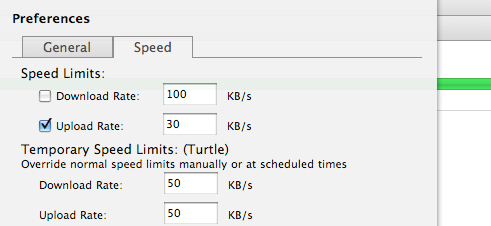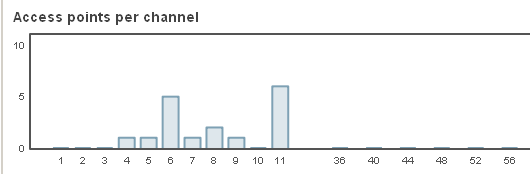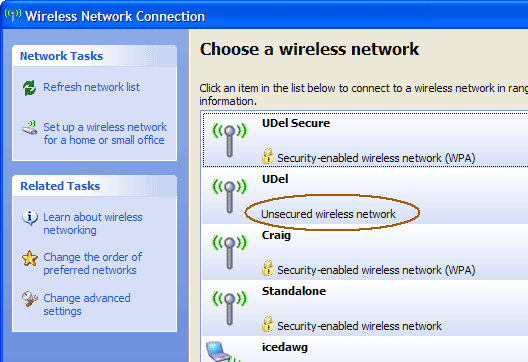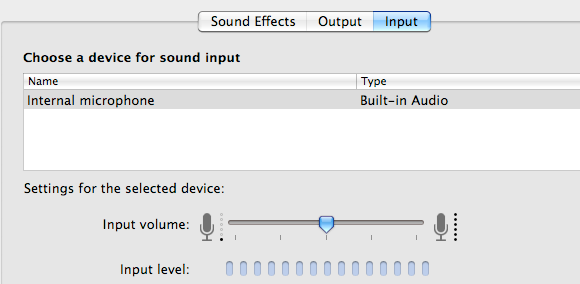VoIP, or voice over IP, can save you a lot of money. Services like Skype offer free calls overseas to other computers and really cheap rates to overseas phones.
That's all well and good, but frequently using such services results in complaints on the other end about poor VoIP audio quality. If you find yourself in this situation, don't panic: in all likelihood this is a problem you can solve easily. You just need to tweak your home network, and your computer, to use VoIP to its fullest potential.
Again, don't panic; it's easier than it sounds. Take a deep breath and we'll go over a few things you can try.
Change Your P2P Settings
Most ISPs provide a much better rate for downloading than they do for uploading. This is important, because when you're having a conversation on Skype or any other VoIP service you're depending on your uploading capabilities quite a bit.
If you like downloading things from peer to peer networks such as bittorrent, you're also uploading quite a bit. High upload rates on such services could be hogging bandwidth you need to ensure high VoIP audio quality, causing delays in your conversation or even distortion.
As such, anyone who makes use of both P2P and VoIP should seriously consider capping their upload rate in their file-sharing application of choice; you'll find the option to do so in the network settings panel of most peer to peer programs.
I myself cap uploads at 30 kb/s, and find this leaves my calls sounding great without comprising my commitment to seeding one to one. Your sweet spot might be different, depending on the speed of your Internet access, so experiment (and post your findings below!)
Check Your Wireless Networks For Conflicts
You might not be getting all you possibly could out of your wireless network. If not, the VoIP audio quality of conversations made using that network will certainly be compromised.
One common problem with WiFi setups, particularly in urban areas, is using a saturated channel. WiFi uses radio waves, and too many networks on the same frequency can lead to a slow connection...and lag in VoIP conversations.
Free web app WiFi Stumbler can show you how many networks are on a given channel, meaning it's the perfect way to find out if this problem is affecting you. If your channel is crowded simply access your router's configuration tools and change the setting to an empty one. Not only will your VoIP work better...your Internet will be faster in general.
Secure Your Wireless Network
Speaking of your wireless network: is it secured? If not your neighbours could be using up all your uploading capability without you even realizing it. It's admirable to want to share your Internet access with the community, but if you want to make high-quality phone calls over your internet connection it might be time to raise your shields.
Access your router's configuration tools and enable WPA encryption. For more detailed information check out Aibek's article How To Secure Your Wireless Network.
Check Volume Levels
Still having trouble? The problem might not be your Internet connection. Check your computer's volume levels and ensure your microphone is loud enough. It may seem obvious, but you'd be amazing how many times I heard complaints about being hard to hear only to realize my mic settings were too low. It never hurts to check!
Get A Better Microphone
Still have problems? Your microphone might not be ideal for what you're trying to do. Many microphones built into laptops, for example, pick up not only those sitting directly in front of the computer but also a lot of background noise as well. White noise you don't even notice may be interfering with your call, making you hard to understand.
The best fix for this is to get a better microphone. Headsets tend to work quite nicely at not picking up white noise, and can be easily found at any electronics store.
Conclusion
VoIP can be a very cheap alternative to a traditional phone line, particularly if you tend to make a lot of long-distance calls. Ensuring that you sound good can take some tweaking, but it's typically worth it.
Do you have any tips to share with frustrated VoIPers? Type them in the comments below and help reduce any suffering that might be out there. Also feel free to chime in if you have any questions; the MakeUseOf community is a helpful one.