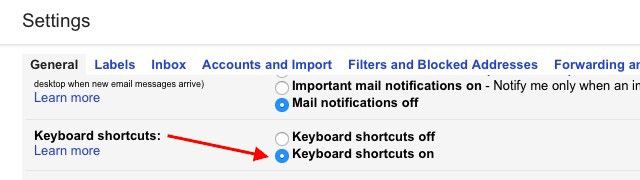You already know how keyboard shortcuts can speed up your workflow in any program, so let's get right to the point: Shift key shortcuts in Gmail. Here are some of those to add to your repertoire.
1. Shift + Click: You can select multiple emails by holding down the Shift key just as you would while selecting multiple files in your computer's file explorer.
2. Shift + #: Clearing up your inbox is so much quicker when you delete messages one by one with this shortcut. Better yet, select a bunch of them using the Shift key and then use Shift + # to delete them all.
3. Shift + I: If you thought the Mark as read button from Google Labs was a time saver, wait till you use this shortcut. It does the same thing, even faster.
4. Shift + U: Want to mark a message as unread? Hit this shortcut instead of wasting time with buttons.
5. Shift + T: Hit this key combo when you have an email selected or open to send that email straight to your Google Tasks. Convenient, right? Don't forget that there are other ways to turn emails into tasks.
If these keyboard shortcuts aren't working for you, go to Settings > General > Keyboard shortcuts and ensure that you have selected the radio button next to Keyboard shortcuts on.
Gmail has many more shortcuts that can help you deal with the incoming flood of emails super fast. If you want to memorize them or need a reminder for the ones that you have forgotten, hit Shift + ? to bring up the entire list of shortcuts. Now don't forget that shortcut!
Which of these shortcuts do you use already? Which others can't you do without in Gmail?
Image Credit: Google applications on keyboard by Yeamake via Shutterstock