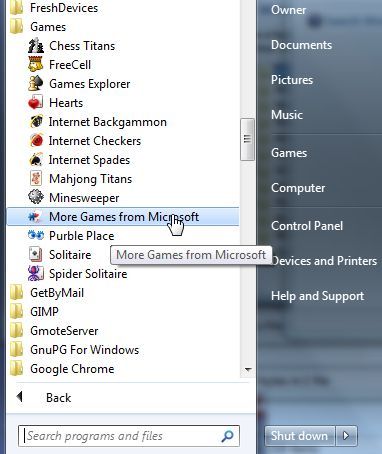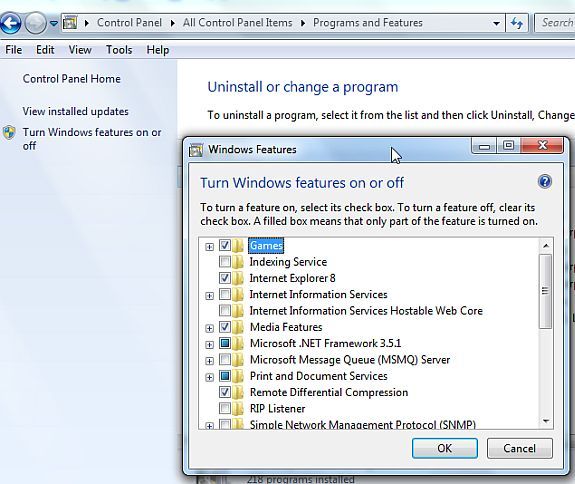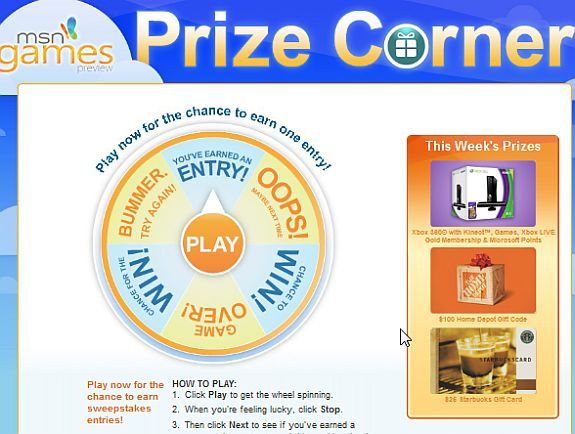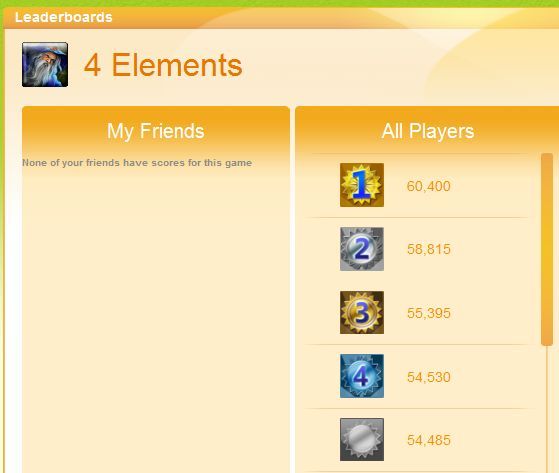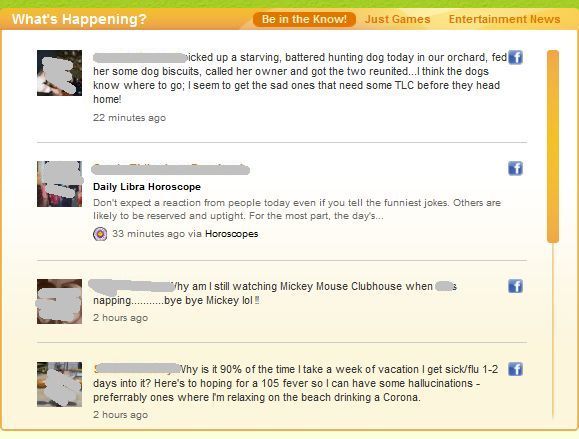So you purchased a new Windows computer and it came installed with a link on the desktop or in the Accessories & Games folder. This tends to irritate a lot of users that really don't appreciate unwanted software or weblinks getting pre-installed on their computer.
It is especially irritating to new computer users. You can delete the folder in Program Files, or delete the desktop shortcuts, but no matter what, it will always come back. Many people assume you can't uninstall the MSN Gaming Zone links and just decide to leave well enough alone.
In Windows 7, as you did in Windows XP, you still get the games folder and a link to MSN Gaming Zone, but these days more people know how to remove those if you really want to. If you don't know, I'll show you how. However, beyond removing the games, I'm actually going to go over some of the useful features of MSN Gaming Zone and try to change your mind about removing those links.
How MSN Games Are Installed On Your Computer
All of the games pre-installed within the "Games" folder are MSN Games and each provide some link to Microsoft's online Games. Some of these only provide links to MSN Gaming Zone within the Help menu, but the Internet Games directly connect to the Zone. Of course there's also a direct link entitled "More Games from Microsoft" buried between the games.
If you are dead set against having these Microsoft Games on your computer, it is possible to get rid of them even though they don't show up under "Uninstall Programs" in the Control Panel. For older operating systems, look under "Add/Remove Windows Components", or in Windows 7 you can just click on "Turn Windows features on or off".
As you can see, Games is right at the top of the list. Just deselect that box and those Games will disappear. However, before you do that, just hear me out. I know everyone is supposed to hate the big and nasty Microsoft beast, but I'm going to show you a few cool things about the MSN Gaming Zone that may make you change your mind and actually start playing around with some of these games.
6 Cool Features Of The MSN Gaming Zone
Within your Games folder go ahead and click on that "More Games" link. It's okay, I won't tell anyone - it'll be our little secret. Once you connect to the MSN Game Zone, click on "More Free Games".
Now you're inside the new and improved MSN Gaming Zone. The appearance of the site has changed significantly from the old classic version, but everything is still here. Let me show you around.
Win Cash & Prizes
It's true, you can enter the Sweepstakes every day and earn some real world prizes. I'm not saying it's easy to win, but it is possible and some of the prizes are pretty cool.
This area is known as the "Prize Corner," where Microsoft gives away about $10,000 a month in total cash and prizes to winners. You don't really have to do a whole lot to win, just remember to log in and spin the wheel to enter daily.
Winning here means that you won an entry. The more often you enter, the greater your chances are to win a prize, it's as simple as that.
Compete In MSN Messenger
With some games, you can even integrate them with your Messenger chat and play games with friends while you're chatting. This is actually a lot of fun, especially with things like card games or puzzles. If you can't visit someone in person to play games and chat, this really is the next best thing. Just start at the listing page and choose the game.
Click Start Game and you can play the game with one of your Live Messenger contacts.
Other Cool Features
Aside from playing the thousands of free games that you'll find throughout the MSN Gaming Zone, there are also a few other features that will get you addicted to this game site in no time. Click on the Trophy icon, and you'll see the Leaderboards.
While it'll take a bit of work (or play) to get to the top of the overall MSN leaderboard, once you have a few friends playing the same games, you'll be able to see their scores and try to beat them! If you connect to the Gaming Zone through your Facebook account, the Zone displays your friend's status updates right on the main page.
If you scroll about halfway down the main page, you'll see some quick-links to the major categories of games. One of the best links if you always like access to the latest, recently released online games is "The Latest." Here, you'll discover the newest games available that you can play right away and share with your friends.
Now, I'm not saying that the MSN Gaming Zone is better than any other online game site, but I am saying that it really doesn't get its due. The new site is well integrated with Facebook and Live Messenger, and you'll find real cash prizes and some of the coolest free games - this site really deserves a second look.
Do you play the MSN Gaming Zone, or do you have other online game sites that you like better? Share your opinion in the comments section below.