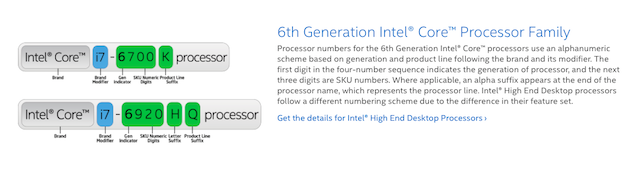We might not have quite reached the post-PC era that Steve Jobs promised back in 2010, but we're definitely in the post-desktop era. The idea that a single box sitting on your desk is the best way to handle all your digital activities could not be more outdated.
In fact, unless you have very specific requirements, we think you don't need a desktop PC at all. Here are a few reasons why you might be better off with a laptop, a tablet, or even just your smartphone.
1. Specs and Performance
For a long time the desktop vs. laptop argument was able to be summed up as being about power versus convenience. This is no longer the case as laptops -- and even mobile devices like the iPad Pro -- are able to deliver what is often described as "desktop-class performance".
The differences are still there, of course. Processors come in mobile and desktop versions -- you can identify them by their model names -- and the mobile ones will always be less powerful in a straight comparison because they're optimized for other things like battery and heat.
But unless you're working on resource-heavy tasks, such as video editing or high-end gaming, you won't notice much of a difference. The increased use of SSDs in laptops gives you more than enough of a speed boost for most day-to-day activities.
Screens also used to be a limitation, but they aren't anymore. Any decent laptop or tablet will give you at least 1080p resolution (often much higher if you can afford it). Plus, while laptops with 15-inch displays are usually regarded as desktop replacements due to their unwieldy size, devices like the Samsung Notebook 9 are now fitting large screens into compact bodies.
And if you do need it, every laptop can be connected to an external monitor or even big screen TV if you absolutely need that extra screen space.
2. Gaming and Entertainment
In the field of gaming, laptops are already well established in the market through manufacturers like Alienware and MSI. You aren't just limited to "retro" and "indie" games either.
A small but growing range of gaming laptops, which use the GeForce GTX 980 GPU (not the mobile version), are now classified as VR-ready. You can use them with your Oculus Rift, HTC Vive, or other VR gaming system. They're expensive but incredibly powerful.
See the liquid-cooled Asus ROG GX700VO as the most extreme example.
In addition to all this, there's a growing closeness between the Xbox platform and Windows 10. Cross-network play on games like Rocket League enables console and PC gamers to play against one another.
For other entertainment purposes, a range of specialist devices trumps the desktop computer. For music, you can stream Spotify from your phone to a Bluetooth speaker or upload your local music library to Google Play and do the same.
You can stream Netflix to a TV via Chromecast, Amazon Instant Video via a Fire TV Stick, or both on an Android TV box, and a wealth of extra TV and movie sources from Kodi in the process.
You can also upload your photos to a service like Google Photos or Flickr and access them from anywhere on any device, rather than keeping them on a desktop where you will never look at them.
3. Portability
The biggest downside to a desktop PC is that it sits permanently on your desk. You can't haul it into the family room, let alone take it on the train. This was fine a decade ago, but that was before the cloud and fast 4G/5G mobile connections became commonplace.
Mobility is everything in computing today. Nobody waits until they get home to check their email -- we expect to have access to it at all times, something a desktop simply can't offer.
A tablet with LTE connectivity gives you the ultimate in portability. Alternatively you can pick up a mobile hotspot device and get any Wi-Fi-enabled laptop or tablet online over the 4G network.
4. General Use
For what we might describe as "general use" -- web, social media and so on -- you not only don't need a desktop PC, you don't really need a desktop operating system at all.
A smartphone is good enough for a growing number of people, with more than half of web traffic last year coming from mobile devices. A powerful tablet like an iPad Pro can replace a traditional computer in many areas.
In fact, mobile operating systems only really show their limitations when you need specific software, and even then you can often find reasonable equivalents to what you need.
Typing is the biggest negative to smartphones and tablets, but here's where the Chromebook steps in: it's lightweight, full-featured, with thousands of apps available, with its very own tactile keyboard and touchpad, and best of all, cheap.
Interested? Here's our guide to picking the best Chromebook for your needs.
5. Price
Desktops were always the best budget option, at least in terms of what you get for what you pay, and then the Chromebook came along. These entry level machines running Google's cloud-based operating system can handle all common tasks, including Office, music, and basic image editing.
Chromebooks also need little to no maintenance. You don't have to worry about updates or malware. They are the epitome of the "it just works" ideal.
If Chrome OS doesn't have the software you need, you can swap out the operating system for Linux, wherein you'll be able to run more powerful apps or even try gaming through Steam. Or you can still pick up a full Windows 10 laptop with basic specs for under $300.
Why You Should Still Get a Desktop
The case against the desktop is pretty strong. But there's one area where no other computer or device can compete: upgrades. Most laptops won't let you upgrade more than the memory, and some don't even go that far.
You can upgrade virtually everything in a desktop PC, so while you'll probably need to buy a completely new device when your current laptop or tablet grows outdated, a desktop computer can be gradually updated for many years just by replacing individual parts.
But most people don't want to bother with that. They want something that works as simply and efficiently as possible. If this is you, then a tablet or a laptop is all you need.
Do you agree? Or do you still use a desktop PC? Share your arguments for and against in the comments.
Image Credits: trash can by James Steidl via Shutterstock, Samsung Notebook 9 via samsung.com, iPad via Esther Vargas