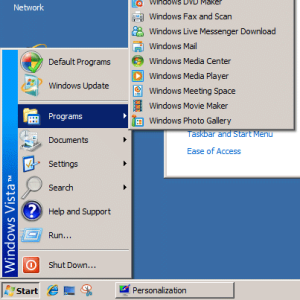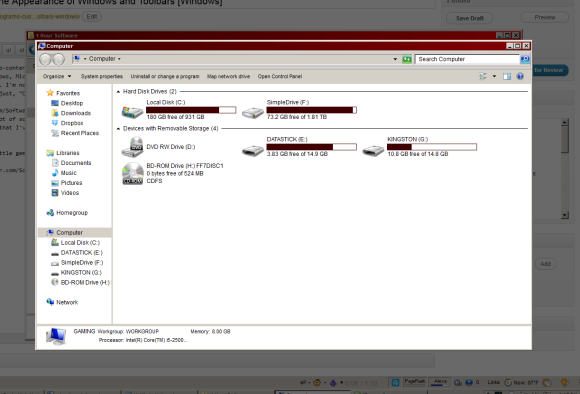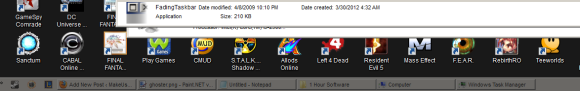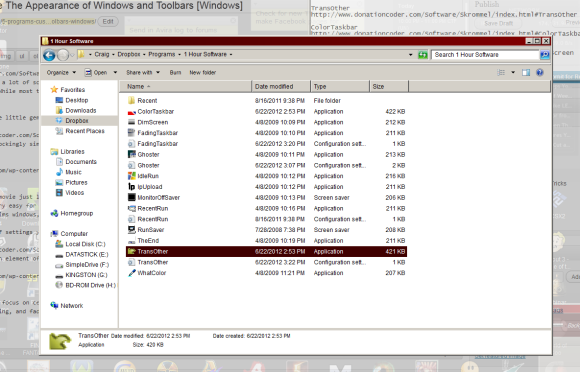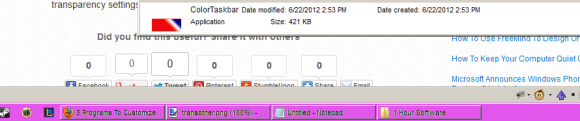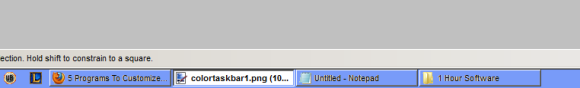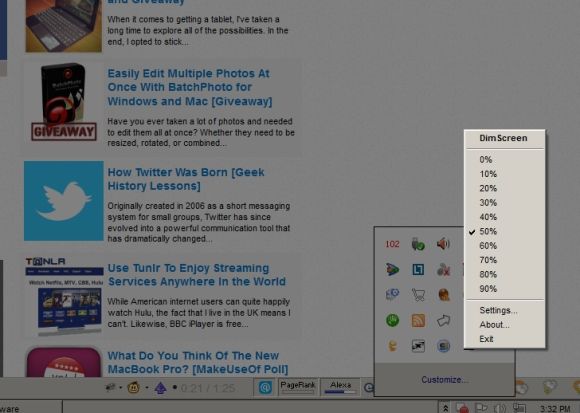Even in the latest version of Windows, Microsoft manages to (probably intentionally) leave out many thoughtful customization preferences when it comes to personalizing your visual experience. I'm not the type of guy who goes nuts over features like Metro and Aero. Even so, certain enhancements provide levels of functionality that are past that of just, "Oh, this looks nice."
1 Hour Software, a compilation by Skrommel over at DonationCoder, offers a lot of solutions to these possibilities that Windows has left out. Let me stress that most of these pieces of software were coded in the XP and Vista days. While most that I've run have been completely compatible with Windows 7, many of those that offer visual tweaks require that you use the Windows Classic theme.
Let's look through a few of these little gems and see how they change the experience.
Ghoster
The concept behind Ghoster is shockingly simple and effective. Ghoster is an extremely lightweight program that docks in your system tray and will dim every window but the active one.
I used Ghoster while watching a movie just last night. I don't watch movies in fullscreen because I'm a busy guy and every now and then, an important email or IM will roll in. Ghoster made is very easy for me to focus on the movie, while still being able to see if other windows are flashing, if I get any notifications, etc. For a program that simply dims windows, it makes things look very elegant.
Ghoster also comes with a slew of settings you can configure by right-clicking on the tray icon.
FadingTaskbar
FadingTaskbar helps dim a certain element of your screen, much like Ghoster. This tool is exclusive to the taskbar.
Again, for those of us trying to focus on certain parts of our monitor, a busy taskbar may get a little distracting. With FadingTaskbar, you're able to customize transparency levels, taskbar hiding, and fade in/out preferences. This application has given me some trouble on Windows 7 and Vista, so I really only recommend it for XP.
TransOther
TransOther is much like Ghoster, but will make inactive windows transparent rather than dim.
In my own opinion, this is a bit of an eyesore and has a little too much going on for me. I'm sure there are those out there who can find a perfectly applicable use, though. Again, transparency settings can be configured by simply right-clicking the tray icon.
ColorTaskbar
Even more distracting than TransOther may be ColorTaskbar. Using ColorTaskbar, your taskbar will fade through a spectrum of colors.
Here you see pink, and just seconds later it's blue.
This is another tool that I only recommend running on XP. I've seen it throw some problems with Vista and 7.
DimScreen
DimScreen is plain and simple. Running this program will place the icon in your taskbar and immediately dim your screen 50%. From there, you can right-click and configure the level of dimming and set other settings.
This one is very useful for those of us with sensitive eyes. It can really act as a replacement for F.lux or similar programs.
If you're interested in more awesome, homebrewed applications like these, check out this post which outlines three of the headlining entries to DonationCoder.com's NANY 2012 competition. All are lightweight and very purposeful, like the five listed here. If you've any questions or comments regarding any of these, just drop me a comment!