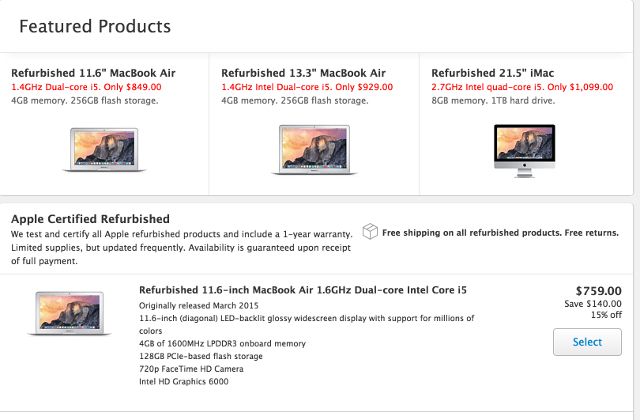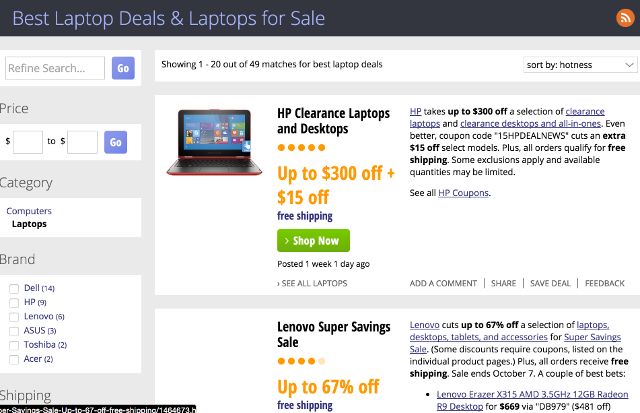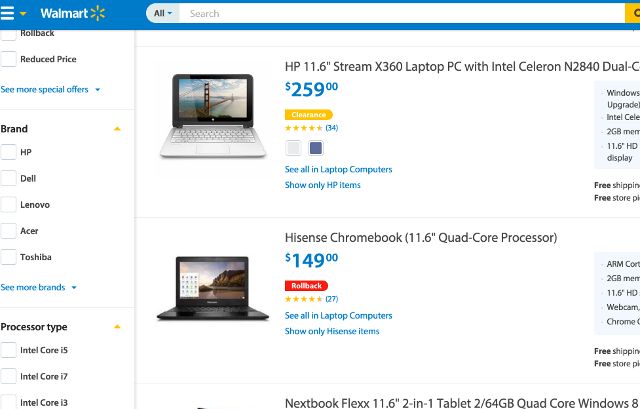Having your laptop die can be a painful experience -- and it's made doubly so by the fact that buying a new one to replace it can be a bank-breaker. But you don't have to go into debt to get one that will suit your needs!
Keep these five tips in mind next time you're shopping for a laptop and you could save hundreds of dollars.
1. Don't Pay for Features You Don't Need
Laptops come absolutely packed with features today. Backlit keyboards, extra SD card slots, high-end graphics cards, and tons of solid-state storage space are all really nice to have, but before you drop a couple thousand dollars on a top-of-the-line notebook, take a moment to think about whether or not you'll actually need those things.
Photo and video editing will benefit from a more powerful graphics card. Complicated programs and calculations will need more RAM and CPU power. If you're going to be traveling a lot, a larger battery will come in handy. If you have a lot of music, you're going to need a big hard drive or solid-state drive. However, if you can skip out on any of these things, you'll save money. You almost certainly don't need all of them.
If you're just going to be doing the basics, all you really need is a Chromebook. They don't come packed with features, but they're very affordable, and can handle almost any task you need to do on a daily basis (unless you need to run specialized software for things like audiovisual work, stats, or high-powered computations). The Acer CB3-111-C670 Chromebook packs a 2.1 GHz processor, 2 GB of RAM, 16 GB of storage, an 11.6-inch screen, and a 8-hour battery life. That will be plenty for most people, and it costs a minuscule $150.
2. Buy Refurbished
Refurbished laptops often cost hundreds of dollars less than their brand-new counterparts, leading some people to wonder if they're making a big sacrifice in quality or longevity. But with any certified refurbished computer, you can be confident that you're receiving a machine that's very close to as good as new. Manufacturers have rigorous testing processes that ensure that each certified laptop will perform as it should, and refurbished models usually come with a warranty to further set your mind at ease.
Many people find that buying a Mac is a lot more financially feasible once they discover that you can get refurbished models from the Apple website. Macs almost never go on sale (and when they do, it's only $100 off or so), so getting a refurbished model can save you some cash if you're an Apple fan.
How much? You can usually save between 10% and 20% on a new Mac. This won't be enough to take a vacation on, but saving money is saving money.
If you're looking for a Windows PC and you're willing to start with an older version of Windows, you can find a lot of laptops for $200 or $300. The best way to find what you're looking for is to just search for "refurbished [the computer you want]" on Google and do some exploring.
3. Discounts, Sales, and Buy at the Right Time
If you're looking at spending more than a couple hundred dollars on a new laptop, even a price cut of 10% could amount to a fair chunk of money. If you think you might be in the market for a new laptop soon, start keeping an eye out for sales at places like Best Buy and Office Depot, where you'll occasionally see sales that could save you $100 or more.
Buying at the right time of year could save you quite a bit of money as well -- April, August, September, and November often see low prices that coincide with the release of new models, back-to-school season, and the holidays. If a manufacturer has announced a new model, prices on the last generation of that particular laptop could drop significantly in price around these times. Students can sometimes get even better deals between July and September.
Using a deal-tracking website like DealNews or TechBargains will help you find laptops that are on sale, too. A quick look at DealNews today shows a refurbished HP 14" laptop with a 2.8GHz processor and 4 GB of RAM for $240. There's also a Samsung Chromebook for $138. It's going to be tough to beat those prices.
4. Don't Buy Direct from a Manufacturer -- Shop Around
It might seem like a good idea to buy directly from Microsoft, or Lenovo, or Apple, when you're getting a new laptop, but in almost every case, you'll pay more than you would at an authorized reseller. Even big-box stores like Best Buy often beat manufacturer prices. Costco and Wal-Mart also regularly undercut manufacturers by quite a bit. You could even get a great deal from Amazon.
And there are plenty of websites out there that sell laptops at nearly unbeatable prices, including auction websites where you can get lucky and save hundreds of dollars.
This is where it pays to do your research. Searching for a laptop online can be an overwhelming experience with the huge range of results you'll get -- from reviews to sales to ads to tech support forums. But stick with it, and you'll end up finding the best price for the particular model that you're looking for.
One thing to be careful of when buying from a reseller is the warranty; make sure you check out the details of their policy to make sure that you can return the laptop within a year or so if any problems crop up. Extended warranties usually aren't worth the money, as any unexpected problems will likely show up within the first few months.
5. Bundle Up
If you've bought a laptop before, you probably know that you rarely leave the store with just a single item. You might buy a printer, an external hard drive, a keyboard, a mouse, software licenses, or any other number of extras. These can tack on a surprisingly large amount to your total bill.
So be on the lookout for bundle deals, where you'll get either a free item or a significant discount on an accessory when you buy a laptop. It might be $100 off a printer, a free iPod, a free subscription to Microsoft Office 365, or any number of other things. While these don't decrease the cost of the laptop itself, it will save you money on the entire purchase (or help you get an early Christmas gift for someone).
It might even be possible to negotiate an ad-hoc bundle deal from a dealer if you're willing to put in a little extra effort. If you've seen a good deal at another store, or you're thinking about buying online, let a manager know and ask if they'd be willing to throw in some antivirus software or a discount on a printer. You might be surprised to find out that it works!
Bonus Tip: Use Open-Source or Free Software
Software can add a lot to the cost of your laptop; if you want Microsoft Office, Apple's OS X, Photoshop, or other powerful software, you could end up paying a couple hundred dollars more than the cost of the laptop. Before you do this, ask yourself if you can use an open-source or free alternative instead.
Linux, a variety of office suites, GIMP, Hadoop, FrontAccounting, Audacity, FreeFileSync, and a huge number of other pieces of software are totally free, and could potentially save you hundreds of dollars if you need to completely outfit your computer.
Don't Pay Full Price -- Ever
Buying a laptop at full price, whether from a manufacturer or a reseller, is just unnecessary. You can easily save hundreds of dollars by thinking about the exact specs of the computer you need, comparing retailers, and sleuthing out good deals. Spend some time doing your research, and your bank account will thank you.
Image credits: banknotes flying around laptop by yanugkelid via Shutterstock, TACstock1 via Shutterstock.com