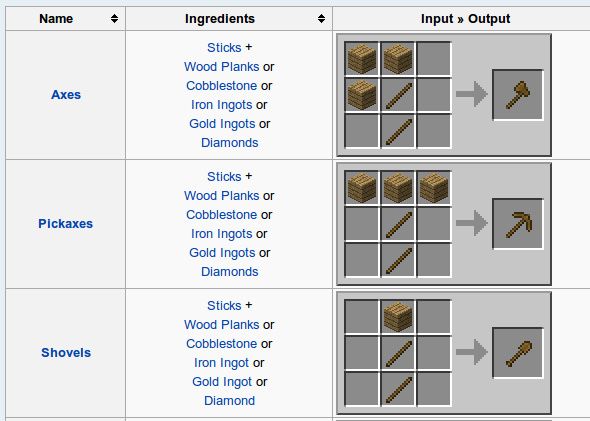Even since before its official release in November 2011, Minecraft has steadily gained popularity with no signs that the trend will change anytime soon. I’m a big fan of the game and I have plenty of friends who play it or would like to get a copy for themselves. But let’s say that you liked the game so much, you bought your own copy. Of course you can now play a round of survival, but that’s too basic. What other cool stuff can you do with Minecraft, and what essentials do you need to know?
Ultimately, the limits of Minecraft are (for the most part) limited only by your imagination. That being said, if you’re struggling to come up with worthwhile ideas, you may want to check out some cool Minecraft how-to projects as well as Minecraft creations. If you’re still at a loss, keep reading for additional Minecraft how-to ideas.
Improve Your Crafting Knowledge
First off, a Minecraft player can only be as good as his or her crafting knowledge. If you plan on playing the game regularly, you’ll need to memorize the recipes for things such as shovels, picks, axes, swords, and hoes. You’ll also need to know how to make a bed so you can safely sleep through the night. Formulas are meant to be discovered by accident, but I’m sure most of us would rather want to play Minecraft rather than taking time to figure out what arrangement of what creates what. All of these formulas are among the easiest ones to remember, and make sense when you look at them. You can find all formulas for these items and so much more by visiting the Minecraft Wiki for recipes. Just remember that, as most of these formulas require a 3x3 grid, you’ll need to first make a crafting table by placing wood blocks in all available spots in your 2x2 grid and then placing the crafting table somewhere in the world.
Texture Packs
The texture pack that comes with Minecraft is fine for a while, but if you put a lot of time into the game, you might eventually get bored of it. Therefore, it’s a good idea to occasionally switch texture packs to refresh the look of Minecraft and all the blocks found in the game. There are plenty of fantastic texture packs available, some which take away the pixelated appearance of the blocks and instead replace them with high-resolution look. Some have fantastic support for additional blocks that may be introduced via add-ons, replacing the default textures for those blocks with ones that go better with the texture pack’s theme. Finally, some texture packs overhaul the game completely. This allows for new kinds of blocks (and names) to be introduced, replacing the original intent of the blocks. So a block of dirt could be something entirely else.
Add-ons and Tekkit
The default Minecraft experience is capable of a lot of cool stuff, but another great thing about Minecraft is that it can be extended with add-ons. Although you can hand pick add-ons and install them all manually according to the provided instructions, you can save some time by downloading Tekkit. Tekkit is a modified version of Minecraft which already includes a different texture pack along with plenty of highly interesting add-ons. With them, you can build machinery that can do a lot of work for you (think of a factory), but at the same time it requires a lot of work to get the materials and recipes needed to create all those pieces of machinery.
PvP and More
Is there any other game that you absolutely love? You can probably host your own version of that game on Minecraft and play accordingly. If one of your favorite games is a first-person shooter, you can have a PvP (player versus player) game using assorted weapons included in Minecraft. You can then also use the automatically generated terrain for a unique challenge during every session, or you can take the time to create your own Minecraft “maps” in which you can host your PvP sessions.
Adventure Maps
http://youtu.be/BcsN3d7eKgY
Finally, if you want an adventure, there are plenty of adventure maps available for Minecraft. These give you a developer-made world, along with plenty of instructions on how to complete the adventure map. Some are easier than others, and some are more interactive than others. Good ones can be a lot of fun though, so it’s worth looking into if you’d like. If you need to see some examples, you can find plenty of people playing all sorts of adventure maps on YouTube.
More Minecraft How-To Tips?
These are some very general, yet creative ideas to get you going into many different uses of Minecraft. There’s a reason why Minecraft has barely any plot, because it allows you to do virtually whatever you could possibly want. If you need any more ideas, you can find plenty of stuff by just browsing through Minecraft videos on YouTube.
What’s your favorite thing to do on Minecraft? Have you made any cool creations? Let us know in the comments!