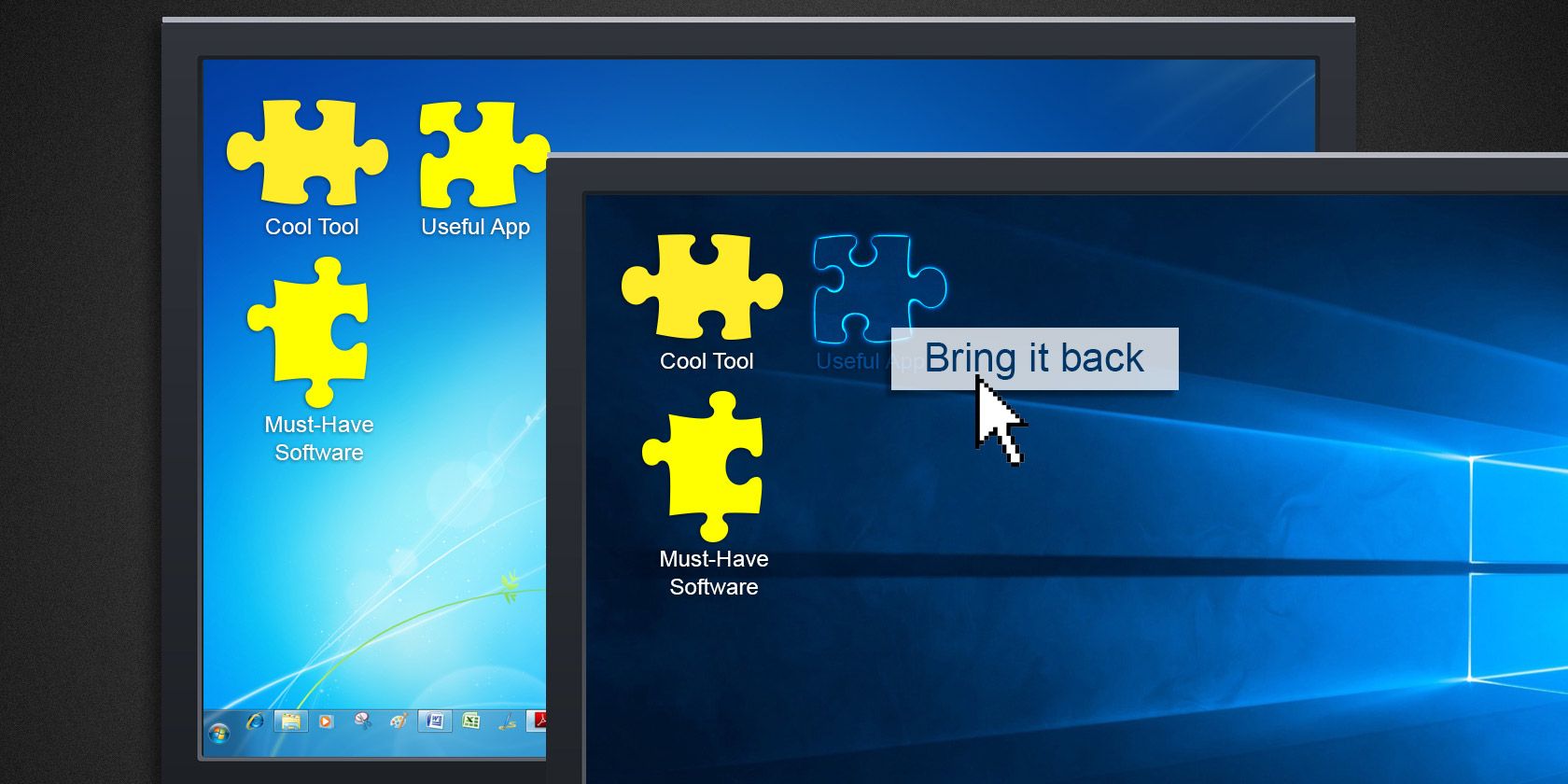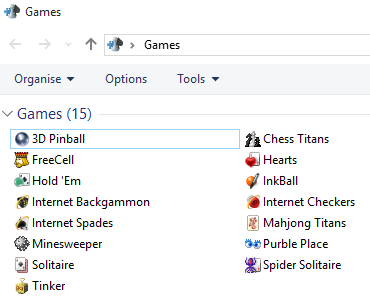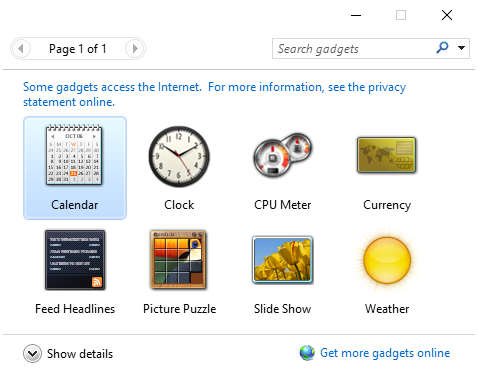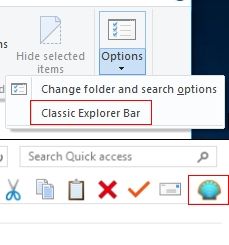Windows 10 is routinely crowned "the best operating system to come from Microsoft – ever!" It is true, Windows 10 fixed issues created in the jump from Windows 7 to Windows 8, but it is also creating a wonderful legacy of its own issues. True to form for Microsoft, then.
It isn't all doom and gloom. If you're yearning for a lost feature, we have a handful of fixes for you, covering those missing artifacts of operating systems gone-by.
Option 1: Missed Features Installer
The Missed Features Installer for Windows 10 (MFI10) is the app that has been forging the path of replacing retired features, and it's continuing the excellent work started way back when Windows users were outraged at feature loss between Windows XP and Windows Vista. Since then, MFI has been filling in the gaps, and bringing back popular features with each Windows iteration.
MFI10 can complete a number of tasks, but first you'll either have to burn the ISO to a disc, or mount using some virtual mounting software. Once burned or mounted, you can begin to play around with the main MFI10 application, which contains the following options:
- Windows Updates Disabler
- Set Updates to only download from Microsoft
- Enable Last Known Good Configuration
- Disable Fast Startup (Hybrid boot / shutdown)
- Disable Administrator Shares
- Disable Windows Defender
- Windows 10 Deployment Tools
- Convert your Administrator account to Super-Administrator
- All Modern Apps remover (except Edge and Cortana)
- Advanced Components Remover (Edge, Cortana Telemetry)
- Set Internet Explorer 11 as default browser
Some buttons immediately open an installer. Others open secondary menus. Before making any changes to your system, make sure to create a backup. Features such as the Advanced Components Remover are a) experimental, b) not guaranteed to work, and c) have serious potential to cause harm to your system. Enough with the removals. What can we add?
1. Windows Media Center
MFI10 features a Windows Media Center install button, bringing back one of the most maligned absences from Windows 10 in a couple of clicks, though you will need to sign-up to MyDigitalLife for this button to work. Depending on your preferences, it could be worth pursuing this installation elsewhere. Do consider the alternatives for Windows Media Center we describe below.
2. Ad-Free Microsoft Games
I like the Microsoft Games installation package featuring games from XP Tablet PC Edition 2005, Vista Ultimate (with extras), and Windows 7 Ultimate (with extras), meaning the barren wastes of Windows 10 gaming will once again be full, and even better, they'll be ad-free. I'd forgotten how awesome 3D Pinball was!
3. Windows Desktop Gadgets
Another popular MFI10 inclusion is Windows Desktop Gadgets. Our very own Christian Cawley wrote about how you could retrieve Windows Desktop Gadgets, and it is handy having these included in this application (though you'll have to install them as usual, just so you know!).
4. ClassicShell Start Menu
Finally for the MFI10 section, you can install the ClassicShell Start menu. This gives you options for Vista and Windows 7-style menus, along with options for accessing the inbuilt Windows 10 Start menu, plus there are a host of options for those deigning for a Classic Windows Explorer experience.
Once you've installed the ClassicShell, Start menu options are found by right-clicking the Start menu icon, while Classic Windows Explorer options can be toggled by opening a windows, heading to View >Options >Classic Explorer Bar, then using the shell icon that will appear, as pictured below.
Option 2: Manual Solutions
1. Windows Media Center
As mentioned above, MFI10 can reinstall the Windows Media Center for you, but you'll have to sign up to MyDigitalLife. There really is no need to do that. If you are unhappy with the Windows DVD Player offering, coming in at $14.99 and offering but a shred of the functionality of the Windows Media Center, it is relatively easy to reinstall it.
You can choose from plenty of other free options. I personally use VLC Media Player, but many users swear by WMC for their satellite, cable, or terrestrial TV needs, and believe this to be one of the best applications Microsoft had the pleasure of removing from our systems. Again, Christian Cawley (man, he gets around!) has you covered with a comprehensive guide to downloading and reinstalling the Windows Media Center for Windows 10.
2. Floppy Disk Support
Okay, this one is a little more obscure in 2016, and I haven't seen a floppy disk drive since 2007 (I was walking around my university halls asking if anyone had a spare floppy for my extremely ancient laptop at the time – unsurprisingly, some students hadn't even heard of a floppy disk. I felt old…at age 19.) Either way, they are still very much a real thing.
You can bring back support for your floppy disk collection by heading directly to your driver manufacturers' website, and hoping they have released new drivers, or try reinstalling the last available drivers. Both methods have been found to work. How else are you going to resurrect your NASCAR Racing career spanning two decades?
What Will You Put Back?
Windows 10 updated and brought a plethora of new features into our lives. Some of them are undeniably useful. Others have left us scratching our heads. Others still not even making an appearance were jolly irritating, but, as in the case of the Windows Media Center, were obviously part of the Microsoft commercial plan.
You can now reinstall your favorite games, the Windows Media Center, Remote Server Administrator Tools, classic Start menus, and much more to create a Windows 10 experience you truly enjoy.
What is your favorite Windows 10 feature? Were you surprised the Windows Media Center was dropped? Let us know what you think below!