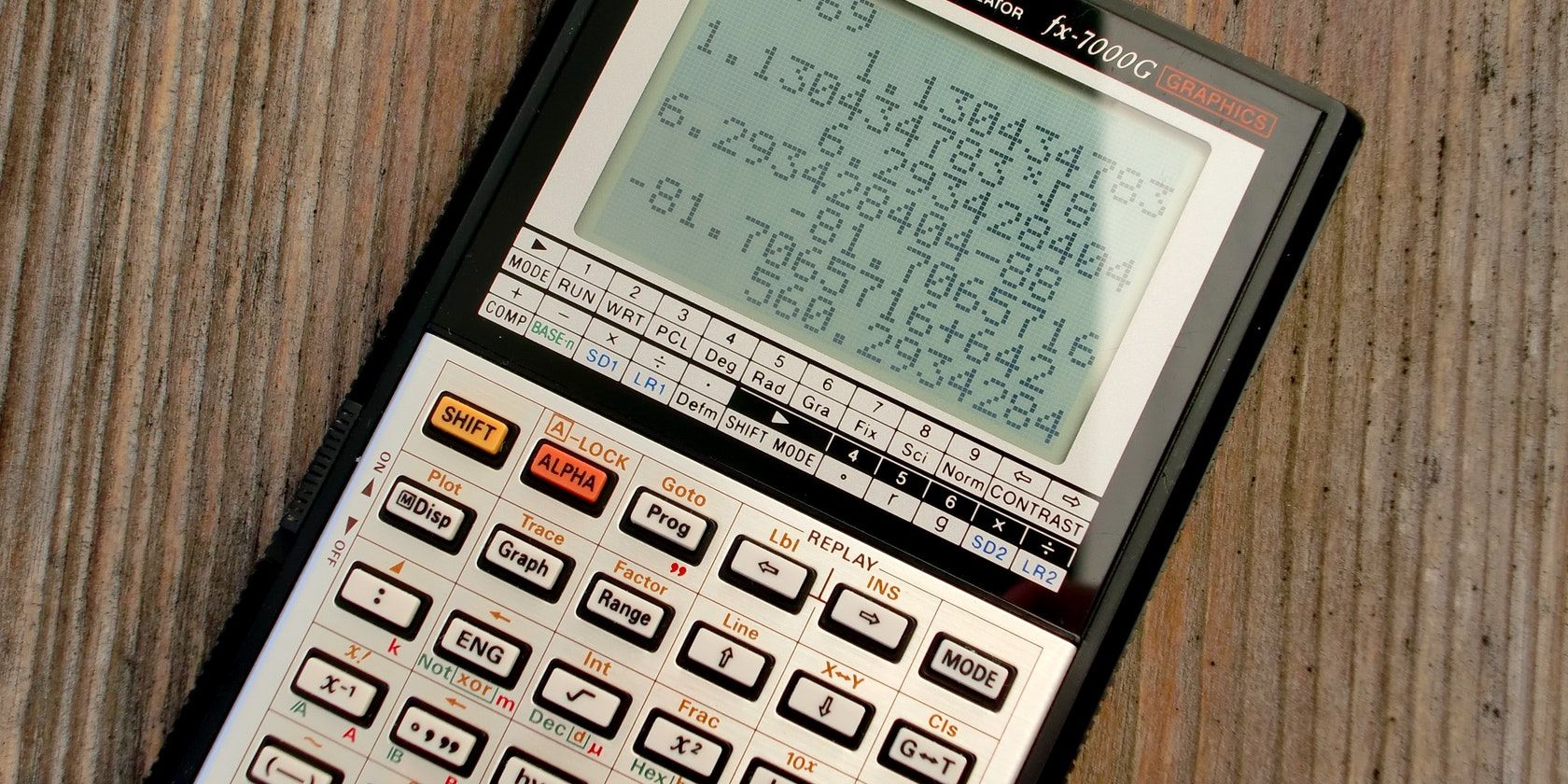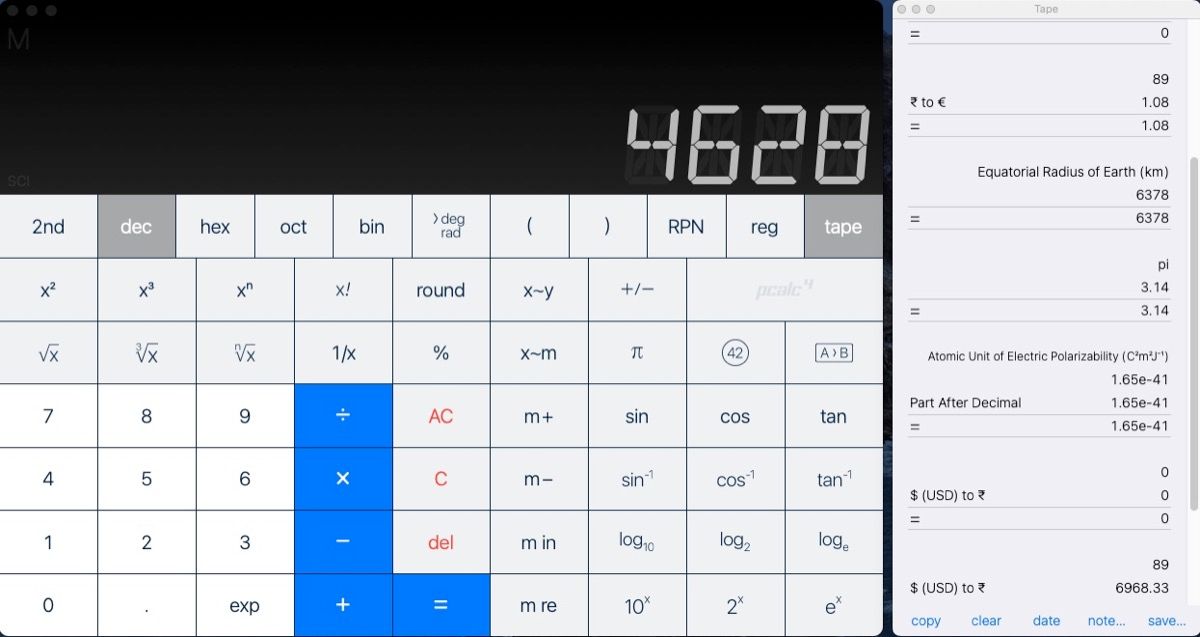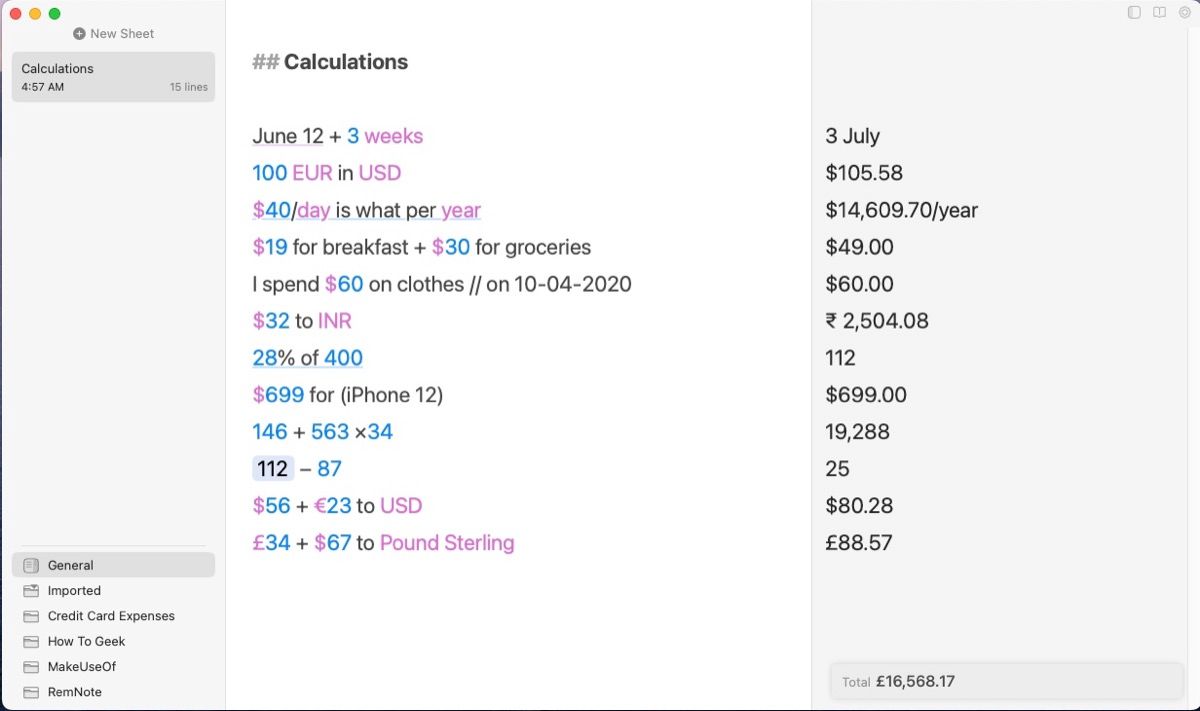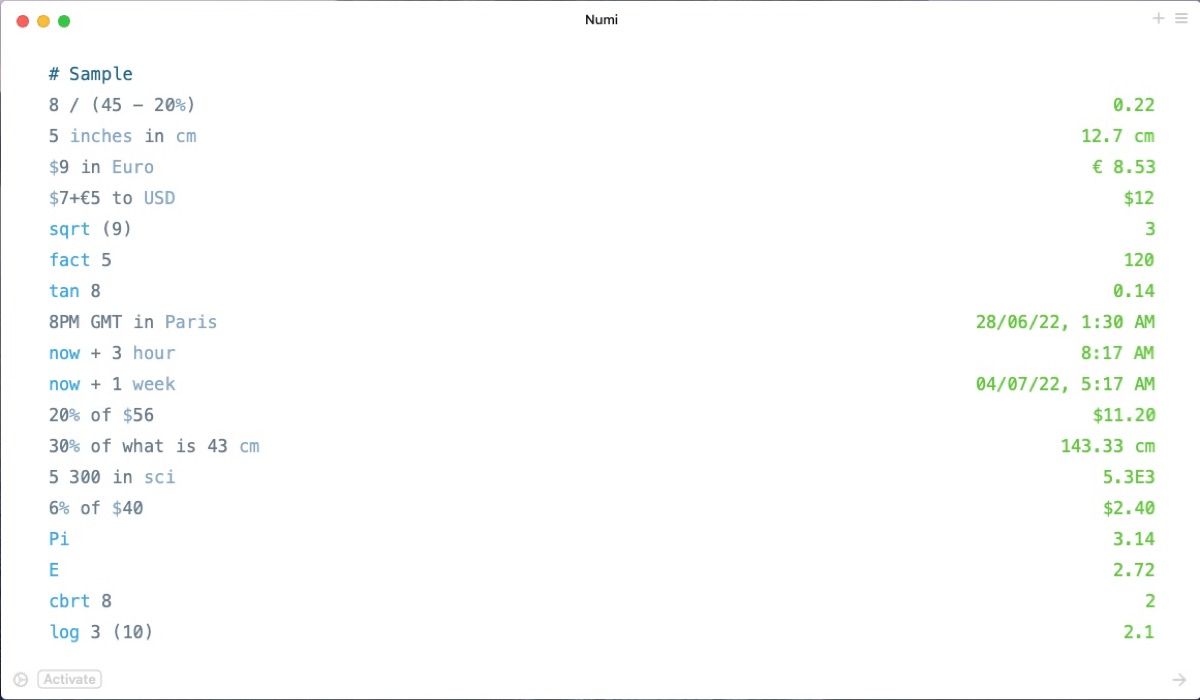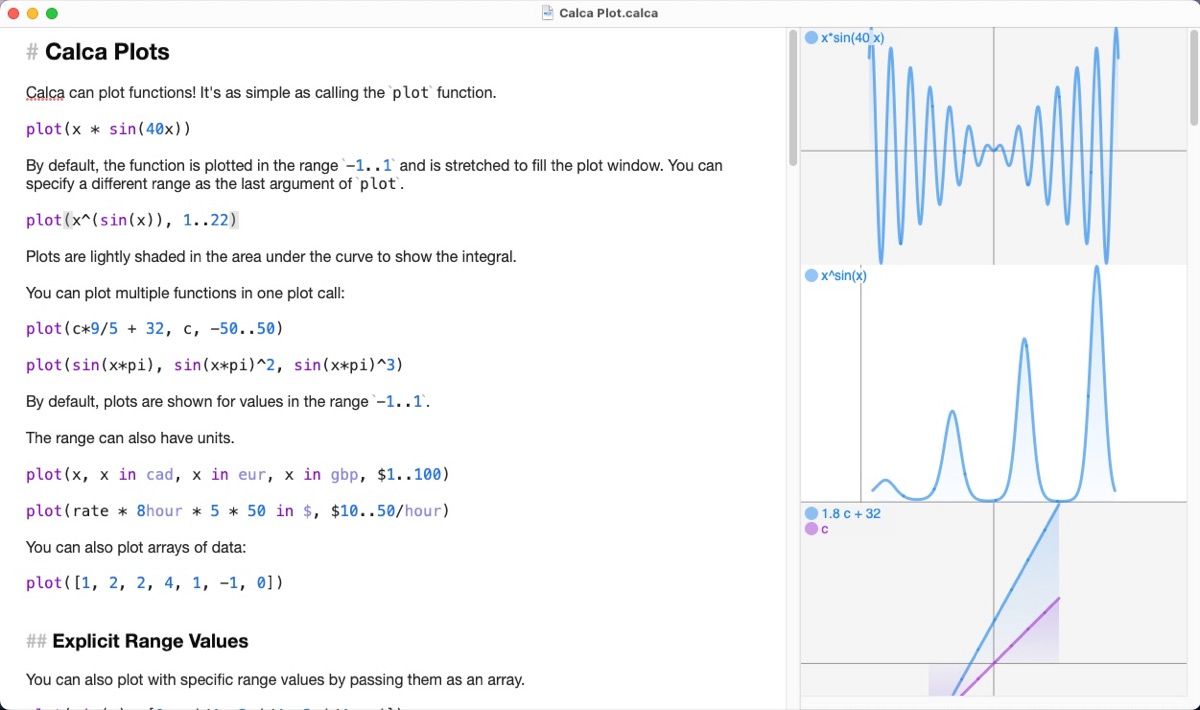Whether you’re a student, engineer, scientist, or programmer, a calculator app is essential for your day-to-day workflow. The Calculator app that ships with macOS is incredibly capable, but it can’t satisfy all possible user scenarios.
Luckily, there’s no shortage of alternative calculator apps. No matter how you’re used to crunching your numbers, you’ll find an alternative calculator app for the Mac that suit your needs below.
5. PCalc
PCalc is a scientific calculator for Mac that mimics a physical calculator for ease of use and familiarity. Whether you’re performing a simple calculation or complex mathematical operations, the app functionality covers a variety of needs.
The display consists of buttons for performing:
- Basic calculations: to work with squares, fractions, exponents, roots, and trigonometry
- Functions: to run numbers through mathematical transformations
- Constants: to represent properties of mathematics, atoms, astronomy, and electromagnets
- Conversions: for angles, areas, bytes, cooking measurements, currencies, temperatures, and more
A built-in function lets you perform tax calculations, trigonometric, permutations, combinations, and memory functions to handle the memory register. PCalc offers five notations (normal, scientific, engineering, fraction, and accounting) and RPN mode.
The Paper Tape feature goes one step further to add date stamps, notes, and export options like TXT and CSV. To copy and paste values into another document, PCalc copy functions are just a click away. You can customize the theme, add widgets, select different layouts, and even tweak the display (line or digit appearance, number of lines).
Download: PCalc ($9.99)
4. Soulver
Soulver is a notepad calculator app for Mac that bridges the gap between a text editor, calculator, and spreadsheet. It mixes plain text and operations in a way that suits natural language and shows the results in colorful syntax.
The app is useful in various use cases, like calculating mortgage repayments, compound interest, time zone differences, date and time differences, monthly budgets, and more. The left sidebar lists your sheets with either the creation or modification date. Calculations appear in the main panel. Simply type a calculation into the text field, and the answer will appear on the right.
The app supports a wide range of units, like time, length, currency, volume, computer storage, math operators, CSS functions, and more. If you want Soulver to ignore numbers, put them inside a comment (//) or label them. You can declare a variable (=) like in a programming language and even reference previous line’s answers without repeatedly adjusting a complex calculation.
The app has many formatting options and powerful automation tools. It includes URL schemes for adding content, Automator actions to evaluate text, and services for copying the highlighted text into the clipboard, appending the result to some text, and replacing the selected text with your result.
Download: Soulver ($34.95, free trial available)
3. Numi
Numi is a minimal, notepad calculator app for Mac that uses natural language to process numbers, mathematical expressions, and text-based equations. To get started, read our guide on using Numi to perform basic maths and complex functions.
Although the app functionality matches that of Soulver, there are some differentiating features. Numi replicates the “pen and paper” to perform quick calculations and export them in an app of your choice. The app also comes with the JavaScript plugin to perform advanced calculations.
For example, you can use JavaScript extension to create a “Log” function and send the output from your main panel to a log window. This is useful for trigonometric graph functions. You can use numi.addUnit to add new units and numi.addFunction to add new functions. See the Numi plugin documentation for more details.
There are several trigonometric functions built into the app. For example, cbrt for cubed roots, ln for natural logarithms, sin for sine, cos for cosine, sinh for hyperbolic sine, arctan for arctangent, and more. If you’re more into solving mathematical equations, Numi should be the app of your choice.
Download: Numi ($23.99, free trial available)
2. NCalc Scientific Calculator
NCalc Scientific Calculator was designed for use by students in schools and universities. The calculator’s layout is similar to a Casio fx-115ES PLUS or fx-991ES PLUS, with more or less similar functionality. By default, NCalc features a huge collection of math and physics formulas.
You can plot graphs, solve statistical and probability problems, perform regression analysis, conduct a number theory, solve equations, generate tables based on algebraic expression, and more.
With the premium version, you can unlock multiple graph workspaces, complete memory history, custom fonts, and an extended keyboard with math functions.
Download: NCalc Scientific Calculator (Free, subscription available)
1. Calca
Calca is a markdown text editor that understands math and performs calculations as you type. Apart from making basic cumulative computations, you can use units, currency conversion, physics equations, trigonometric problems, math plotting, and more. See the Calca example documentation for more details.
The app uses markdown syntax for writing text. As you enter a calculation in the editor and end it with => it will instantly solve your problem. Calca can easily differentiate between text annotations and calculations. When you indent the text, it assumes you’re performing a calculation. But if you want to add comments (or annotations), ensure the text is not indented and ends with punctuation.
You can query Google for answers from the app. Just insert a variable name, equal sign, and append it with #?. If you’re into logic programming, matrices, bit operations, derivatives, or trigonometry, then this app can help you with your math homework.
Download: Calca ($4.99)
Using the Built-in Calculator App
Each user has a particular goal with a calculator. The apps discussed above cater to various professional needs, whether business owners, students, engineers, or scientists. It is important to know in advance your use case, then try out these apps and see which one fits your needs.
If you don’t fit any professional criteria, you can try the Calculator app included with your Mac. It’s still got a lot of great features!