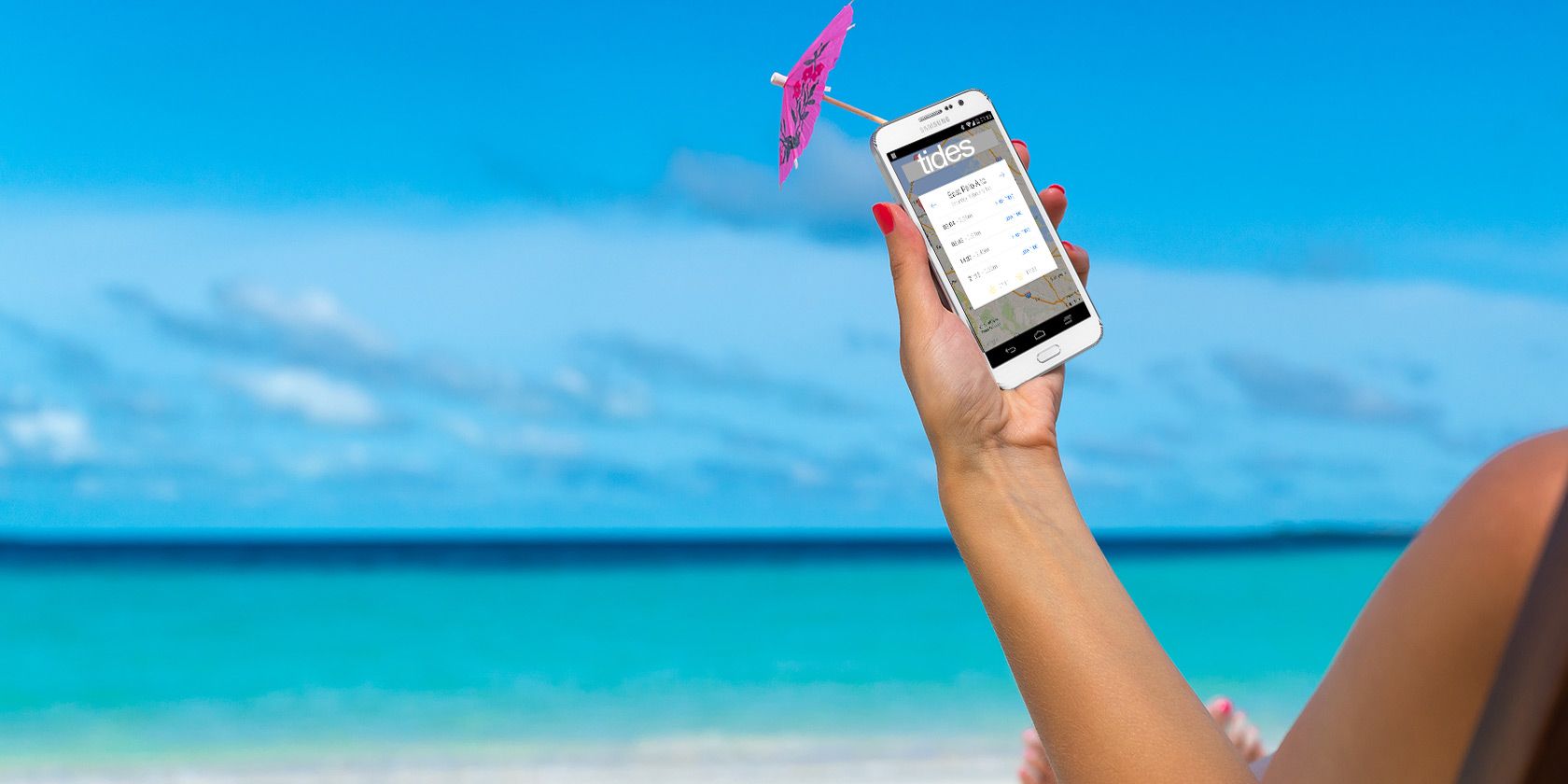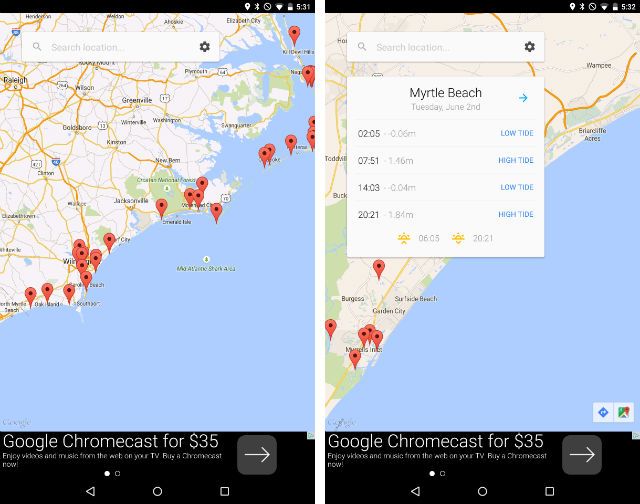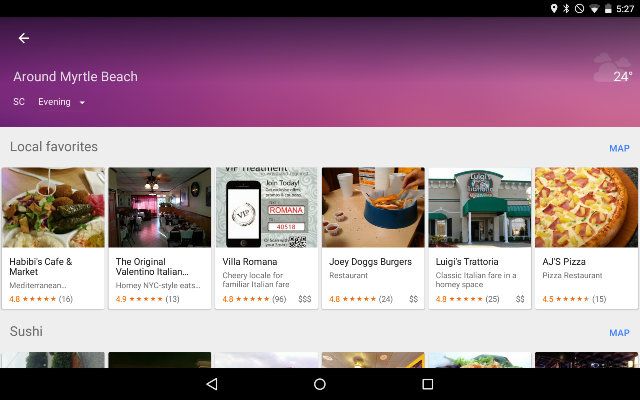Here in the US, summer weather has arrived. That means it's time for millions of us to pack our swim suits, grab a few beach towels, load up the car, and head to the nearest coast.
Of course, we're bringing our smartphones too. Here are several ways an Android phone or tablet can reduce what you pack and improve your next trip to the beach.
1) Make a Budget
Restaurants, amusement park rides, zoos, and other attractions tend to pop up near beaches that draw millions of tourists each year. This makes it easy for visitors (you and me) to rack up a huge debt.
It's tempting not to worry about things, but the universal truth of any vacation is that it eventually has to end. You don't want to make your life worse off once you return home, and one way you can avoid this is by keeping a budget.
Goodbudget, Home Budget with Sync, and Wallet let the whole family keep track of expenses on multiple devices. Folks who use Mint to manage their finances will find an Android app waiting for them on Google Play. Tracking expenses on your phone right away can reduce the likelihood that you'll forget to note them later.
Download: Goodbudget for Android (Free)
Download: Home Budget with Sync for Android (Free | $5.99)
Download: Wallet for Android (Free with in-app purchases)
Download: Mint for Android (Free)
2) Check Tide Times
Going out at high or low tide can really alter the experience you have while at the beach. Going out after low tide means you will have to deal with waves that gradually hit harder and higher on your body. Playing after high tide provides a more gentle experience as the water slowly retreats away from the shore.
My Tide Times and Tides Near Me can show you when or where the water will be at its highest and lowest points. Just search for your destination and make a note of which time you should head out.
Download: My Tide Times for Android (Free)
Download: Tides Near Me for Android (Free | $0.99)
3) Get Around
If you're far from the coast or leaving the country, you might opt to make the trip by plane. In that case, you may need to request an Uber or get a Lyft to where you're staying.
Those going by car would benefit from having a navigation app installed. And since you don't know the area, it may be wise to try something that provides extensive offline maps. This way you can still get around even in those cases when you don't have cell coverage or, especially when traveling internationally, you don't want to risk expensive roaming fees. You can download complete maps using Nokia HERE or Sygic. Here's a closer look at both.
Download: Uber for Android (Free)
Download: Lyft for Android (Free)
Download: Nokia HERE for Android (Free)
Download: Sygic for Android (Free with in-app purchases)
4) Find Local Tourist Attractions
You may think that going to the beach means going to the beach, but that is far from the only way to entertain yourself. Someone nearby has probably built a small amusement park with water slides and a Ferris wheel. There's bound to be putt-putt or golf courses, animal lovers can hit up the aquarium or zoo, and there's surely a movie theater around for when the sun sets.
You can find these places of interest using Android as you would anywhere else. Open Google Maps, slide out the navigation menu, and select "Explore Nearby." If you use a different navigation app, chances are it has a way of pointing out local attractions as well.
5) Read a Book
Reading an ebook at the beach isn't the best experience, as that bright summer sun can turn your phone or tablet's pretty display into a giant glare. But at the right time of day, or when you're sitting out on a porch or balcony, turning to ebooks can reduce how much you have to pack for the trip.
Play Books, Kindle, Nook, and Kobo are available for people who get their reads from Google, Amazon, Barnes & Noble, or Kobo respectively. I would recommend Moon+ Reader for folks who get their books DRM-free. Aldiko and Mantano [Broken URL Removed] come with support for Adobe DRM-restricted ePubs.
One way to get around the glare is to listen to your books instead. You can get your hands on most bestseller from Audible. If you have a folder filled with unrestricted MP3s, you can play them using Material Audiobook Player, Listen, your podcast client, or your music app of choice. LibriVox [No Longer Available] provides a free library to people who are into the classics.
Alternatively, you can save money on ebooks or audiobooks alike by checking them out using Overdrive.
Lastly, Put Your Phone Down
Ideally, you probably won't use your phone or tablet all that much at the beach. There's sand, there's salt water, and there are all kinds of conditions that could damage your electronics.
What do you like to do at the beach? What apps do you consider summertime essentials? Let us know in the comments below!
Image Credits: lying on a beach via Shutterstock