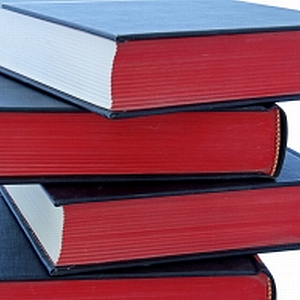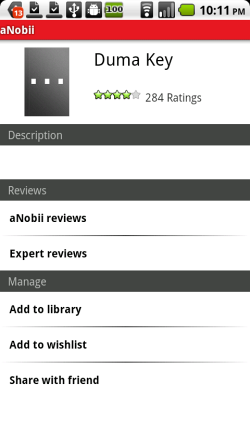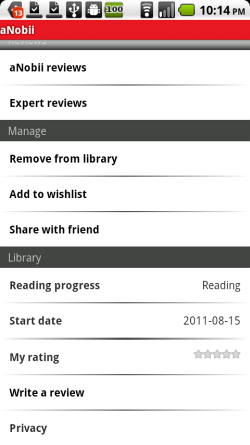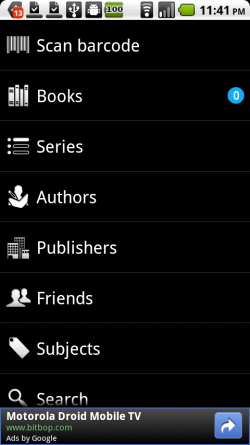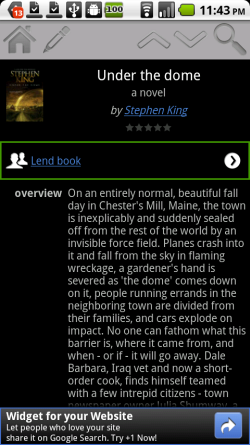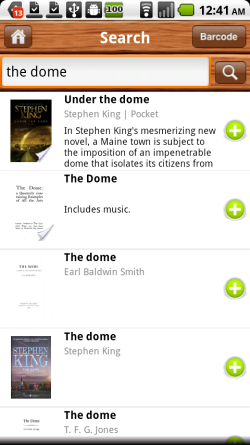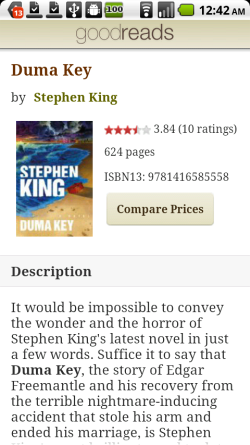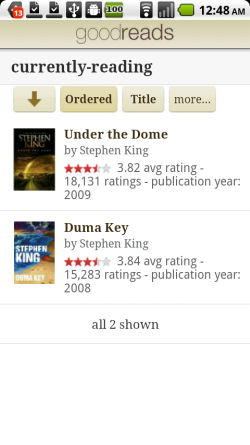If there is one area in life that I believe technology will never completely eradicate older "technology" is in the area of reading. While many people have adopted the great e-book readers and publications that are available out there, I believe there will always be people who will enjoy the experience of holding and reading a real, printed book.
Here at MUO, we've covered lots of great e-reader apps, like the desktop reader KooBits, or IbisReader for portable devices. Another great article was Bakari's book on reading eBooks on the iPad. Setting the world of eBooks aside for a moment though, I'd like to offer the second half of our readers out there - the ones that absolutely love real books - with a set of apps devoted to book lovers.
5 Best Book Apps For Android
These apps all have common features that will help book lovers integrate mobile technology into their reading habits - the ability to scan book titles and information into the device, and a useful electronic "library" to organize the books that you own.
MyBookDroid
The first app is called MyBookDroid. I'm covering it first because it's also my favorite. I love it because the graphics are a lot different than most of the streamlined, "techno" sort of graphics you find on so many other mobile applications out there. Each of the icons on the main screen look almost hand-drawn.
MyBookDroid is created for one reason and one reason only - to log and organize your book collection. While you can manually "create" a book by typing in the title or searching for it, the real beauty of this app comes from the ability to quickly either scan or type the ISBN number into the app and add it to your own library in just a click or two.
The app will quickly search for the title and information from the ISBN number and display all of the information on the screen.
At that point, you can quickly add the status for the book - whether you've read it or are reading it - and then save it to your electronic library. The cool thing about this app is that you can notate quotes from the book, take notes while you're reading, read reviews from other readers (or offer your own), and also check out prices for the book online.
aNobil
My second favorite book-library app is called aNobil. This is another one of those apps that lets you quickly scan any book to instantly get information on it. This is very much a social app that offers many more user reviews than any other Android book app that I've reviewed. As you can see below, there are almost 300 ratings for the Stephen King book that I'm reading right now.
To get to the reviews or add/remove the book from your own electronic mobile library, just scroll down toward the bottom of the listing. You can even click "share with friend" to email information about the book to your friends.
BooksApp
Another good app, if you are more interested in getting very detailed information about books, is BooksApp. This app is great as a personal book research tool. You can walk through any bookstore or library, and when you spot a title, just open up the app and click on the top "Scan barcode" button.
When you add the book to your own library, you'll see the count of your saved books in the little blue bubble next to the "Books" link. The real plus for this app is the amount of information available. It's a fantastic app to have while you're checking out books in the bookstore and not sure whether or not you want to buy it.
FriendItem
One of the few apps that I found which was more integrated into popular social networks was FriendItem. I had a little bit of difficulty with using FriendItem's barcode scanner with my Droid. However, the search area is pretty easy to use and typically finds the book you want pretty fast with just the title.
The cool thing about this app is that on the book information page, just under the link to add the book to your personal electronic library, are the three links to share the book information with friends.
You can post the book to your Facebook wall, tweet it, or email it to friends. If you have a lot of people in your life that also love books - this app is a must have.
Goodreads
Most book lovers that have adopted online technology as part of their enthusiasm for reading know about the website GoodReads. Whether or not you're a regular reader of the book review site, you'll appreciate the community of book reviewers when you install the mobile GoodReads app. The aesthetic quality and the amount of information available makes this easily one of the top mobile apps for readers.
When you find books you want to read or that you are reading, just add them to your library and set the status to currently reading, or want to read. The library view is fairly simple, and also offers a small thumbnail of the book cover.
Personally, I think whether you prefer ebooks or real books, the Internet has only enhanced the job of reading even more. Either way, you have lots of choices of mobile apps that can help you organize your current book collection, or - thanks to the magic of social media - find new books to read by checking out what everyone else likes.
Have you ever tried one or more of these apps? Let us know what you think about these, or let us know if there are any others that you like to use. Share your insight in the comments section below.
Image Credit: Peter Mazurek