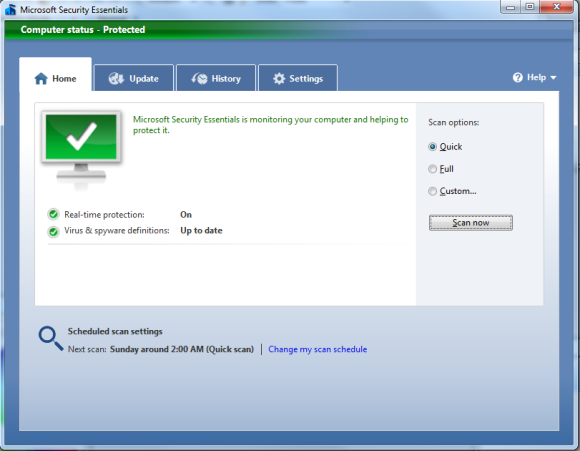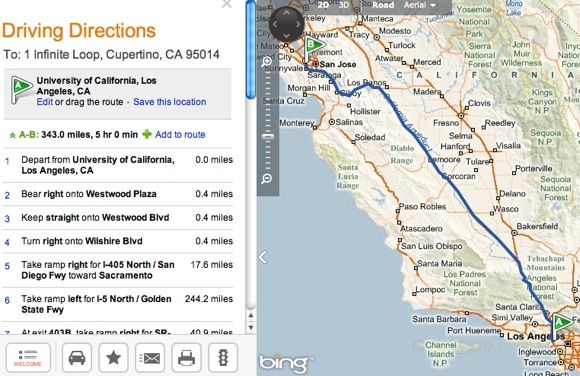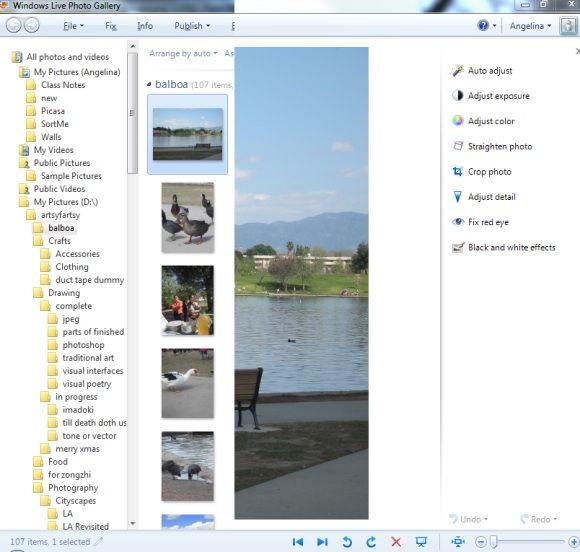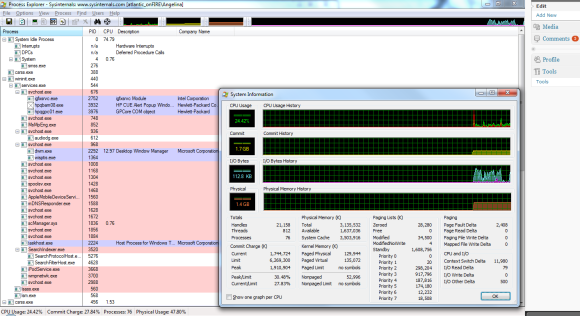Although there are plenty of free software floating around on the web, not all freeware are created equal. There is such a large disparity in quality between freeware from different companies that sometimes we must turn towards established, trusted companies, if just to make sure the software comes from a credible source.
Although Microsoft isn't a company that people would usually associate with freeware, there are a surprisingly robust selection of free Microsoft products. The following list covers the cream of the crop products that truly stand out among their free and paid counterparts. This is part two to Mahendra's part one on free Microsoft products, which you can read here.
1. Microsoft Security Essentials
I work for a technology center that routinely diagnoses and removes viruses from its customers' computers. While we use a hoard of different antivirus and malware scanners to eradicate viruses, none has been as surprisingly effective as Microsoft Security Essentials. One particular day in our office, Microsoft Security Essentials picked up sixteen entries that neither Panda Activescan nor AVG antivirus had found. In fact, it was so popular in our office that it became the default antivirus that we install on reformatted computers before they go back to their clients.
2. Bing Maps
Bing Maps is Microsoft's version of the popular Google Maps. While the latter remains an integral part of many people's lives, Bing Maps is an alternative that is, perhaps even more efficient. The first great thing about Bing Maps is that the front page of the website features both a To and From box. I typed in two places of interest (just to test how well Bing Maps was able to pin down their addresses) and surprisingly, Bing Maps loaded both these places immediately, and accurately. On the other hand, when I tried the same search on Google Maps, not only did the search take longer, but the addresses that Google picked were wrong!
Some additional features of Bing Maps that may prove useful are: the option to pick a route by the least amount of traffic, and the ability to send your directions to either an email, a mobile phone, or to your GPS. While I wasn't able to test whether I could actually put my directions into a GPS system, seeing as I don't own one, just the fact that this option exists makes Bing a viable alternative to Google Maps in my mind.
3. Windows Live Photo Gallery
Windows Live Photo Gallery is a free Microsoft product that can definitely give Picasa a run for its money. Although I prefer Picasa's interface and organization a bit more, Windows Live Photo Gallery has the same basic features like cropping, people tagging, and simple editing. WL Photo Gallery's exposure and color adjusting features are a bit more comprehensive than that of Picasa, but it lacks Picasa's host of filters. As far as plug-ins go, WL Photo Gallery supports much of the same functionality that Picasa does, such as Facebook, youTube, and Flickr upload.
The main reason I love WL Photo Gallery is for its Facebook Upload plug-in. Whereas Picasa's Facebook plug-in simply puts your photos and the associated captions in an album, WL Photo Gallery uploads your tags as well, which means that you can kill two birds with one stone! Upon upload, WL Photo Gallery pulls out the names you've tagged your pictures with, and compares them to the names of your friends, and automatically uploads these tags to Facebook.
For those names that WL Photo Gallery can't match up, it lets you select the friend that goes with each tag. In the end, if you like having your pictures on your computer tagged, you won't have to redo all of your hard work when you have to upload your pictures.
4. Process Explorer
To put it simply, Process Monitor is a bit like Task Monitor on steroids. If you ever feel the need to know exactly what is running on your computer, down to the last thread, then Process Monitor is your program. You can trace each program down to the individual processes and files that the program is using. You can also monitor your CPU usage, as well as the CPU usage history. Process Monitor tracks every last minute detail about the memory usage and running operations on your computer, so if you ever feel like learning a bit more about how the programs on your computer works, consider trying Process Explorer.
5. Paint.NET
Although Paint.NET isn't technically a Microsoft program, it was originally mentored by Microsoft, and intended to replace Microsoft Paint. Now, Paint.NET is still maintained by some of the alumni, and has flourished into a commendable program that rivals Photoshop and Paint Shop Pro. It was designed with speed in mind, so users tired of Photoshop's laggy rendering and slow startup, or looking for a image editor for their netbook, may find Paint.NET the alternative they have been looking for. Like for Photoshop, Paint.NET also has an extensive list of plug-ins available to further add on to its capabilities.
Although many people seem to think that Microsoft only develops paid products, it is quite the contrary. There is a hoard of free Microsoft products for the public that not only bolster Windows's features, but also act as viable competitors to many popular programs such as Picasa and Google Maps. Now that we've introduced you to a few of these products, try them out, and let us know how they compare!