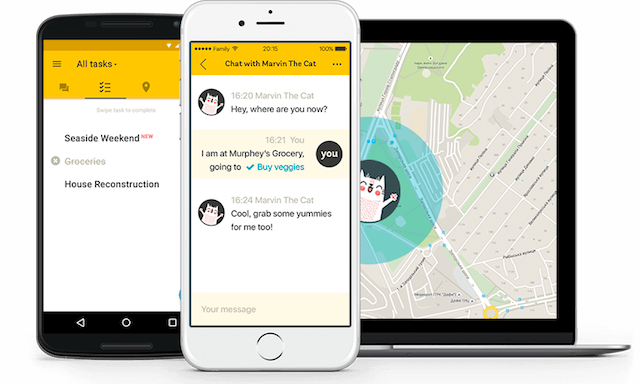Communication is key to a successful family, and technology is great at helping us communicate. That doesn't just mean talking with each other, though. Good communication in a family is as much about the ability to not talk; to not need to ask every single detail; or to make it easier to share information.
From incentivizing kids to do their chores to figuring out the best time to call dad at work, the right tool can help you avoid friction and fights, and ensure there's a healthy atmosphere in the home.
FamilyInSafe (Web, Android, iOS): Chat, Manage Tasks, and Track Anyone's Location [No Longer Available]
FamilyInSafe is the latest in a long line of single apps to manage all your family's needs, like Famjama and Cozi. Compared to the older options, FamilyInSafe is limited in its features — but that also makes it simpler to use. Sign up, invite your family members or friends, and you're ready to begin.
FamilyInSafe has a chat window for all of you to talk together, along with one important feature — a map showing your current location. As we've said before, tracking your loved one's location isn't always evil. If you have a trustworthy family, it can be an invaluable tool to make your lives easier. For example, if your daughter sees that you're at the supermarket, she can quickly tell you to pick up a few items and save you a trip later. And yes, you can toggle this location-sharing on and off.
Additionally, FamilyInSafe also has a built-in shared task list, so that everyone can add their grocery items or a parent can list all the chores that need to be done at the house today.
Download: FamilyInSafe for Android [No Longer Available] (Free) | iOS [No Longer Available] (Free)
ChoreMonster (Web, Android, iOS, Windows Phone): Incentivize Chores for Kids or Adults
Speaking of chores, ChoreMonster is an excellent tool to employ for those with young kids — or heck, even adults who want to split tasks and offer a treat for following through. Just list the tasks, assign them to a person, and set a deadline. Completing the task earns that person points (and new monsters too). The points can be redeemed for rewards.
The rewards can be anything from actual money to things like staying up to watch TV for one day a week. You could even set up a recurring chore and have a grand payoff, like a trip to Disneyland. The big pay-off is that as an "adult" in charge of the app, kids can't cheat since you need to approve the fact that they've finished a chore!
Download: ChroreMonster for Android [No Longer Available] (Free) | iOS (Free)| Windows Phone (Free)
Choremonster isn't the only app of its kind. You might also want to try OurHome (no longer available) or other similar apps to split household chores.
Prevoo (Android, iOS): Know When Someone's Busy or Available [No Longer Available]
Speaking of being a functional family, one of the cornerstones is respect — specifically, respecting another's space and time. If someone is busy, you shouldn't be bothering them to chat. If someone doesn't pick up your call, you shouldn't hold that against them — they might not have been near their phone. One app can ease these potential points of friction. It's called Prevoo.
https://www.anrdoezrs.net/links/7251228/type/dlg/sid/UUmuoUeUpU49712/https://vimeo.com/134805973
Once you have all installed Prevoo on your smartphones, you will see if someone else is already on a call, or if they haven't checked their phone in a few hours. It is a simple way of knowing when not to disturb someone or grant them some time to get back to you. It's all about phone etiquette.
The app can also notify you when a person is free, so you know the right time to call. Imagine that your significant other is busy with an important project and you disturb them to ask for something trivial like the cable guy's number. Potential fight averted, thanks to Prevoo!
Download: Prevoo for Android (Free) | iOS (Free)
ContactBox (Android, iOS): Share Address Books with Everyone
Families often need to contact the same people. You might have stored Uncle Tom's number, but that doesn't mean your kid does. And darn it, does anyone know the plumber's private number which he shared last time? ContactBox lets you share address books — a feat that's difficult to do even with all the tricks in Google Contacts.
Once you install the app, give it access to your address book, and then start making lists of your contacts. For example, you can have a list of all those people involved in household repairs. Another list can take care of your relations in the city. A third list can be of work colleagues and emergency contacts at the office. Maybe another list of all the take-home food joints. Now just share this list with another ContactBox user, and just like that, your address books will be synced and automatically updated when either of you adds new numbers to it.
Download: ContactBox for Android (Free) | iOS (Free)
MediSafe (Android, iOS): Remind Loved Ones to Take Meds and Get Reports
You're miles away and you wonder to yourself, "Did Dad remember to take his meds today?" MediSafe is a family-based app to track all the medicines you need to take, get reminders when it's time, and also alert your family in case you don't check in. Like we said at the start, sometimes, less communication is essential. Instead of a nagging call every day asking if you took the meds, here's a friction-less way to check in.
MediSafe also generates weekly reports based on how well a person has been taking meds on time. It also has options to log your blood pressure, glucose levels, and other important information that you won't share with a family member every day, but a doctor might find useful in case of an emergency. And yeah, you can even schedule and track appointments!
Download: MediSafe for Android (Free) | iOS (Free)
What's Your Must-Have Family App?
My family is increasingly dependent on WhatsApp, not just for talking, but also to share our current whereabouts, send each other photos, and other such communication. Facebook, on the other hand, is only for the extended family.
What about you? Which app is your family using on a regular basis? How has it helped improve your lives and your relationships?
Image Credit: Happy family by wavebreakmedia via Shutterstock