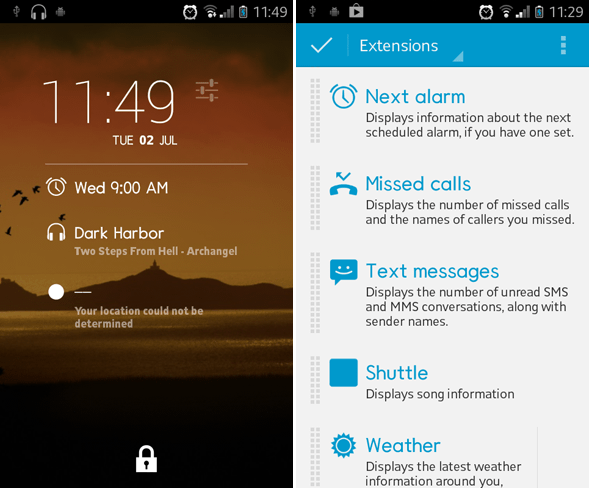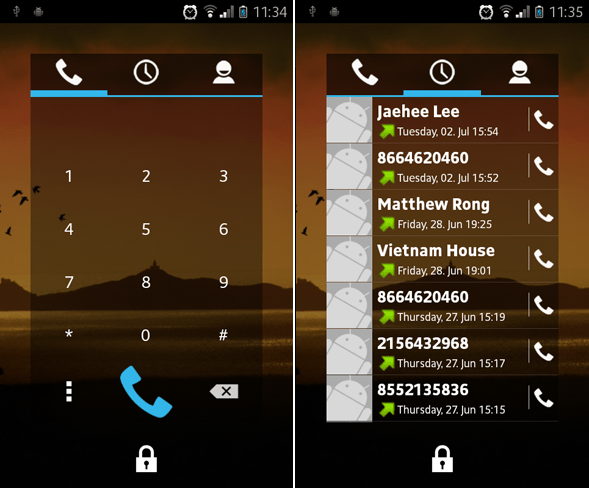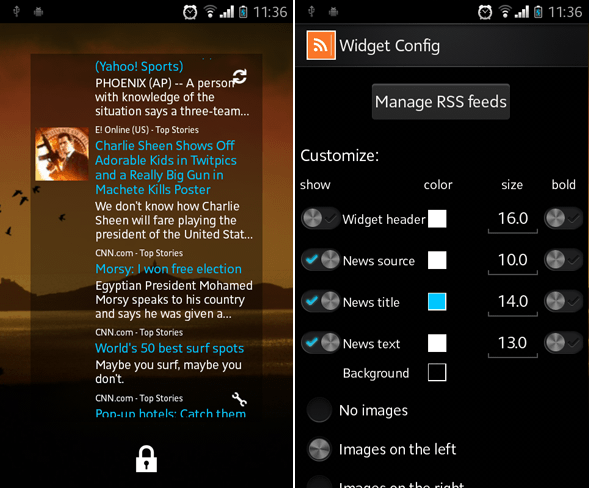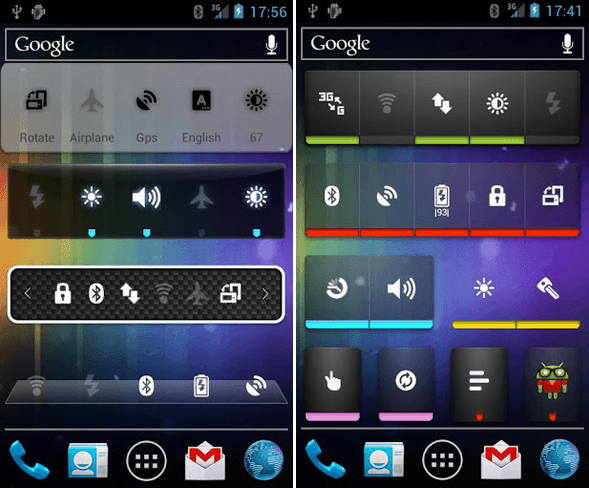One of the perks of having an Android device is that you can natively add widgets to your home screen. Some widgets are highly specific and only useful situationally, but then there are those amazing widgets that everyone should consider using. But did you know that widgets can be used on your lock screen, too?
Lock screen widgets were introduced in Android Jelly Bean 4.2 as a way to interact with your device without having to unlock it. If you guard your phone with a lock screen, it can be annoying to unlock every time you want to check the weather or toggle your wireless.
Disabling the lock screen isn't always an option. Fortunately, these lock screen widgets will solve that problem once and for all.
DashClock [No Longer Available]
As its name suggest, DashClock is a dashboard clock that's meant to be a replacement for the default Android lock screen clock. When considered on that merit alone, DashClock is already a fantastic widget. The clock is likely prettier than whatever came default on your device, and since the lock screen is probably the most-viewed screen in all of Android, it really makes a difference.
But DashClock's main selling point is its extensibility. Using what are called "extensions," you can add more details to your DashClock widget. By default, DashClock contains extensions for upcoming calendar appointments, upcoming alarms, missed calls, unread text messages, and unread Gmail messages. Other apps can provide their own extensions if they want - the Shuttle Player extension is great - which just makes DashClock plain awesome.
Simple Dialer Widget [No Longer Available]
For those of you who mainly use your phone for its intended purpose - actually calling your contacts - the Simple Dialer Widget will be a godsend. Basically, this widget adds the phone keypad and contacts list to your lock screen so that you don't have to go through the motions of unlocking your device before making a call. It literally puts a dialer on your lock screen.
The dialer comes with three tabs: the keypad, the call log, and the contacts list. Everything you need is available right on the widget. Your Android phone can finally compete with the old-school brick phones and flip phones when it comes to quickly making a phone call.
One thing to keep in mind is that this will allow anyone to pick up your phone and make quick calls, too. Not exactly world-shattering, but still a consideration you'll want to make.
Simple RSS Widget
With Google Reader's recent demise, we've gone over all of the great Google Reader alternatives that you can choose to fill the leftover void. But what if you want instant, convenient RSS updates right on your phone without having to look further than the lock screen? That's where the Simple RSS Widget comes in handy.
The Simple RSS Widget displays a real-time list of all the RSS feeds being tracked in the widget's options. If you have tons of feeds to track, fear not - the widget allows you to easily import subscriptions. The widget is scrollable, resizable, customizable in terms of display, and can handle multiple feeds.
1Weather
I've reviewed my fair share of Android weather apps, but here's one that has recently been making splashes: 1Weather. It has a sleek modern design that I absolutely love and it comes with a lock screen widget that puts current weather data right at the tip of your fingers. It's new, it's frequently updated, and it's beautiful - what's not to love?
Just to be clear, this is not only a widget but a full-blown app. It has real-time weather updates, notifications, hourly forecasts, home screen widgets, and it can even integrate with DashClock. Be aware that depending on your location the accuracy and precision of weather data may or may not live up to the standards held by other weather apps.
Extended Controls
Extended Controls is the only lock screen widget on this list that costs money, but at $0.99 USD it's extremely cheap and worth every penny. This is one of the best settings apps in all of Google Play. The setup is easy and with one tap you can toggle dozens of different settings. Without doubt, every power user needs to install Extended Controls right away.
As if the long list of settings wasn't enough, the Extended Controls aesthetics can be customized: custom backgrounds, widget transparency, various icons, various widget sizes, personalized colors and labels, and more.
Conclusion
To be honest, I learned about lock screen widgets not long before writing this article, but I can safely say that they've revolutionized my Android experience. The convenience factor of my phone has doubled and I could not be happier. The widgets listed above are immensely useful and everyone would do well to give them a try.
How do you like lock screen widgets? Which ones do you use? Which ones would you recommend? Please share your thoughts with us in the comments!