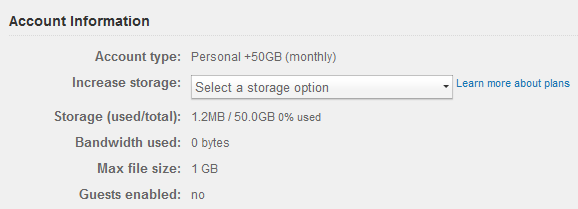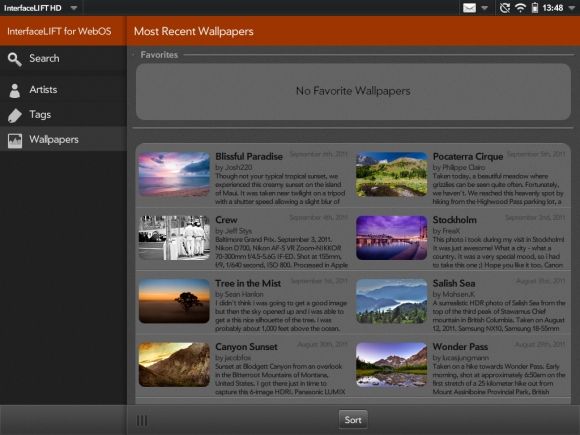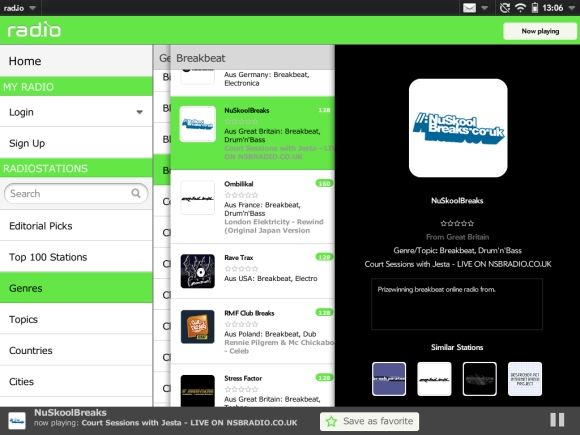I’ll be brutally honest - there really aren’t an awful lot of apps available to those who picked up a cheap HP TouchPad in the firesale a few weeks ago. It’s undoubtedly one of the main reasons that the tablet was ill-received by consumers and eventually cut loose by HP.
However, there are a few very nice applications and services that are well-designed, very useful and totally free. OK, so you’re not holding the world’s finest tablet in your hands but that doesn’t necessarily mean it’s crap. Here are MakeUseOf’s must-haves for your WebOS tablet.
Note: Before we begin you might want to install Preware to download homebrew patches and applications to generally speed up your tablet. Click here to read all about readying your device for homebrew, and if you fancy a bigger speed bump then don’t forget you can overclock too.
Box.net
Your TouchPad undoubtedly came with the Box application already installed - and for good reason. Those who register via this WebOS app receives 50GB cloud storage for free, for life. Even if you never use the Box app on your TouchPad it still counts, and it makes for a roomy backup option indeed.
Box also makes transferring files and backing up documents a breeze, though as far as I can tell, you can only upload one file at a time from the TouchPad app, which is frustrating. Still, from the web interface anything goes - load it up with music, videos, photos, documents and anything you’d like to access from anywhere with an Internet connection.
Not bad, for free!
Epicurious
Cooking apps and tablet computers should be a match made in heaven. Epicurious goes some way towards confirming this, with a feast of features and a recipe index that will suit even the most basic of cooks.
The app splits recipes into categories that make sense - including an "I Can Barely Cook" category for those just starting out. If you’re feeling adventurous then there’s the "I Cook Like A Pro"category too, as well as ideas for quick lunches, vegetarian main courses and healthy meals children will (read: should) love.
Each recipe provides a slider to the right so you won’t lose your place, and the shopping list function allows you to add all the ingredients from a particular recipe to the list in a cohesive order.
InterfaceLIFT HD
HP’s TouchPad displays a 1024x768 resolution, which should (in theory) make finding wallpapers a breeze. However, if you apply a 1024x768 resolution picture as your wallpaper and switch to portrait mode, you’ll find yourself looking at some fairly ugly black space.
Ideally you want to apply 1024x1024 wallpapers to cover portrait mode, and this isn’t a readily available size. Sure, you can chop up some of your favourites in Paint.net or Photoshop, but isn’t there an easier way? Yup - InterfaceLIFT HD.
Simply put this app provides a near-endless stream of TouchPad wallpapers which display correctly in both landscape and portrait. The app splits images up by artist and tags, so if you find a particular individual whose photography you like you can monitor for new submissions.
InterfaceLIFT HD is the easiest way to give your tablet a fresh look.
SuperNES
There’s not much to say about this one - it’s a free and fully functional SNES emulator that allows you to play Super Nintendo ROMs on your tablet. At the moment the software is in early stages, though the developer has hinted at further updates in forum posts over at PreCentral.
Using a touch interface instead of a physical joypad can take some getting used to, and there are certain games that make more sense using this method of control (RPGs work a treat, fast-paced platformers not so much).
Whilst the software is a little rough around the edges at the moment, console emulation is top-notch and I have yet to encounter a game that this thing won’t happily run. Fingers crossed that someone in the homebrew community manages to hook up a Wiimote, PS3 Sixaxis or iControlPad, eh?
rad.io
A no-nonsense radio streaming app that provides quick access to local and global radio stations, rad.io is another must-have for instant audio entertainment. Stations are easy to find depending on your poison, and are split into genres, topics and countries as well as editorial picks and a handy search box.
The app uses your location to determine local stations which are displayed on the home screen, and signing up allows you to save all your favourite stations for rapid access. Fast, reliable and easy to use!
Kindle
At the time of writing the Kindle app is not available in many countries outside of the US, hence its inclusion at the bottom of this list. Chances are if you live in the US and own a TouchPad then Kindle was one of the first apps you downloaded.
For the rest of us it’s a waiting game. Buzz on Twitter suggests the Kindle team are working on versions for other territories - until then there’s no gargantuan Amazon eBook collection for the rest of us. Still, it’s a must-have when it finally makes it into an app store near you.
Conclusion
That’s it for the official software from MakeUseOf. There are more apps available (Angry Birds, for instance) but I’ll leave it up to you to decide what else qualifies as an essential app. The few I’ve mentioned here are undoubtedly going to be useful and entertaining in many situations, though you might need to turn to Preware and homebrew applications for some tasks. Of course, that means we’ll have an article on those soon too.
Have you used the apps featured here? Any favourites? Any others you’ve found in the app store? Leave us a comment below, and have your say.