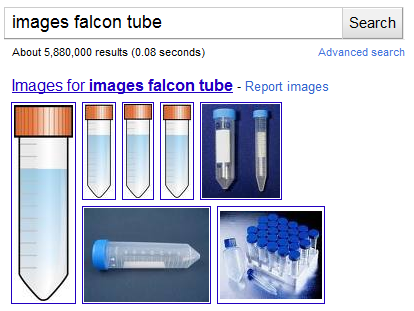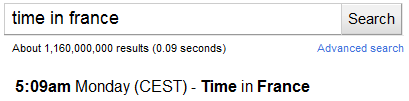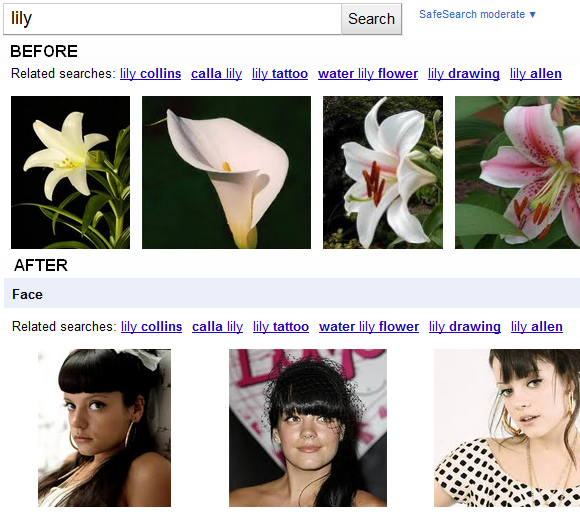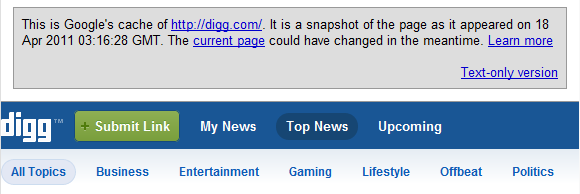In a recent poll Angela asked "Do You Think Google Search Results Suck?" A shocking 171 votes, i.e. over 30% of voters said "Yes, they're awful." Subsequently, there was a hot debate in the comments whether Google's results are close to perfect or rather full of spam and annoying ads.
Now the thing is search results are only as good as the query you enter! While there are many operands or search operators that the general crowd is aware of, such as quotes or some calculations, there are several cool Google search hacks and tricks that most people have never realized existed, let alone used consciously.
Visually Translate Foreign Words
You can use Google Translate to translate the meaning of a foreign word. Now what if it's a word foreign only to you? Many technical terms cannot simply be translated to an 'easy version'. To understand what they mean, however, you can search the term in Google Images and you may actually recognize the item.
For example do you know what a falcon tube is? If not, type images falcon tube into your Google search and have a look.
This strategy works well for anything that is a noun, such as the foreign language words sol, Apfel, or bouche. It doesn't work for verbs or adjectives.
Take Search Shortcuts
Google is a smart search engine and provides shortcuts to a lot of information. For example if you would like to know what the local time is in France, rather than searching for a site that reveals the timezone and painfully doing the math yourself, you can just type 'time in france' and Google will tell you the answer straight away.
This trick also works for weather, sports scores, calculations, unit or currency conversions, movie showtimes, flight or parcel tracking, and a lot more. See our cheat sheet of the best Google Search shortcuts and tips.
Search For The Unknown
Sometimes you may not be quite sure about the best query for your search. Maybe you don't know the exact wording, don't want to exclude synonyms, or simply want to find a similar website to the one you're currently viewing. Google provides specific search operators for these cases: the wildcard (*), synonym (~), and related (related:url) operators.
You can use the wildcard to replace a random word or even several words. Example: "he who * throw stone" to find "he who is without sin throw the stone."
The synonym operator will obviously find words synonymous to the one marked with the respective search operator. Example: ~travel destination will also find results for tourist destination, tourism destination, holiday destination, flight destination, and more.
Using the related:url search operator, you can find websites that are similar to the respective URL. Example: related:makeuseof.com will find PC Magazine, Lifehacker, Major Geeks, CNET's Download page, and StumbleUpon, among others.
There is a thorough article covering this point here: 3 Google Tricks When You Don’t Know What to Search For.
Search For Faces Only
There is another Google image search trick that involves face search. Many names are ambiguous and will return a range of results. For example Rose or Violet will generally return pictures of flowers or colors, rather than people. To filter for faces add this bit of code to the end of your search result: &imgtype=face
Browse Unavailable Pages Using Google Cache
Google collects website data and temporarily stores entire websites in its cache. So the next time you find that your favorite website is down or blocked, try to access it via Google's cache and bridge the time until you can access it again.
Just type cache:url and the latest available snapshot of the page will be presented.
Do you need your Google search to be even more useful? Find more tips and tricks in these articles:
- Master the Google Operands – Search Like a God & Save Time
- 3 Firefox Addons That Let You Search Faster Than Google Instant
- 5 Ways To Do A Site-Specific Search Using Search Engines
- Navigate Google Search Results Using Your Keyboard Only
- How To Get Rid Of Unwanted Redirects In Google Search Results
For even more tips and tricks, check out the Google Guide.
Did you learn a new trick today? Or did I forget to mention your favorite Google search hack? Feel free to add it in the comments!
Image credits: Sean Gladwell