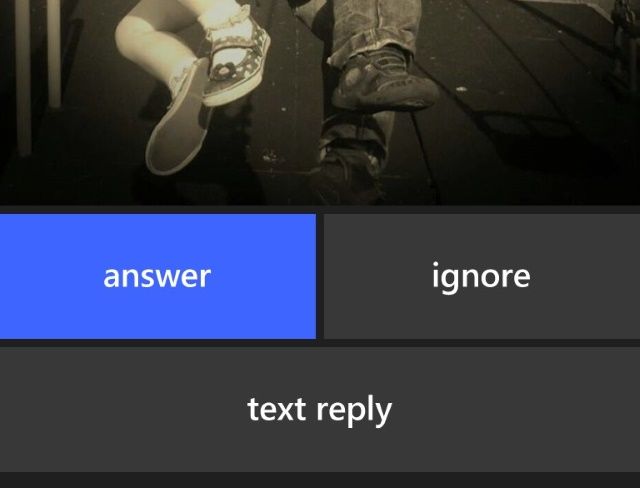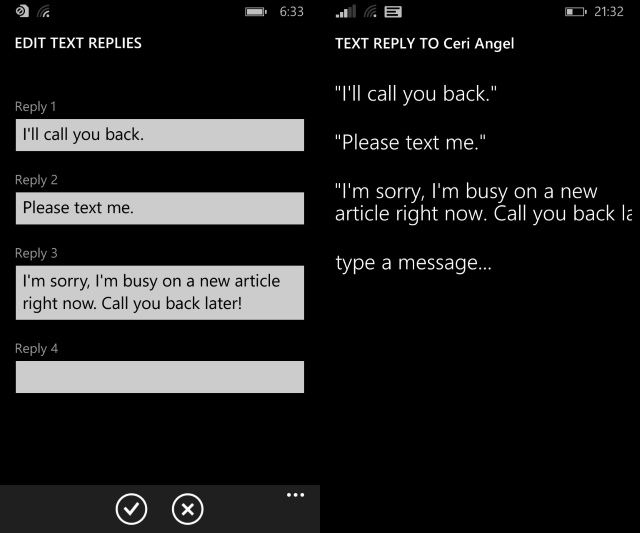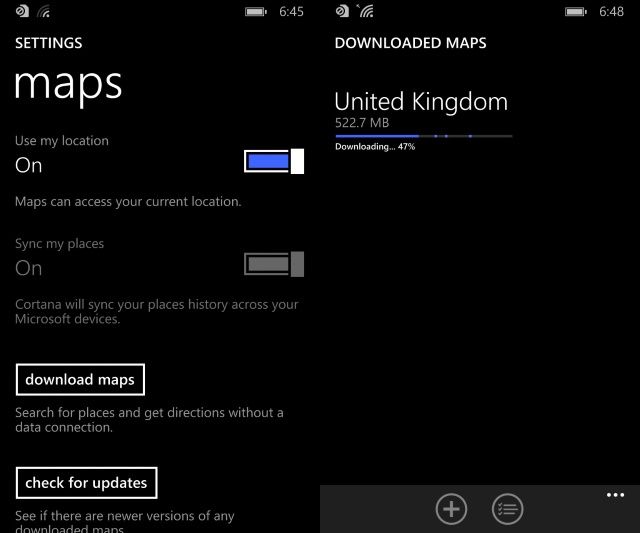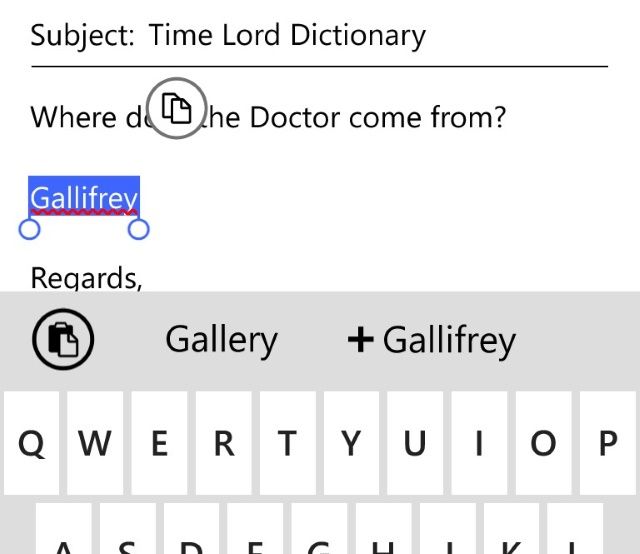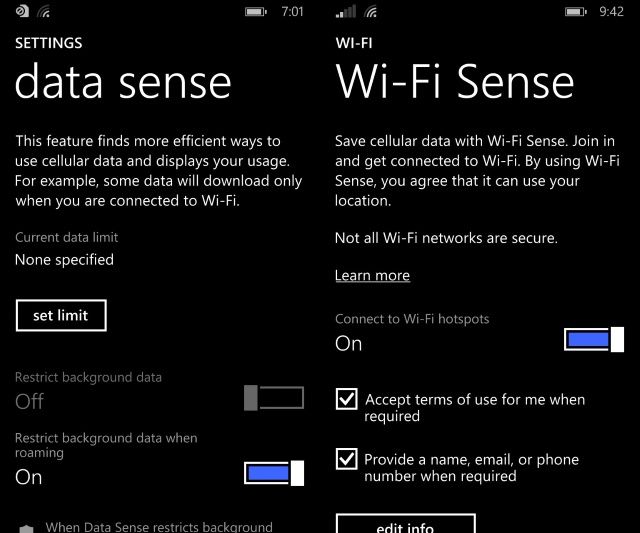Windows Phone 8.1 is upon us, and offers a whole new set of tools to help manage your digital and offline life. These ten tips and tricks will help you get the most out of Windows Phone, and bring the platform into line with Android and iOS.
Some of these features were available in older versions of Windows Phone, but have been supercharged and enhanced under Windows Phone 8.1 (both the official update and the Developer Preview, which is easy to install while you wait for your phone to be updated). Others are brand new, and extremely welcome!
Send Calls Straight To Voicemail
You're in a meeting, and a call comes in; you're at home, doing nothing, and the phone rings. In the first situation, you might be concerned about answering the phone in all but the most extreme circumstances, and in the latter, you might just want to avoid your ex-lover or the sales call.
You an deal with this in a couple of ways, the first being to tap the Ignore button on your phone, which will send the call to voicemail.
Quick Reply With A Custom Text Message
Ignoring calls might be considered a little rule, so it's probably best to be prepared. You can do this by setting up to four custom text messages that can be dispatched when you are unable to answer calls.
Open Settings > Applications > Phone, and tap the edit replies button. You'll find a selection of default replies already entered into the four boxes, but these can be overwritten. Tap done to finish.
When you receive a call that you cannot take, select text reply to choose which message should be sent to the caller.
Download Maps For Offline Use
If you're heading into the countryside or some other area without fast cellular coverage, you may have resigned yourself to not being able to use your phone's map.
Well, you can – just download it!
Open Settings > applications > maps, and from here tap the download maps button. You'll then be able to browse to the maps you need, based on continent and country and state. Once downloaded, the maps can be called up at any time.
You can also keep these downloaded maps up to date by using the check for updates button regularly.
Teach Your Phone New Words
Windows Phone possess a built-in spellchecker, enabling you to quickly spot typos when you write emails, send text messages and update your social networks.
Often, however, you'll find that you need to use words that aren't recognised in many dictionaries. These might be industry jargon, social slang, or unusual names, for instance, but can be easily added to your Windows Phone dictionary when you spot them.
Windows Phone will highlight a typo or unfamiliar word with a red wavy line, same as in Microsoft Word. If the spelling is legitimate, just tap the word to highlight it, then tap the option to add it, which you'll see on the suggestion bar, preceded with a + symbol.
Monitoring Data Use On Windows Phone 8.1
In the old days it was all too easy to exceed your phone network's data usage cap, often resulting in inflated charges.
There is no need for this to happen with a Windows Phone 8.1 device, however, which is equipped with a useful tool called Data Sense which can be configured to manage your cellular data use more efficiently.
Open Settings > data sense to get started, and use the set limit button to specify your monthly limit. You can also Restrict background data.
With this enabled, you should no longer be hit with excessive data use charges on your phone. Better still, with Wi-Fi Sense activated in the Settings screen you can use nearby Wi-Fi networks that you have permission to use to reduce your phone's reliance on cellular data (although take care how you use the Internet when signed into open wireless networks)!
Windows Phone: Always A Surprise
It's a great collection of surprising features, some of which surprised even me. Better still, they can be put alongside similar native tools in iOS and Android, allowing Windows Phone 8.1 to stand shoulder to shoulder with the competition.
You might also have noticed that this list of surprise features doesn't include a single mention of Cortana. Those thinking that Windows Phone's future relies almost entirely on the perky digital assistant should think again.
Of course, there could be more features that aren't commonly known about. Do you have any you would like to share? Leave your suggestions in the comments box.
Image Credits: surprised woman on phone Via Shutterstock