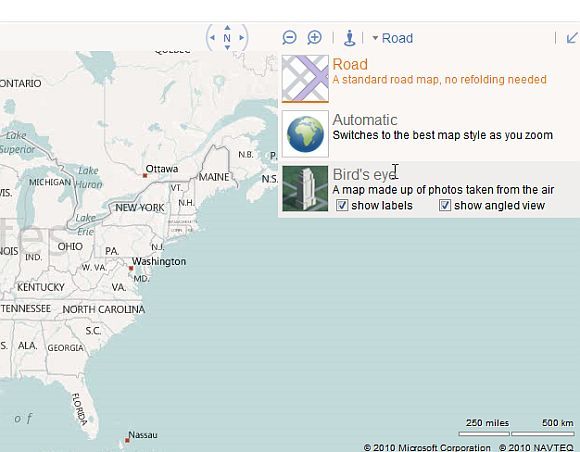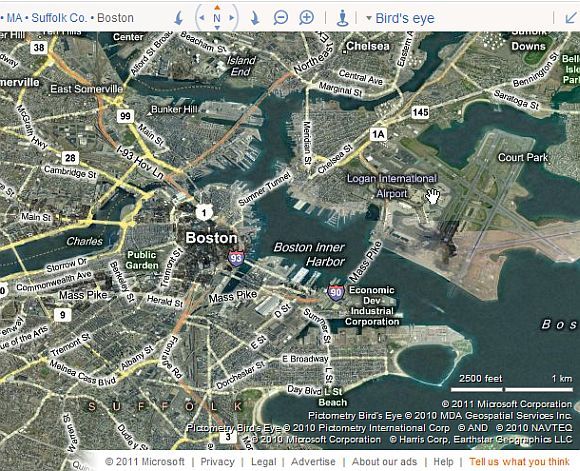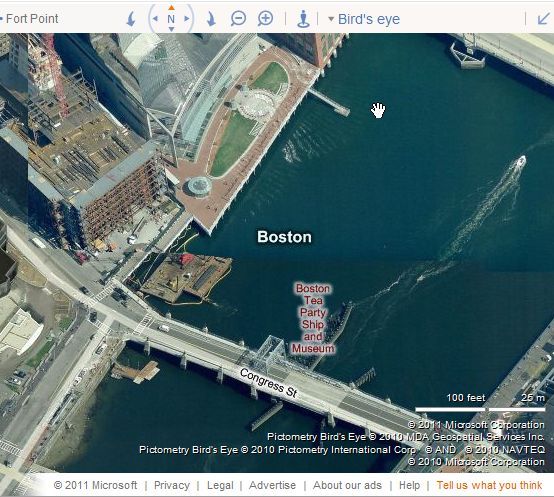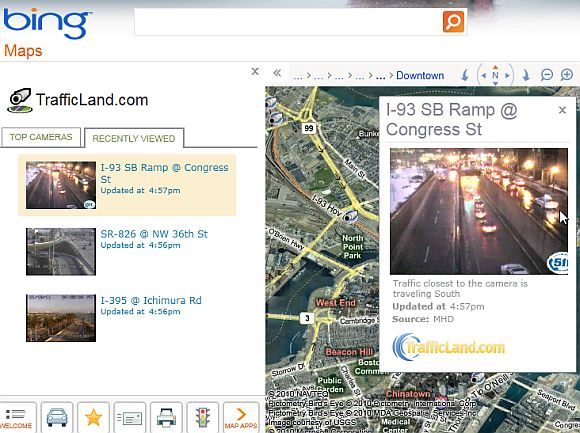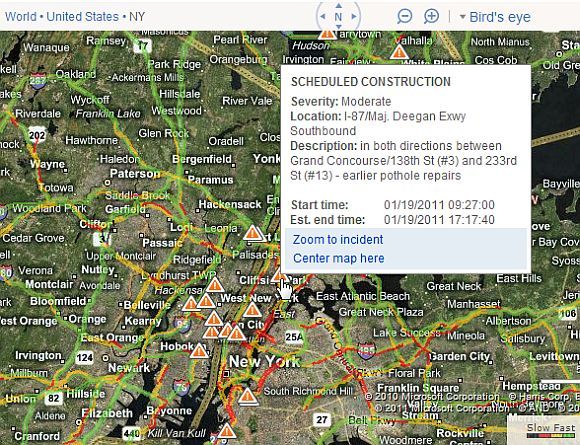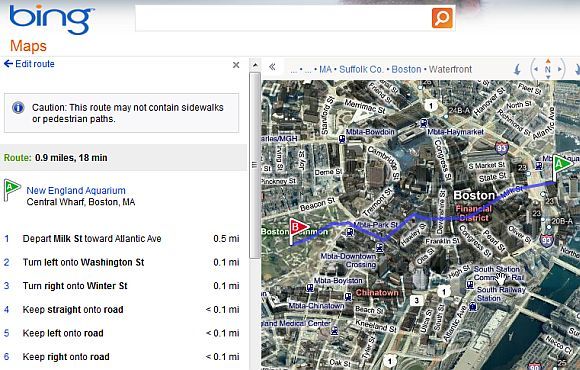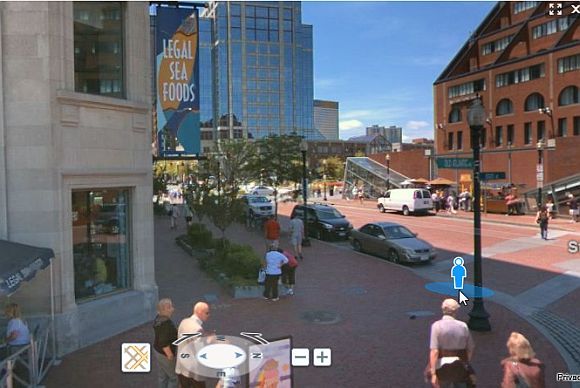When it comes to online mapping, there are a few websites that are currently king of the hill. Those include Google Maps, Mapquest and Bing Maps. I think it's safe to say that most of us here at MUO really like Google Maps. Mapquest deserves some coolness points too, with its ability to geotag your blog updates.
When it comes to Bing Maps, how much do you really know about it? A lot of people avoid it simply because it's Microsoft. However, if you read through some of our past Bing articles, like Evan's on planning car trips and Steven's on some of Bing's cool map apps, then you know that Bing actually has a lot to offer.
One feature of online mapping sites that I really like is the overhead aerial view that utilizes satellite images and overhead or street photography. Up until now, I really thought that Google completely owned this area. However, it didn't take very much playing around with Bing Maps aerial view to realize that Google may very well get a run for its money.
Zooming In On Bing Maps Aerial View
The moment I tried zooming far into one of Bing's "Bird's Eye" maps, I was stunned by the quality and level of detail when compared to Google. To get to Bing Maps aerial view, all you have to do is go to Bing Maps, click on the drop-down near the zoom controls and choose "Bird's eye." (Notice that "show angled view" is enabled).
When you do, you'll see the map transform to an overhead view that isn't really that much different than what you'd find at Google or Mapquest. The differences aren't really that apparent until you start clicking on that "+" zoom button a few times.
Once you get in close using Bing Maps aerial view, the level of detail becomes much more apparent. I believe this depth of imagery comes from something called "photogrammetry," which according to the Microsoft News Center is taking the original satellite photographic images and developing geometric properties to produce 3D map images. Whatever it is that creates these impressive images - it adds a level of detail that you just can't get from Google Maps at many locations.
Just check out this angled, 3D view of the Federal Reserve Bank in Boston, Massachusetts. As you can see, the view provides an angled, 3-dimensional view of the building, the cars and the surrounding land.
Here's how this view looks on Google Maps aerial view.
As you can see, the amount of detail that you can make out from the angled overhead view is just much more impressive. When you enable the Photosynth feature, you can even take virtual 3D tours of some of these buildings that other users have added to the map.
Other Bing Maps Aerial View Apps
For other photographic views of an area, don't forget about traffic cams, which you can also enable in the web apps area.
This app enables small icons of cameras throughout the map. All you have to do is hover your mouse over one of those cameras and you can see the most recent snapshot taken from that traffic camera. This is a pretty cool way to get a glimpse of what weather or traffic conditions look like on the road at that location.
Another cool aerial view feature is if you click the "traffic" icon (the traffic lights). This displays all of the roadways color-coded by the level of traffic. When a traffic disruption occurs, the map displays a warning icon. Hover your mouse over it to find out what incident is affecting traffic.
Another awesome feature of Bing aerial view is the user submitted "places." You can get there by clicking on the "Places" icon (the star), and in the pop-up box, click on the "Explore" link. You'll see the all of the user-generated "places" of interest highlighted both on the map and described in detail in the left pane.
This is an awesome feature to use when you're planning an upcoming trip. The aerial view lets you see the landmarks and lay of the land around the places that you want to visit. All user submitted places are displayed as a numbered icon on the map, so all you have to do to plan your itinerary is click the icon and review what others wrote about the location.
Using Bing Maps for directions is another cool way to make use of Aerial view, because you can enable "walking directions" and see exactly what buildings or landmarks that you'll pass as you walk the route from one tourist spot to another.
I also have to add that when you zoom down into the aerial view until you get to street level, you'll be blown away by the clarity of many of the street level snapshots (depending where you are of course). The image below is the street level view of Boston Common.
Overall, while I can't rightly say that Bing Maps dominates the world of overhead mapping, the quality of the maps have improved dramatically since I last tried using Bing Aerial View a while back. If you haven't used it in a while, I highly recommend that you give Bing overhead maps another try. You may be pleasantly surprised.
Have you ever used Bing Maps aerial view? What do you think of it? Share your thoughts and insights in the comments section below.