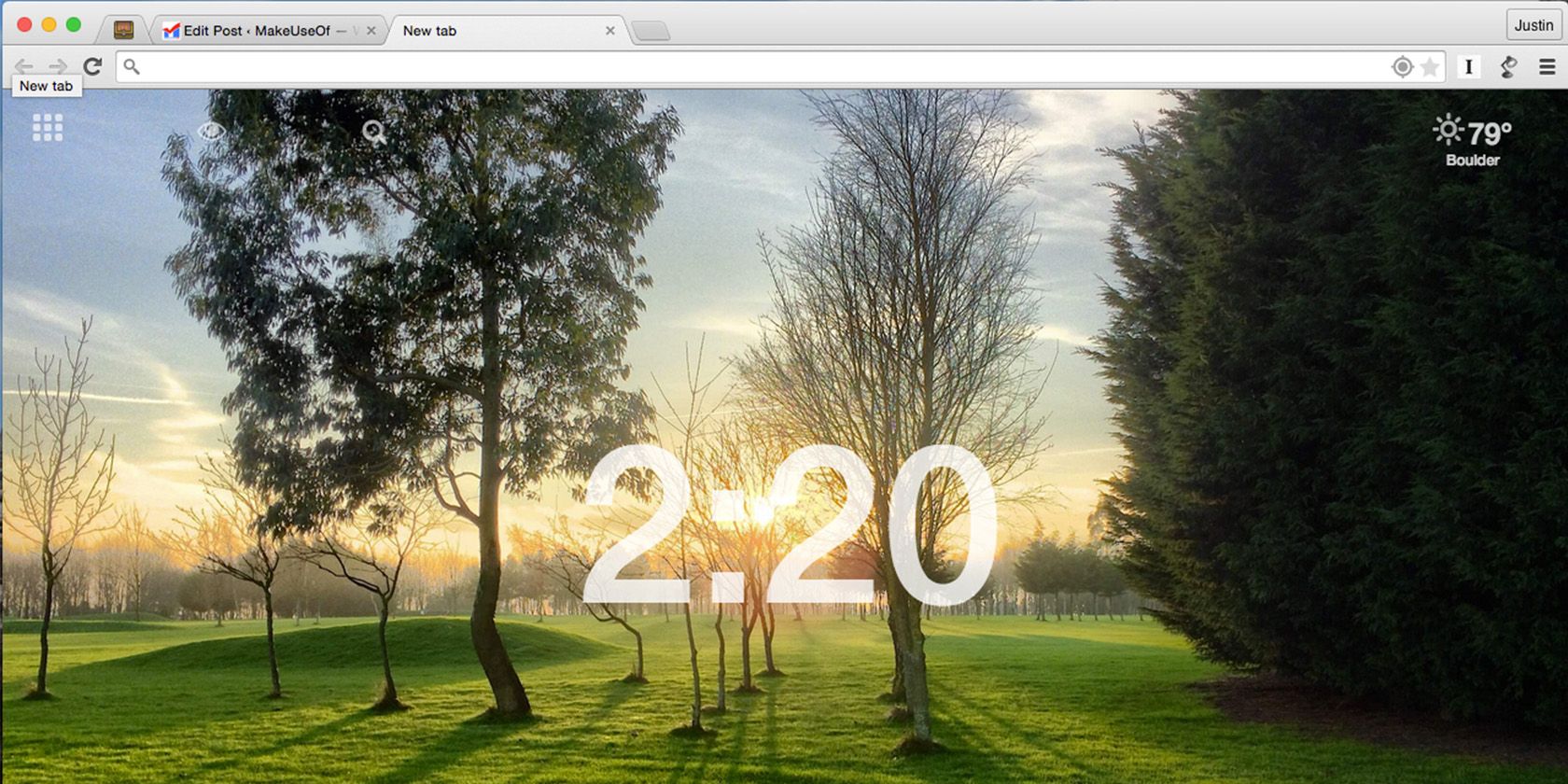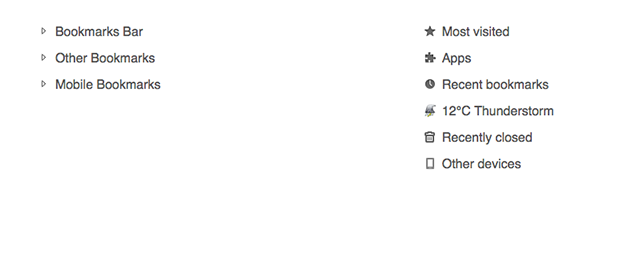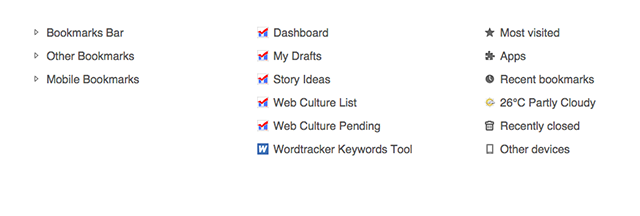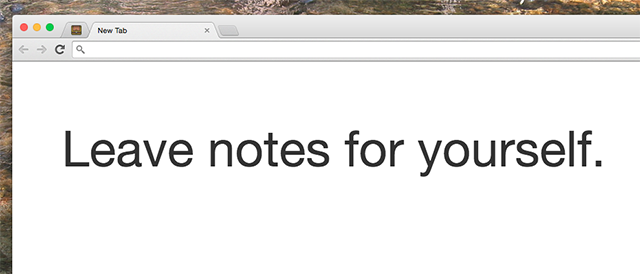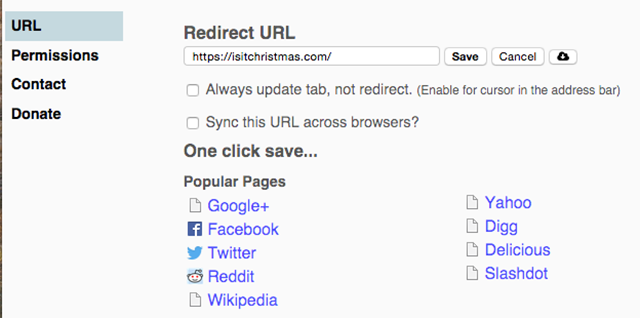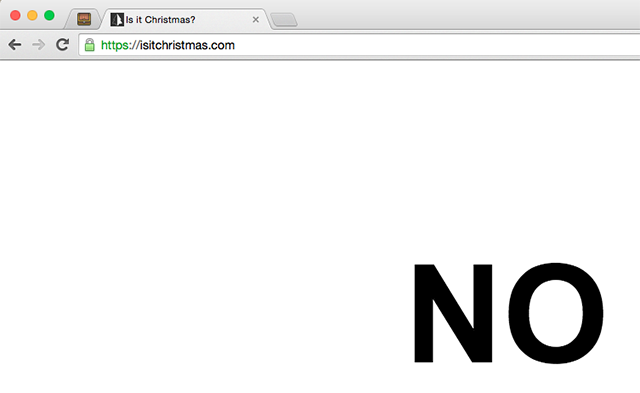Tired of Google constantly changing your new tab page? Do you find their take on tabs useless, ugly, or boring?
You're not alone.
The ideal new tab page loads quickly, if not instantly, so you can type in a URL or search term in the address bar. It should also give you quick access to whatever links and information you need most often.
Basically, your new tab page should be about you.
Google sees the new tab page as a piece of real estate to be exploited, and has slowly filled it with whatever it deems a priority.
Their new tab page is about them.
If you'd like to take that screen space back for yourself, there are all sorts of ways to customize the new tab page, but today we're going to focus on minimal tools that let you use your new tabs the way you want to. No ads, no agenda — just functionality.
Humble New Tab Page: Clean, Flexible and Simple
People want different things from their new tab page, and this is the first extension I've see that could work for almost anyone. It looks simply, loads quickly, and includes just about everything you could possibly want to see when you open a new tab:
Any of the above menu items can be expanded with just a click, but things really become interesting when you take the time to customize things. Drag any object or folder to its own column and an expanded version of it will show up. For example, I have a "Workflow" folder of bookmarks that I use throughout the day:
This works for anything you see here, meaning you could create a column for your mobile device's open tabs, or for recently closed tabs. Whatever you'd like to see presented to you every time you open a new tab, Humble New Tab Page makes it possible in a way that loads instantly. You can even customize the fonts and colors, if you want.
New Tab Notepad: Leave a Note For Yourself
This one couldn't be simpler, but for many people it just might be perfect. It basically turns every new tab page into a persistent notepad.
Put whatever note you want here and it will show up every time you open a new tab. This could be a great way to remind yourself of something important, because you're sure to see it several times every hour. You could also use it as a to-do list, though the font might be too big for this out-of-the box.
Leoh: Stunning Photos With Minimal Clutter
The above two choices are pretty sparse, and that's intentional: it's nice to have something that loads instantly. But if you'd like something much prettier, that's also extremely functional, Leoh is an under-appreciated tool for the job.
At the center you see the current time, information most of us need to know throughout the day. There's also a weather indicator at top-left, buttons you can use to see a to-do list, news and a notepad at bottom-left, and a few standard new tab tools at top-right. You can toggle all these things on and off if you want.
It takes a few clicks to do anything, but that's the cost of keeping the page this clean the rest of the time. If that trade off is worth it to you, give Leoh a chance.
New Tab Redirect:: Any Site You Want
Maybe there's a website you wish you could see every time you open a new tab — if so, this is what you're looking for.
I recommend this extremely informative site, but the choice is up to you. For best results you should pick something that loads quickly, but you don't have to listen to me. Load whatever you want.
Empty New Tab Page: Nothing. Nothing at All.
Have you never in your life actually clicked a link in the new tab page, or even looked at it? If so, Empty New Tab Page is for you. This extension replaces Google's ever-growing nightmare with…nothing. Absolutely nothing.
Seriously, I'd show you a screenshot but there's no point. You just get a white page when you open a new tab, and that's it.
It's glorious. Try it.
What's Your Go-To New Tab Page?
Google knows that the "New Tab" page is prominent real estate — seen hundreds or thousands every day – and has historically used it to push things it thinks is important. When Google launched the Chrome Web Store back in 2010, they made sure your installed apps showed up on the new tab page. Eventually Google decided this wasn't working, so they removed the apps and replaced it with a Google search bar (despite the fact that you can just use the address bar to run a search).
The above tools all let you take back that space and use it for whatever you yourself think is valuable – not what Google thinks it would be valuable for you to see. But they're hardly the only tools for the job out there. We've outlined many productive new tab pages, which include everything from to-do lists to time management. And there are so many more worth checking out:
I could go on, but I'd prefer if you did. What are your favorite new tab replacements, and why? Let's talk in the comments below.