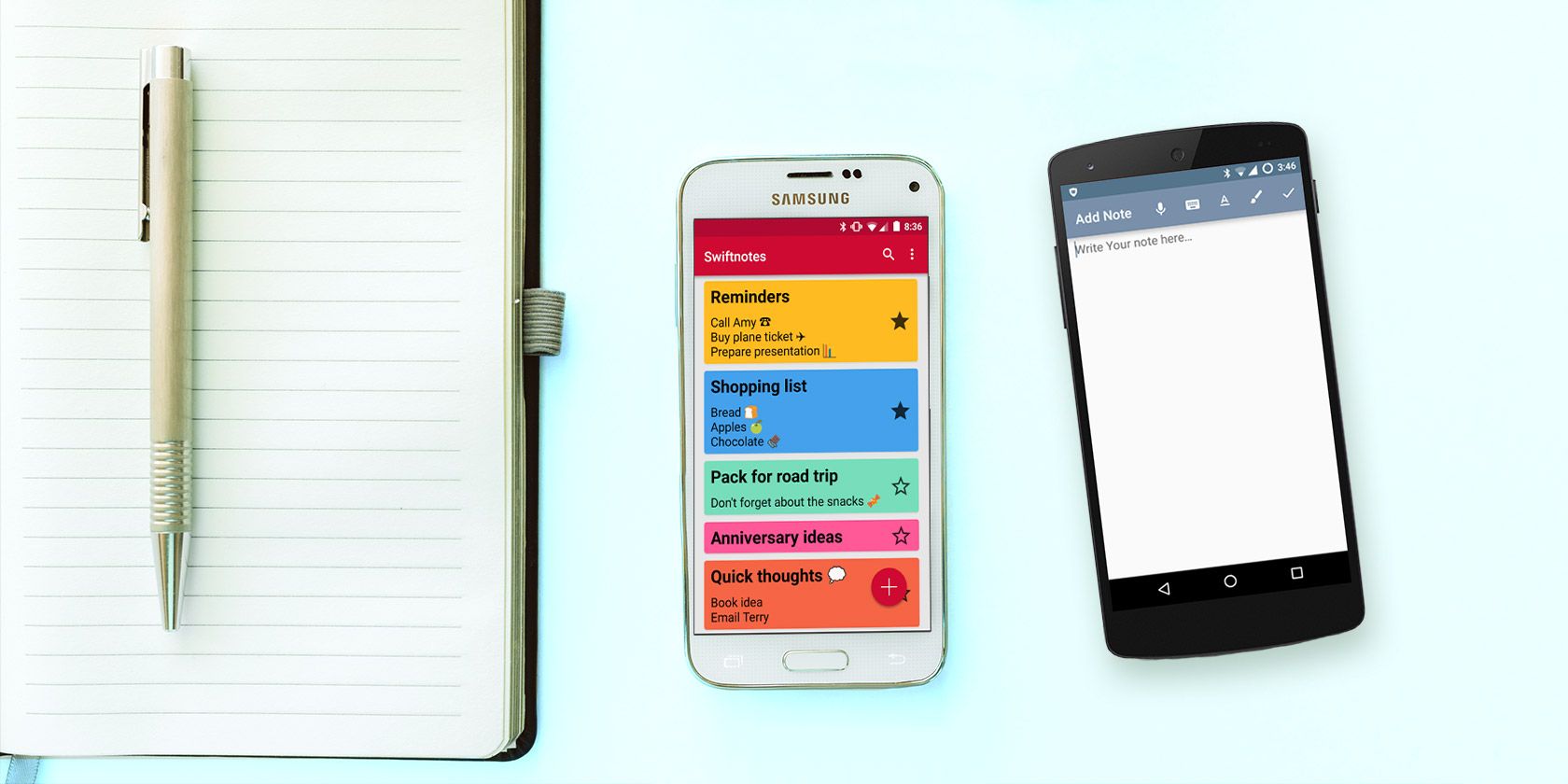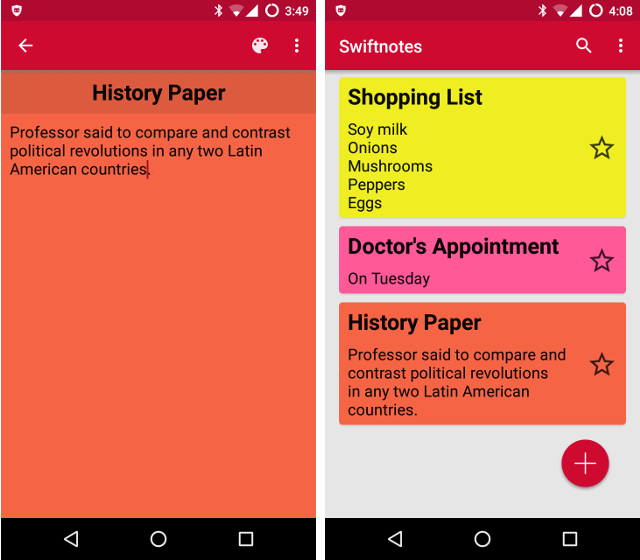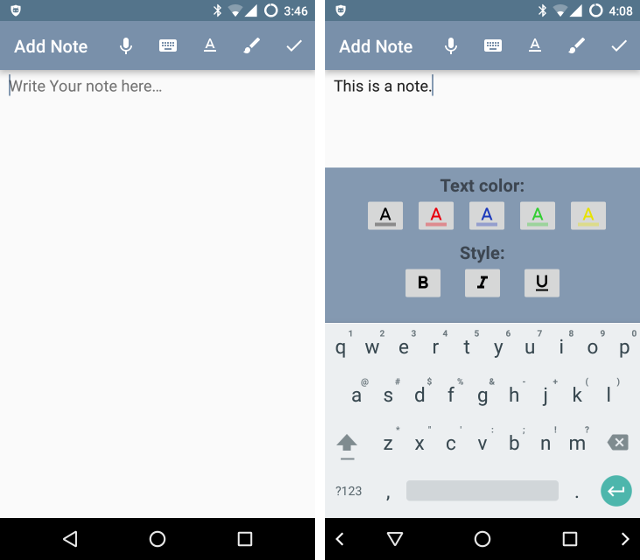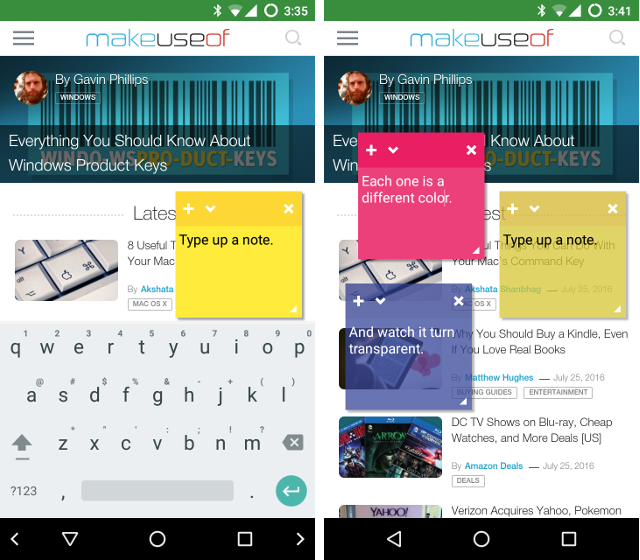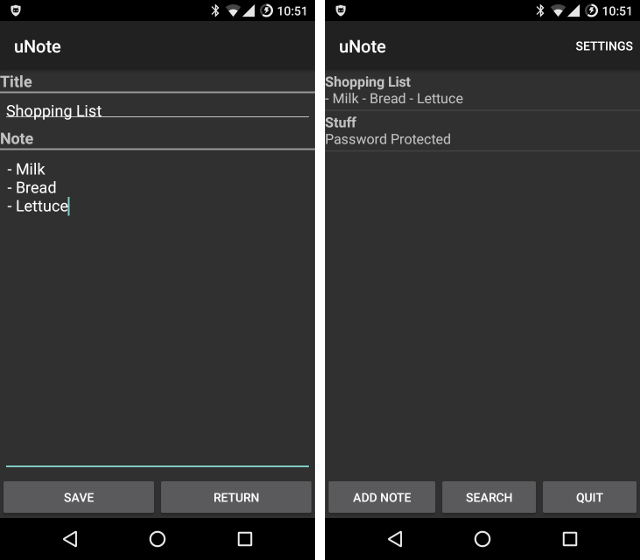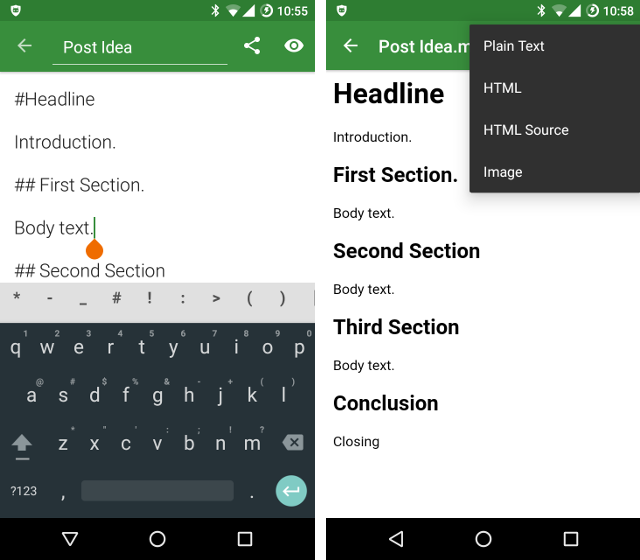Taking notes on a computer used to mean opening a text editor. Now people are more likely to use Evernote, Google Keep, or Microsoft OneNote. But these are closed-source, proprietary services that store your data on remote servers. Do you really want to deal with potential privacy risks just to jot down a few notes?
Below are five of the best note-taking apps I've found in F-Droid. They don't sync files across devices, but personally speaking, that's a plus. Each one looks just fine on a modern device with material design.
1. Swiftnotes
If you relied heavily on Keep before deciding to ditch Google, then Swiftnotes is your closest open source alternative. You can create notes, type up short blurbs, and give each entry its own color.
In Swiftnotes, colors serve as tags. You can't filter information, but you can quickly identify notes of the same color. Coordinate colors to separate shopping lists from doctor's appointments and quotes for your history paper.
A search function loads up notes that match keywords in the title or the body. Since Swiftnotes is running locally on your device, results pop up instantly.
When the time comes to switch phones, you can backup all your notes and restore them later. This is not the same as syncing data across devices, but it doesn't come with concerns over privacy or control either.
Download: Swiftnotes for Android (F-Droid | Google Play)
2. Notepad
Notepad doesn't feel as polished as Swiftnotes, but it adds extra features for users who find the latter too basic.
For starters, there's basic formatting. You can make text bold, underline key words, or italicize distinctive phrases. This helps to differentiate words that would otherwise blend together.
When that's not enough, you can change text color. Your options are black, red, blue, green, or yellow.
This app doesn't stop with notes you type up. Sometimes a doodle gets the job done better. Here you can sketch a note or write with your fingertip. You won't create works of art, but you can change the color and brush size.
Download: Notepad for Android (F-Droid)
3. Floating Stickies
Would you ever consider placing a sticky note on your monitor to help you remember? That could make you the kind of person who would love Floating Stickies. The app keeps a transparent sticky note on your screen at all times, so you don't forget.
I'll admit, the idea of this app would have driven me up the wall before. How can I use an app when a sticky note is taking up part of the screen? And this is a mobile app -- it's not like there's much room to work with!
But now I find this app to be a great way to remember important things. I'm going to check my phone at several points throughout the day, and a floating sticky note will make sure I don't forget what we need from the store.
Sticky notes aren't only good for to-do lists. I use one as a reminder to stay positive or to carry around a phrase I read in a book that I want to commit to memory.
Notes turn transparent when not in use, so you can always see what's underneath. Stickies cycle between one of three colors. As for options, there are none. Like real-life sticky notes, the beauty is in the simplicity. There's a reason people keep making apps like this.
That aside, I wouldn't use Floating Stickies for jotting down anything long. You'll want a different app for that.
Download: Floating Stickies for Android (F-Droid | Google Play)
4. uNote
uNote isn't the prettiest app. The interface does the bare minimal to feel modern, but not everyone needs their notes to look like Post-Its.
uNote's notes each have a title and a body. There's no formatting, doodling, or any other way to spice things up. Each entry appears in a straightforward list.
As boring as that sounds, there are reasons to check this app out. One is the option to search notes by title and content. Another is the inclusion of both creation date and modification date, so you know when you made each entry.
Then there's the ability to password protect each note. Not only that, you can set individual passwords. If you want an extra layer of privacy, this may be the way to go.
Download: uNote for Android (F-Droid | Google Play)
5. Writeily Pro
Maybe you take serious notes. Some of these apps will work, but they're less than ideal. When you're poking out lengthy, heavily-formatted documents from your phone, you need something with a bit more umph.
Writeily Pro lets you write in plain text and markdown. The latter gives you much of the capability you would expect from a word processor. We're not talking only bolding, underlining, and italicizing. You can create both bulleted and numbered lists. Then add hyperlinks to websites you want to remember.
Markdown is a great way to write for the web. When you're done with a note, you can export to plain text, HTML, or an image. Then you can upload it to a blog.
The app intends for you to create a bunch of notes, so you have the option to make folders. And like with uNote, you can shield your notes from nosy individuals. This time you use a PIN instead of a traditional password.
Download: Writeily Pro for Android (F-Droid | Google Play)
Which Is Write for You?
Pardon the absolutely terrible pun. I tried. Maybe you can write down a few suggestions using any of the apps above and get back to me with your best ones.
If the open source options didn't fit the bill for you, take a look at the best free note-taking apps for Android for more choices.