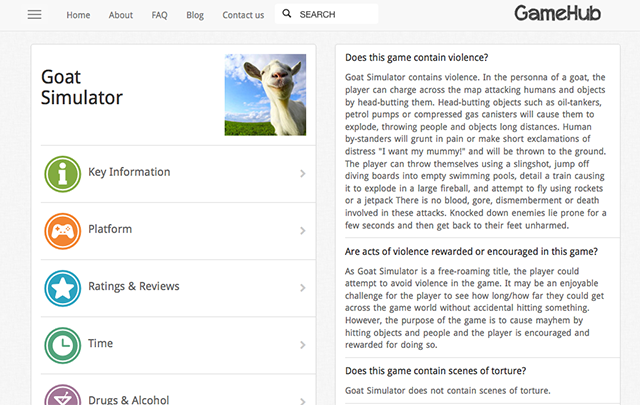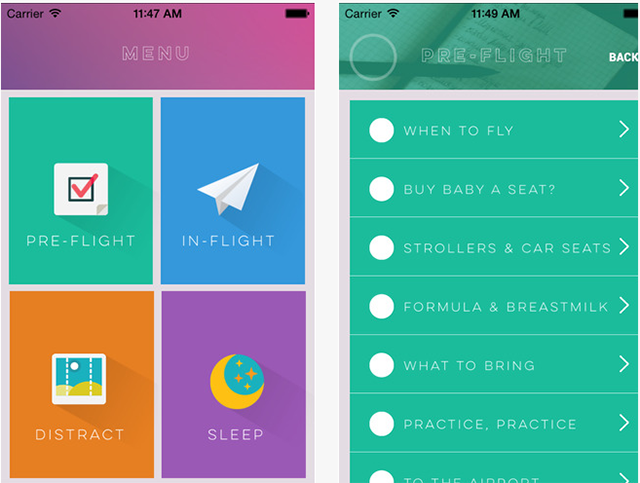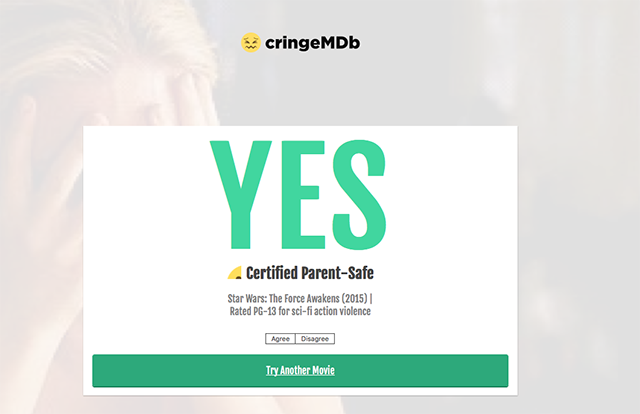It's clear that parents and kids don't understand each other's Internets. The sites your kids browse, and the games they play, may seem strange and even a little bit alien to you. But that doesn't mean that you can't understand it. You just need to know about the right resources.
Today Cool Websites and Apps is pointing out five apps that make being a parent in the Internet age just a little bit easier. We've got a site that helps you understand the games being played, and another one that lets you turn their Internet access off. We'll even talk about making it easier to take a flight with impish young people.
GameHub: Videogame Database for Parents
If you are a non-gaming parent, your children's gaming habits might be a mystery to you. What are they playing? What sort of lessons are these games teaching your kids? Should you be thinking about that?
GameHub is designed to be easy to browse, and gives you an overview of a wide variety of games. There's a summary of the plot, and you can also check for things like violence, drug usage, and moral choices.
Unlike similar sites, the write-ups are clearly written by a team with an understanding of gaming. At the same time, however, they also understand what a wide variety of parents might be concerned about, and manage to explain everything in a way that is accessible to non-gaming parents. Take the time to look up a few of the games your kids play: you'll learn something.
WebCurfew: Limit Your Kid's Internet Usage
If you try to limit your kids' Internet usage, only to be ignored, WebCurfew can help. This app lets you control which devices on your network can access the Internet, meaning if someone won't stay offline you can force the issue.
This isn't anything you can't already do, if you know your way around your router. WebCurfew just makes the process a lot easier, helping you take control of your kids' Internet usage without the need to dive deep into esoteric settings pages.
The free version gives you the ability to filter content, and to turn Internet access on and off for particular devices. A subscription, starting at $6/month, lets you schedule access times and receive reports of your kids' usage habits.
VISR: Hands Off Monitoring of Kids' Social Activities
If your kids are active on social media services like Instagram, Twitter, Facebook, and Pinterest, you might be concerned for their safety – but may not want to outright spy on them. VISR presents a middle path, monitoring your kids' social activity but only warning you when something potentially concerning happens.
If the app notices bullying, references to violence or drugs, or late night usage you'll find out. Otherwise, you won't hear anything. It's great if you want an approach that's less hands-on than around the clock monitoring.
Flying with Kids (iOS, $2): Resources for a Difficult Process
If you're taking your kid on a plane for the first time, you're probably nervous. Maybe, in another life, you thought nasty thoughts about parents who don't control their kids. Or maybe you just don't know how your kids will react to the experience. Whatever your worries, Flying with Kids can help.
There are strategies, tips, and even a few distraction tools. Combined it can all make the process go just a little bit more smoothly.
CringeMD: Will Watching This Movie with Your Teens Be Awkward?
This site was initially made for kids to use, to help determine whether it would be weird to watch a given movie with their parents. But that doesn't mean it can't work the other way. The setup is simple: just search for a movie. If there is an extended sex scene in the movie, you'll find out.
Sex isn't anything to be ashamed of, of course, but that doesn't mean it's fun to watch it in the company of your kids or parents. CringeMD lets you know what's coming.
What Parenting Apps and Sites Do You Recommend?
Cool Websites and Apps tries to seek out things MakeUseOf is yet to cover, meaning some things we've outlined in the past get left out. For example: we've talked about the great learning channels on YouTube kids, sites for families dealing with cyberbulling, and tips for family safety on Facebook. We could go on and on.
But we'd prefer it if you did.
What apps and sites do you recommend parents look into? Leave your thoughts in the comments below – we're looking forward to the conversation.
Image Credits:Father and son by Goodluz via Shutterstock