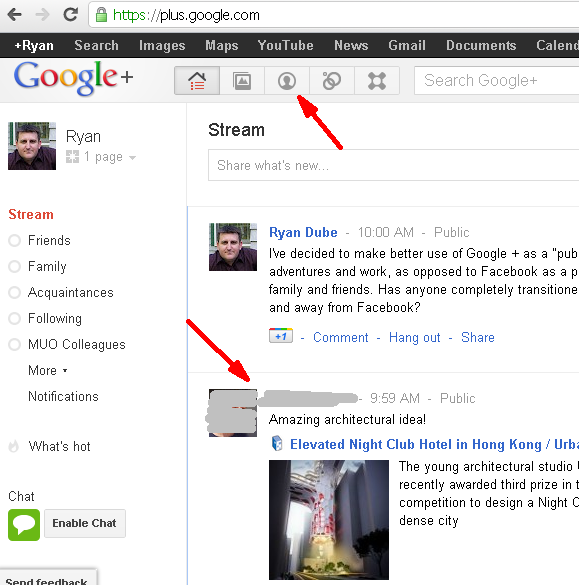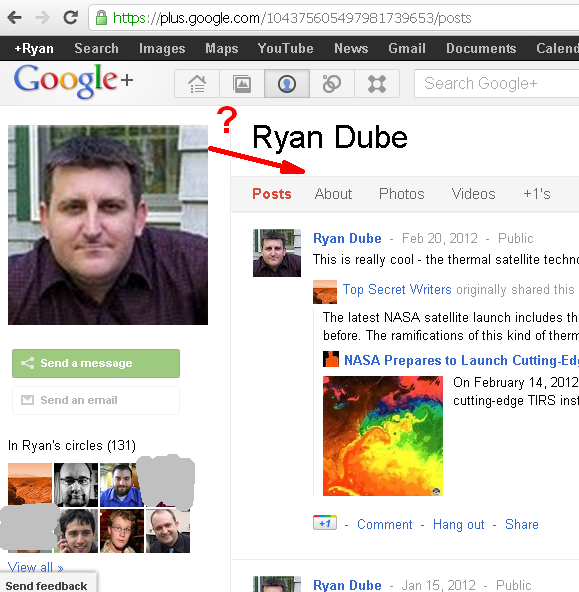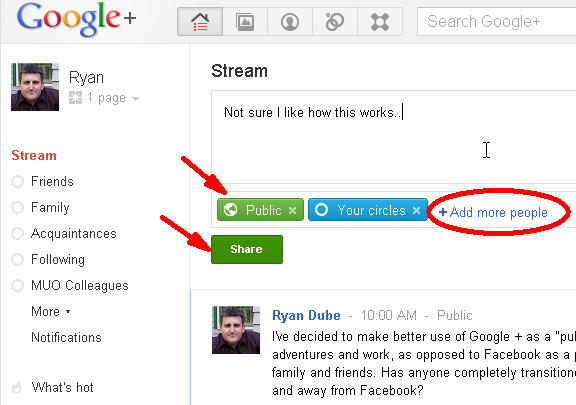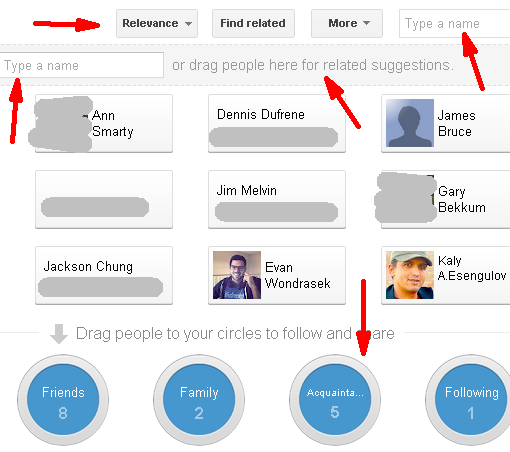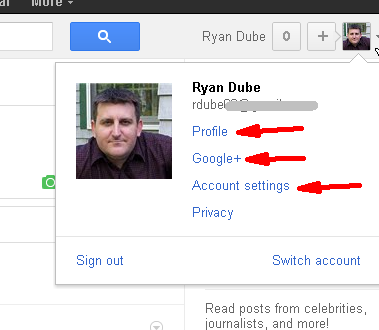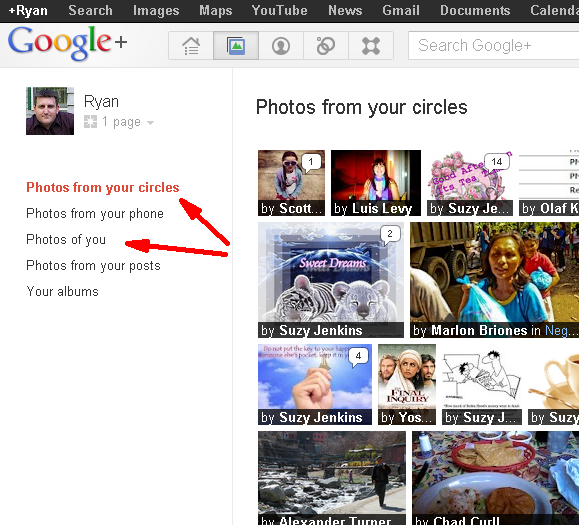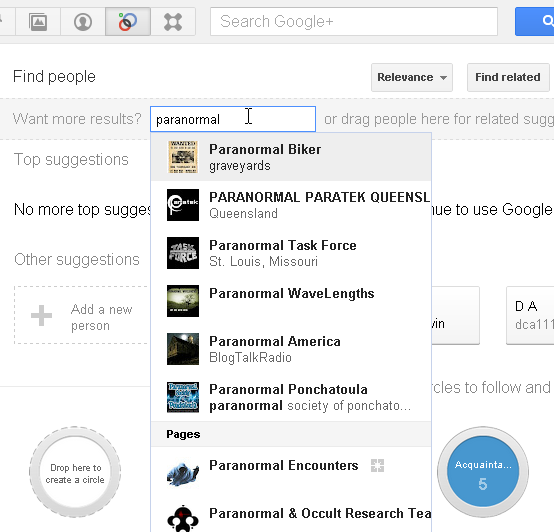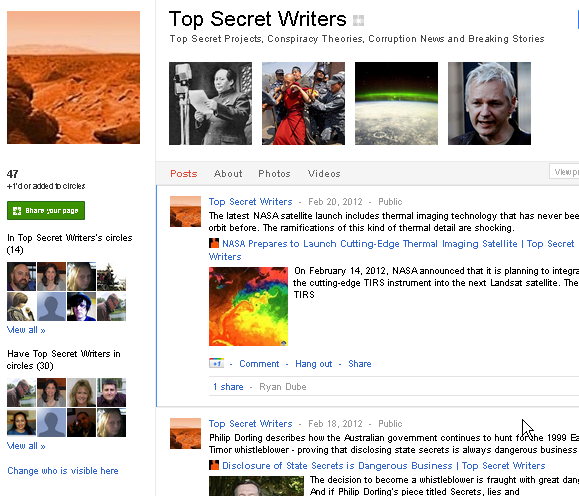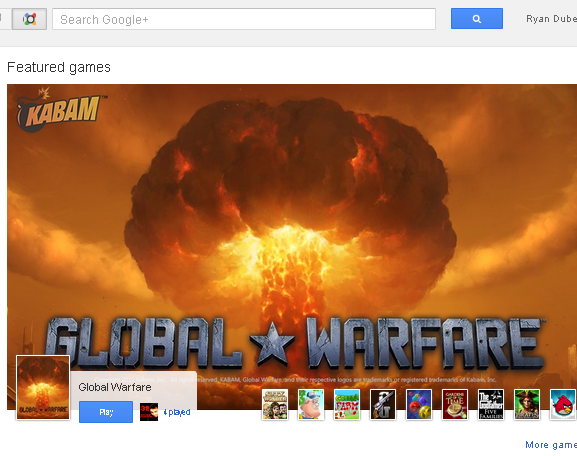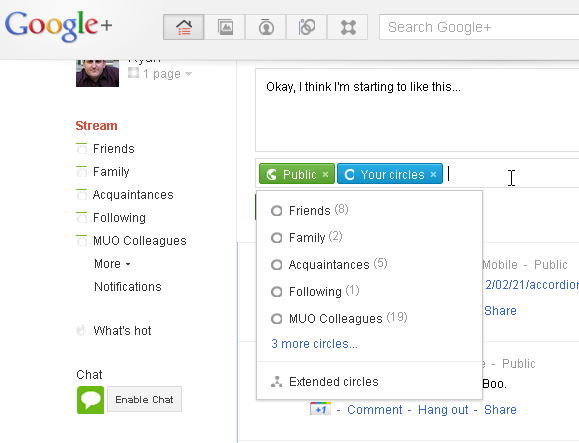So, I have been an avid Facebook user for years. So when I first heard Google + was on the horizon, I felt surprised that Google would take on the monumental task of becoming a Facebook competitor.
That isn't to say that I don't think it can be done, after all Facebook came out of nowhere and pummeled MySpace in the span of a couple of years. But again, I was skeptical. It would take a lot of planning, a lot of marketing, and a lot of work. If Google Buzz was any indication, I didn't think Google was up to the task.
When Google + finally came out, I actually avoided using it for up to a year. Not only was I skeptical, but I've been an initial user of a social network before, and it's absolutely no fun. It's like walking into a gymnasium that has been completely decked out for the prom, but only 4 or 5 people have showed up.
My plan was to be fashionably late to the party.
10 Things I Love and Hate about Google Plus
Eventually, my colleagues here at MUO convinced me to make better use of Google Plus. They were mostly all active on it by that point. Many MUO writers dove right in and started writing articles about it, like Dave's article on how to invite more people, and Ann's article on how to find Google Plus user updates.
Once I signed up, I was able to find my way around in due course, but I discovered that there were a few things about Google Plus that I really liked, and a few things that I didn't like at all. These opinions might be based on the 15 years I spent creating or tweaking operator interfaces, but certain aspects of the Google Plus interface just struck me as really cool or really odd.
Dislike #1 - A Confusing "Wall"
One of the first things that took me a little while to get used to was that it wasn't immediately clear where my own personal wall was. Whenever I first logged into Google Plus, I saw a stream - status updates from everyone that I was following.
After poking around and playing with the buttons at the top with images on them, I discovered the button that sent me to my own profile, or what Facebook users would call the personal "wall". I found it a little odd that the wall - the place that I spend a majority of my time on Facebook, would be the third icon to the right rather than the default place you'd go when you first log in.
Dislike #2 - How the Heck Do I Post on My Wall?
The next difference I noticed once I found my way to my personal wall, was the fact that there was no status field to post my updates. Usually, on Facebook, I'll post my status update straight on my own wall, and within the next few hours that's where I'll see all of my friends respond - I post and view those responses all in one place.
That's not the case with Google Plus, there you need to apparently go to the stream where you view all of your friends' updates to post your own update. Only then - after a few minutes anyway - will you see your update actually show up on your profile page.
Dislike #3 - Circle Buttons Look Too Much Like the Share Button
When I first went to post my first status update, I found the array of buttons (and links?) to be slightly odd. I understood what the intent was - to give you better control over who gets to see the update by assigning circles to that update. However, the circle buttons placed next to a link "+Add more people" looked a bit odd.
In my opinion, either leave all as buttons or all as links, but not both. Having both, in addition to the "Share" button underneath it all, just presents a convoluted mess of buttons and links that can be a little bit confusing to new users.
Dislike #4 - Adding New People to Circles is a Mess
The next thing that I noticed was when I went to add new people to my Google + circles, the page is an absolute mess.
At the bottom half of the page, you will see a list of suggested people that Google has somehow figured out you may know. Once you realize you can just click and slide those people down into their respective "circles", it gets kind of fun.
However, the area where you search for new people at the top of the page is a total mess.
It isn't really clear what the "Relevance" button does until you play around with it. And the "Type a name" search fields are duplicated, and it isn't entirely clear why or what the difference is between the two (if there is any). The entire page just looks like a convoluted mess that the likes of a tech-savvy MUO reader can probably navigate after a bit of playing - but which I would imagine must seem very alien and confusing to a brand new social networking user.
Dislike #5 - Google Plus Settings are Mixed in with Overall Google Settings
The last thing that annoyed me a little bit was the fact that you can't just change Google Plus settings like you can in Facebook. In Facebook, there is a link at the upper right of the screen that drops down to a menu where you can view account settings and privacy settings.
Facebook users looking to switch over to Google Plus will try to do the same thing, and instead will see the following confusing list.
There is no specific Google + settings page. "Google +" takes you to your Google Plus stream, "Profile" takes you to your Google Plus profile page, and "Account settings" takes you to your overall Google account settings page. You have to track down the "Google +" link in the left menu to get to the settings related to Google +. In my opinion, those settings should be more easily accessible from within Google Plus (like 1-click instead of five).
Like #1 - It's Easy and Fun to Navigate Photos
Enough with the hate. I don't want people to think that I don't like Google + at all. I'm actually warming up to it, and one of the things I like the most is the Photo area, where you see a really cool collage of images that people in your circles have posted.
That is a really fun page to browse. It's also easy to navigate between photos posted by other people, photos only you've posted, and you can even differentiate photos you sent in from your phone if you want. Very cool.
Like #2 - How Easy It Is To Find New, Interesting People
I know that up above I said I don't like how cluttered and confusing the "Find People" page is, but I also have a reason to like this page as well. You can certainly just type in the name of your old friend in high school that you've been trying to track down, but if you want to discover new and interesting people or groups, just start typing in words related to your interests, and see all of the cool people and pages that come up.
Of course, this plethora of people-choices comes from the fact that Google Plus pages are becoming really popular, so more and more people are building them to promote their own personal interests and organizations. Which leads me to another thing I like about Google Plus.
Like #3 - It's So Easy To Create a Google + Page
If you have a blog, a business or just an interest that you're really passionate about, you might want to consider creating a Google Plus page. I previously wrote an article describing how to do this in just a few simple steps - it's insanely easy to make a great looking page.
And it's really easy to update the page by going to your "Stream" page, and using the dropdown under your name on the left to choose the Page that you want to update.
Like #4 - Google Games
What else do I like about Google Plus? Two words: Google Games.
I think Google is perfectly aware of why Facebook became so popular so fast. It was because people could socialize a bit, and then sit back and chill after work, playing a round or two of Bejeweled, Edgeworld or Angry Birds.
Google Plus has this area of social networking covered very well, with an entire Games Page devoted to the activity, and all games organized on the left menu bar by category. You can easily burn away two or three hours in this section. Consider yourself warned.
Like #5 - It's Very Easy to Control Publication "Circles"
Again, I know that I complained about this very page in my "dislike" section above, but there is also a reason to like the status update field of Google Plus. I may not like how the buttons are laid out, but I really like how simple and easy it is to categorize your status updates for certain people to see. It's like having dozens of accounts at once. You can post an update for your work colleagues, an update for you family and an update for your closest friends.
This feature lies at the core of Google Plus. Facebook still struggles with getting this right, yet Google got it right with their first try. The "circles" feature was a real home run, in my book. I believe it is the feature that could give Google Plus the competitive edge, especially if Facebook keeps messing around with its inconvenient Public/Friends selection dropdown for each post. That's a fail.
So there you have it, the 5 things I like and dislike about Google Plus. I want to hear from all of you too - what is it that you really like and really hate about Google Plus? Offer your constructive criticism on how Google could improve its social network and truly compete with the beast known as Facebook. Share your thoughts in the comments section below.