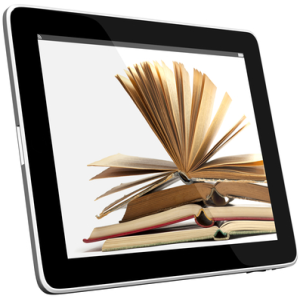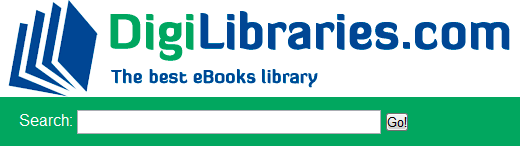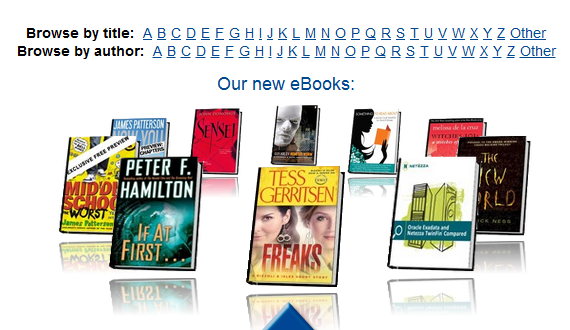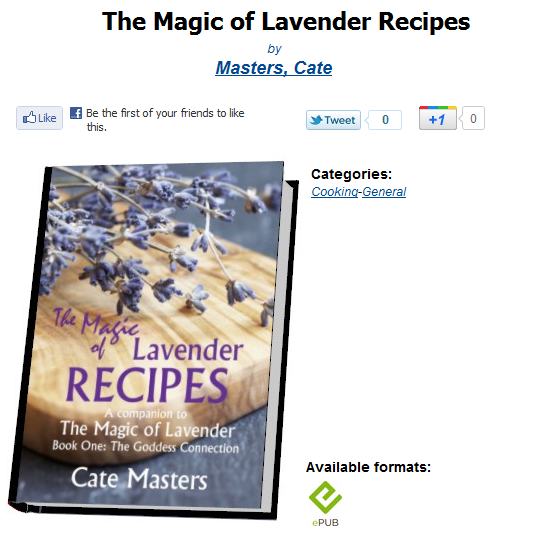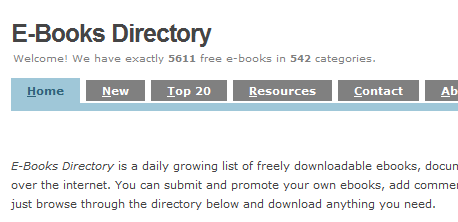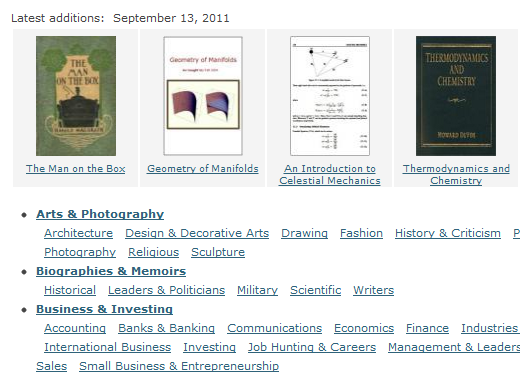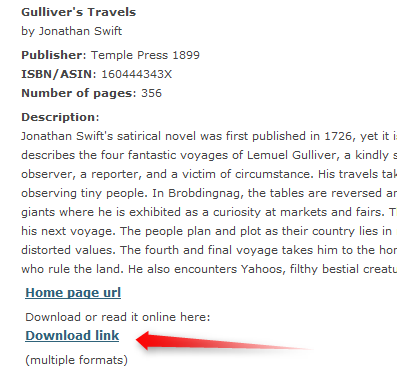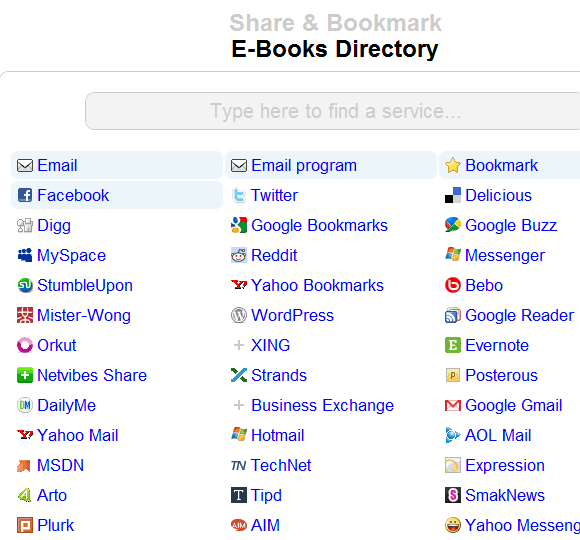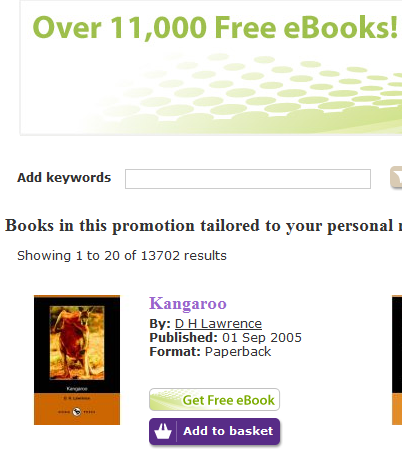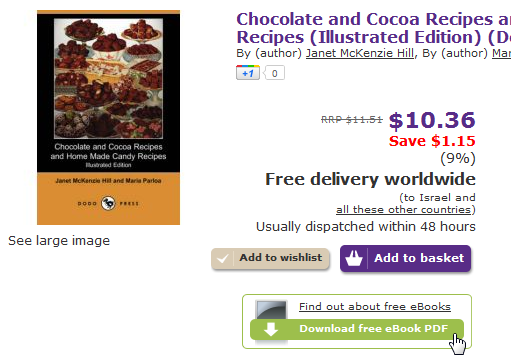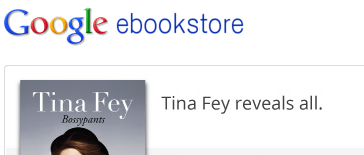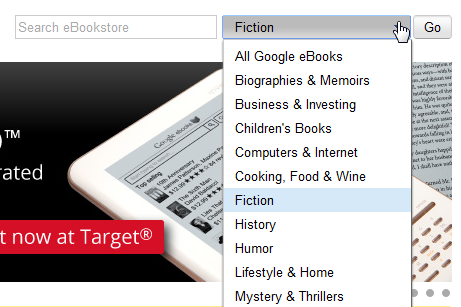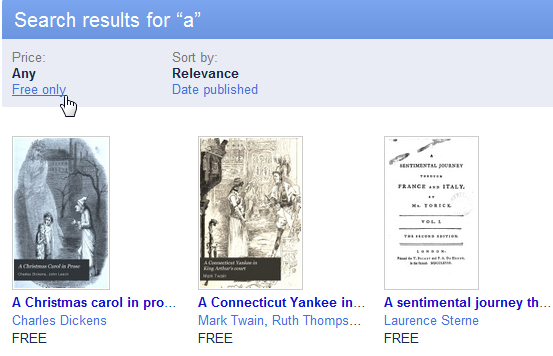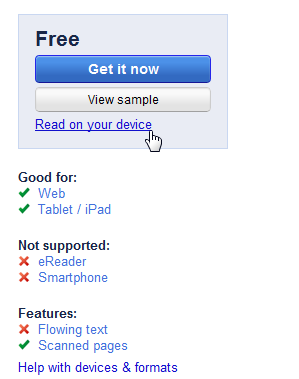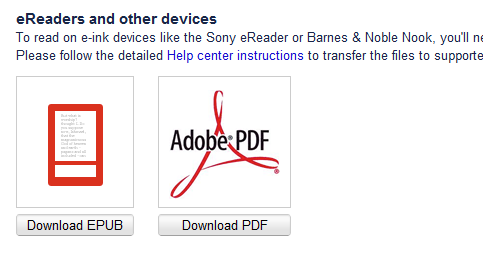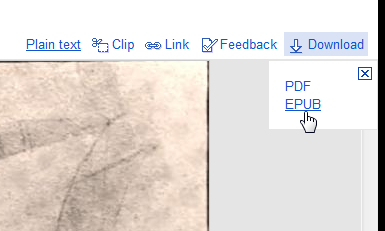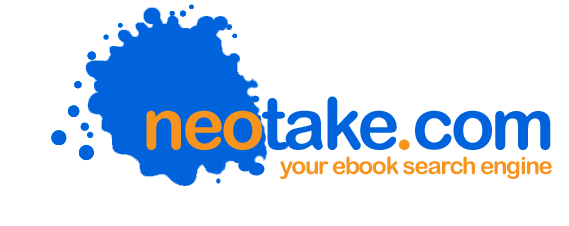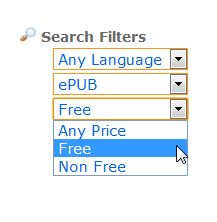A while back we wrote about the best places to find free iPad eBooks. The article yielded many useful comments and suggestions from you, and made me want to explore the area even more. I’ve been using the iPad as a reading device more and more lately, and the quest for quality, free eBooks that I can read on the iPad is an ongoing challenge.
Don’t get me wrong, I am more than willing to pay for books, but when I do they are usually the paper kind. So here are 4 lesser known yet very useful websites where you can find interesting free eBooks for your iPad.
DigiLibraries
DigiLibraries claim to have over 20,000 free eBooks, and I certainly believe them.
The eBook database is searchable and browsable in numerous ways, just choose your favorite. You can browse by letters, by categories, view most popular books, newest books or just perform a plain old search. I think the ability to browse is really important when searching for new books, and being able to browse in so many different ways is a real treat.
The website itself it pretty attractive, and books usually come with a huge cover picture. Most books are available in either ePub or PDF format – both good for the iPad. Some are only available in one of the two.
Download is easy and fast and the books I tried came complete with cover art and everything.
DigiLibraries contains many fiction and non-fiction books, and if you’re looking for some interesting titles, this is a good place to start.
E-Books Directory
E-Books Directory is not a site that excels in looks. The interface is very simple and there are no eye-catching animations or lists. But when you get down to it, it’s a real treasure.
You can find eooks for iPad by browsing categories or searching, and the download links are usually pointing to other sites. So E-Books Directory is really just that – a directory you can use to browse and find free eBooks all over the Web.
Some books are only available as PDFs (but I found some beautiful ones), and some are available in multiple formats, including ePub. I only wish the available formats were always specified next to the download link so I don’t have to click it and go to the other website just to see if the format I want is available.
E-Books Directory also connects to many social networks and other platforms which allows you to save and share books – a fun addition.
The Book Depository
Many of you probably know about The Book Depository – this website offers worldwide free shipping on all its books, and is a mighty useful asset if you’re still into paper books. But they also boast a very large collection of free eBooks available for download in PDF format.
If you’ve used the site before, it will try to give you some recommendations right off the bat. You can also browse numerous categories and search for keywords. The great thing is you can do all this only within the free eBook collection, so you can be sure all you find are just free eBooks.
The PDFs come with very inconvenient file names, and no cover art to be seen (at least those I tried), but the content is definitely there, and The Book Depository is a great place to find many titles you will not see anywhere else.
Google Books
Google Books apparently offers a very large collection of eBooks which you can download as ePubs. There’s a designated Google Books app you can download, but you don’t have to. You can use the website to browse and download books and then read them using your favorite reading app.
Surprisingly, the interface is not as usable and friendly as I’ve come to expect from Google, but don’t worry. You can still find loads of free eBooks for iPad.
There’s no convenient way to just browse free eBooks, but you can search for books in different categories. If you just want to randomly browse, you can search for something very general. Once you’ve done that, you can screen your results to show only free ones.
When you’ve found a book you want, don’t click the “Get it now” button, but the “Read on your device” link under the buttons. The interface will also show you what devices support this specific eBook and which don’t.
Now scroll all the way down and you’ll find the ePub and PDF links. Here you can download the book for your iPad.
If you are already looking at a book in your browser, you can use the “Download” link on the right side to download an ePub or PDF (if they’re available for this book).
In my book, Google Books is not the best resource, but it’s still a valuable resource to have, especially if you prefer ePubs over PDFs.
Bonus: Neotake
Neotake is an eBook search engine that lets you search for multiple languages, multiple formats and free/non-free books. It searches multiple websites, so if you’re not sure where to find what you’re looking for, Neotake can help you.
The search results are not the prettiest thing in the world, but you can see immediately what languages, formats etc. the ebook is available in. Clicking further will lead you to the site the eBook is actually on, where you can download it.
Conclusion
I am hoping to see more websites providing a good searching and browsing experience for free eBooks. After all, these books are legal to download, and are an excellent gateway for people who’re just starting to discover the world of eBooks.
Do you know of some other good websites to find free iPad books? Share in the comments!
Image credit: Shutterstock