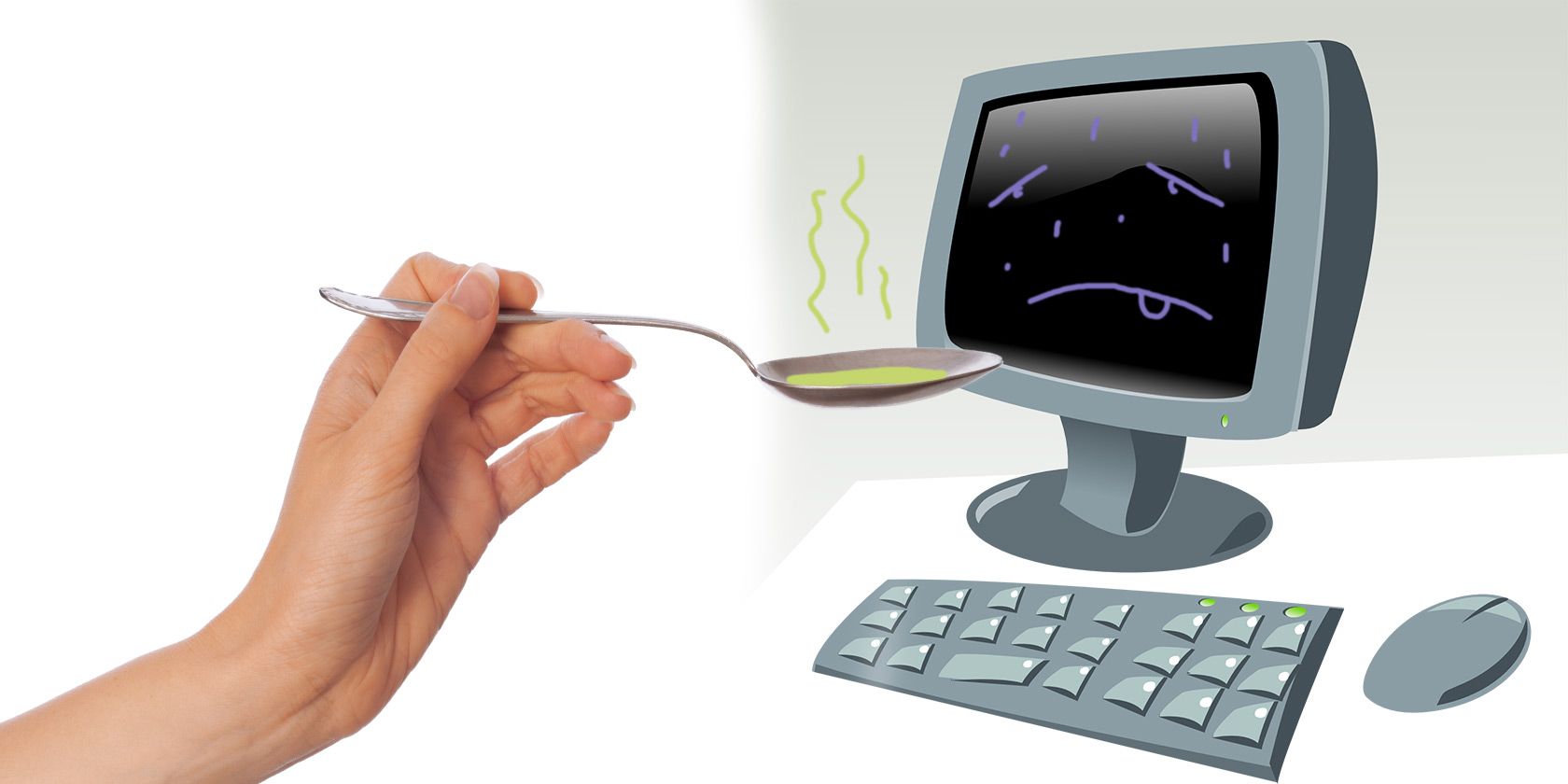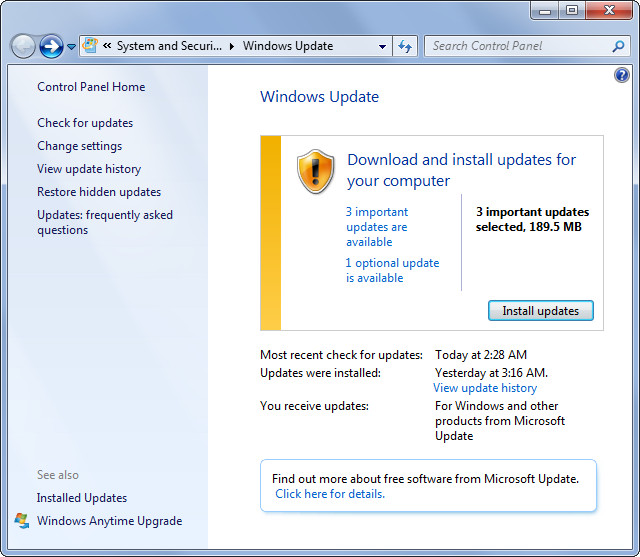With all the conflicting information available online, it's understandable that you sometimes don't know who to trust. Security and privacy are no strangers to misconceptions; we've covered some of the most dangerous cyber myths.
If you've taken these myths as truth, it's time to get the facts straight! Extinguishing the lies is a big step in making sure everyone is safer online.
Misconception: Windows Updates Make Antivirus Software Unnecessary
Our guide on everything you need to know about Windows Update highlighted the fact that updates are crucial to your PC's security. It seems to follow, then, that if you're diligent about installing patches you can forget using an antivirus. This, however, is a deadly mistake.
Reality: Windows Updates Come After The Fact
While keeping Windows up-to-date is a necessary part of security, it can't replace an antivirus, which works nonstop to protect you.
Consider this analogy: a real-time antivirus is like guards watching every window and door in your house to make sure no unwanted guests get in. An antivirus scan is those guards searching every corner of your house to try to find a problem. It makes a lot more sense to keep the problems out so you don't have to look for them later. Relying on Microsoft to patch problems out of Windows is even worse, because the fixes come on their time.
A real-life example of this happened recently, when Microsoft hurriedly issued a security patch to fix a serious issue. Had Microsoft not found out about the problem, the issue could have been prolonged for days or weeks. If Windows Updates are your only security, you're putting yourself at increased risk. Aside from big problems like the one above, Windows Updates don't protect you from malicious software that you might install on your own, such as browser hijackers.
In short, Windows Updates patch known vulnerabilities, but aren't meant to protect from everyday threats. Thankfully, you can make Windows Update less annoying without taking away from its security benefits, so be sure you aren't neglecting it, either.
Misconception: Malware Infections Are Obvious
It's easy to think that anytime you have rogue applications on your computer it will become evident. Sometimes, such as in the case of browser pop-ups, you will be able to detect foul play, but this isn't always what happens.
Reality: A Lot Of Malware Is Silent
For every loud and proud piece of malware, there's a dozen rogue applications that are spying on you without making a sound. Many of these create zombie computers, which are responsible for much of the spam and website attacks that happen constantly. Additionally, if you fall for a phishing scam and a password falls into a thief's grasp, they could be accessing your accounts — quietly, of course, so that you don't suspect anything.
For instance, a hacker set up email forwarding on Scarlett Johansson's account so that he could read all of her messages without her knowledge. Knowing how to avoid being hacked like a celebrity goes a long way in defeating these stealthy infections.
The take-home message: don't assume that just because everything looks normal that it is. Change your passwords regularly to be sure that someone isn't getting in behind your back.
Misconception: I Don't Do Anything Important On My Computer, So I Don't Need To Be Careful
This is probably the most common reason people give for not keeping their computer safe. Sadly, it's a poor excuse and those who give it are wrong.
Reality: Everything You've Invested In Is Worth Something
People who claim things like "I don't have anything valuable on my computer," or "There's nothing worth stealing on there!" when referring to malware might not have military secrets or even financial info on their machine, but they haven't stopped to think about less obvious implications.
Claiming that your equipment, time, and energy are not valuable is just silly. At the bare minimum, a virus or other malware infecting your PC — even if your financial info isn't at risk — is going to take time to deal with. Your time is valuable, and if you're recruiting a tech-savvy friend to fix your PC after your neglect, their time is affected too. Wiping your computer and starting fresh thanks to malware means more time and effort to get your programs re-installed and running just the way you like.
Even so, your time is not the only consideration here. Remember that most malware isn't looking to steal files on your system. Rather, it's tracking your every keystroke, stealing passwords, or even hacking into your webcam to spy on you. A barely used machine is still a practical target for malicious use, so claiming that your computer isn't worth anything simply doesn't hold up.
Misconception: I Don't Run Windows, So I'm Immune To Malware
Another common reason as old as Windows itself, those who give this excuse see Windows as a virus-laden cesspool and believe that their Mac or Linux computer (or perhaps their Android or iOS phone/tablet) are totally invulnerable. While it's true that these platforms have less of an issue with malware, they aren't 100% immune.
Reality: All Platforms Are Vulnerable
While Windows viruses won't affect Mac computers, Macs can still run into problems, such as the Flashback Trojan that affected machines running OS X in 2012. Android ransomware is a real threat, and there are even scam apps in the Play Store waiting to take your money. iOS devices are inherently secure — unless you've jailbroken.
Do you need to install an antivirus on your iPhone? No, but that doesn't mean you should let your guard down. You can fall for phishing tricks, perhaps via email or social media, no matter what platform you use. Accidentally handing your password over to a fake site is going to yield the same result no matter if it's done on Windows, Mac, or Android.
Myths: Busted!
It's unfortunate that security myths spread so widely online, but by taking the time to understand the truth, you can arm yourself better against the ever-present threats on the Internet.
We've debunked more big security myths in the past if you're interested in further reading. Still using Microsoft Security Essentials? You need to replace it with a proper antivirus solution as soon as you can.
Which security misconception do you wish would go away? If you've got an unbelievable security story, share it with us below!
Image Credits: Holding tablespoon via Shutterstock, Guard via morgueFile, Mouse and Key via morgueFile, Peeking Man via Shutterstock