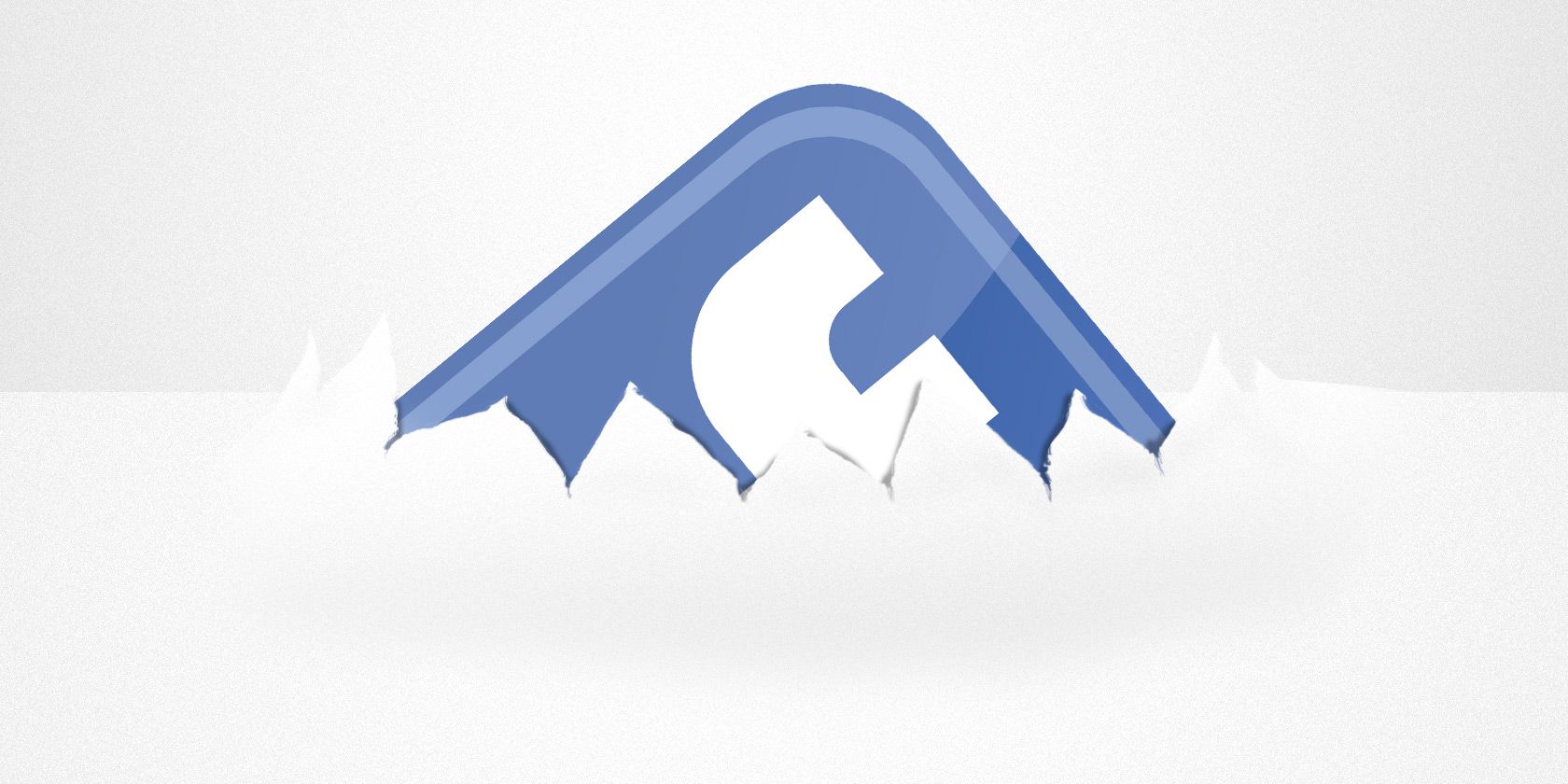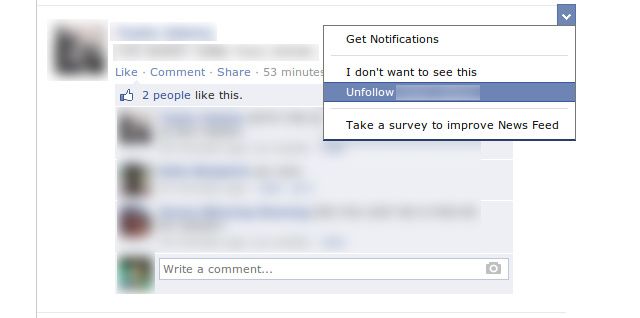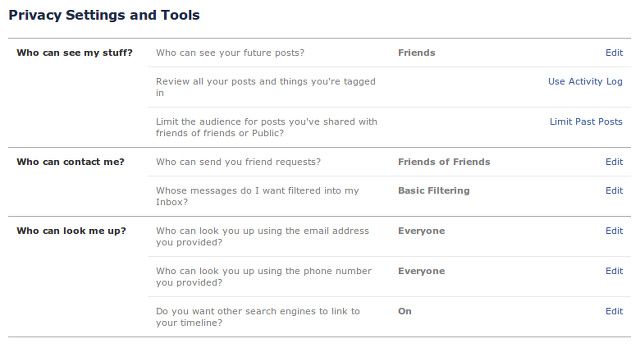"That's it! I'm deleting my Facebook today."
I'm sure you've seen a friend say this in a status moments before deactivating their account, or maybe you've done this yourself. But have you ever thought about why people are inclined to deactivate their Facebook account? You'll probably agree that the top three reasons would be too much drama, too much spam, and privacy concerns. However, Facebook has various tools which you can use to control all three of these complaints. Here's how to do it.
Deleting vs. Deactivating
Before I start, note that I referred to people deactivating their account rather than deleting it. Facebook does allow you to completely delete your account (which you can do by following this link), but they'd much rather you just deactivate it instead. If you want to reactivate it, all you have to do is log in — it's that simple. However, if you do end up deleting your account, you won't be able to reactivate it. Deleting it also should imply that it deletes everything on Facebook's servers, but that can't be guaranteed — no one knows what Facebook keeps after you delete your account.
Keep Friends Off Your News Feed
If you were having issues with drama, you can easily keep your friends but prevent them from showing up on your news feed. Whenever the person in question appears on your news feed, just click on the little down arrow in the top right corner of the post, and click on "Unfollow <name here>". Now you won't see any of their posts (including the drama) unless you specifically visit their profile. "Unfollow" does not mean unfriend, so you can always bring them back to your news feed, and they won't be able to know that you're not seeing their posts. Of course, this doesn't help with drama that involves you, but that'll probably follow you even without a Facebook.
Keep Apps Off Your News Feed
If you used to see too much spam on your news feed, you should try to unlike as many Pages as possible that are generating this spam. As with friends, you can also unfollow Pages to stop seeing updates, but you'll still have access to the Page's content when you visit it.
If the spam was coming from friends using various Facebook apps, you can again go to the little down arrow in the top right corner of the post, and choose "Hide all from <app name>". This way, you'll still see your friends' posts, but those generated by that specific app will be blocked from your news feed.
Set Your Privacy Settings!
Finally, if you have privacy concerns, you need to go over your privacy settings again. If you take the time to go through all the settings, you can configure Facebook so that only the right content and information is shared with the right people. Facebook's privacy settings are pretty extensive and powerful — you just have to use them.
Facebook's default settings are too open for most people, and it won't adapt automatically for you. For example, you should probably make future (and maybe even past) posts visible only to your friends rather than "friends of friends" or public. Once you've made a decent list of friends, you can create friends lists to further limit your audience. You can also limit friend requests to just friends of friends so that you aren't getting as many requests from strangers and spam accounts.
You can also control who can find you based on your given email address or telephone number. There are ways to block people you'd rather never see again, and control who can see you online in Facebook chat by clicking on the gear at the bottom of the chat panel and choosing Advanced Settings. These are all settings that most social networks today implement, and they're powerful enough to limit whatever you wish to limit.
As far as privacy concerns about how Facebook itself or Facebook apps use the information you put into them, it's not really any worse than other social networks. Taking a look at Angela's list of app privacy tips is a good idea.
There are also some third-party tools available, such a Privacy, a Chrome extension that lets you opt out of Facebook App permissions. You just have to use the tools at your disposal and be responsible with what you post. If this is still a concern for you, then you shouldn't be using any social network (or the Internet in general, for that matter).
While settings have changed, it's still a good idea to check out our own unofficial Facebook privacy guide for more insight.
Being Social Is Good
Of course, now that these concerns are out of the way, why wouldn't you want to come back to Facebook? It's still one of the best ways to keep in touch with friends from all moments in your life. Plus, it is often used for groups of various types as virtually everyone has a Facebook account. I really think that this benefit highly outweighs any other concerns provided you use Facebook responsibly.
Conclusion
So, while it's understandable that people have issues with Facebook (and I'm glad people are concerned about their privacy), you have enough ways to make responsible use of it. And with so many others using Facebook, why shouldn't you? That's the huge benefit of Facebook — you can find everyone there and connect. And who doesn't like that?
What tips do you have for making the most out of Facebook? Let us know in the comments!