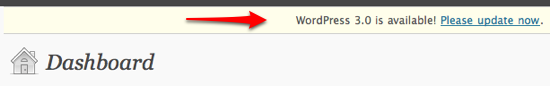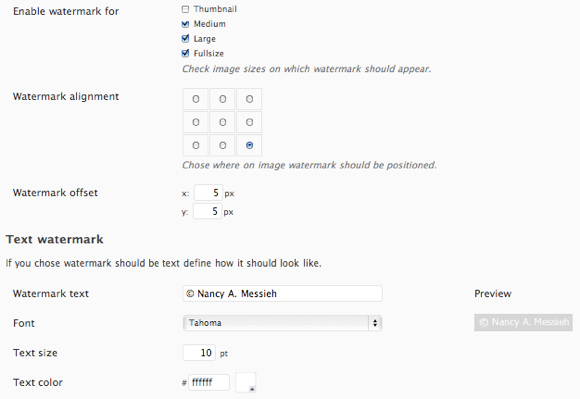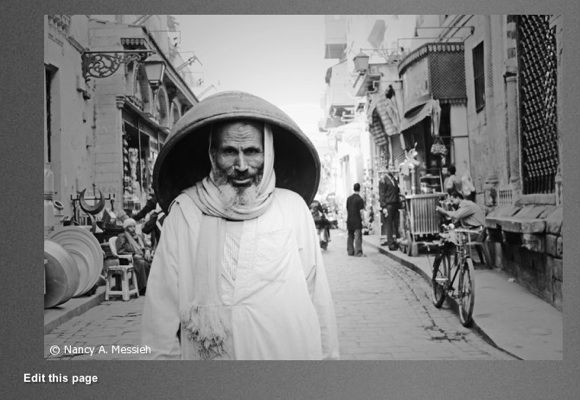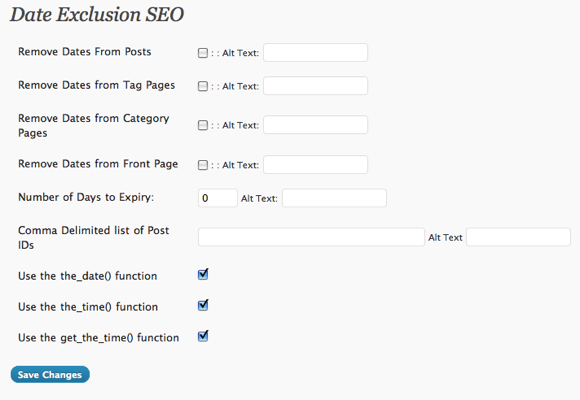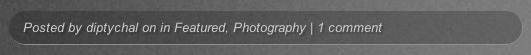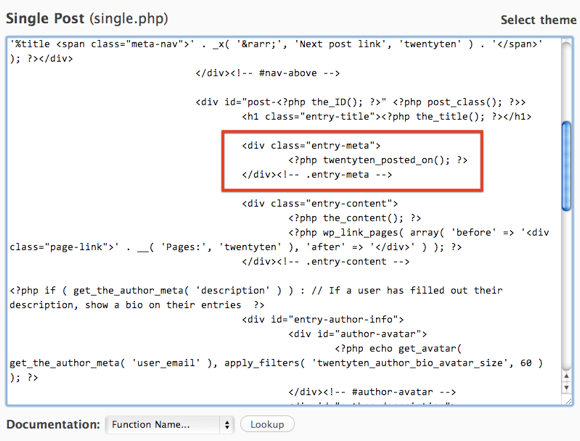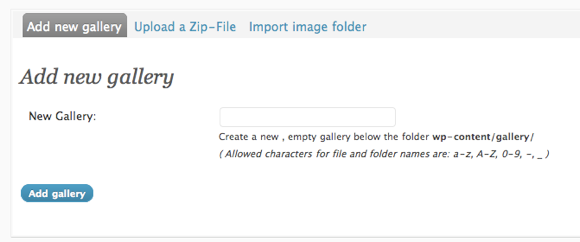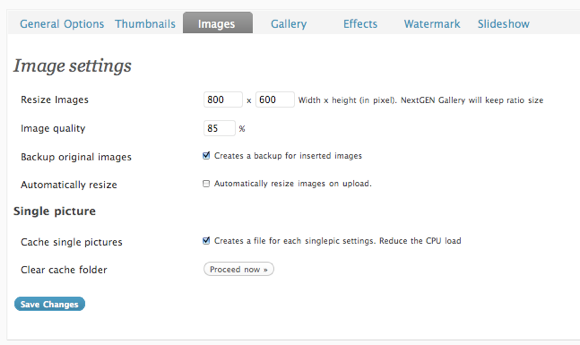If all the portfolio themes are anything to go by, Wordpress can often be a solid choice for photographers who need to put together a portfolio, the quick and easy way. Using a blogging platform like Wordpress you can have your portfolio up and running in no tme, while also giving you complete freedom in how the photos are ultimately displayed.
There are some stunning free Wordpress portfolio themes, many of which are Wordpress 3.0 compatible. That said, with a few extra plugins, you can turn your Wordpress blog into the ultimate portfolio. Whether it's tweaking the appearance of your portfolio, protecting your images, or making it easier to bulk upload images, Wordpress plugins have you covered.
Disable Right Click Menu
One of the main reasons so many photographers opt for flash portfolios is so that their images can't be stolen. If you've decided to use a Wordpress blog for your portfolio, there are other ways that you can protect your images. For one, you can disable right clicking on all of your photos with the No Right Click Images plugin. Installing it on your blog will simply take away the right click menu from any of your images. There are no settings to play around with - the plugin works right out of the box.
Add a Watermark
Another way to protect your images is to apply a watermark to your photographs. Rather than have to add a watermark to each individual photo (and permanently alter your file in the process) with a Wordpress plugin, you can automatically add a watermark to all of your images. With Watermark Reloaded, you have complete control over how the watermark appears, choosing the font, the size, colour and placement.
You can also control which size images the watermark will appear on - from the thumbnail to the full-sized image.
Exclude the Date
Unlike blog posts, it is not at all necessary to include the date of upload on a portfolio entry. In fact, you'll find that any professional photographer's portfolio is date free.
Unfortunately, there are no plugins that deal with this in the most efficient of ways. Unless your theme already removes dates, Date Exclusion SEO makes it a little bit easier, but to really make use of the plugin, you will most probably have to tweak your theme as well.
Date Exclusion SEO removes the dates from your posts, tag, category and home pages. It also gives you the option to replace the date with any text of your choice.
While Date Exclusion SEO removes the date, it doesn't remove the text preceding it. You will find that you're left with something looking a little bit like this:
Unless you can find a creative way to deal with the gap in the wording, you will have to manually edit your theme's code, making the plugin obsolete.
For example, in the default Wordpress theme, Twenty Ten removing the following code from Single.php will remove the date from individual posts.
When using this method, be sure to backup your Wordpress theme before editing it. Not only will have you have to edit the file, Single.php, you will have to edit every instance in your theme where the date appears. In most themes, this will include Single.php, Page.php and Index.php. A detailed guide on what to look for can be found here.
Create Galleries
Uploading images to Wordpress can be a tedious task. Using a plugin like NextGen Gallery streamlines the process, while also giving you a few extra options and a little bit of eye candy to boot.
With NextGen, you can create easily create galleries, viewable as a slideshow or lightbox, add image or text watermarks to your photos, and best of all, upload entire zip files of images to your galleries in one go.
NextGen also takes the pain out of resizing your images, allowing you to set one specific size to be used for all images.
Once you create a gallery, make a note of the HTML code that will allow you to include the gallery in any given post or page in your Wordpress portfolio. You can continue to add photos to any given gallery after it has been posted.
NextGen is as feature rich as a plugin comes, and should be compatible with any Wordpress theme. Another advantage to using a plugin like NextGen is the freedom to use any theme of your choice, while benefiting from features usually found in portfolio-specific themes.
What plugins are you using on your Wordpress portfolio? Let us know in the comments.