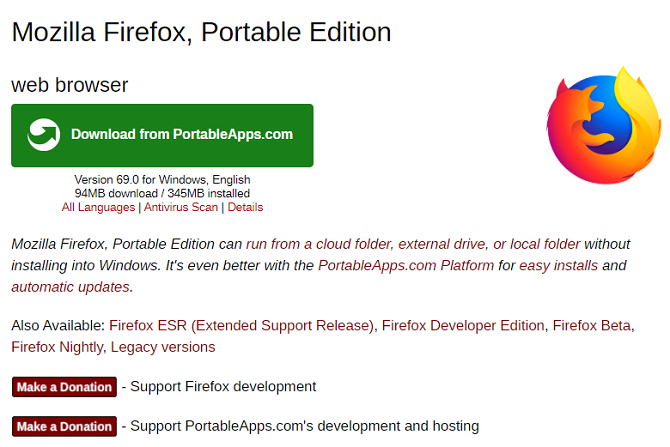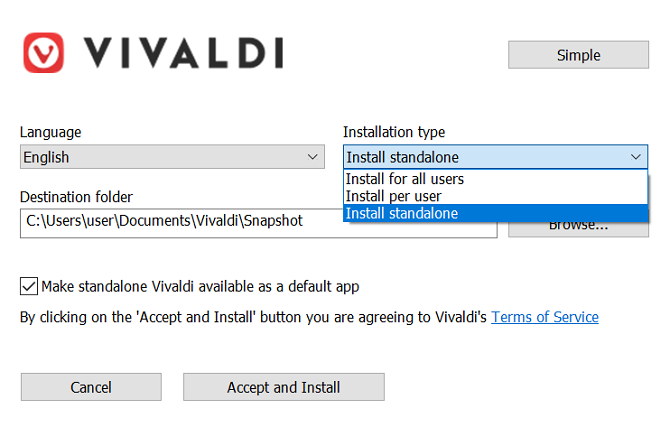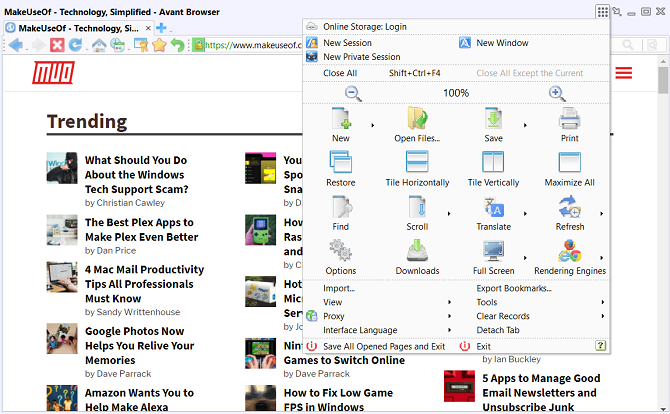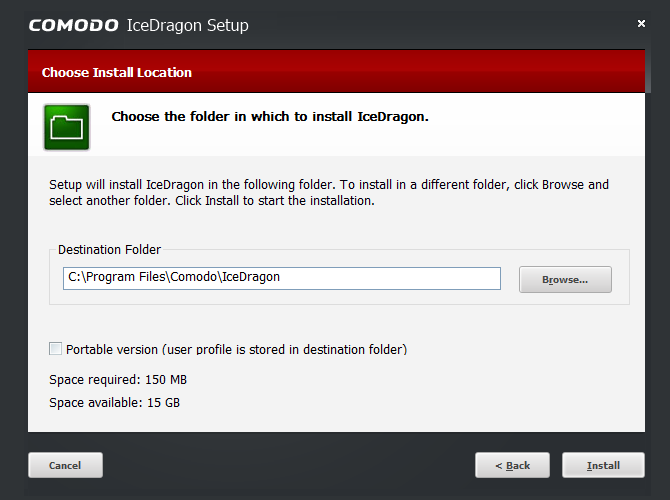Most computers you use every day will have a web browser pre-installed. However, there are times when you might need to use a portable browser instead.
But which are the best portable web browsers? We're going to introduce you to five standalone browsers that you can put on a USB drive and take anywhere.
Why Use a Portable Web Browser?
The use cases are more varied than you might think. For example, perhaps your school or office does not allow you to install browser extensions. If you want to use an ad-blocker or a browser-based VPN, that can be a problem.
Or perhaps you like using a niche browser that's not typically available on public machines. Again, a portable version of the browser might provide the solution.
And remember, portable browsers will still work on all machines which do not allow you to install your own software.
Which Is the Best Portable Browser?
Convinced you about the benefits of keeping a lightweight, portable browser close by on a flash drive? Good. But which one is the best?
Let's take a look at our top five favorite portable browsers.
1. Opera Portable
Available on: Windows, macOS
Opera offers an easy-to-use standalone portable browser for Windows.
There are no differences between the desktop version and the portable version. That means you can enjoy all Opera's best features such as ad-blocking, personal newsreader, and the battery saver. All your bookmarks, extensions, and data will only save to your profile on the USB drive, not to the host computer.
You can also make Opera work as a portable web browser for macOS, but it's a bit trickier to set up:
- Download and mount the image of the regular version of Opera for macOS.
- Drag Opera from the disk image to your USB drive.
- Open the Terminal app and type /Contents/MacOS/Opera -createsingleprofile.
- Press Enter.
There is no portable version of Opera for Linux, though you can use Wine to get the app to work.
Download: Opera Portable for Windows | Opera for macOS (Free)
2. Firefox
Available on: Windows, Linux (with Wine)
A portable version of Firefox for Windows has been available since 2004. It was the first app to become available on the now popular PortableApps.com website. You cannot download it from the main Firefox page.
Most of the best Firefox features are available, including extensions and automatic updating. Due to speed issues when updating an app on a USB drive, you can turn on the update prompt if you wish. The portable version of the browser also lets you access your own bookmarks and preferred settings.
Some of the key differences between the desktop version of Firefox and the standalone browser include the addition of a default profile, the removal of the default browser check at start-up, a location prompt for every download, and the removal of the disk cache.
Firefox Portable will work with Wine on UNIX systems.
Download: Firefox Portable for Windows (Free)
3. Vivaldi Standalone
Available on: Windows
Vivaldi can be deployed as a portable browser on a USB drive. This time, however, the option to create a standalone version of the browser has been coded into the main app's installer; there is no separate download.
To set up a portable version of Vivaldi, you first need to grab the app from the company's official website. Once you've downloaded it, follow the step-by-step instructions below.
- Run the Vivaldi installer.
- On the first window, select Advanced.
- In the Installation type dropdown menu, select Install standalone.
- Choose a destination folder. You can run it on a USB drive, CD, or even in another Windows directory if you want two versions of the app on your operating system. Do not select the Program Files folder.
- Hit Accept.
Unlike some of the other browsers on this list, your Vivaldi extensions will not be transferred to the portable version of the app. They are encrypted with a computer-specific key.
Download: Vivaldi Standalone for Windows (Free)
4. Avant Browser USB Disk Version
Available on: Windows
Avant Browser USB Disk Version is one of the most lightweight portable web browsers. You will struggle to find any browser on the Windows operating system with lower memory usage.
Some of the browser's other key features include:
- Video Sniffer: You can download a video off any webpage with a single click.
- Split View: Both the desktop and portable version of Avant offer the Split View feature. You can use it to view---and browse---two different sites at the same time.
- Synced Bookmarks: Your bookmarks will be available on all your Avant apps.
- RSS Reader: If you're looking for a native and reliable RSS reader, Avant offers a solid solution.
The only significant difference between the desktop browser and the portable browser is where user profiles are saved. On the portable version, they are in the same folder as the Avant app.
Download: Avant Browser USB Disk Version for Windows (Free)
5. Comodo IceDragon
Available on: Windows
Comodo IceDragon is based on Firefox. It has a full desktop version and a portable browser version for Windows.
Of course, Comodo is best known for its anti-virus software, so it's no surprise to find the browser packed with security features.
The most appealing feature is arguably its secure DNS service. All users can access Comodo's DNS servers for free. Aside from faster browsing, Comodo's DNS users will also benefit from malware domain filtering, a real-time block list of harmful websites, and a reduction in DNS poisoning attacks.
In terms of installation, Comodo takes the same approach as Vivaldi. You need to download the regular version of the app, then tick the box labeled Portable version (user profile is stored in destination folder) during the setup process.
Download: Comodo IceDragon for Windows (Free)
Warning: Avoid the Chromium Portable Web Browser
We used to recommend Chromium as one of the best portable browsers; many sites still do. Sadly, it's no longer a good idea. It hasn't been updated since July 2017 and runs on Chromium version 61. No further updates are planned.
Older browsers are notorious for being security nightmares. If you run a browser that's several years old, you're asking for trouble.
The Best Portable Browser for USB Drives
So, which is the best portable browser? For us, it's a toss-up between Opera and Firefox. For Windows users, the easy-to-run USB version of Opera is appealing, but long-time Firefox users might struggle to pull themselves away.
To learn more about portable apps, check out our other article on the best portable apps that don't require installation and our explanation of how portable apps can make your life easier.
Image Credit: karandaev/Depositphotos