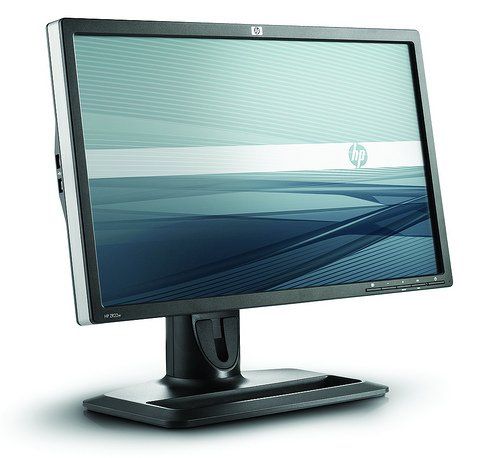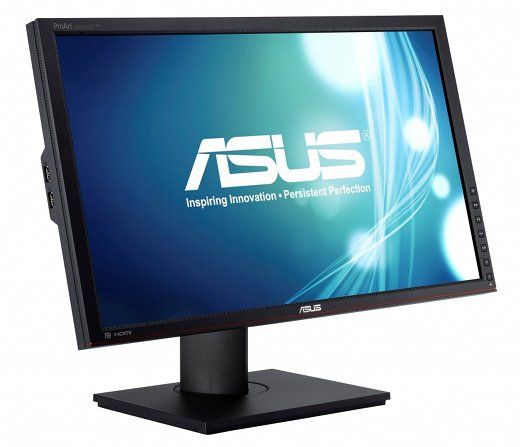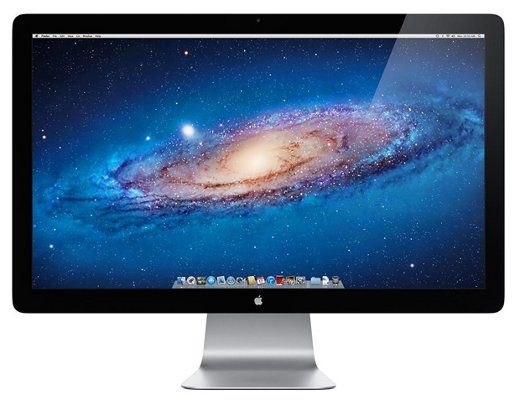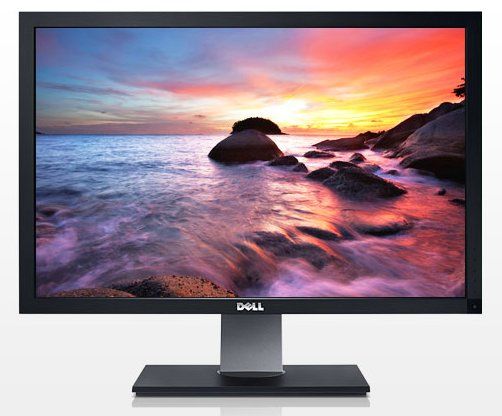Monitors are an important part of any computer. Given the widespread availability of cheap TN panel options, it’s easy to take the path of least resistance and purchase whatever looks like a good value. That, however, may not be your best option.
A high-quality display using an IPS panel can provide far better image quality and offer improved viewing angles. Sure, an IPS display is more expensive, but your movies will be much more attractive and images will be more accurate. Ready to take the plunge? Then check out these four options.
HP ZR22w
Traditionally, IPS monitors have been large, with models below 24 inches in size considered rare. That’s been changing lately, however. Now it’s possible to find some smaller IPS displays such as this ZR22w, which features a 21.5” panel.
Though small, the display resolution is 1080p, just as you’d expect from a larger monitor. Input options are somewhat limited compared to some larger brethren, but you’ll still find DisplayPort, DVI and VGA. There are also five USB 2.0 ports built in to the monitor, a small but handy detail.
Like most other IPS monitors, this model features excellent color reproduction and viewing angles. Prices start at about $230 online, so you’re still paying a premium compared to a TN panel, but the improvements in image quality are worth the price.
ASUS ProArt PA246Q
A newcomer to the IPS display market, ASUS has entered with a mainstream monitor targeted at mainstream 24” models from Dell and HP. The result, surprisingly, is a monitor that’s equal to or better than either.
Performance from the ASUS ProArt is roughly on par with the Dell Ultrasharp U2410. In other words, it’s excellent. Connectivity options include DVI, DisplayPort, VGA and HDMI. Built-in USB 2.0 ports and a media card reader are also available. The display resolution of 1920x1200 is indicative of this monitor’s professional intentions, as the additional pixels provide just a little extra room for image editing.
The competition between this monitor and Dell’s U2410 is intense, and either would be a great choice. The ASUS ProArt tends to have an edge when it comes to price, however. While the U2410 is usually $499, it’s possible to find the ProArt for as little as $449 online.
Apple Cinema Display
Apple has always had understood that display quality is an important part of the computing experience, and that’s reflected in their own displays. The iMac, for example, is well known for its quality monitor – but if you don’t want the Apple internals, you can always buy the display by itself.
Known as the Apple Cinema Display, this 27-inch IPS monitor offers brilliant color reproduction and Apple’s classic silver aluminum design. While many IPS displays are built with professional image editing in mind, the Apple is directly targeted at consumers. As a result, its aesthetic design is head-and-shoulders above anything else on the market.
Connectivity is the big problem of this display. It relies on Mini DisplayPort, which means that many users (including those with older MacBooks) will be unable to use this display. If you can use it, however, you’ll enjoy the 2560x1440 display resolution and the vivid colors. As the name implies, this is a particularly good display for movies, and games also look great.
Pricing is rather firm at $999. Some buyers may decide to go with a Dell Ultrasharp model instead, and that’s not a bad choice. For your average consumer, however, the Apple Cinema Display is as good as it gets. It should be noted that there is also a new model available with Thunderbolt compatibility. It's identical to this display otherwise.
Dell Ultrasharp U3011
When it comes to monitors, the 30-inch IPS display has always been king. There are several companies selling monitors of this size, but for consumers, the Dell Ultrasharp U3011 is the clear winner.
Part of the reason is pricing. Many monitors of this size are sold without thought to consumers, such as many of NEC’s products. As a result, their price can soar above $2000. This Dell, on the other hand, is relatively affordable at $1200, yet it offers the same stunning resolution of 2560x1600.
Connectivity is another benefit of the U3011. It offers just about everything you could imagine including not one but two HDMI ports, two DVI ports, DisplayPort, VGA, and Component. There’s also four USB 2.0 ports and a media card reader.
This is not an inexpensive monitor, and spending this much money on a display can be hard for some to swallow. In fact, even I agree that not everyone needs a monitor this large. If you want the ultimate visual experience for your PC, however, this is the way to go.
Conclusion
I picked these monitors out based on my own experience and opinions. What do you think? Do you agree with my decisions, or do you think some different products deserve recognition? Let us know in the comments!