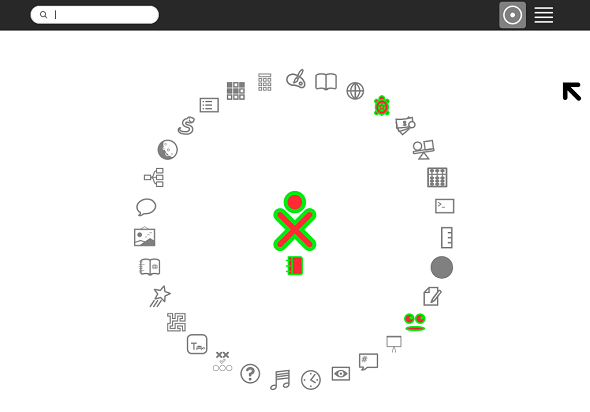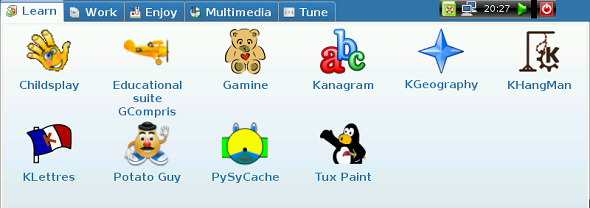Turn an aging computer into a kid-friendly machine that's both educational and entertaining. Thanks to open source software there are a variety of complete operating systems designed to let you hand down computers to kids without worry.
Kids love to explore, and computers are a great opportunity for that. Programmers from around the world dedicated to education have built a number of freely available operating systems you can use to set up a computer for your kids, free of charge. They (like many operating systems) are built around Linux, and as such are called Linux Distros.
Confused? Don't be. Just know that these free operating systems are designed to be used by kids, and come with a wide variety of educational software free of charge. Whether you're a teacher wanting to build a lab full of machines or a parent looking to convert an old desktop into a kid computer, these Linux distros will make the job simple.
Sugar On A Stick
Sugar, you might recall, is the user interface designed for the One Laptop Per Child. What you might not realize is that anyone can use it on any computer, thanks to Sugar On A Stick (a version of Fedora that runs Sugar).
Sugar is built from the ground up, to be a learning environment for kids. It's unfamiliar for adults used to Windows or Gnome, but kids who love exploring will figure things out quickly, regardless of whether they can read or write. To quote Sugar Labs:
Information is about nouns; learning is about verbs. The Sugar interface, in its departure from the desktop metaphor for computing, is the first serious attempt to create a user interface that is based on both cognitive and social constructivism: learners should engage in authentic exploration and collaboration. It is based on three very simple principles about what makes us human.
As kids learn to better use their computer, more is revealed. Depending on how they use it, kids could ultimately learn the skills to become a programmer. Read more about the philosophy behind Sugar here, if you're interested.
If you want to check this out, go ahead and download Sugar On a Stick. It comes as a live environment but you can also install it on most computers easily.
Edubuntu
Once known as the Ubuntu Education Edition, Edubuntu is an aptly named version of Ubuntu intended for classrooms. It's been developed in collaboration with teachers, and includes a wide variety of educational programs in addition to most of what is included with Ubuntu.
Edubuntu is designed to make it easy for teachers to set up an entire computer lab. There are many deployments of it in schools all over the world..
Interested in what software Edubuntu comes with? Check out screenshots of the software in Edubuntu here, and note that while it uses Ubuntu's Unity interface, it can also work with Gnome's fallback session. Gcompris seems to be a key player, but there's a lot more to explore.
A potential advantage of Edubuntu is access to Ubuntu's software repository, which includes access to most Linux programs. There's downsides to this as well.
Download Edubuntu if you want to try this out on your machine. Alternatively, you can try Edubuntu out online.
Qimo
This is another kid-friendly distro built on Ubuntu, but with a difference. A dock gives kids quick access to educational Linux games, while a complete menu means you can browse all programs easily.
The idea is for the interface to be easy enough for a 3 year old to figure out, and provided the apps they like reside in the bottom bar I think that's true. Featuring most of the education programs offered by Edubuntu, Qimo is a simple and lightweight alternative to that system with a kid-friendly cartoon theme. It's built to be simple, and it is.
Download Qimo now, if you're ready.
Doudou Linux
With a simple, tab-based menu system and large icons, Doudou makes it easy for kids to quickly launch educational games. It comes with a simple set of software and is built on Debian.
This is one fast system, meaning it could easily give life to an old computer. It includes the standard set of education programs and is simple enough for most kids to figure out quickly.
Read more about and download Doudou Linux.
More?
Do you guys know of any other Linux distros made for children? Please share them in the comments below. I'd love to put together more lists like this in the future.