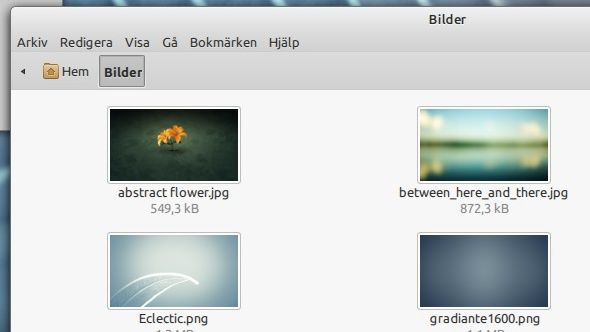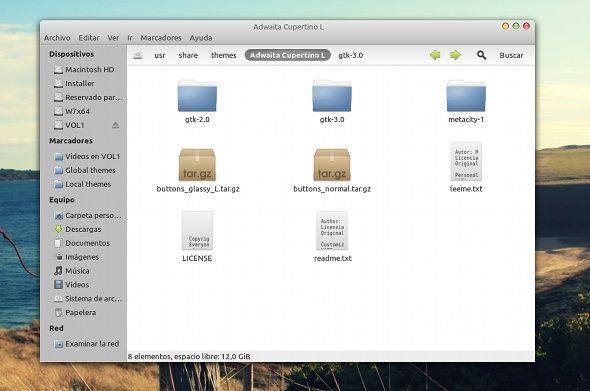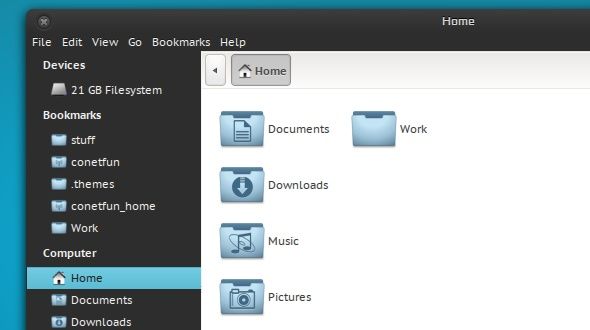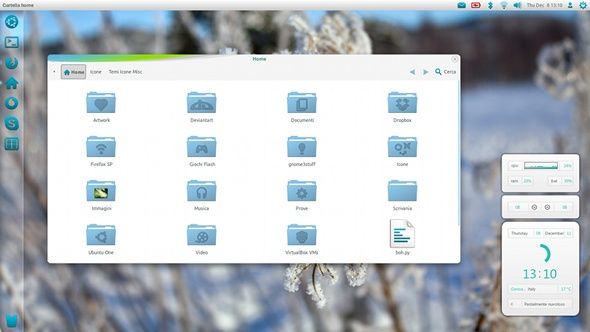As an avid Linux user I know quite well how customizable my desktop really is. Whether it comes to the desktop shell, or the window borders, or the menu colors, or even the icon theme, all of it can usually be changed pretty easily. I've also gone over plenty of Gnome Shell themes, such as Faience.
But when it comes to overall themes, usually known as Gnome or GTK themes, there aren't nearly as many that are covered. So, we're about to fix that. Sorry KDE users, maybe next time.
Zukitwo
Currently the most popular theme is Zukitwo. It began as one of the first GTK3 themes, and has since expanded to include a GTK2 counterpart (for compatibility with programs which haven't yet transitioned to GTK3) and even a Gnome Shell theme. Although the theme is generally gray-toned and minimalistic, it does look quite elegant, with a perfected look when you use the right wallpaper to complement it.
Like most other themes which I will feature here, be sure that you have the Unico GTK3 engine as well as the Murrine and pixbuf GTK2 engines installed for the theme to work properly. Instructions on how to get those engines installed should be included in each theme's description. Also, to get the full effect of the theme, be sure to read the full description in the link for other items such as the icon theme.
Adwaita Cupertino
If you know a thing or two about the Gnome 3 desktop environment, the name "Adwaita" may be familiar. In case it isn't, Adwaita is the name of the default theme in Gnome 3. Although I think it's quite an acceptable theme for people to use, some people may be turned off by it simply because it's...well, the default. However, for those who'd like something similar, may I suggest "Adwaita Cupertino"?
A Mac inspired theme, it combines elements from the Aqua theme in Mac OS X and the Adwaita theme from Gnome 3. The result is a very smooth Adwaita theme with a Cupertino twist, as is most obvious when looking at the window control buttons. The same GTK3 and GTK2 engines need to be installed for this theme as well.
Hope
The next theme in our list is simply called "Hope". Hope has been one of my favorites for a while, way back from as early as possibly Ubuntu 9.10. This theme has existed for quite a while in its GTK2 form, but relatively recently it has been ported over to GTK3 as well. There's even a Gnome Shell theme which goes with Hope's color scheme, a nice icy blue, to complete the desktop's overall look.
Again, the GTK3 and GTK2 engines are needed for this theme to run correctly.
A New Start
If you want something even more refreshing for your desktop than Hope, take a look at "A New Start". It represents a very interesting take on what a desktop should look like, and it seems to work very well with most GTK-based desktop environments. It uses an interesting combination of white and blue, with a blue and green flare along the left side of the window title. When you choose this theme, be sure that you use an appropriate icon theme. Other than that, I'll let the screenshot do the talking.
Conclusion
Of course there are so many more themes that you can look at. I'd recommend checking out Gnome-Look and DeviantArt for all sorts of themes. You can even mix and match between different GTK and Gnome Shell themes in case you don't want to go with all of a theme's parts. In the end, there are so many good themes out there that these are only suggestions for those who don't know where to start.
If you use a theme which you think is noteworthy, please share it with us in the comments! Also tell us, what do you look for when searching for a theme?