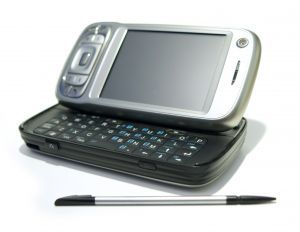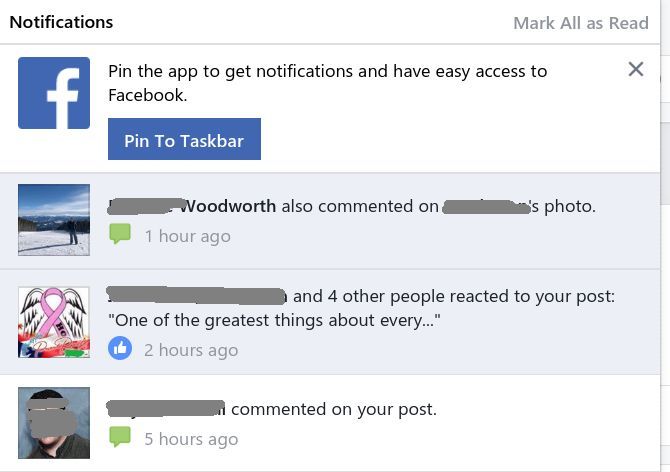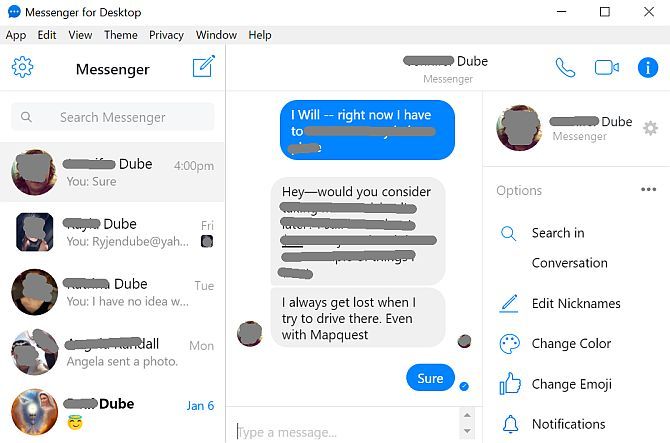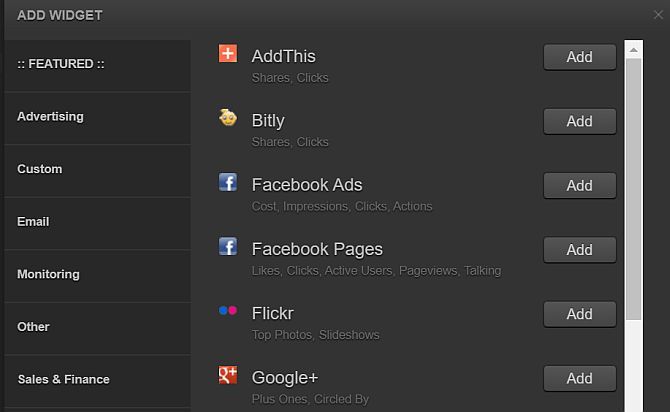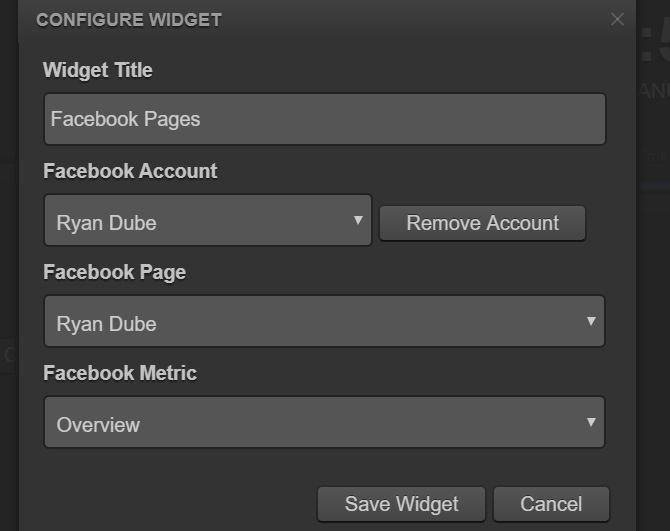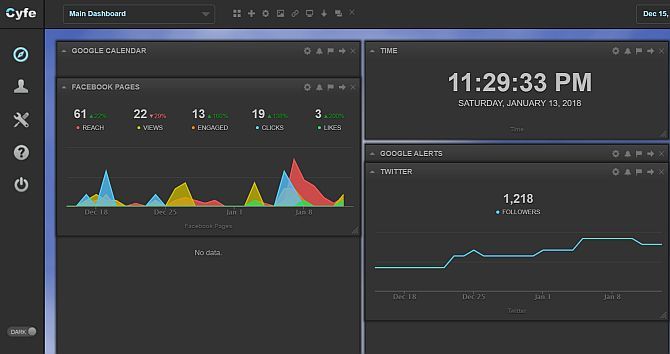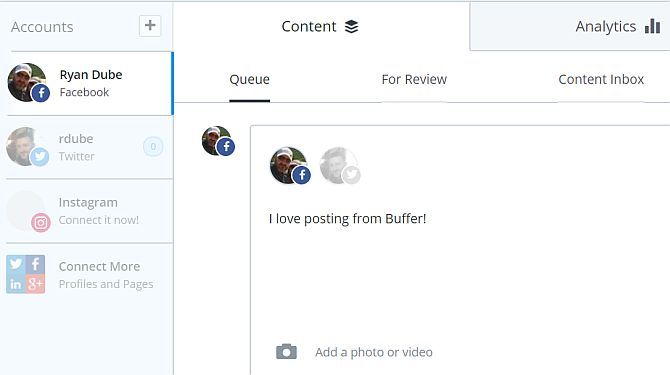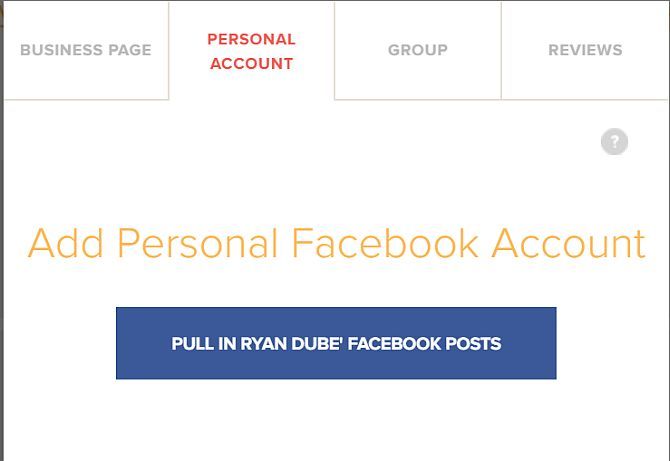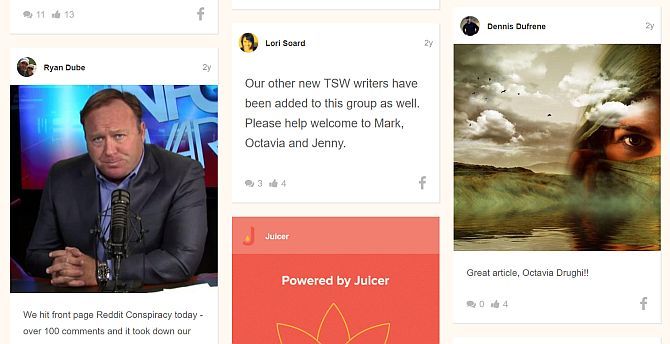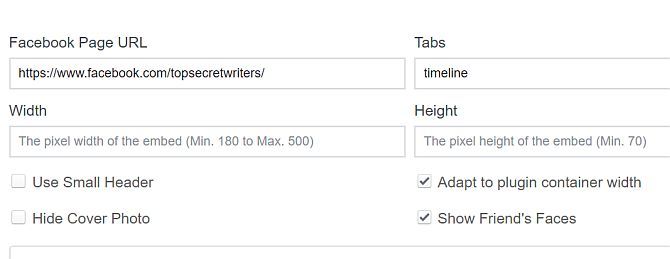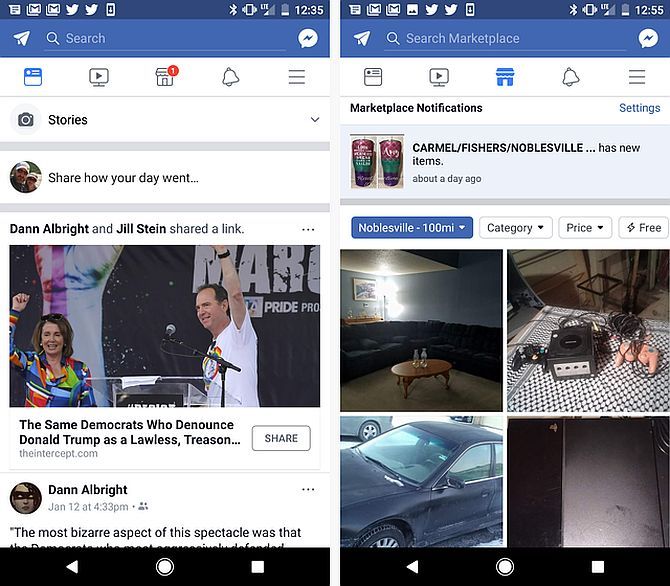Most people think that to login to Facebook, you have to visit the website directly or log into Facebook from your phone. The truth is, there are Facebook desktop login apps, web and browser-based Facebook apps, and desktop notification services that let you access your favorite social network without ever visiting the site itself.
In this post, I'm going to detail a number of methods that you can use to connect to your Facebook account straight from your desktop, from a web-based aggregator, or through a desktop gadget and notifications.
1. Facebook Desktop Login
Years ago, there were desktop apps like Digsby or Trillian that let you view your Facebook feeds, make posts, and interact with Facebook in every way you would directly on the website. However starting around 2014, Facebook started shutting down its various APIs that allowed developers to create these useful apps. Today, you'll be hard-pressed to find any app at all that offers Facebook social integration from a desktop.
Facebook Desktop App
Thankfully, if you are running Windows 10 you can search the Apps store for "Facebook" and install the Windows Facebook app that you'll find there.
Since I spend a large majority of my time sitting in front of the same laptop while I'm writing articles, the ideal way for me to do a Facebook login without going to the website is through a desktop app like this. Extra bonus, if you enjoy getting distracted often by Facebook, just click on the notifications icon and the app gives you the opportunity to pin the app the taskbar. If you do so, it'll provide pop-up notifications whenever your friends make new posts.
Keep in mind that even though nearly every feature you're used to on the Facebook site can be found in this app, you won't be able to use direct messaging, unless you install the desktop messenger app.
Messenger for Desktop App
If you do tend to use messenger on Facebook more than Facebook itself, the Messenger for Desktop app is well worth installing.
It's actually more functional than the messenger feature on Facebook itself. The app makes it quick and easy to search past conversations, switch emoji fast, and enable desktop notifications.
2. Check Facebook on the Web With Online Aggregators
If you don't want to download any software to your computer, there are still ways that you can log in to Facebook without having to navigate to the website all the time. You can do this by using an online aggregator of all of the social networking accounts that you have.
Social aggregators make up another booming segment of the tech world a few years ago that are mostly dead today. Some of the biggest names shuttered their doors a few years ago, potentially also sparked by Facebook's move to slam closed access to its APIs and feed data. All of the remaining services have shifted to paid plans that are geared toward helping big businesses maintain their social presence. The free tools for the regular folks are all but gone.
With that said, there are still some tools you can use on a limited basis to capture some of your account information. The three tools below serve three very different purposes. One is an aggregate of statistics from any of your social accounts. The other allows you to schedule posts on Facebook, Twitter, or any other network (or all of them at once), and the last turn your posts, or any posts of groups you run, into a nice aesthetic newsreader style feed.
Cyfe
Cyfe is another brand that went business focused, but unlike others, it maintained a free account for regular people like you and me. It offers plugins to the usual networks like Facebook, Google+, Twitter, LinkedIn, Instagram and more.
Adding a new widget is as simple as clicking the Add button next to that social network and filling out the form.
Once you add a few of your social accounts, you'll start to see the value of this really cool dashboard. You can monitor things like how many likes or views your Facebook pages are getting, how many followers you're getting on Twitter, and much more.
Cyfe isn't limited to social networks. You can also bring in statistics about things like how many unread messages are in your Gmail inbox, how many unsubscribes you've gotten in your MailChimp account, and even how many crawl errors your site has in your Google Webmasters account. There's even an area where you can bring in data and charts from Google Spreadsheets or even Push APIs. With a little bit of work, this could become a very powerful, very informative dashboard.
Buffer
Buffer has been a long-standing name in the social media world. We've covered Buffer extensively at MakeUseOf, including scheduling Instagram posts with it, Buffer's video features, and the analytics you'll find in your Buffer account.
But for the purpose of being able to log into and send posts directly to your Facebook account, that's Buffer's bread and butter.
And of course, the icing on the cake here is that it's a time saver. Instead of wasting your time posting individually to all of your social media accounts, Buffer lets you schedule out your posts to go out to as many social accounts as you like, all at once.
Juicer.io
Juicer is just one of those services that you don't really know what to do with until you start using it. It does give you a Facebook login alternative, but the data you get out of Facebook and into the application feels very limited. However pulling data in is very easy once you've authenticated your account. You can add your personal account, business pages, or any Facebook groups you administer.
What Juicer does is it imports all of the posts from those various Facebook accounts and aggregates them into a Pinterest-like feed.
Playing with this for just a short while, I can definitely see the value in this. It's especially useful if you are a member of a lot of Facebook groups and find it difficult to keep up with the high volume of posts. This alternative reading format lets you scan through all of the posts much more quickly and efficiently than you could from inside Facebook.
3. Log in to Facebook From Your Own Website
Another simple approach to see posts from Facebook without actually having to log into the site is to embed the page information onto your own website. Facebook provides this feature on the page plugin page. All you have to do is fill out the form to customize how the widget is going to appear on your web page.
Once you're done, just click the Get Code button at the bottom, and paste that embed code into the appropriate place in your website or WordPress blog. Usually, this widget goes best in one of your sidebar widgets.
The widget looks pretty cool on the page, and the nice thing about it is that it's tailored for the specific user visiting your site. For example, it'll show them how many of their Facebook friends have already liked that page, which is often very strong encouragement (peer pressure) for someone to like the page as well!
It's also worth noting that the Juicer feed mentioned above is also capable of being embedded on your webpage if that's what you'd like to do.
4. Accessing Facebook From Your Mobile
The fourth and most commonly sought-after method to remotely log into Facebook is with a mobile device. More people than ever before are monitoring their social networks -- especially Facebook -- while they're on the go. So it stands to reason that the branded Facebook mobile app has gone through a number of versions, and now stands as one of the most popular mobile apps in the world.
The app has had many enhancements over the years, and you can now access pretty much everything on your phone that you can on the site itself. The Marketplace is fast becoming one of the most robust forms of commerce in recent times, and the messenger app that is integrated with the Facebook app is often our family's go-to SMS option. The great thing about Facebook messenger is that it doesn't matter if the person is looking at their mobile or their desktop computer, they're going to see the message.
There Are Still Options
As you can see, the population of apps and programs that give you alternative access to your Facebook account has dwindled significantly. However, there are still a few options on the table, depending what you really want to see. Whether it's stats, a feed of latest posts, or the ability to post something to your page - there are still choices available.
Do you have a favorite way to log into your Facebook account other than going to the website? Which solution do you prefer, mobile, desktop aggregator, desktop widget or some other tool?
Share your feedback in the comments section below.