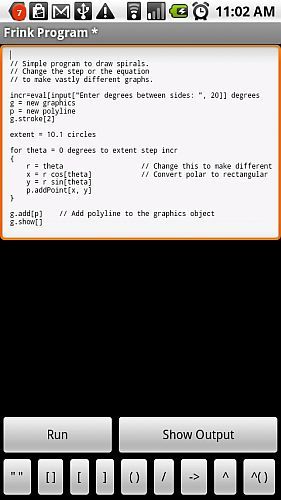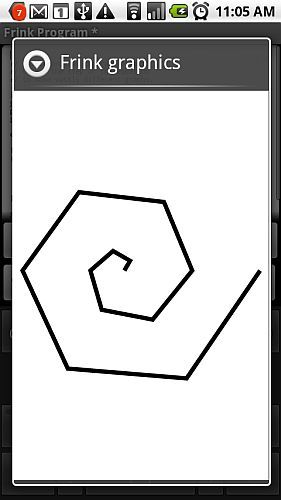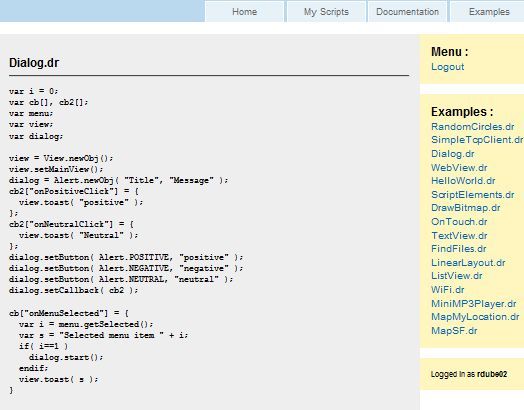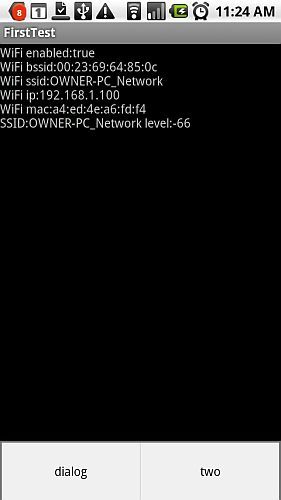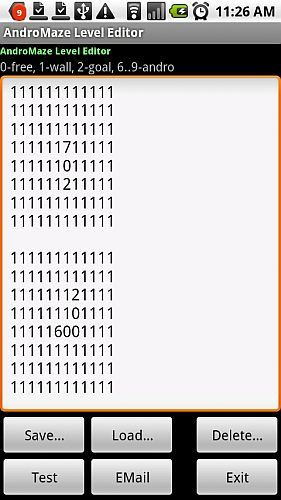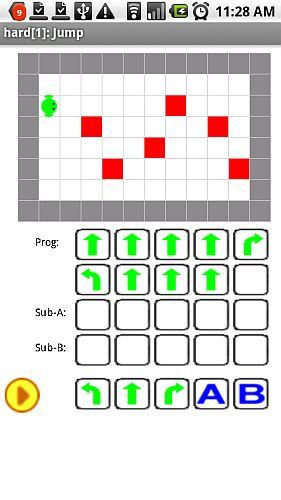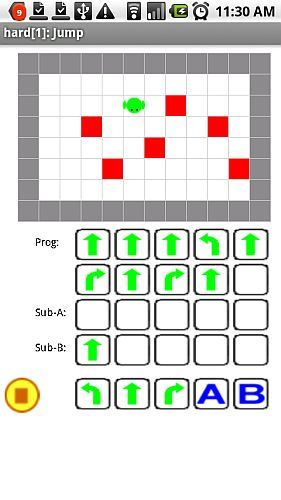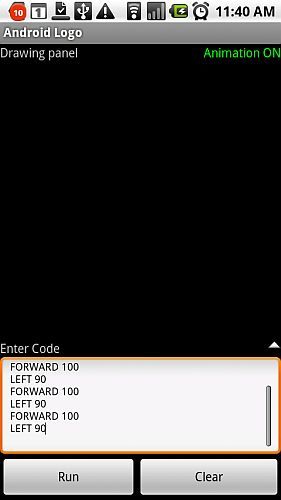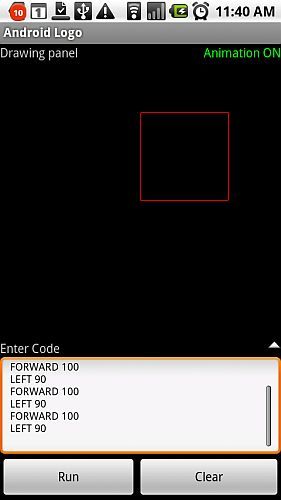<firstimage="https://www.makeuseof.com/wp-content/uploads/2010/08/littledroid.jpg">
For most programmers, programming isn't just a job or a hobby, it's really a way of life. When a programmer is faced with a new gadget, the first thought is usually "how can I program it?" Programmers live to tweak, customize and hack the behavior of their gadgets, and this is especially true when it comes to the mobile device that they live, work and play with every single day.
Each new language has a learning curve - it's a process of learning the commands, functions and structure of the language, practicing and then building applications. Here at MUO, we've covered some great apps for learning programming skills, like Alice and Scratch.
For programmers who own an Android phone, it is especially tempting to experiment, because anyone is allowed to write an application that runs on the Android OS. These days there are a few fantastic apps for programmers and I'm going to share 4 of them with you today.
Go Mad With Frink
Frink is a programming language named after the quirky scientist, John Frink, from The Simpsons. The language was created by Alan Eliasen to serve as an advanced method to perform calculations, including dealing with measurements and dimensions of various shapes. Alan now offers a Frink programming environment for the Android.
Visit his website for some of the Android specific functions you can use within this app.
The first page you'll see is the editing environment where you can write up the Frink script you'd like to test. Thankfully, he has included a number of example scripts so that if you're new to Frink, you can see how the language is structured. Click "Run" and a pop-up opens with the output of your program.
Frink is fun to play around with to create scripts for calculations and functions, and Alan does include some Android specific functions, but you aren't going to be able to perform any advanced display features using Frink. However, if your goal is to learn the Frink programming language in your spare time, this is the app for you.
Create Your First Android App With iProgram
One of my favorite programming applications on the Android is iProgram. Once you sign up for an online account, you can get started creating highly functional scripts that actually work just like any other app on your Android. There are great examples provided that can make creating your first app a piece of cake.
Here, I've used examples to create an application that displays my phone's Wi-Fi status and also creates a two-button menu.
When you install the iPhone app on your Android phone, you can sync all of your online scripts with your phone. From the phone, you can view your scripts and run them on your Android.
Here is my first app written on iProgram.
This application took barely 15 minutes to put together. Some of the other examples show some pretty cool things you can do - all you have to do is tweak and combine the various functions within the code to suit your needs. Why search for the perfect app when you can write your own?
Learn Programming Concepts With AndroMaze
The next couple of apps I'd like to cover are more for younger programming students. The first, called AndroMaze is a blast to play, especially if you like the idea of programming robots using a sequence of functions and then letting the robot run through those commands. With AndroMaze, everything is customizable, including the maze itself, as you can see here.
Each "level" in the game consists of open space, walls and blocks, or "goals" that your little Droid-bot is supposed to collect. The goal of the game is to program the robot to work through the maze and collect each goal. Commands are go straight, turn left, or turn right.
While the concept is simple, it's actually an excellent game to teach younger programming students about the concept of sequential logic and subroutines. The program is entered by dragging symbols into the "Prog" field, and the clicking on the "run" button.
Watch as your little robot follows your every command. You can even create subroutines that the robot can repeat - what better way to teach young programmers about smart programming techniques!
Practice Programming In Logo With Android Logo
Another great programming app for anyone learning about programming concepts is called Android Logo on the Android Market. Logo was a 1967 programming language as an educational tool, but for anyone familiar with Turtle Graphics, this programming app is a fantastic way to learn how to create some very cool graphics using scripting.
If you aren't familiar with Logo or Turtle Graphics, just check out the page on Wikipedia for a few examples and references.
Just enter your Logo code in the box at the bottom of the main screen, and when you click "Run" you'll see the active program running in the "Drawing panel."
This little app is very addictive - you'll find yourself looking for ways to create more intricate and interesting patterns and designs. It's actually quite Zen after a while.
Have you ever played around with any cool programming apps on the Android? Share some of your favorites, or offer feedback on these Android apps in the comments section below.
Image Credit: Sasan Said