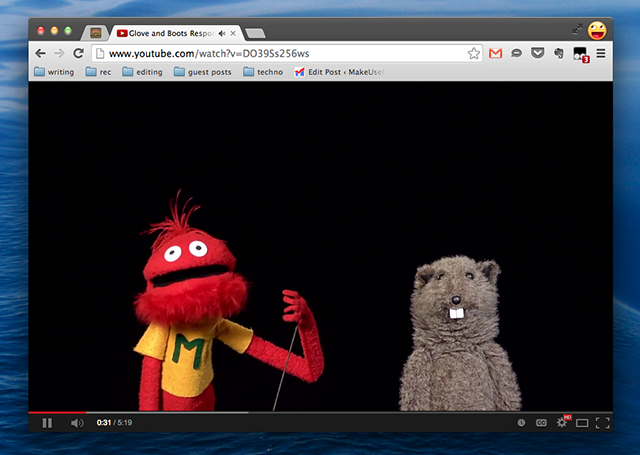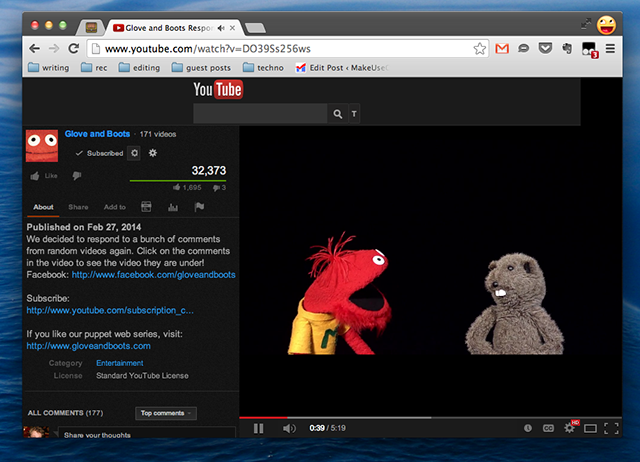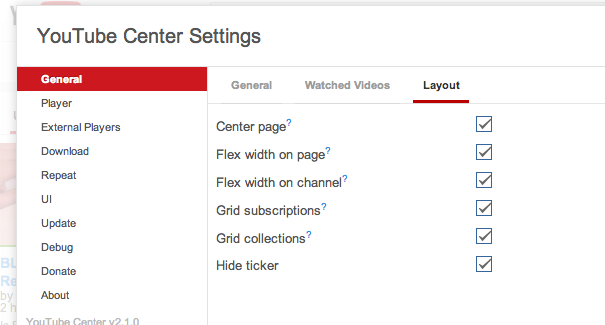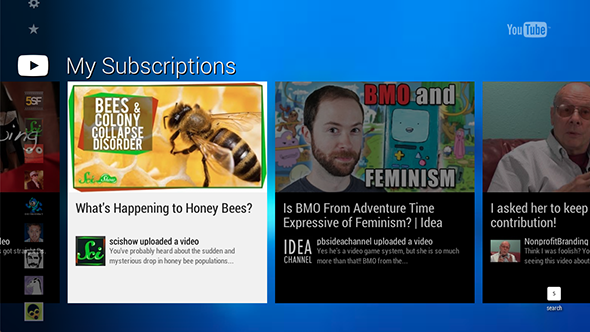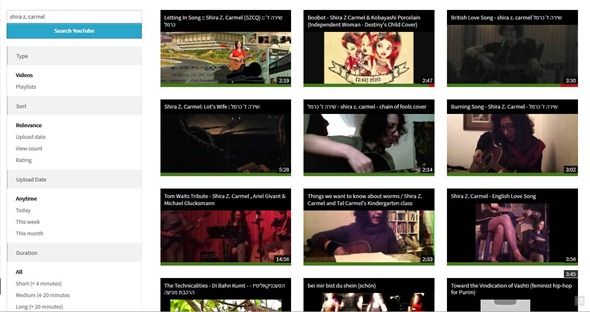Love YouTube, but wish it was laid out differently? You're not alone. Every time YouTube changes its interface millions protest, but YouTube rarely listens. Some people yell about it for a while, then move on.
But not everyone. Some build browser extensions that replace the interface. Some build entire websites for browsing YouTube videos. And some use YouTube's own TV interface on their desktop, avoiding the things they dislike about the site.
Here are the best alternative YouTube interfaces out there. Hopefully one of them makes YouTube better for you.
Unique YouTube Skin (Userscript)
Videos are the reason you use YouTube, but the default site surrounds them with a lot of excess stuff. Related videos, comments, notes...it all means the video itself takes up a tiny part of your screen. And sure, sometimes you might want to read comments, but why should you have to scroll away from you video to do that?
Unique YouTube skins handles this nicely. By default, you videos take up the entire browser.
Scroll down, though, and you'll see a sidebar appear at left:
The channel information, the video information and the comments are all combined in one area, which scrolls without moving the video. You can read without looking away from the video.
This is desktop YouTube perfection. YouTube should hire the designer and make this the default, so far as I'm concerned.
There are more features. The YouTube logo, for example, takes you to your subscriptions instead of the terrible YouTube homepage, and options you can turn on and off, if you're the tweaking sort (and you're reading this article, so you are).
Unique YouTube Skin is a userscript, meaning you'll need the right extension for your browser to open it with.
- Firefox: GreaseMonkey or Scriptish [No Longer Available]
- Chrome: Tampermonkey
- Safari: GreaseKit
It's worth it.
YouTube Center (Extension and Userscript)
Is there one little thing about YouTube's layout that bugs you? Wish you could change that one thing? This is the service for you.
Basically, you can tweak almost every aspect of how YouTube looks and behaves. You can turn interface elements on and off, set the default quality, you can even move a few things around.
Check the YouTube Center wiki for download links and features, because I can't hope to list everything here. Note that you can get a userscript or a browser extension, but the userscript tends to be up-to-date/working where the extensions may not be.
YouTube TV
Like watching YouTube on your TV? Me too! YouTube offers a TV friendly interface for the site. Just head to youtube.tv.
The entire interface relies entirely on directions and two buttons, so it's easy to use with a remote. Desktop users can use the arrow keys, along with Enter and Backspace.
Give it a shot. It's not only easy to browse your subscriptions and individual channels, but you can also browse currently popular videos by topic. The site will keep playing whatever list you're looking at, without you needing to do anything, making it perfect for background noise.
Read more about YouTube TV, if you're interested.
Toogl.es
Some of us play video games in our spare time. Mike Crittenden instead built an alternative website for browsing YouTube. It's called Toogl.es, and it's clean.
Some features are missing, such as seeing your subscriptions and account, but if you want YouTube without the clutter you've found it. Comments are missing, but some would call that a feature.
Yaara listed Toogl.es in her list of ways to use YouTube without going to YouTube, which also mentions a number of desktop clients. Check that article out if you're interested in those.
Is There More? Probably
So, what have I missed? I focused on browser-based solutions, but downloadable apps like Minitube are also work checking out. It's also worth scrolling down and checking the comments, because they always find stuff I miss down there.
Image Credits: Hand and blue rag Via Shutterstock