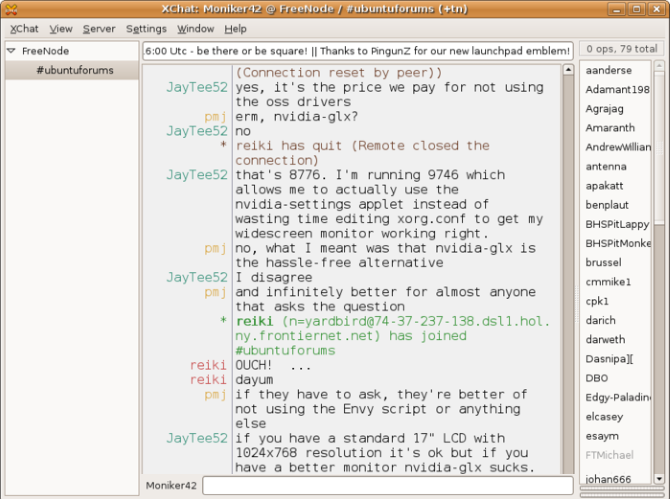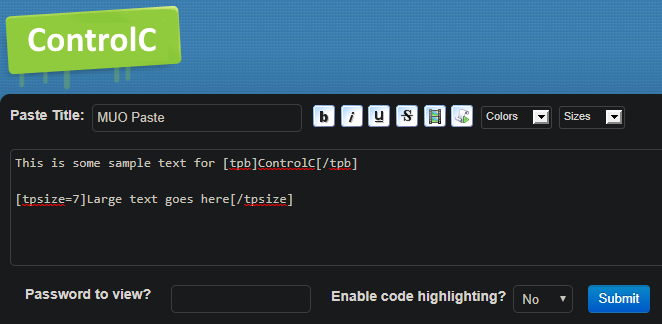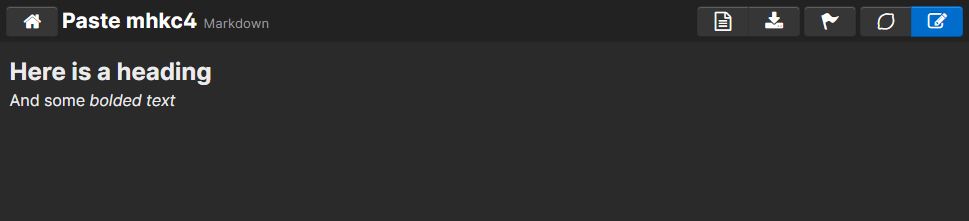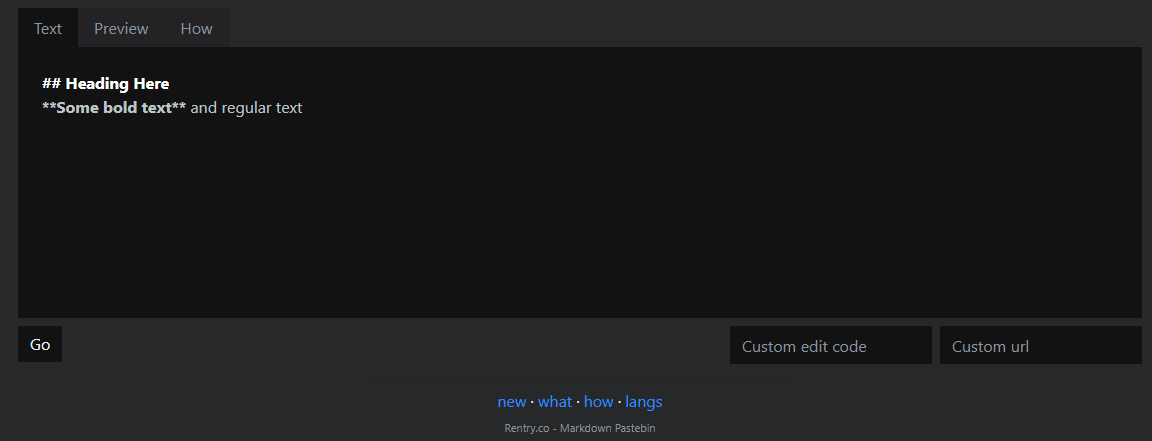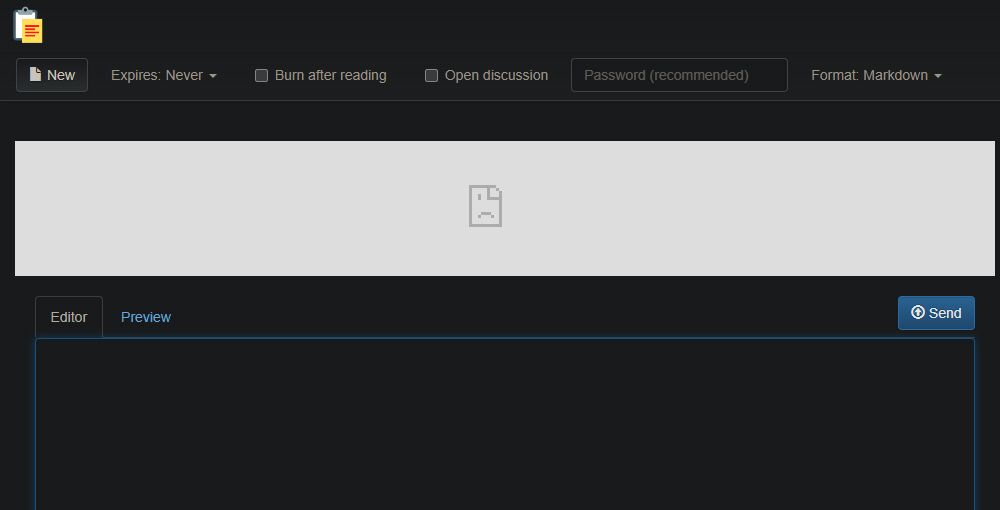The aptly named Pastebin.com was the first text storage website of its kind. It's used for easily storing and sharing snippets of code or text with other people online. But if you don't care for it, you'll find plenty of alternatives to Pastebin on the web.
Let's look at the best Pastebin alternatives you can use for storing text and code. We'll examine their best features and why they're worth using over the well-known service.
What Is a Pastebin?
In case you're wondering why someone would be interested in finding sites like Pastebin in the first place, let's quickly look at what Pastebin is for.
Pastebins arose in the late 1990s and early 2000s as a way to easily share blocks of code with proper formatting, and without disrupting the flow of chats. The IRC (Internet Relay Chat) chatrooms of the time were much more rudimentary than modern chat apps like Slack or WhatsApp.
Most featured single-line messages, as you can see in the screenshot below:
Posting a 50-line-long block of code into such a chat would obviously disrupt the flow for everyone else. Thus, pastebin sites arose to let you paste a giant block of code with syntax highlighting and proper formatting. When you were ready to share, you could post a link in your chat. Since the URL only took up a single line, it was a great solution.
Nowadays, people still use websites like Pastebin to share code if their IM app doesn't support proper formatting. You might also use it to share a large amount of debugging output when asking for help online. Other common uses for Pastebin include lists of dark web links and hackers leaking breached information, such as passwords.
Pastebin.com is a fine site, but it locks some functionality behind a Pro subscription and isn't known for its privacy. Here are some Pastebin alternatives worth looking at.
1. ControlC
Formerly known as Tinypaste, this pastebin site makes sharing dead simple and is good for non-code uses. Enter a title for your paste, then you have a few options for formatting the text. You can use bold, italics, underline, and strikethrough text, as well as enable code highlighting. In addition, ControlC supports adding YouTube videos, plus changing the text color and size.
Unlike Pastebin, you won't see recent public pastes along the side of the site. All pastes are hidden from search engines by default, and you can set a password to protect your paste if you like. While you can create an account to better keep track of what you've submitted, it's not necessary.
When you open a ControlC link, you can toggle line numbers of the paste or even create a new version based on the original. Overall, ControlC is a no-nonsense pastebin site. It doesn't have a ton of fancy features, but works fine when you just need to share some quick text.
2. Spectre
If want to paste some code into a pretty interface, give Spectre a look. It's a Pastebin alternative for code where the entire interface of the site is an editable text field, which makes it visually attractive. Enter or paste the text you want to share, then use the dropdown box in the top-right to choose the language. Many choices are available, with the most common ones near the top.
Using the Options button, you can tell the service to remember your last-used language and expiration options for convenience. You can also make an account to keep track of your pastes, if you desire.
The Expiration icon lets you choose how long the paste stays up. Aside from Forever, you can choose from as little as ten minutes to a maximum of two days. And if you want to encrypt the paste, click the Lock icon to add a password.
After giving your paste a name at the top, press Ctrl + S or hit the Save icon in the top-right corner to save it. Send the resulting URL to others to share the paste with them. Using the new options at the top-right, you can then view the raw code, download it as a file, or grant someone else access to edit it. There's an Edit button too, in case you change your mind.
The service has no ads, CAPTCHAs, or registration. It's a simple and visually attractive pastebin site.
3. Rentry.co
Rentry doesn't focus on code at all, instead serving primarily as a written text pastebin. While you can still use it to share code, it's primarily a Markdown text editor that offers pastebin functionality. If you're not familiar, see our guide to starting with Markdown to learn how it works.
The setup is clean and allows you to focus on writing. Use the Text field to type and Preview to see how it looks before sharing. The How tab offers a quick refresher on Markdown, if needed.
When you share a document with Rentry, it will include an edit code. You'll need this code to make changes to the paste in the future, so make sure to keep it somewhere safe (like a password manager). Before hitting Go to publish the paste, you can add a Custom edit code to make it easier to remember, as well as set a Custom URL.
After you save the paste, anyone can visit the URL to view it. This will include the date and time it was published, plus how many views it has. Use Export to download your document as the Raw text, a PDF, or a PNG image.
4. ZeroBin
As we've seen, not all paste sites are the same. ZeroBin stands out as a privacy-focused place to create pastes. Use the Format dropdown at the top to choose Plain Text, Source Code, or Markdown. Then you can enter your text in the editor.
At the top, you'll see several options to control how you share. Set the Expires field to a time of your choosing; you can change this to as little as 5 minutes or to never expire.
If you check the Burn after reading option, the message will self-destruct after the link is opened one time. Alternatively, you can select Open discussion to let people leave comments on the paste. Be sure to set a Password to protect sensitive pastes.
ZeroBin includes a Preview tab to let you see what your output will look like before sharing. Click the Send button when you're done to get a shareable URL for your paste. There are ads at the top and bottom of the page, but they shouldn't interfere with the experience much.
The site states that the server has no knowledge of pasted data, so it's the best choice when you want to share something potentially sensitive. Of course, there are better ways to safely share passwords and other private data online.
Alternatives to Pastebin for Better Sharing
We've looked at several sites like Pastebin to help you find the best one for your needs. There's nothing inherently wrong with Pastebin, but a different option may well serve your needs better than the site most people use for this job.
Unfortunately, a lot of the other Pastebin alternatives aren't worth using. They're either near-copies of one of the options discussed above, or they're loaded with malicious ads that ruin the experience. Stick to one of these for the best results.