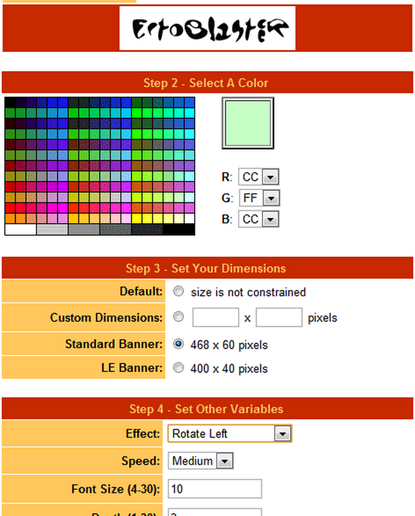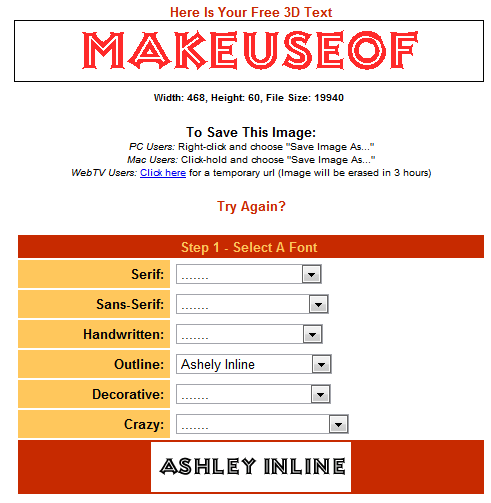Sometimes you don't have to be proficient in graphics creation software to create a text banner for your web use. All you have to do is make use of free banner creation tools that can be found on the internet. An example of such is 3DTextMaker, a free 3d text creator that generates a customized animated 3D text banner. This very easy-to-use app spares you the trouble of having to learn complicated software just to create a banner.
To create a custom 3D text banner, first you need to pick out the font that you want to use. The site lets you choose from over 6 font families (Serif, Sans-Serif, Handwritten, Outline, Decorative, Crazy). Then you need to choose the color of the font and set the dimensions of your banner. After that, you need to set the other variables such as the animation effect, animation speed, font size, depth, tilt, number of frames and the animation loop. Finally, enter the text that you want in your banner and click "˜Make 3D Text' to complete the image.
Features:
- Create a customizable 3D text banner for free.
- Choose from over 6 font families.
- Add animation effects to your text.
- Edit your work before saving a final copy.
- Free, no signup is required.
- Similar Tools: CoolRGB, Creatr, LogoEase and Cool Text.
Check out 3D-Text-Maker @ www.3dtextmaker.com/cgi-bin/3dtext.pl