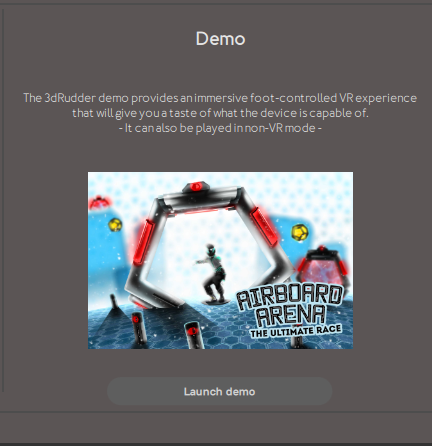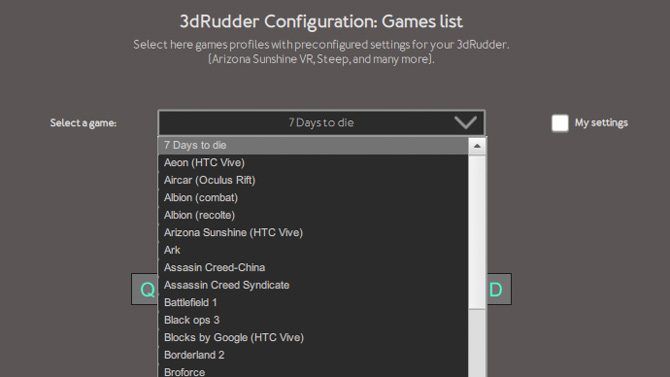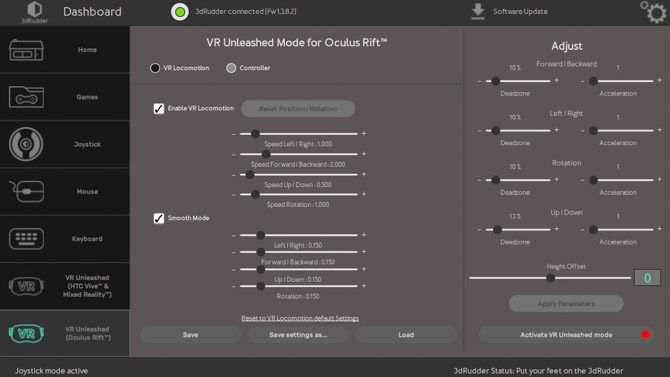3DRudder
Perfect for slower-paced flying experiences like Google Earth, where it feels like an entirely natural way to interact with the world.
The VR community is split right down the middle, between those who enjoy the full immersion offered by "room scale" games, and those that would rather sit on their comfy sofa with an XBox controller. 3DRudder is an innovative controller design to bridge those worlds. It increases immersion with a more natural control mechanism, while still being able to play seated: just use your feet.
3DRudder Design
Looking decidedly more like a an autonomous vacuum than a gaming controller, the 34cm diameter disc features two rubber pads on top, indicating where to place your feet.
The underside is a bowl shape, also with rubber pads to prevent slippage. Essentially, it's a gyroscope or two inside a balance board.
Although designed to withstand up to 283lb/130kg of weight, the device mustn't be stood on. Use it only while seated.
A single USB cable extends out of the back of the device, which carries both data and power; no external power brick is needed.
Setup
Installation involves visiting the 3DRudder and downloading the 135MB dashboard install file. On first launching the dashboard, you'll be greeted by a series of beeps from the device itself, and a note to install the most recent firmware update.
The start up screen indicates that there's a VR demo to get you used to device, but I couldn't get it to launch in VR mode at all. When I reached out to the developers, I was told it wasn't actually VR, contrary to what the software claims. In fact, it had been available in VR at some point, but they decided to remove that feature after extensive testing and likely hadn't updated the interface language file yet.
I ran through the demo anyway; it's a very basic tutorial, but gets the job done. However, even if it was making people sick, it would have been nice to have kept the option to run it in VR.
What Can the 3DRudder Do?
3DRudder offers the following actions:
- Tilting forwards and backwards, typically either for movement or pitch.
- Tilting left and right, for strafing or yaw.
- Spinning, to rotate left or right.
- Lifting the heel of one foot or the other, for up or down motion.
Apart from the last up/down motion, the motions feel perfectly intuitive and natural.
3DRudder Dashboard and Configuration
The team behind 3DRudder have obviously put a great deal of effort into making the device compatible with as much as possible. Not only does the software allow for mouse and keyboard emulation, they've also somehow hacked in a direct interface to SteamVR and Oculus input emulation.
There's a vast array of configuration options for any of the modes, with everything you'd expect: dead-zone, acceleration, and maximum speed for each axis.
Just like any other 3rd party controller, the best way to actually use it is via pre-configured game profiles. For reasons unknown, the instructions advise some of the profiles need to be loaded after the target game itself has been loaded, while some can be loaded beforehand.
What's It Like Playing with the 3DRudder?
I tried the device out against a number of VR games and software.
Fallout 4
First up was Fallout 4 VR (on SteamVR, using Vive). It's a first-person role-play game with a typically relaxed pace between bouts of shooting, so nothing too frantic. Out of the box, the game only allows for smooth forward backward and strafing locomotion with snap turning, but there's no Xbox controller support and no built-in height fixes. Seated play is out of the question without a 3rd party utility or mod to fix your height. Without controller support, it also means a simple joystick emulation mode wouldn't work, so I was intrigued to see what 3DRudder could actually offer here.
Remarkably, by using their profile, you actually gain a smooth turning ability, instead of the default snap turning. There's clearly some deep integration with the SteamVR input layer here for this to work at all, which is impressive. I wasn't expecting the device to add features that weren't even in the base game. That said, it still seemed to be stuck to some other inherent limitations of the game: forward motion is controller relative, meaning that if your feet pushed forward on the 3DRudder, but your Vive wand was pointing off to the side, you would move sideways. This isn't a problem when using just the Vive controller for motion, but when the motion is initiated by the 3DRudder and modified further by the direction of the Vive wand, I had a hard time connecting the dots.
Initially, I ran the profile before launching the game, as instructed. It was comfortable enough to tilt forwards backwards and do a little strafing, but smooth turning wasn't working yet. Then I tried loading the game profile after launching the game. The calibration button correctly set my height, and smooth turning was enabled, but tilting forwards and backwards was now broken.
I tried to tweak the profile elements that I thought might enable forward motion, and things started to go a little wonky. Pushing forward on the 3DRudder actually sent me strafing off to the side. I tried again the next day, this time loading the game profile before launching the game again, and while it mostly worked, though smooth turning had now turned into smoothly walking sort of backwards in a circle. It was playable, but not pleasant. I felt sick after a while.
I should re-iterate though: I don't usually play FPS VR games sitting down. This was likely a contributing factor to not feeling comfortable.
AirCar
Next I tried AirCar (Oculus), a free tech demo that involves piloting a slow-moving flying car around a futuristic city. It's notorious for making first time users sick, so was an ideal test case. I tried it once using the standard controllers, then again using the 3DRudder. My first attempt with just the standard Touch controllers was not as bad as I'd expected, even sitting down. I noticed no difference using the 3DRudder, though it certainly felt like a better fit for the game.
To truly test it out though, I used my wife as a guinea pig. She needed no training to pilot the flying car with the 3DRudder, and never complained of sickness. Then I swapped her over to using just the thumbsticks on the controller, and it was a completely different story. Even with instructions on how to fly, she found it utterly confusing. The thumbsticks didn't feel natural at all, and she soon felt sick. For her, the 3DRudder had just felt like a more natural and intuitive way to pilot it.
Google Earth
Finally, I jumped in Google Earth VR. Though I did find myself making the up/down motion a little too easily, everything else felt just right. I followed the River Thames for a good 15 minutes, exploring the world from a new perspective and never thinking twice about which button to press. Things went downhill when I loaded up one of the guided Google Earth Tours, which automatically changes your location every 30 seconds or so. For some reason, a few minutes of jumping around different places was enough to make me feel queasy. I suspect it was the lack of agency. When given complete freedom to roam around the world, the 3DRudder was perfect. But when given only a short time in one area, it felt like every movement I made on the controller was a mistake, and took a while to get my bearings. Then the scenery changed again. Still, I don't think I can blame the queasy feeling on the 3DRudder. It just wasn't a good match for the Tour feature.
Issues with the 3DRudder
While it's certainly an innovative control scheme that feels completely natural with certain experiences, the 3DRudder isn't flawless.
For one, my feet kept slipping off. I don't generally wear shoes inside the house, but it felt like it worked better than with socks. Perhaps I was slouching in the chair too much. You may need to raise the height of your chair to suit this gaming style, and that means it won't work well on a typical low sofa. The design could be improved greatly by a lip around the edge for your feet to push against. Or some way of locking them down, such as some small velcro straps.
Keeping myself centred was also tricky, especially with a chair that rotates. With a fully immersive headset on, you just can't see the world around you, including your feet. So if your feet do alter their position slightly, the motions you perform on the 3DRudder may alter slightly. I found myself needing to twist my feet around to try and recenter the forward motion. Sometimes, this caused an almost imperceptible turning motion when I wasn't expecting it. Unintended motion is one of the leading causes of VR sickness.
Should You Buy a 3DRudder?
After trying out the 3DRudder with different VR experiences, I found that I often just preferred to stand. When standing I have no problem at all with smooth locomotion: just pressing a controller button to move forward is something I'm accustomed to. Yet for some reason, when seated and using the 3DRudder on those same games, I felt the usual pangs of motion sickness. It's a shame, because I thought this would be good for new users to combat that ever present problem with VR. You'll get used to the feeling eventually – a process known as "getting your VR legs" – but the 3DRudder didn't solve motion sickness for me. If you're accustomed to sitting down anyway while gaming, your experience may vary.
Slower-paced VR experiences like Google Earth VR are a perfect match for the 3DRudder. It feels like an entirely intuitive and natural way to move around the world. Even my wife, who spent three hours collapsed on the sofa after her first VR experience – was able to pilot the notoriously sick-inducing AirCar tech demo thanks to the 3DRudder. She needed no training, either, which is remarkable in itself.
Undoubtedly, 3DRudder a fun and unique way to interact in VR, and it does add an element of immersion beyond simply pressing a button to move forward or turn. Is the 3DRudder a must buy for all VR users? Not really. But for those who choose or are forced to play sitting down, it's certainly a useful addition.