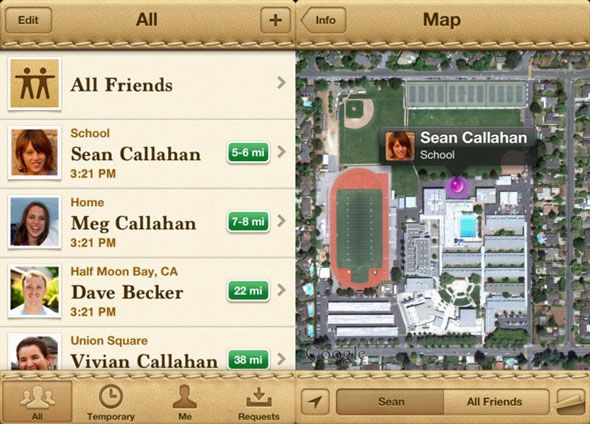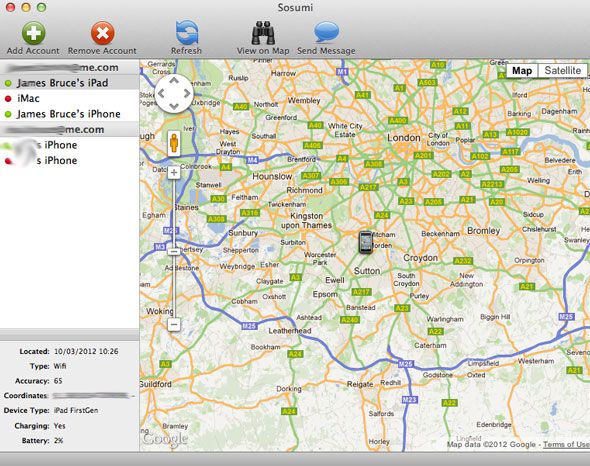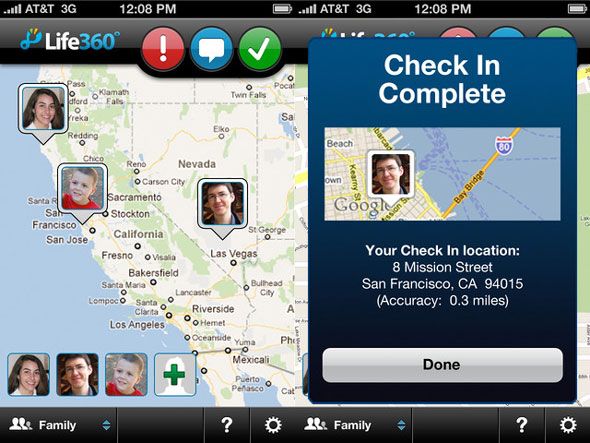Having just received notification of my 4G iPad shipping, I decided to look into some better ways of tracking my mobile devices. Right now, I'm a steadfast user of Find My iPhone - both my wife and I use it to log into each others accounts and figure out when we're coming home, or where we are when trying to meet up in town. But what's the best way to track multiple devices?
Find My iPhone is perfect for when your iPhone is stolen - you can easily lock, sound an alarm and message, or wipe the phone. In fact, we used it to successfully get my wife's iPhone back after it was stolen from her workplace. But for daily use with multiple devices or user accounts, it's far from ideal. You need to be able to access the other person's iCloud account for a start - something your spouse or children may not be happy with. You have remember quite a few passwords; and you can only track one device or user at any single moment.
Find My Friends
Though written off by most iPhone users as a bonus Apple app that no one uses, Find My Friends [iTunes link] allows you to track multiple people effectively once you're in their circle of trust. You needn't access each others accounts; on the downside, it's easy for users to disable tracking so it might not be what you're looking for in a family situation.
There are however some really nice features offered in Find my Friends that distinguishes it beyond a simple extension of Find my iPhone :
- Links to message, FaceTime, or get directions to the friend's location from where you are now.
- Ability to show all your friends on the same map - great for organising an impromptu meetup (though I really doubt if anyone actually does this in the real world).
If you're worried about your own phone being stolen and the thief being able to track your children, the app requires you to log into your own iCloud account upon launch.
Sosumi - Find My iPhone for The Desktop
Sosumi (named after the default system alert sound on OS7) is a free and open source desktop app for tracking multiple accounts and multiple devices. The app remembers your passwords too, so you need only authorize your iCloud account once. There are no fancy social features like FaceTime integration, but you can send a message with optional alarm. You can't shut down devices or lock them though - that feature is reserved for Find my iPhone only.
One handy function not offered elsewhere though is some additional status information displayed for each device - notably the device type, charging status, and battery level.
Life 360
I'll be doing a full review of the Life 360 free app and all its advanced features next time, but in terms of basic family member tracking, this is an excellent (did I mention free?) solution with online web app version too. In addition, it can run on both Android and iPhone devices - that alone might be the deciding factor for you.
Unlike the other two Apple-only methods, this doesn't require an iCloud account (you need to register a separate Life 360 account).
One thing to consider is that the app needs location services to be permanently enabled which may drain the battery life significantly. You disable background tracking, without which you can either request a status update from a family family ("James wants to know if you are safe"), or the family member can check in themselves once they reach somewhere (one button click).
UK users - this is very much a US-centric app and contains details of sex offenders that may give a false positive in your area, apparently matching by street address only.
Summary
Find my Friends is adequate in my Apple-only family for just tracking the wife's and my mobile devices; and the desktop Sosumi app is certainly handy to have around - but Life 360 certainly offers a lot more functionality for family safety. Stay tuned for a full review of the advanced features, or download it now to try it out yourself.
Let us know in the comments which app you prefer to keep tabs on your iOS devices, and why.