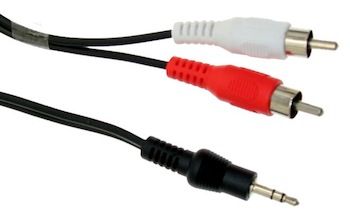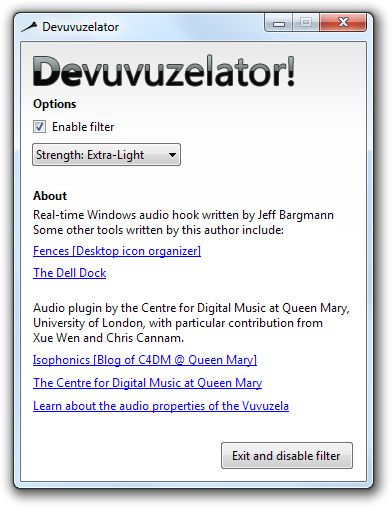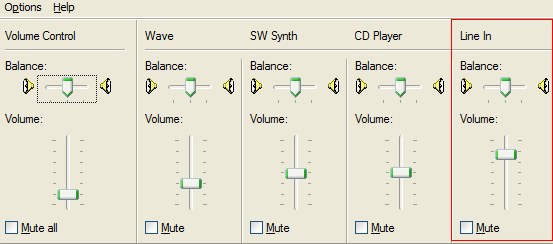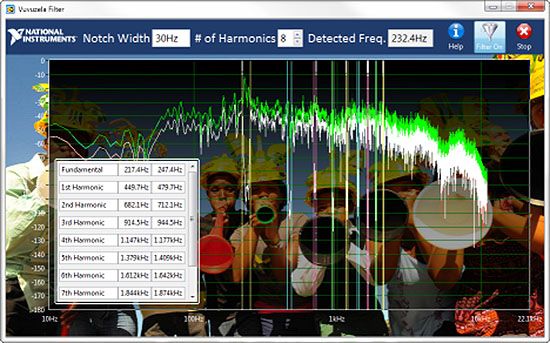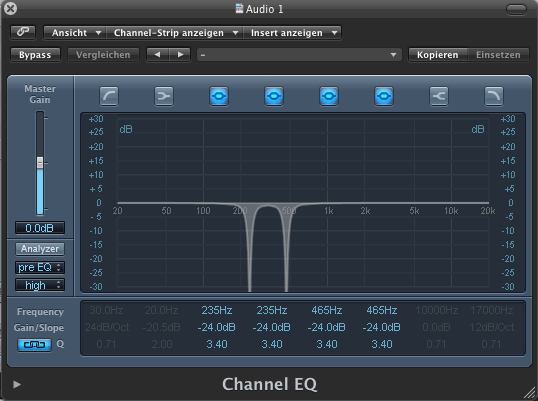The vuvuzela is a cheap plastic horn that's recently begotten international fame during the football World Cup in South Africa.
Most people agree that a vuvuzela noise mildly irritating - as if there were a mosquito stuck in your ear. Multiplied by the thousands, it produces a deep, hypnotic rumble, straight from the gates of hell.
While not everyone may hold as big a grudge against it, the sound is testing the nerves of many a soccer fan worldwide. FIFA might still decide to ban the instrument in future endeavors, but until then, here's how to get rid of the vuvuzela noise yourself.
(Optional) Rerouting The Broadcast Audio
For the first and second (and optionally third) method, you'll need to find a way to route your broadcast audio through your computer. If you're watching the game on your PC, all the better. Otherwise, look around for one of these: a stereo RCA to a 3.5 mm TRS jack. These can be found in most houses, and go over the counter for a few bucks.
If you've got another method of routing your audio through your computer, have at it. The most important part here is that we turn the TV audio output into a computer input.
1. Devuvuzelator
This little tool was cooked up by Jeff Bargmann from Stardocks, the same guy who was behind Fences. If you manage to run your broadcast audio through your computer, this is probably the simplest tool to remove vuvuzela noise. Simply download and run the app, without a required installation.
You can experiment with certain levels of strength (too weak, and you're left with vuvuzela ; too strong, and the other audio gets distorted) until you've got the most favorable setting.
To hear the filtered audio, double-click on the speaker icon in your taskbar (or use right-click) to open the volume control mixer panel. Look for Microphone or Line In and turn the volume up. It might even be muted to avoid feedback with 'real' microphones.
2. LabVIEW Vuvuzela Filter [Broken URL Removed]
If the Devuvuzelator doesn't work (or you want more advanced settings), you can use this alternative Vuvuzela Filter, designed with LabView. On the page, you'll find a Windows installation that'll take care of both the runtime environment and the filter. There are also (two) separate downloads available for Mac OS X.
If you know what you're doing, you can adjust the number (and frequency) of harmonics. More harmonics can do a better job of removing the Vuvuzela noise, if your system can handle the strain. If you don't hear anything, again make sure that the microphone volume is turned on, as described above.
3. Using EQ Filters
The german site Surfpoeten first figured out the frequencies that need to be ducked in order to surpress the vuvuzela noise. Both of the above are pre-made EQ filters that make use of this technique. You can, however, simply use a manual EQ filter to make your own. The application you use doesn't matter. That's why, although the set-up is easier, you don't (always) need a computer. A lot of TV's come packed with EQ options as well!
On Windows, one option is to install VSTHost with the ReaEQ filter. On Mac OS X, Garageband will suffice.
The frequencies you'll want to duck are 465Hz and 235Hz, both reduced by at least 40dB. You'll need to see what your computer can handle though. Using most applications, you'll have to create multiple EQ filters, each with part of the offset (as can be seen in the screenshot above).
Do you think the noise of those vuvuzela's is motivation enough to hook up your TV to your computer? Let us know what you think, and how these filter tricks fared you!