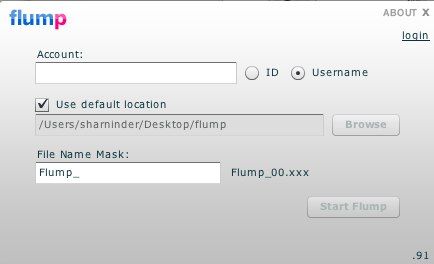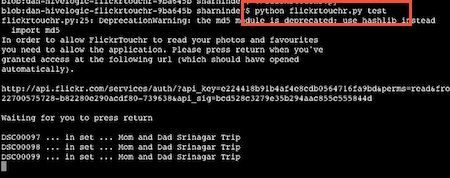Flickr is one of the largest and most popular photo sharing websites around. They let you upload photos for free - till a certain limit - and if you pay the very nominal fee, you can upload as many photos as you want on the site. They also have a pretty good permissions system that gives you, the user, control over who does or does not see the pics that you're uploading.
But that is not even the best part about Flickr. The best part is the awesome community that the site has and the knowledge that one can gather by just 'lurking' around the various photography groups and the forums.
Despite all this, one feature that I really wish Flickr would provide on its own is to let users take a backup of their Flickr photos from the site itself. While Flickr refuses to give this feature on their site, a number of third party tools have sprung up to fill the void and in this post, we'll be taking you through 3 such tools.
All Flickr applications require you to allow them access to your photos. The application, when launched, will ask for your permission and if you want to try out the application, grant it the required access. You can, of course, revoke the permission later if you're not interested in using that particular application anymore.
Flump
Flump is an Adobe Air based application that is designed to be as simple to use as is possible. Use it only if you intend to make a backup of all the photos in your Flickr account since Flump doesn't give the user any option to select which photos/sets they want to download.
As far as the user interface goes the developer couldn't have made it any simpler. Login using your Flickr account, select the folder that you want to download your pics to, and click the Start Flump button. That's it !
Flickr Backup
Flickr Backup is a cross platform Java application that lets you backup individual photos as well as complete sets. This is definitely one of my favorite tools for the job. The only thing that I have to do is wait for it to load all my sets/pics, select the ones that I want to download and then click the backup button.
Flickr Backup also gives you an option to burn the backed up pics directly to a CD/DVD using an external application but I didn't try that option myself. If you only want to make a local copy you can either download the pics to a folder on your computer or create a zip archive.
Flickrtouchr
This one is for all you command line enthusiasts. Flickrtoucher [Broken URL Removed] is a simple python script and if, like me, you prefer the command line, also the easiest to get going with.
Just download the script, flicktouchr.py, create a directory where you want it to store all the downloaded files to and launch the script.
python flickrtouchr.py <directory name>
Flickrtouchr will start downloading all the pictures from your account and store them neatly in directories named after the set in which they exist.
How do you guys manage your Flickr photos? Do you backup your Flickr photos or just let Flickr manage all your pics?