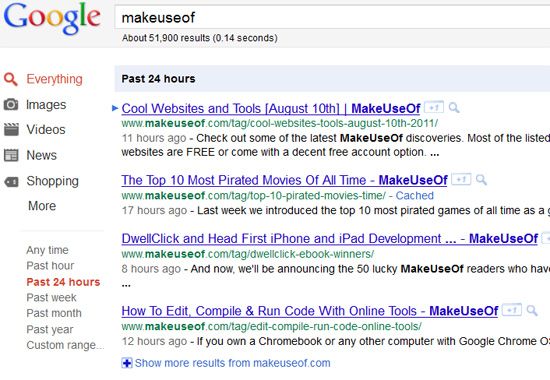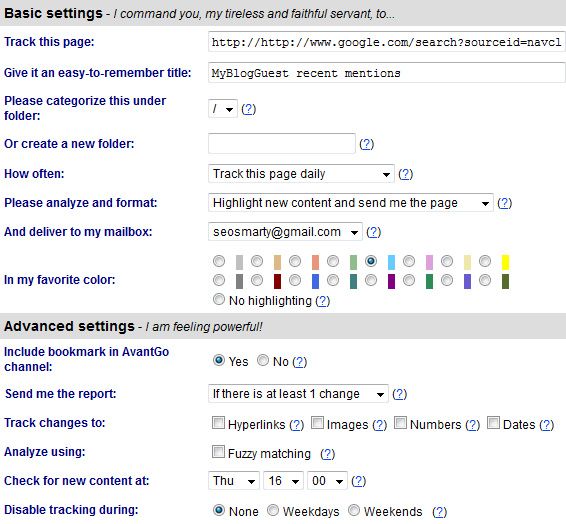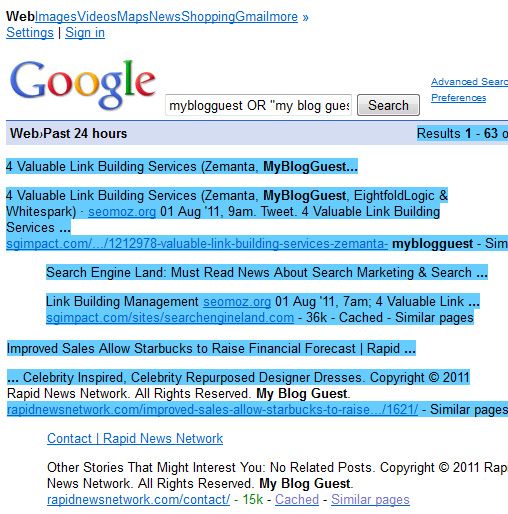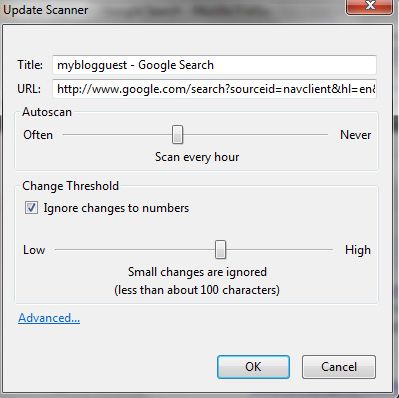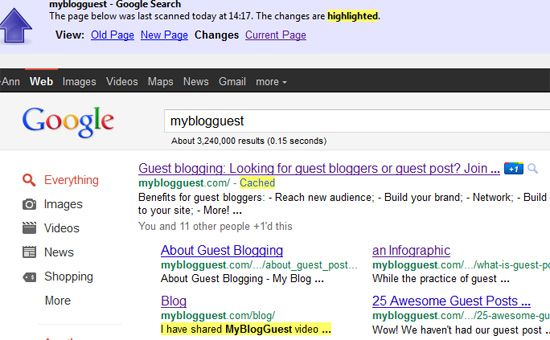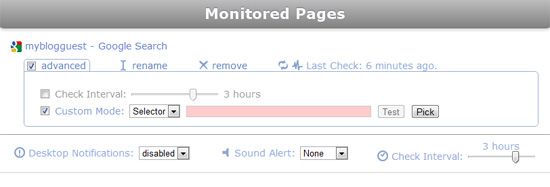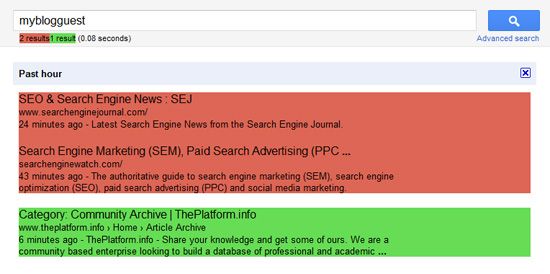Google offers quite a few options to monitor recent news and updates. We have Google Alerts (that allow you to subscribe via email and RSS) and various ways to have fun with the tool. We also have Google News that can deliver news results to your email address or feed reader. Furthermore, we have Google Blog Search that also generates RSS links for you to track new blog posts around your search term(s).
However, sadly, none of the above options are perfect and none of them are as good as regular Google search "web" results. The Google Alerts tool has no option to only get results from "Web" (these results are only included in the "Everything" option), the Google News index is much smaller than the general index and Google Blog Search is too spammed.
Therefore, the best way to monitor recent pages indexed by Google around your search term (which can be your business or personal brand name, your favorite website or even your town, if you are, for example, a local journalist), is to scan daily through "Past 24 hours" search results:
Here are a few tools that both track pages on Google's search results and remind you to check that page regularly (via email or browser update):
1. Track Engine
Track Engine is the oldest tool I am aware of that lets you track results on any page and delivers you the changes via email). I've been using it for ages to monitor recent web mentions of my personal projects or name. The free version of the tool lets you track 5 pages which have proved enough for me.
When adding a new page ("bookmark") to monitor you can:
- Set how often you want to track the page (from once in two hours to once a week);
- Set the tool to highlight the changes on a page;
- Set the color to highlight the changes;
- Track changes to particular page elements (hyperlinks, images, numbers or dates);
- Disable tracking during weekends or weekdays;
Here is a sample of results delivered to your inbox:
2. Update Scanner (Firefox)
Update Scanner is another option that can help you monitor websites that do not offer an RSS or email subscription option. It reminds you to check out the changes via the browser alert.
To add a page to the scanner, right click on it and select "Scan Page for Updates". In the dialog you can specify:
- How often you want the page to be scanned for changes;
- How huge the change should be for it to be highlighted (for example, you can ignore all changes which are less than 100 characters):
Here is a sample of Google search results scanned:
3. Page Monitor (Google Chrome)
Page Monitor is a valuable option for Google Chrome users. Like the above one, it also sends updates via browser alerts.
For each new added page, you can:
- Set how often you want the page scanned;
- Select the specific part of the page to track (via the "Pick" button in the "Advanced" section)
- Enable sound notifications;
- Enable desktop alerts.
Here is a sample of Google search results scanned:
Are you making the most of Google's "Date" filters? Please share your tips in the comments!