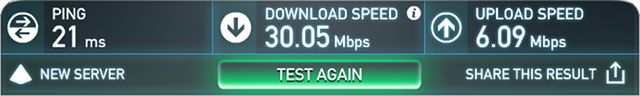VoIP this, VoIP that. You've probably heard of this thing called "VoIP" mentioned time and time again over the past few decades, but maybe you still don't know what it is exactly.
If that's the case, don't worry. You aren't alone!
The term VoIP, which simply means Voice-over-Internet-Protocol, actually sounds more technical than it should be. In essence, VoIP is anything that lets you speak with someone using an internet connection instead of a landline or a mobile phone.
You know how SMS is actually called "texting" by most people? VoIP doesn't really have a colloquial counterpart, which is probably why it's so intimidating. Just think of it as "voice chat", which is close enough for practicality's sake.
Now the question is, can VoIP replace your mobile plan? What are the benefits of doing so and what potential drawbacks will you have to deal with? Here's all you need to know to make a smart decision.
1. How VoIP Actually Works
You should know that VoIP can actually mean two different things depending on the context:
- Using the internet to make a call to someone's phone.
- Using the internet to voice chat with someone, no phone numbers involved.
Three good examples of the first kind are Skype and Google Hangouts (software) as well as Vonage (hardware). All three allow you to dial phone numbers and converse with recipients using a microphone, usually through your computer but mobile apps are common too.
The difference between Skype/Google Hangouts and Vonage is how the internet data gets converted into telephone data. With a software solution like Skype/Google Hangouts, your computer does the converting. Vonage, on the other hand, provides a dedicated device that plugs into your router and handles the conversions.
Several good examples of the second kind include Mumble, TeamSpeak, Ventrilo, and Skype's Skype-to-Skype feature.
Most of these tend to be server-based -- users connect to a server, join a particular channel, and can then chat with anyone in that channel. That's why these services tend to be used most often by gamers.
One-to-one solutions are less common but they do exist, such as Viber, Linphone, and Facetime.
Other than that, VoIP is actually quite straightforward to use. Using whatever app or service you pick, all you have to do is dial a phone number (first method) or select one of your contacts to voice chat with (second method) and just talk into your microphone. That's it.
Going forward, we're only going to talk about the first kind of VoIP: the kind that includes the ability to make calls to actual phone numbers using only the internet. We'll call these "VoIP phone plans".
2. The Benefits of a VoIP Phone Plan
VoIP phone plans are pretty straightforward. All you need is the actual app (if going the software route) or a VoIP adapter device (if going the hardware route). Then, you can either pay per minute OR pay per month. Rates differ between service providers.
How does switching to a VoIP phone plan benefit you? Here are some of the main advantages you'll be able to take advantage of as soon as you switch.
1. It can save you a significant amount of money. Take Skype for example. Using the pay-as-you-go method, you end up paying $0.023 per minute when calling mobiles or landlines in the U.S. That's about $1.38 per hour.
Or you can opt for a Skype Unlimited plan, which gives you unlimited minutes to the U.S. for $2.99 per month, the U.S. plus seven North American countries for $6.99 per month, or the U.S. plus 62 worldwide countries for $13.99 per month.
Google Hangouts is even cheaper: all calls to the U.S. and Canada are free from anywhere while most international calls are just cents per minute.
And in most cases, service-to-service calls are always free regardless of where you are. For example, Skype-to-Skype, Hangouts-to-Hangouts, Viber-to-Viber, etc.
2. It can work with devices that have no mobile plans. If you have a spare smartphone lying around that doesn't have an active mobile plan attached to it, you can still use it as a phone by installing a VoIP app.
This will let you make calls from anywhere as long as you have a Wi-Fi connection. Yes, public hotspots count! As long as you're aware of the security risks in using public Wi-Fi, this is an awesome way to recycle old phones.
3. It can work with existing landline phones. Using a device like the OBi200 VoIP Phone Adapter or the Ooma Telo Home Phone Adapter, you just plug in your landline phone, and outgoing calls will be made over the internet. Simple enough, right?
4. Some VoIP providers let you choose your own phone numbers. Not all of them do, but Skype and Google Voice are two examples where this is possible. Skype charges about $6.50 per month for one while Google Voice is free.
5. It often comes with extra features. If you use app-based VoIP like Skype or Google Hangouts, you'll also be able to send text-based messages and even hold conference calls with multiple recipients.
3. The Downsides of a VoIP Phone Plan
All that being said, VoIP phone plans aren't perfect. Many people have a lot to gain by switching, but it isn't the right solution for everybody. Before you dive in, here are some things you want to consider.
1. Voice quality depends on your internet connection. On average, VoIP calls use up about 50 to 90 kbps of bandwidth. That simply measures how much data is transferred per second. The more bandwidth you have, the more data can be sent, and more data means better voice quality.
That much bandwidth may not seem like a lot, but you have to remember that your internet isn't dedicated only to VoIP. If you're playing games, downloading big files, or watching YouTube/Netflix, your VoIP quality may suffer.
As such, we recommend an internet connection of at least 5 Mbps up and down each way. We also recommend tweaking Quality of Service on your router to prioritize VoIP traffic.
2. It may cost more if you have metered data. VoIP is the cheaper option for a lot of folks, but if you have to pay for data per gigabyte or if you have a monthly cap, then you may want to stay away from VoIP, especially if you make frequent calls.
Assuming most VoIP calls use 20 to 90 kbps, that's between 150 to 675 KB per minute (or 9 to 40 MB per hour). It's not a lot when compared to web browsing or video streaming, but it's still significant. If you aren't careful, you may hit your data caps faster than you expect.
And if you use VoIP over 3G/4G/5G data, you'll end up paying even more. Ouch.
3. Security and privacy can be an issue, especially over wireless. And I don't just mean the "NSA is spying on you" brand of privacy invasion. With VoIP, there's a very real chance that strangers can eavesdrop on your conversations.
Not that it's commonplace or anything, but the possibility is always there. The biggest vulnerability is that the global IP network is public whereas telco networks are closed, which is why you should use encrypted VoIP apps whenever possible.
And when connecting to a public Wi-Fi network, you may want to take extra precautions to guard against insecurity.
How Does VoIP Sound to You?
I know we mainly focused on Skype in this article, but you should know that plenty of cheaper alternatives exist out there. We highly recommend Google Hangouts, MagicJack, Viber, or Ooma depending on your specific needs.
Or maybe you've decided that VoIP isn't for you. That's fine! However, if that's the case, then we urge you to check out these alternative mobile phone plans that may end up saving you money in other ways.
So what's your verdict? Will you be using VoIP or would you rather look elsewhere? If so, which VoIP provider do you like best? Share with us in the comments below!
Image Credits: Phone Pad via Shutterstock, Viber via Shutterstock, Skype via Shutterstock, Free Wi-Fi via Shutterstock