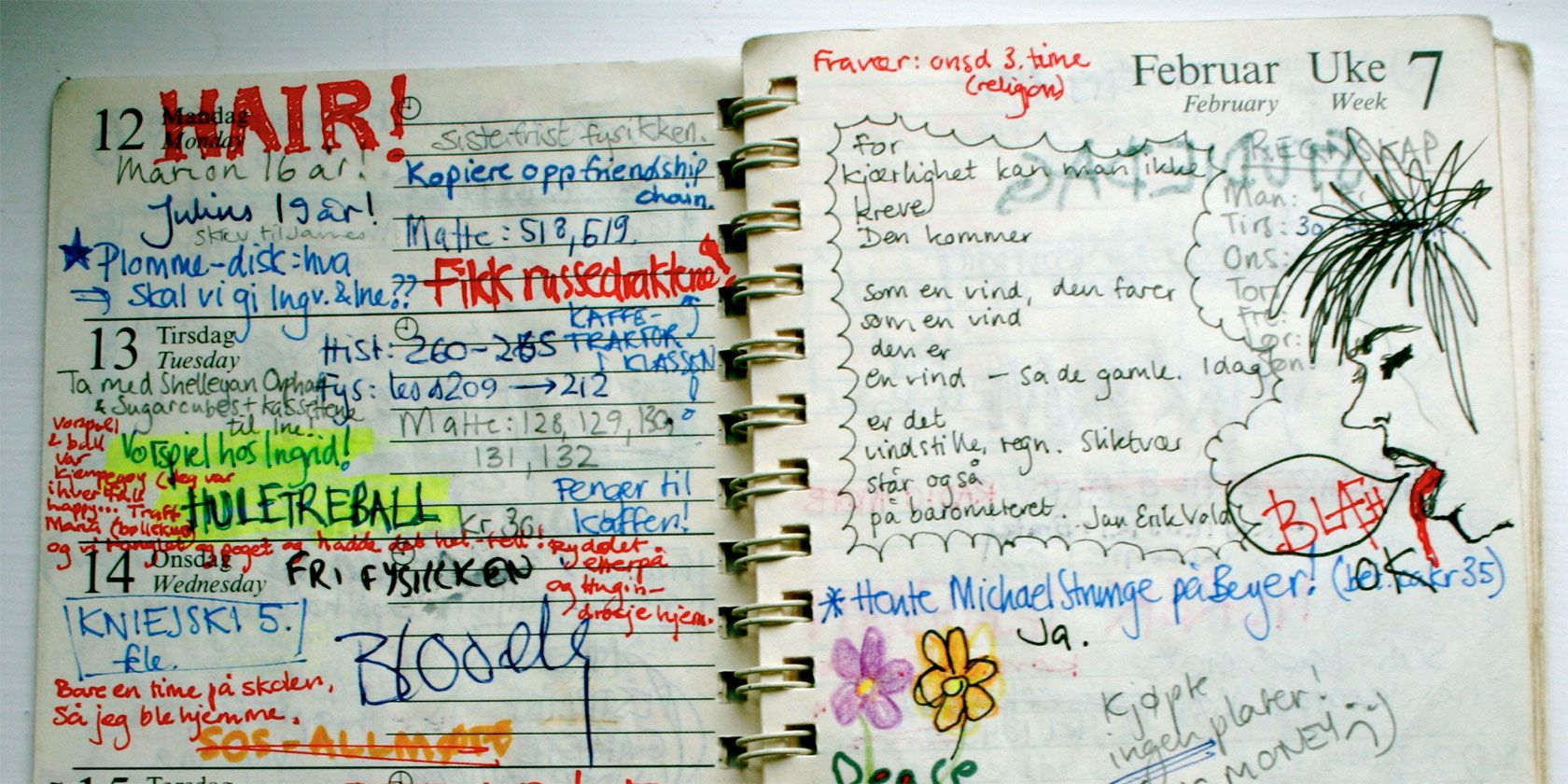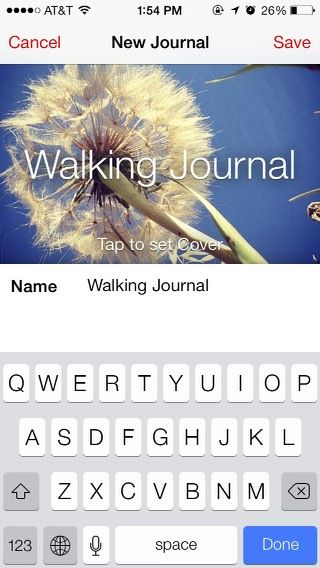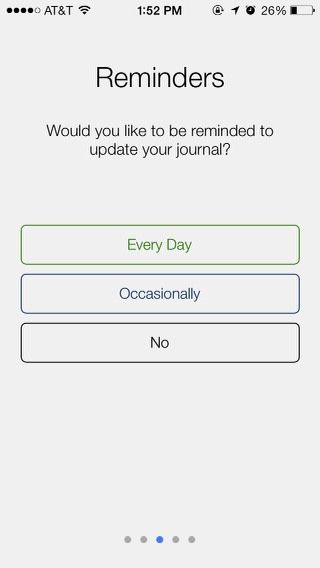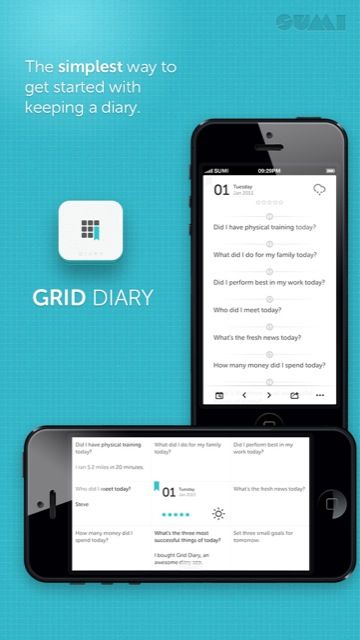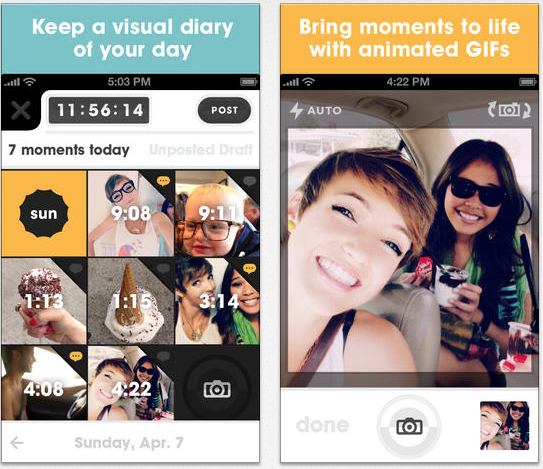If you're looking to start keeping a diary or journal on your iPhone, iPad or Mac, your biggest challenge will be choosing the right app. iOS apps, from My Wonderful Days and iDoneThis to the award-winning journal app Day One, inspire you to record your private thoughts and day-to-day activities free from pen and paper.
If the apps we have reviewed already don't fit your particular needs, here are three more you might be interested in. Each of these apps include unique features that go beyond simple diary and journal entries.
Narrato Journal (Free) [No Longer Available]
The iPad and iPhone app, Narrato Journal, contains several requested features not yet available in Day One, including multiple journals and social network integration. If you want to keep separate journals for different purposes you can create as many as you like in Narrato.
You can customize each journal with a unique title and photo cover, and perhaps what is most useful is that you can import content from your Twitter, Instagram, Foursquare, and Moves accounts.
When you give Narrato permission to access one or more of your social network feeds, you can selectively add content from your most recent posts to your journal. This approach is similar to other journal apps including Loccit and Everyday.me, which allow you to integrate your journal entries with content you post in other places.
You can add emoji to new journal entries, which is helpful for monitoring your day-to-day moods, or visually tagging entries based on their content. You can also add photos, GPS location, and weather data to new entries. Narrato also provides background sync with iOS 7 between your devices, passcode protection, and reminders.
However, there are a few downsides to Narrato. It does not include a Mac client, like Day One, and it is optimized for iOS 7 only. The free version of Narrato allows you to add up to 60MB of uploads per month, which is enough the developers say for 200-300 photo uploads.
A premium account ranges from $0.99 cents per month to an annual subscription of $39.99. There's also no password protection, tagging, or ability to export your journals to PDF. More than likely, these features will be added in upcoming updates.
Grid Diary ($2.99)
If you prefer a little help and inspiration for writing diary entries, Grid Diary provides you a set of questions and prompts (such as did I exercise today? Did I perform my best at work? Set three goals for tomorrow) that you respond to. You can write as much as you like, and you can go back and fill in days that you missed.
Questions can be edited, and you can rate your days from 1-5 stars. You can also add a weather condition icon for each day, and share your entries via email, Facebook, Twitter and Weibo. You can also export your journal or individual entries to PDF, Dropbox and Evernote, and you can even add password protection.
The set of questions and prompts for this app are useful, but it could be even better if you could create your own default set of questions tailored to your goals or challenges you're working on.
The developers say support for the iPad and Mac, the ability to attach photos, and full backup and restore will be added in upcoming updates. Grid has a well designed user interface, and it's makes for a quick hassle-free way of maintaining a diary.
Days - Photo & GIF Diary [No longer available]
Days is for users who want to record their day in photos and captions. You take photos throughout your day, and then the next day you post them to your Day stream. A time stamp is attached each time you snap a photo.
You can also take several photos within a 10 second time period of one another, and they will be turned into a GIF. Days is visually oriented, allowing you to also add emoji-based icons to your entries. You can add password protection and share your content to Twitter, Facebook, and Tumblr. The app is optimized for iPhone 5 and requires iOS 6.0 or higher, so there's no reliance on iOS 7 (yet).
Great Choices
Though I'm a dedicated user of Day One, I think each of the above apps are useful alternatives for different purposes. Being able to access them on your iPhone or iPad means you can add entries on the go, and get daily reminders at the beginning or end of the day.
Let us know which diary or journal apps work best for you and what other features you like to see added to these apps.
Image credit: When I was 18 I proto-blogged (Jill)